Sony ICD-ST10VTP - Icd Recorder driver and firmware
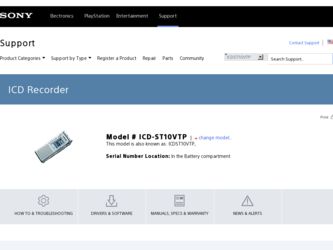
Related Sony ICD-ST10VTP Manual Pages
Download the free PDF manual for Sony ICD-ST10VTP and other Sony manuals at ManualOwl.com
Digital Voice Editor 2 Instructions - Page 1
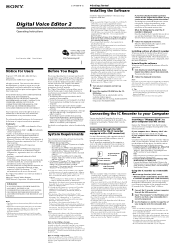
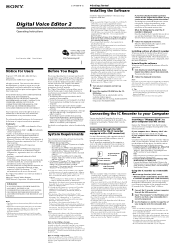
...
Your computer and system software must meet the following minimum requirements. • IBM PC/AT or compatible
- CPU: 266MHz Pentium® II processor or higher - RAM: 64MB or more - Hard disk space: 70MB or more depending on
the size and number of sound files you store. - CD-ROM drive/"Memory Stick" drive*1 - USB connector*2 (compatible with the standard
USB 1.1) - Sound board: Sound...
Digital Voice Editor 2 Instructions - Page 2


... as follows:
- Install the driver for the IC recorder you use.
- When using an external USB hub, connect the IC recorder directly to the computer.
- Disconnect and then connect the cable with the IC recorder.
- Connect the IC recorder to another USB connector.
- Check that the IC recorder ICD-S series or the "Memory Stick" drive is properly recognized. If not, quite the software and connect...
Dragon Naturally Speaking 7 Users Guide - Page 3
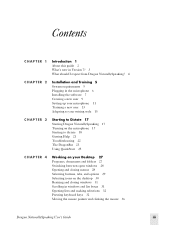
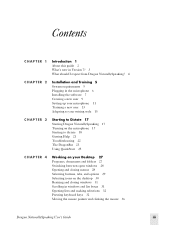
Contents
CHAPTER 1
Introduction 1 About this guide 2 What's new in Version 7? 3 What should I expect from Dragon NaturallySpeaking? 4
CHAPTER 2
Installation and Training 5 System requirements 5 Plugging in the microphone 6 Installing the software 7 Creating a new user 9 Setting up your microphone 11 Training a new user 13 Adapting to your writing style 15
CHAPTER 3
Starting to Dictate 17 ...
Dragon Naturally Speaking 7 Users Guide - Page 11


...; 16-bit Creative® Labs Sound Blaster®, or compatible sound card capable of and set to 16bit, 11KHz for Audio Recording
■ Microsoft® Internet Explorer® 5 or higher (free download available at www.microsoft.com.
■ CD-ROM drive (8x or faster) required for installation. ■ ScanSoft-approved noise-canceling headset microphone (included) ■ Speakers - optional...
Dragon Naturally Speaking 7 Users Guide - Page 13
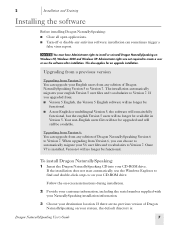
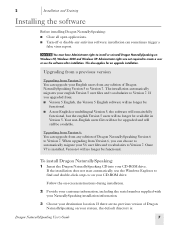
...-click setup.exe on your CD-ROM drive.
Follow the on-screen instructions during installation.
2 Provide your customer information, including the serial number supplied with your NaturallySpeaking installation information.
3 Choose your destination location. If there are no previous version of Dragon NaturallySpeaking on your system, the default directory is:
Dragon NaturallySpeaking User's Guide...
Dragon Naturally Speaking 7 Users Guide - Page 15
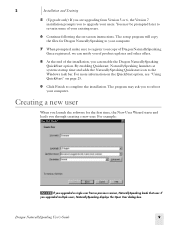
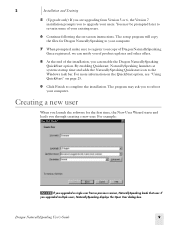
... the installation. The program may ask you to reboot your computer.
Creating a new user
When you launch the software for the first time, the New User Wizard starts and leads you through creating a new user. For example:
NOTE If you upgraded a single user from a previous version, NaturallySpeaking loads that user. If
you upgraded multiple users, NaturallySpeaking displays the...
Dragon Naturally Speaking 7 Users Guide - Page 23


3 C H A P T E R
Starting to Dictate
Now that you've installed your software and completed training, you're ready to dictate your first sentence.
Starting Dragon NaturallySpeaking
If Dragon NaturallySpeaking is not already ...the microphone on, and then press it again to turn the microphone off.
■ Clicking the microphone icon in the Windows task bar.
Dragon NaturallySpeaking User's Guide
17
Dragon Naturally Speaking 7 Users Guide - Page 144
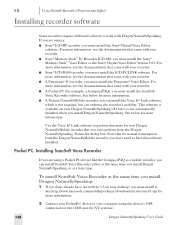
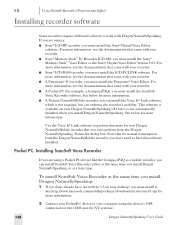
... If you are using a:
■ Sony® ICD-BP recorder, you must install the Sony® Digital Voice Editor software. For more information, see the documentation that came with your recorder.
■ Sony® Memory Stick™ IC Recorder ICD-MS, you must install the Sony® Memory Stick™ Voice Editor or the Sony® Digital Voice Editor Version 2.01. For more information, see the...
Dragon Naturally Speaking 7 Users Guide - Page 145
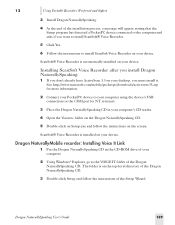
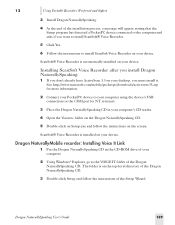
... desktop, you must install it. See http://www.microsoft.com/mobile/pocketpc/downloads/activesync35.asp for more information.
2 Connect your PocketPC device to your computer using the device's USB connection (or the COM port for NT systems).
3 Place the Dragon NaturallySpeaking CD in your computer's CD reader.
4 Open the Voicerec folder on the Dragon NaturallySpeaking CD.
5 Double-click on Setup...
Dragon Naturally Speaking 7 Users Guide - Page 156
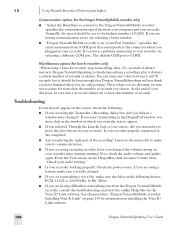
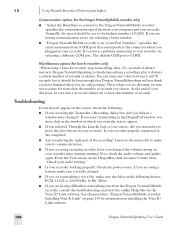
... to connect to the Dragon NaturallyMobile recorder" specifies the communication speed between your computer and your recorder. Generally, the speed should be set to the highest number (115,200). If you are having communication errors, try selecting a lower number.
■ "Dragon NaturallyMobile recorder is on " specifies the serial communications (COM) port that corresponds to the connector where...
Dragon Naturally Speaking 7 Users Guide - Page 218


Index
sleeping 18 software installation 7 Sony ICD-BP recorder 143 Sony ICD-R100 recorder 138, 141 Sony Memory Stick IC Recorder ICD-MS 138, 143 Sony Memory Stick Voice Editor 138 Southeast Asian English 8 Space Bar 176 spaces
after periods 170 spaces, adding 176 speakers, plugging in 6 special characters 97, 179-181, 194 Speed vs. Accuracy control 169 Spell Mode 101 Spell That 42 Spell [text...
Operating Instructions (primary manual) - Page 55
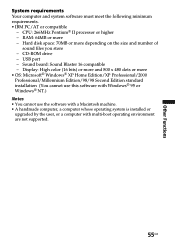
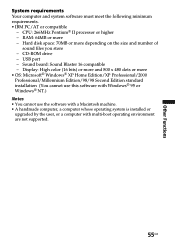
...
System requirements Your computer and system software must meet the following minimum requirements. • IBM PC/AT or compatible
- CPU: 266MHz Pentium® II processor or higher - RAM: 64MB or more - Hard disk space: 70MB or more depending on the size and number of
sound files you store - CD-ROM drive - USB port - Sound board: Sound Blaster 16 compatible - Display: High color...
Marketing Specifications - Page 2


.../PLAY) indicates Red when unit is recording, Green when in playback mode
• MICROSOFT® WINDOWS® 98/2000/ME/XP COMPATIBLE
specifications
RECORDING MEDIA: Flash Memory Built-In 16mb PC CONNECTIVITY WITH USB: SPEAKER: 1 1⁄4" (32mm) dia. INPUT/OUTPUTS: USB Port, Earphone Jack, DC-in Jack,
Microphone Jack (optical digital input) POWER REQUIREMENTS: DC 3V with "AAA" x 2 Battery...
Dragon Naturally Speaking 6 Users Guide - Page 15


... AMDTM
processor)* s 128 MB RAM s 300 MB free hard disk space s Microsoft® Windows® XP, Millennium, 2000, 98, 95C, or Windows®
NT® 4.0 (with SP-6 or greater) s Creative® Labs Sound Blaster® 16 or equivalent sound card
supporting 16-bit recording s Microsoft® Internet Explorer® 5 or higher (free download available
at www.microsoft.com s CD-ROM drive (required...
Dragon Naturally Speaking 6 Users Guide - Page 17


... the software after installation. This also applies for an upgrade installation.
Installing Dragon NaturallySpeaking® is similar to installing other Windows® applications. Insert the Dragon NaturallySpeaking® CD-ROM into the CD-ROM drive. In most cases, the installation program will start automatically.
NOTE If the installation does not start automatically on your computer, follow...
Dragon Naturally Speaking 6 Users Guide - Page 21


... Training
NOTE If you decide not to install some Dragon NaturallySpeaking® components by
selecting a Custom installation, you can install them later by running the Setup program again and choosing Modify.
Continue following the on-screen instructions. The setup program will copy the files for Dragon NaturallySpeaking® to your computer. It is recommended that you register when...
Dragon Naturally Speaking 6 Users Guide - Page 179


... what words you tend to use most often. This will significantly improve its accuracy.
Processor speed, memory, and hard disk space
Processor power boosts recognition performance, though it's less important than context and a clear speech signal. A faster processor in your computer lets the software make more calculations in the same amount of time, so it can better hone...
Dragon Naturally Speaking 6 Users Guide - Page 188


...™ IC recorder ICD-MS, the Sony® IC recorder ICD-BP, and the Sony® ICD-R100 recorder require additional software to work with Dragon NaturallySpeaking®. s If you are using the Sony® ICD-BP recorder, you must install the
Digital Voice Editor software. s If you are using the Sony® Memory Stick™ IC Recorder ICD-MS,
you must install the Sony® Memory Stick™...
Dragon Naturally Speaking 6 Users Guide - Page 201


...Recording dialog box, did you click in a window after closing it? If you aren't transcribing in the DragonPad window, you must click in the window...your audio settings."
s Is your recorder working properly? Check the power source....software. See the procedure "To install Voice It Link (for the Dragon NaturallyMobile recorder):" on page 180 for information on installing the Voice It® Link software...
Dragon Naturally Speaking 6 Users Guide - Page 264


... specific words 41, 43 Set Font 57 Set Size 57 shortcuts for editing by keyboard 49 Shutdown options 201 Skip Word button 21 sleeping 28 slow performance, troubleshooting 216 software installation 9 Sony ICD-BP recorder 182, 184 Sony ICD-R100 recorder 180, 183 Sony Memory Stick IC Recorder ICD-MS 180,
182, 184, 188-189 Sony Memory Stick Voice Editor 180 sound cards 171 sound system
testing...

