Sony PDWF800 driver and firmware

Related Sony PDWF800 Manual Pages
Download the free PDF manual for Sony PDWF800 and other Sony manuals at ManualOwl.com
User Manual (PDW-700 / PDW-F800 Operation Manual for Firmware Version 1.5 (Ed. 1 Rev. 3)) - Page 141
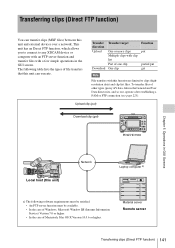
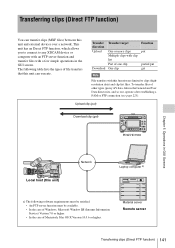
...
Local host (this unit)
Network
Laptop computer a)
a) The following software requirements must be satisfied. • An FTP server function must be available. • In the case of Windows, Microsoft Window IIS (Internet Information Service) Version 7.0 or higher. • In the case of Macintosh, Mac OS X Version 10.5.6 or higher.
Material server Remote server
Transferring clips (Direct...
User Manual (PDW-700 / PDW-F800 Operation Manual for Firmware Version 1.5 (Ed. 1 Rev. 3)) - Page 230


...
64-bit editions of Windows Vista are not supported.
Preparations
Install the FAM driver on the remote computer.
To install the FAM driver Insert the supplied CD-ROM (XDCAM Application Software) into the CD-ROM drive of your computer, navigate to the FAM Driver directory, and run the installer in the directory for your operating system, then follow the installation instructions.
For details, refer...
User Manual (PDW-700 / PDW-F800 Operation Manual for Firmware Version 1.5 (Ed. 1 Rev. 3)) - Page 231


... depending on the number of other peripherals connected to the remote computer.)
2 Use Explorer to perform file operations
on the disc loaded in this unit. You can operate in the same way that you operate on local drives and files on network computers.
Notes
• If you power this unit off during a FAM connection, the data transferred...
User Manual (PDW-700 / PDW-F800 Operation Manual for Firmware Version 1.5 (Ed. 1 Rev. 3)) - Page 232


...; Install the FAM driver on the remote computer
(see the next item). • Set i.LINK(FAM) on the POWER SAVE page
of the OPERATION menu to ENABL (see page 212).
To install the FAM driver Insert the supplied CD-ROM (XDCAM Application Software) into the CD-ROM drive of your computer, and execute the FAM Driver >Mac >dmg file of the FAM Driver, then follow the installation instructions...
User Manual (PDW-700 / PDW-F800 Operation Manual for Firmware Version 1.5 (Ed. 1 Rev. 3)) - Page 235


... a space.) For example, if the IP address of this unit is set to 192.168.001.010, enter "ftp 192.168.1.10".
Refer to the Windows help for more information about the FTP command....To execute FTP commands, you must install
application software such as PDZ-1 on your computer. • The commands supported by application software
vary.
• An FTP client that supports UTF-8 is required to use ...
User Manual (PDW-700 / PDW-F800 Operation Manual for Firmware Version 1.5 (Ed. 1 Rev. 3)) - Page 262
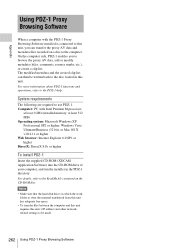
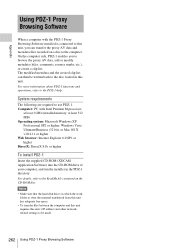
... M processor,
at least 1 GHz (installed memory: at least 512 MB) Operating system: Microsoft Windows XP Professional SP2 or higher, Windows Vista Ultimate/Business (32 bit), or Mac OS X v10.4.11 or higher Web browser: Internet Explorer 6.0 SP1 or higher DirectX: DirectX 8.1b or higher
To install PDZ-1
Insert the supplied CD-ROM (XDCAM Application Software) into the CD-ROM drive of your computer...
User Manual (PDW-700 / PDW-F800 Operation Manual for Firmware Version 1.6 (Ed. 1 Rev. 4)) - Page 13


... can be transferred to a computer for immediate cut editing with the supplied PDZ-1 Proxy Browsing Software Version 2.7. • USB connector: Enables use of a Windows USB keyboard or mouse. You can also connect a USB flash drive to record proxy data or load planning metadata, or connect the optional
CBK-WA01 Wi-Fi adapter to connect to a wireless LAN network.
Features for improved performance...
User Manual (PDW-700 / PDW-F800 Operation Manual for Firmware Version 1.6 (Ed. 1 Rev. 4)) - Page 103


... may fail to load the files correctly if more than 100 are saved.
For greater convenience in planning metadata operations, you can use the optional CBK-WA01 WiFi adapter and the supplied Sony Planning Metadata Add-in application software. For details, refer to the operation manual of the CBK-WA01 Wi-Fi adapter.
To set clip names by...
User Manual (PDW-700 / PDW-F800 Operation Manual for Firmware Version 1.6 (Ed. 1 Rev. 4)) - Page 106


... list from the computer back to this unit for recording on the original disc.
1) The CBKZ-UPG01 Software Upgrade Key must be installed to use the Live Logging function.
2) To make wireless LAN connections, you must install the optional CBK-WA01 Wi-Fi adapter and the CBKZ-UPG01 Software Upgrade Key.
See page 224 for more information about wireless LAN settings. Refer to the...
User Manual (PDW-700 / PDW-F800 Operation Manual for Firmware Version 1.6 (Ed. 1 Rev. 4)) - Page 107
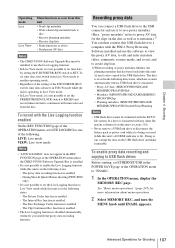
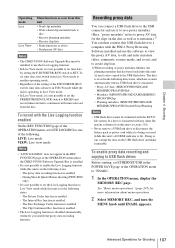
...'s ACCESS indicator is lit). Doing so can corrupt the data on the USB flash drive and make it unusable.
To enable proxy data recording and copying to USB flash drives
Before starting, set ETHERNET/USB in the POWER SAVE page of the OPERATION menu to "ENABL".
1 In the OPERATION menu, display the
MEMORY REC page.
See "Basic menu operations" (page 205) for more information...
User Manual (PDW-700 / PDW-F800 Operation Manual for Firmware Version 1.6 (Ed. 1 Rev. 4)) - Page 142


...the memory of this unit. 1)
1) To load planning metadata, you must install the CBKZ-UPG01 Software Upgrade Key.
Recommended browsers
The following browsers are recommended. • Internet Explorer 7 1) • Internet Explorer 8 1)
1) This function may not work properly in 32-bit versions of Internet Explorer if you are using a 64-bit version of Microsoft Windows. You should use a 64bit version...
User Manual (PDW-700 / PDW-F800 Operation Manual for Firmware Version 1.6 (Ed. 1 Rev. 4)) - Page 145


Chapter 5 Operations in GUI Screens
"OK" appears in the "Status" field when the transfer is complete. Note To load planning metadata, you must install the CBKZ-UPG01 Software Upgrade Key.
Disc Operations 145
User Manual (PDW-700 / PDW-F800 Operation Manual for Firmware Version 1.6 (Ed. 1 Rev. 4)) - Page 146
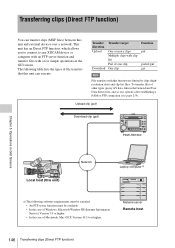
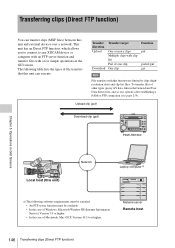
...
Local host (this unit)
Network
Laptop computer a)
a) The following software requirements must be satisfied. • An FTP server function must be available. • In the case of Windows, Microsoft Window IIS (Internet Information Service) Version 7.0 or higher. • In the case of Macintosh, Mac OS X Version 10.5.6 or higher.
Material server Remote host
146 Transferring clips (Direct...
User Manual (PDW-700 / PDW-F800 Operation Manual for Firmware Version 1.6 (Ed. 1 Rev. 4)) - Page 224
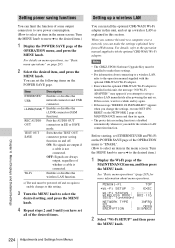
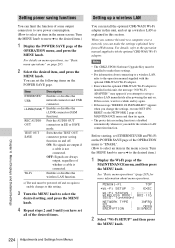
... unit to a computer over a network, you can make the settings explained here from a Web menu. For details, refer to the operation manual supplied with the optional CBK-WA01 Wi-Fi adapter.
Notes
• The CBKZ-UPG01 Software Upgrade Key must be installed to make these settings.
• For information about connecting to a wireless LAN, refer to the operation manual supplied with the...
User Manual (PDW-700 / PDW-F800 Operation Manual for Firmware Version 1.6 (Ed. 1 Rev. 4)) - Page 245
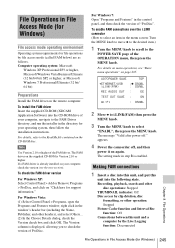
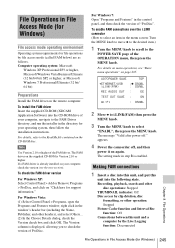
... of the FAM driver. The FAM driver on the supplied CD-ROM is Version 2.10 or higher. If a FAM driver is already installed on your computer, check the version (see the next section).
To check the FAM driver version
For Windows XP: Select Control Panel > Add or Remove Programs > ProDisc, and click on "Click here for support information."
For Windows Vista: (1) Select Control Panel > Programs...
User Manual (PDW-700 / PDW-F800 Operation Manual for Firmware Version 1.6 (Ed. 1 Rev. 4)) - Page 246


...
depending on the number of other peripherals connected to the remote computer.)
2 Use Explorer to perform file operations
on the disc loaded in this unit. You can operate in the same way that you operate on local drives and files on network computers.
Notes
• If you power this unit off during a FAM connection, the data transferred...
User Manual (PDW-700 / PDW-F800 Operation Manual for Firmware Version 1.6 (Ed. 1 Rev. 4)) - Page 247


...; Install the FAM driver on the remote computer
(see the next item). • Set i.LINK(FAM) on the POWER SAVE page
of the OPERATION menu to ENABL (see page 224).
To install the FAM driver Insert the supplied CD-ROM (XDCAM Application Software) into the CD-ROM drive of your computer, and execute the FAM Driver >Mac >dmg file of the FAM Driver, then follow the installation instructions...
User Manual (PDW-700 / PDW-F800 Operation Manual for Firmware Version 1.6 (Ed. 1 Rev. 4)) - Page 250


...if the IP address of this unit is set to 192.168.001.010, enter "ftp 192.168.1.10".
Refer to the Windows help for more ... must install
application software such as PDZ-1 on your computer. • The commands supported by application software
vary. • An FTP client that supports UTF-8... the transfer.
Syntax: QUIT
PORT Specifies the IP address and port to which this unit should connect for the ...
User Manual (PDW-700 / PDW-F800 Operation Manual for Firmware Version 1.6 (Ed. 1 Rev. 4)) - Page 277
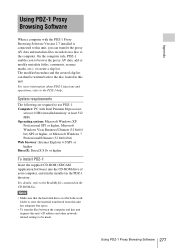
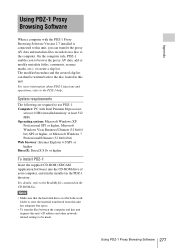
... browser: Internet Explorer 6.0 SP1 or higher DirectX: DirectX 8.1b or higher
To install PDZ-1
Insert the supplied CD-ROM (XDCAM Application Software) into the CD-ROM drive of your computer, and run the installer in the PDZ-1 directory. For details, refer to the ReadMe file contained on the CD-ROM disc.
Notes • Make sure that the hard disk drive on...
Family Brochure (New XDCAM HD422 Family (PDW-F800/700/F1600/HD1500/HR1-MK1/U2/U1/XDS-1000/PD1000/PD2000/Archive)) - Page 8


...HD422 mode only. Audio recording is not supported with the Slow & Quick Motion function. The following features cannot function with Slow & Quick Motion:
1. Picture Cache Recording 2. Interval Recording 3. Disc Exchange Cache 4. Clip Continuous Recording 5. Live logging
User Gamma
The PDW-F800 allows users to customize gamma curves with the supplied CvpFileEditor software for Windows PCs. An easy...

