Sony PEG-S360 - Personal Entertainment Organizer driver and firmware
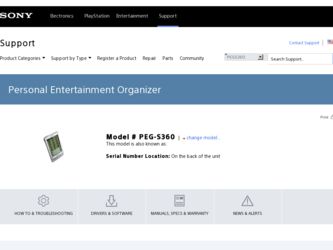
Related Sony PEG-S360 Manual Pages
Download the free PDF manual for Sony PEG-S360 and other Sony manuals at ManualOwl.com
Intellisync Lite Quick Start Guide - Page 7


... Acrobat file. It provides complete information on using Intellisync with your handheld device. View the Intellisync User Guide from the Intellisync group on the Start menu by clicking Intellisync User Guide. Note: Intellisync includes a copy of the Acrobat Reader software used to read and print Adobe Acrobat (.pdf) format documents. Acrobat Reader is available for installation on the
7
Intellisync User Guide - Page 5


... Intellisync software, you must have the Palm Desktop installed on your PC. In addition, your PC must meet the following minimum requirements:
Windows 95/98 or Windows NT 4.0 Workstation
• 486 processor or higher • 30 MB available hard disk space • 16 MB RAM • VGA monitor or better, 640 x 480 resolution • CD-ROM drive • One available serial port (requires serial...
Intellisync User Guide - Page 41


... Asked Questions
General
See "Synchronization and History Files" in Chapter 4 for an explanation of how synchronization works.
I received the message "Wrong version of Windows," but I am using a Windows application that is supported by Intellisync.
This message appears if Palm™ Desktop is not already installed on your PC when you attempt to install Intellisync Lite.
To stop the error...
Intellisync User Guide - Page 48


...Settings dialog.
History File
A file that is created by a first run synchronization and updated...loaded in memory, and the handheld cradle must be connected to a valid PC COM port. See also, HotSync Manager.
HotSync Manager
An application that is placed in your Windows Startup group when you install Palm™ Desktop...in the Choose Translator dialog) imports records from a selected PC application to...
Add-on Application Manual - Page 7


... have to install it.
Installing the PictureGear 4.3Lite software to your computer
You can convert the image file stored in your computer using PictureGear 4.3Lite. To view image files or movies with your CLIÉ handheld, use PictureGear Pocket or gMovie player respectively.
1 Insert the Installation CD-ROM into the CD-ROM drive.
The installation launcher window appears.
2 Click Install CLIÉ...
Add-on Application Manual - Page 8


... CLIÉ handheld
You can transfer image files taken by a digital still camera or downloaded from the Internet, etc. These items can be managed using PictureGear 4.3Lite software on your computer. You can also optimize photos to display on your CLIÉ handheld using PictureGear 4.3Lite software before transferring them to your CLIÉ handheld. For details on...
Add-on Application Manual - Page 18


... can view sample image files installed on your computer. Install the CLIÉ Palm Desktop software to your hard disk using the supplied CD-ROM and then place your CLIÉ handheld in the cradle.
1 Double-click the Palm Desktop for CLIÉ icon on the
Windows desktop. The Palm Desktop for CLIÉ software starts.
2 Click Install.
The Install Tool dialog box appears...
Add-on Application Manual - Page 19


...-ROM into your computer's CD-
ROM drive. The install screen appears automatically.
2 Click Manuals. 3 Double-click PictureGear Pocket Manual.pdf.
The online manual appears.
If the Acrobat Reader software is not installed
1 Insert the supplied CD-ROM into your computer's CD-
ROM drive. The install screen appears automatically.
2 Click Exit. 3 Double-click the My Computer icon on the Windows
desktop...
Add-on Application Manual - Page 24


...digital still camera or downloaded from the Internet, etc., which are managed by the PictureGear 4.3Lite software on your computer. You will need to optimize movies on your CLIÉ handheld by the PictureGear 4.3Lite software...the Ctrl or Shift keys while clicking.
3 From the File menu, select Output services and then
Install the image during the next HotSync. The User name dialog box appears.
4 ...
Add-on Application Manual - Page 28


... view sample movie files installed on your computer. Install the Palm Desktop for CLIÉsoftware to your hard disk using the supplied CD-ROM and then place your CLIÉ handheld in the cradle.
1 Double-click the Palm Desktop for CLIÉ icon on the
Windows desktop. The Palm Desktop for CLIÉ software starts.
2 Click Install.
The Install Tool dialog box appears...
Add-on Application Manual - Page 29


... CD-ROM into your computer's CD-
ROM drive. The install screen appears automatically.
2 Click Manuals. 3 Double-click gMovie Manual.pdf.
The online manual appears.
If the Acrobat Reader software is not installed
1 Insert the supplied CD-ROM into your computer's CD-
ROM drive. The install screen appears automatically.
2 Click Exit. 3 Double-click the My Computer icon on the Windows
desktop.
4 Right...
Add-on Application Manual - Page 36


...-
ROM drive. The install screen appears automatically.
2 Click Manuals. 3 Double-click MSAutorun Manual.pdf.
The online manual appears.
If the Acrobat Reader software is not installed
1 Insert the supplied CD-ROM into your computer's CD-
ROM drive. The install screen appears automatically.
2 Click Exit. 3 Double-click the My Computer icon on the Windows
desktop.
4 Right-click the CD-ROM drive icon...
Operating Instructions (primary manual) - Page 5


... HotSync® operation with the USB cable ....... 105 Using the Palm™ Desktop for CLIÉ software 107
Starting the Palm Desktop for CLIÉ software 107 Basic operations of the Palm Desktop for CLIÉ software 107 Locating the Palm Desktop for CLIÉ components 108 Advanced HotSync® operations ... 109 Setting the HotSync® setup options .. 109 Customizing HotSync...
Operating Instructions (primary manual) - Page 103


... USB cable, infrared communications port, or network. Other advanced HotSync operations include how to use file link functions, and how to import data from Windows applications.
Contents
What is a HotSync® operation 104 Performing a local HotSync® operation with the USB cable 105 Using the Palm™ Desktop for CLIÉ software 107
Starting the Palm Desktop for CLIÉ software...
Operating Instructions (primary manual) - Page 104


...Desktop for CLIÉ software data on your computer, back up the data of your CLIÉ handheld on your computer, or install add-on applications. HotSync operation allows you to do the following:
1 Synchronize the Date Book, the Address...the data on your computer or install add-on applications onto your CLIÉ handheld.
Chapter3 Exchanging and updating data using a HotSync® operation
104
Operating Instructions (primary manual) - Page 105


... CLIÉ handheld from the USB cable until the HotSync operation is complete. Otherwise the Palm Desktop for CLIÉ software may not quit normally.
If the HotSync operation does not start
Make sure that the HotSync icon is displayed in the Windows task tray on your computer screen and Local Serial is not selected from the shortcut...
Operating Instructions (primary manual) - Page 107
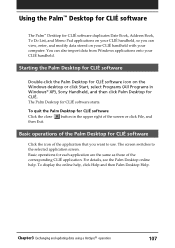
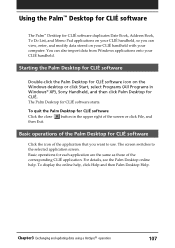
... your computer. You can also import data from Windows applications onto your CLIÉ handheld.
Starting the Palm Desktop for CLIÉ software
Double-click the Palm Desktop for CLIÉ software icon on the Windows desktop or click Start, select Programs (All Programs in Windows® XP), Sony Handheld, and then click Palm Desktop for CLIÉ. The Palm Desktop for...
Operating Instructions (primary manual) - Page 108


Using the Palm™ Desktop for CLIÉ software Locating the Palm Desktop for CLIÉ components
1 List pane Displays the records in the current Desktop application.
2 Application Launch bar Provides one-click access to each Desktop application. Click an icon to open its associated application.
3 Install Tool icon Displays the Install Tool dialog box to select the application you want...
Operating Instructions (primary manual) - Page 111


...set of options that determines how records are handled during synchronization. These options are called "conduit." By default, a HotSync operation synchronizes all files between your CLIÉ handheld and the Palm Desktop for CLIÉ software.
In general, you should leave the settings... Address Book, To Do List, and Memo Pad, the Palm Desktop for CLIÉ software offers System and Install ...
Operating Instructions (primary manual) - Page 122
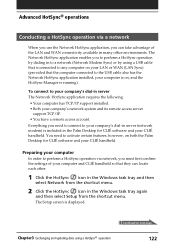
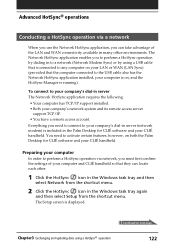
... application requires the following: • Your computer has TCP/IP support installed. • Both your company's network system and its remote access server
support TCP/IP. • You have a remote access account. Everything you need to connect to your company's dial-in server (network modem) is included in the Palm Desktop for CLIÉ software and your CLIÉ handheld. You...

