Sony PRS-T1 driver and firmware
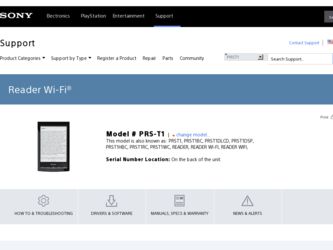
Related Sony PRS-T1 Manual Pages
Download the free PDF manual for Sony PRS-T1 and other Sony manuals at ManualOwl.com
User Guide (Printable Version) - Page 8


Reader™ User Guide
SSeearrcchh Print
Getting started Basic Operations Adding/Getting Content Browsing Content Lists Reading Organizing Other Applications Settings Other Information
Contents list
Top page > Other Applications
Other Applications
Google Books Downloading... the Web Browsing Tools Downloads Multiple Windows Bookmarks and History Browser Settings Using (Menu) Items
Purchased...
User Guide (Printable Version) - Page 13
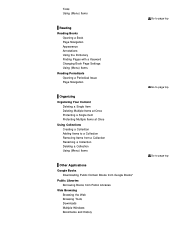
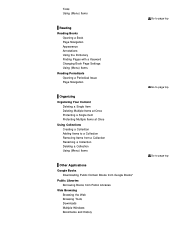
... Appearance Annotations Using the Dictionary Finding Pages with a Keyword Changing Book Page Settings Using (Menu) Items Reading Periodicals Opening a Periodical Issue Page Navigation
Organizing... Google Books
Downloading Public Domain Books from Google Books* Public Libraries
Borrowing Books from Public Libraries Web Browsing
Browsing the Web Browsing Tools Downloads Multiple Windows Bookmarks and ...
User Guide (Printable Version) - Page 29
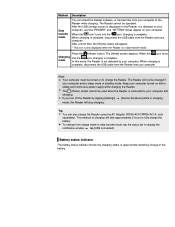
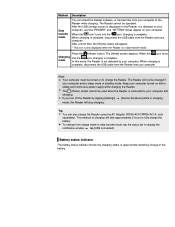
... can install the Reader software, or transfer files from your computer to the Reader while charging. The Reader cannot be operated. After the USB storage screen is displayed on the Reader, it is detected on your computer, and the "READER" and "SETTING" drives appear on your computer.
When the icon* turns into the icon, charging is complete. When charging is complete, disconnect the USB cable from...
User Guide (Printable Version) - Page 38


... country/region setting.
Status bar
The status bar shows the current status of the Reader, such as Wi-Fi status, the battery level and the status of downloading files from Reader Store. The following items are displayed in the status bar.
Icon Indication Connected via the USB cable.
Connecting to a network.
A download is in progress. When multiple downloads are in...
User Guide (Printable Version) - Page 39
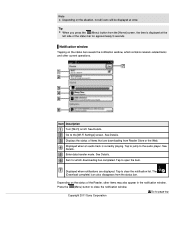
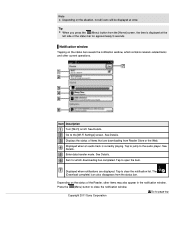
... the notification window, which contains network-related items and other current operations.
Item Description Turn [Wi-Fi] on/off. See Details. Go to the [Wi-Fi Settings] screen. See Details. Displays the status of items that are downloading from Reader Store or the Web. Displayed when an audio track is currently playing. Tap to jump to the audio player. See...
User Guide (Printable Version) - Page 46


...] application. See Details.
Accessing Reader Store from your computer
In addition to shopping at Reader Store from your computer, you can transfer books from your computer to the Reader using the Reader software. Install either Reader™ for PC or Reader™ for Mac® by launching the corresponding installer on the Reader. See Details.
Copyright 2011 Sony Corporation
Go to page top
User Guide (Printable Version) - Page 47
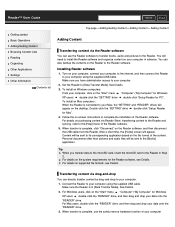
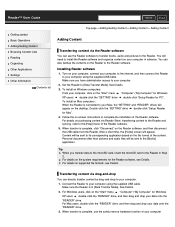
...My Computer" for Windows
XP users) double-click the "SETTING" drive double-click "Setup Reader for PC".
To install on Mac computers: When the Reader is connected to your Mac, the "SETTING" and "READER" drives will appear on the desktop. Double-click the "SETTING" drive double-click "Setup Reader
for Mac".
4. Follow the on-screen instructions to complete the installation of the Reader software...
User Guide (Printable Version) - Page 88


... can check the downloading progress in the status bar and by tapping it to display the notification window. See Details.
Navigation of the [Google Books] application is similar to that of the [Reader Store] application. See Details. Once the title has downloaded, it will be stored in the [Books] application.
Copyright 2011 Sony Corporation
Go to...
User Guide (Printable Version) - Page 89


...digital library services so that you can borrow books for the Reader with your library card.* You can download them directly to the Reader. * Using public library services requires a library card. For details, contact your local library.
Locating your public library
1. Configure Wi-Fi settings of the Reader... bar and by tapping it to display the notification window. See Details. The selected books...
User Guide (Printable Version) - Page 92
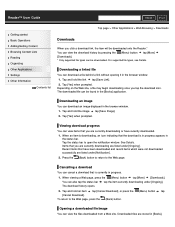
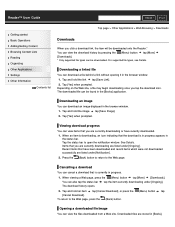
... Reading Organizing Other Applications Settings Other Information
Contents list
Top page > Other Applications > Web Browsing > Downloads
Downloads
When you click a download link, the item will be downloaded onto the Reader.* You can view the download history by pressing the (Menu) button tap [More] [Downloads]. * Only supported file types can be downloaded. For supported file types, see Details...
User Guide (Printable Version) - Page 98
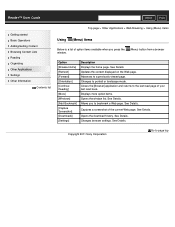
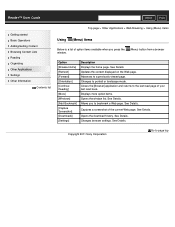
...
Below is a list of option items available when you press the window.
(Menu) button from a browser
Option [Browse Home] [Refresh] [Forward] [Orientation] [Continue Reading] [More] [Windows] [Add Bookmark] [Capture Screenshot] [Downloads] [Settings]
Description Displays the home page. See Details. Updates the content displayed on the Web page. Advances to a previously viewed page. Changes to...
User Guide (Printable Version) - Page 128
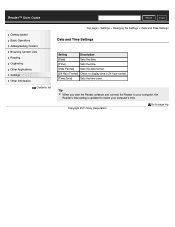
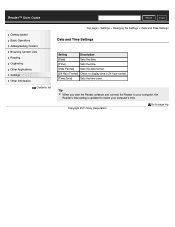
... and Time Settings
Setting
Description
[Date]
Sets the date.
[Time]
Sets the time.
[Date Format] Sets the date format.
[24-Hour Format] Check to display time in 24 hour-format.
[Time Zone]
Sets the time zone.
Tip
When you start the Reader software and connect the Reader to your computer, the Reader's time setting is updated to match your computer's time.
Copyright 2011 Sony Corporation...
User Guide (Printable Version) - Page 130
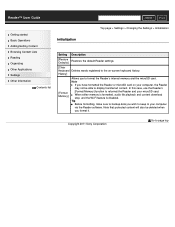
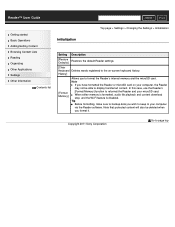
...[Format Memory]
Allows you to format the Reader's internal memory and the microSD card. Note
If you have formatted the Reader or microSD card on your computer, the Reader may not be able to display transferred content. In this case, use the Reader's [Format Memory] function to reformat the Reader and your microSD card. When either memory is formatted, audio file playback and content download stop...
User Guide (Printable Version) - Page 137


... ID and password to establish a network connection.
The access point has the MAC address filter enabled. To check the MAC address, press the
(Home) button tap
[Settings] [About] [Device Information].
Make sure that this MAC address is accepted by the access point.
The Wi-Fi network settings of the access point are not correct. Adjust the settings as described in the manuals that came...
User Guide (Printable Version) - Page 147
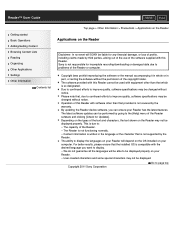
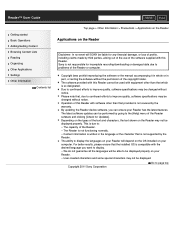
... parties, arising out of the use of the software supplied with this Reader. Sony is not responsible for incomplete recording/downloading or damaged data due to problems of the Reader or computer.
Copyright laws prohibit reproducing the software or the manual accompanying it in whole or in part, or renting the software without the permission of the copyright holder. The...
User Guide (Printable Version) - Page 156


...are trademarks, of Bitstream Inc. Microsoft, Windows, Windows Vista and Windows Media are trademarks or registered trademarks of Microsoft Corporation in the United States and / or other countries. Macintosh and Mac OS are trademarks of Apple Inc., registered in the U.S. and other countries. This PRS-T1 contains Adobe® Reader® Mobile software under license from Adobe Systems Incorporated...
User Guide (Printable Version) - Page 160
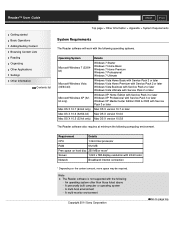
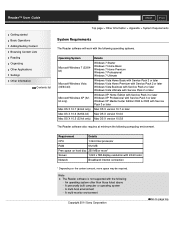
... version 10.7 or later
Mac OS X 10.6 (32/64-bit) Mac OS X version 10.6.6
Mac OS X 10.5 (32-bit only) Mac OS X version 10.5.8
The Reader software also requires at minimum the following computing environment.
Requirement
Details
CPU
1 GHz Intel processor
RAM
512 MB
Free space on hard disc 250 MB or more*
Screen
1,024 x 768 display resolution with 24-bit color
Network
Broadband internet...
Marketing Specifications (PRS-T1BC) - Page 3
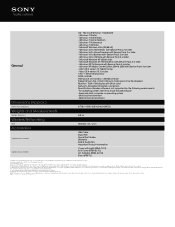
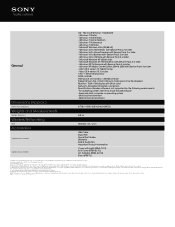
... with Service Pack 3 or later - Mac OS X version 10.7 (64 bit only) - Mac OS X version 10.7 or later CPU:- 1 GHz Intel processor RAM:- 512 MB Free space on hard disc:- 250 MB or more Depending on the content amount, more space may be required. Monitor:- 1024 × 768 display with 24-bit color Network:- Broadband internet connection Specifications: Reader software is not supported by...
Marketing Specifications (PRS-T1RC) - Page 3
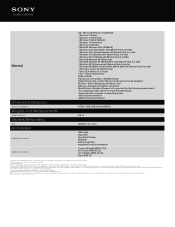
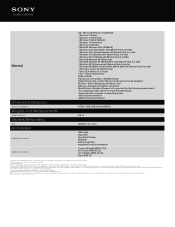
... with Service Pack 3 or later - Mac OS X version 10.7 (64 bit only) - Mac OS X version 10.7 or later CPU:- 1 GHz Intel processor RAM:- 512 MB Free space on hard disc:- 250 MB or more Depending on the content amount, more space may be required. Monitor:- 1024 × 768 display with 24-bit color Network:- Broadband internet connection Specifications: Reader software is not supported by...
Marketing Specifications (PRS-T1WC) - Page 3
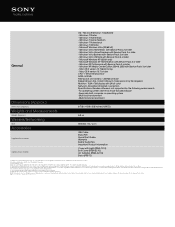
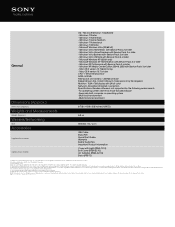
... with Service Pack 3 or later - Mac OS X version 10.7 (64 bit only) - Mac OS X version 10.7 or later CPU:- 1 GHz Intel processor RAM:- 512 MB Free space on hard disc:- 250 MB or more Depending on the content amount, more space may be required. Monitor:- 1024 × 768 display with 24-bit color Network:- Broadband internet connection Specifications: Reader software is not supported by...

