TRENDnet TEM100-56 driver and firmware
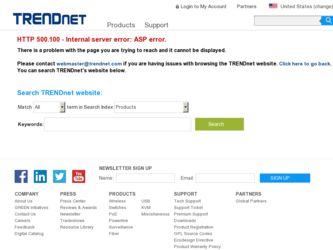
Related TRENDnet TEM100-56 Manual Pages
Download the free PDF manual for TRENDnet TEM100-56 and other TRENDnet manuals at ManualOwl.com
Manual - Page 2


1. INSTALLATION
The quick installation guide describes how to install your Intergared PC Card in major popular Network Operating Systems. And more can be found in detail manual diskette .
1.1. HARDWARE INSTALLATION
1. Hold the card label up and insert the card into the computer's PCMCIA slot with the 68 pin connector facing the computer.
2. Connect the RJ-45 (8-pin) plug to the LAN and the RJ...
Manual - Page 3


... Installation 1.Assume that the PCMCIA card reader and drivers
have been loaded and well functioning. The System Icon in the Control Panel can report on its functionality. If not, check your computer dealer for technical support. 2.Insert your PC Card into PCMCIA slot. Windows 95 will prompt New Hardware Found dialog box. In New Hardware Found dialog box, select Driver from disk...
Manual - Page 4


existing files or drivers. After the update, system will reboot automatically. 4.For the first time installation, click Network icon in Control Panel to correctly add Protocols, Client and Service according to your application requirements. 5.Reboot the machine and the card will fully function.
1.2.2. Working with Windows 98 1. Turn on your computer. 2. Insert your PC Card into the free PCMCIA ...
Manual - Page 5


4. Select "Search for the best driver for your device (Recommended)", then click Next.
5. Insert the driver disk, select "Floppy disk drives", then click Next.
5
Manual - Page 6


... PC Card into one of the PCMCIA Slots 2 Start Windows NT 4.0 and login with a full access
level ADMINISTRATOR 3. Open MY COMPUTER Æ CONTROL PANEL
Æ NETWORK.
If Network has not been installed, ♦ Select YES to start Network installation, ♦ Press Next and press SELECT FROM LIST
button, then press HAVE DISK button, ♦ Insert the driver disk into drive floppy disk drive,
then...
Manual - Page 7


... ADD to add network adapters ♦ Press HAVE DISK button ♦ Insert the DirectPort PC Card driver disk into
floppy disk drive ♦ Enter the correct path for Windows NT 4.0
drivers then press OK. ♦ A dialog box will pop up. Give appropriate
system resources to the 10/100 Fast Ethernet + 56K Fax/Modem PC Card; the settings must be unique for this device. Refer to "Resources...
Manual - Page 8


...Please follow the below procedure carefully to get your PC Card up and running.
System Requirements In order to let your PC Card perform at more efficient speed, please check your system... 3400, or G3. ✔8 MB of RAM installed for System 7.5 or 16 MB for Systems 7.5 ✔4 MB of available hard drive space
Driver Installation
Please follow the following procedure to install the MAC driver:
8
Manual - Page 9


...you installing the Modem Driver. Κ Turn on your PowerBook computer Κ Insert your Integrated PC Card Driver disk into your floppy disk drive Κ Double-click the "Installer Icon" on the driver disk Κ Click "Install" to install the driver into your hard drive Κ Click "Restart" to re-boot your PowerBook Now you are ready to use your Integrated PC Card with your Apple Power Book...
Manual - Page 11


... of problems, you should contact your equipment supplier in the first instance.
This device is designed to work with the notified networks in all EC member states. Nevertheless, some of the network services in invidual countries might not be supported, but they will not affect the normal data and fax applications. For example, the metering
11
Manual - Page 12


... Nordic countries. This kind of network compatibility is dependent on the physical and software settings of this device. If the users are desired to use this device on those networks, they should contact the vendor or supplier first.
Note :
If you have EMI ( electromagnetic interference) issues.Attached the Ferrite Cores on this two cables as shows:
12

