TRENDnet TFM-PCIV92 driver and firmware
Drivers and firmware downloads for this TRENDnet item

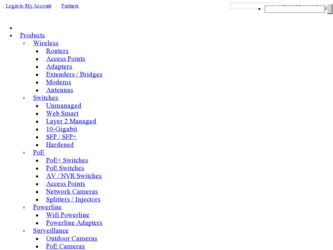
Related TRENDnet TFM-PCIV92 Manual Pages
Download the free PDF manual for TRENDnet TFM-PCIV92 and other TRENDnet manuals at ManualOwl.com
Quick Installation Guide - Page 3


...Content TFM-PCIV92 Driver CD-ROM Quick Installation Guide 1 x RJ-11 Cable
System Requirements
Computer with an available PCI slot Version 2.2 CPU: Intel Pentium III Processor 260Mhz or above Memory: 32MB or above Hard Drive Space: 4MB or above Windows 2003 server/XP/2000/ME/98(SE)
Application
Workstation with 56K High Speed Internal PCI Data/Fax/Voice Modem
(TFM-PCIV92)
Phone Jack
Telephone or Fax...
Quick Installation Guide - Page 4


2. How to Install
Important! DO NOT install the TFM-PCIV92 in the computer until instructed to do so.
Windows 2000/XP
1. After inserting the Driver CD-ROM, the installation menu appears. Click Install Modem driver.
2. Click Windows 2000 & XP.
3. Click OK.
4. The progress window appears.
2
English
Quick Installation Guide - Page 5


... Driver CD-ROM in your computer's CD-ROM Drive before following the instructions below. Please refer to your computer's user manual regarding hardware installation.
6. Turn OFF computer and peripherals, and then disconnect all cables.
7. Open your computer's case.
8. Insert PCI Card firmly into free PCI Card slot of desktop PC, replace the computer's case, and then reconnect your computer's cables...
Quick Installation Guide - Page 6


9. Connect a telephone wire from the modem's LINE port to a phone jack.
10. Turn ON your computer and wait until the Windows desktop appears.
The Installation for TFM-PCIV92 is Now complete.
For detailed information regarding the TFM-PCIV92 configuration and advanced settings, please refer to the User's Guide CD-ROM or TRENDnet's website at www.trendnet.com.
4
English
Quick Installation Guide - Page 7


3. Verify Installation
Windows 2000/XP
1. Right-click My Computer and click Properties. Under the Hardware tab, click Device Manager.
2. Expand the "Modems" heading to verify that the Agere Systems PCI Soft Modem has been installed and that no question marks or exclamation points are visible.
5
English
Quick Installation Guide - Page 9


2
TFM-PCIV92.
Windows 2000/XP
1 CD-ROM Install Modem driver.
2 Windows 2000 & XP.
3
4
7
Quick Installation Guide - Page 13
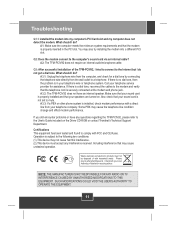
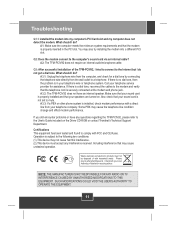
... other phone system is installed, check modem performance with a direct line from your telephone company. Some PBX may cause the telephone line condition change and effect modem performance.
If you still encounter problems or have any questions regarding the TFM-PCIV92, please refer to the User's Guide included on the Driver CD-ROM or contact Trendnet's Technical Support Department.
Certifications...
Data Sheet - Page 1
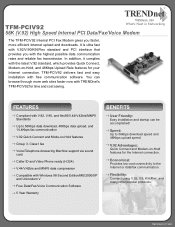
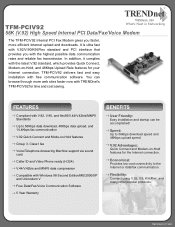
TRENDnet
TFM-PCIV92
TRENDware, USA
What's Next in Networking
56K (V.92) High Speed Internal PCI Data/Fax/Voice Modem
The TFM-PCIV92 Internal PCI Fax Modem gives you faster, more efficient Internet upload and downloads. It is ultra fast with V.92/V.90/K56Flex standard and PCI interface that provides you with the highest possible data communication rates and reliable fax transmission. In ...
Manual - Page 1


...90 PCI MODEM USER'S MANUAL
TABLE OF CONTENT
1. Contents of Package 2 2. Comprehensive Modem Installation Instructions 2
2.1 System Requirements 2 2.2 Hardware Installation 3 2.3 System Setup 4
2.3.1 Setup Instructions for Windows 98SE 4 2.3.2 Uninstall Modem from Windows 98SE 7 2.3.3 Setup Instructions for Windows ME 8 2.3.4 Uninstall Modem from Windows ME 10 2.3.5 Setup Instructions for...
Manual - Page 2


... V.92/V.90 PCI bus window modem ! One telephone cable ! One CD-ROM disk comprises Communication software, Modem Driver & User's Manual ! Quick installation guide
Please contact the place of purchase if any of the above listed items are missing.
Section 2
Comprehensive Modem Installation Instructions
Section 2.1
System Requirements
The modem operates on a personal computer equipped with the...
Manual - Page 4
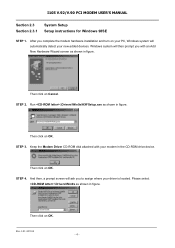
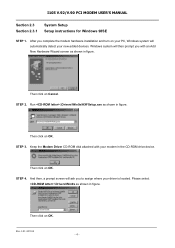
...92/V.90 PCI MODEM USER'S MANUAL
Section 2.3 Section 2.3.1
System Setup Setup instructions for Windows 98SE
STEP 1. After you complete the modem hardware installation and turn on your PC, Windows system will automatically detect your new added devices. Windows system will then prompt you with an Add New Hardware Wizard screen as shown in figure.
Then click on Cancel. STEP 2. Run :\Drivers\Win9x...
Manual - Page 7


I105 V.92/V.90 PCI MODEM USER'S MANUAL Section 2.3.2 Uninstall Modem from Windows 98SE
STEP 1. Open Control Panel window then click on Add/Remove Programs icon.
STEP 2. Choose Install/Uninstall tab, then select Generic SoftK56 Data Fax Voice Speakerphone CARP item as shown in figure.
Click on Add/Remove... .
Rev.1.01.4.05.04
- 7 -
Manual - Page 8


... 2.3.3 Setup instructions for Windows ME
STEP 1. After you complete the modem hardware installation and turn on your PC. Windows system will automatically detect your new added devices. A prompt screen will ask you to select Specify the location of the driver or Automatic search for a better driver as shown in figure.
Click on Cancel. STEP 2. Please insert the Modem Driver CD-ROM disk into...
Manual - Page 10
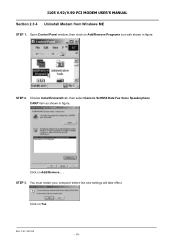
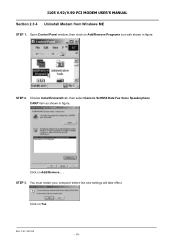
.../V.90 PCI MODEM USER'S MANUAL Section 2.3.4 Uninstall Modem from Windows ME
STEP 1. Open Control Panel window, then clock on Add/Remove Programs icon ash shown in figure.
STEP 2. Choose Install/Uninstall tab, then select Generic SoftK56 Data Fax Voice Speakerphone CARP item as shown in figure.
Click on Add/Remove... . STEP 3. You must restart your computer before the new settings will...
Manual - Page 11


...'S MANUAL
Section 2.3.5 Setup instructions for Windows 2000
STEP 1. After you complete the modem hardware installation and turn on your PC. Windows system will automatically detect your new added devices. Windows system will then prompt you with a Found New Hardware Wizard screen as shown in figure.
Click on Cancel. STEP 2. Please insert the Modem Driver CD-ROM disk into your CD-ROM drive device...
Manual - Page 14


.../V.90 PCI MODEM USER'S MANUAL Section 2.3.7 Setup instructions for Windows XP
STEP 1. Right click on My Computer icon on Desktop and then select Properties as shown in figure.
STEP 2. The System Properties window will appear and then select Hardware tab as shown in figure.
Then, click on Device Manager. STEP 3. Expand Modems item and then right click on Generic SoftK56 device as...
Manual - Page 15
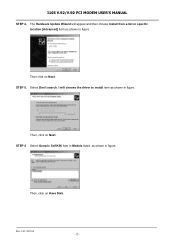
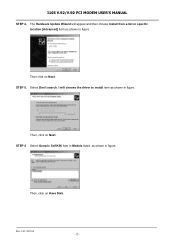
I105 V.92/V.90 PCI MODEM USER'S MANUAL
STEP 4. The Hardware Update Wizard will appear and then choose Install from a list or specific location [Advanced] item as shown in figure.
Then click on Next. STEP 5. Select Don't search. I will choose the driver to install item as shown in figure.
Then, click on Next. STEP 6 Select Generic SoftK56 item in...
Manual - Page 16
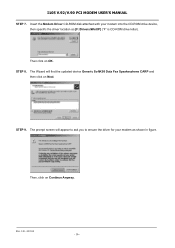
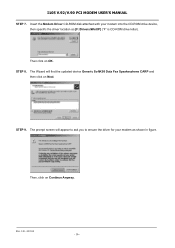
I105 V.92/V.90 PCI MODEM USER'S MANUAL
STEP 7. Insert the Modem Driver CD-ROM disk attached with your modem into the CD-ROM drive device, then specific the driver location as [F:\Drivers\WinXP] ("F" is CD-ROM drive letter).
Then click on OK. STEP 8. The Wizard will find the updated device Generic SoftK56 Data Fax Speakerphone CARP and
then click on Next.
STEP 9. The prompt screen will appear to ...
Manual - Page 17
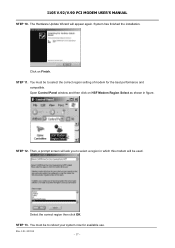
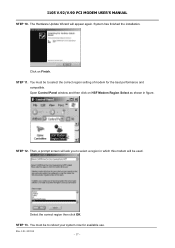
I105 V.92/V.90 PCI MODEM USER'S MANUAL
STEP 10. The Hardware Update Wizard will appear again. System has finished the installation.
Click on Finish. STEP 11. You must be to select the correct region setting of modem for the best performance and
compatible. Open Control Panel window and then click on HSF Modem Region Select as shown in figure.
STEP 12...
Manual - Page 20
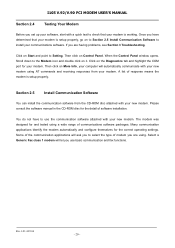
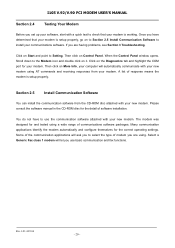
... working. Once you have determined that your modem is setup properly, go on to Section 2.5 Install Communication Software to install your communications software. If you are having problems, see Section 3 Troubleshooting.
Click on Start and point to Setting. Then click on Control Panel. When the Control Panel window opens. Scroll down to the Modem icon and double click on it. Click...
