TRENDnet TFM-560PCI driver and firmware
Drivers and firmware downloads for this TRENDnet item

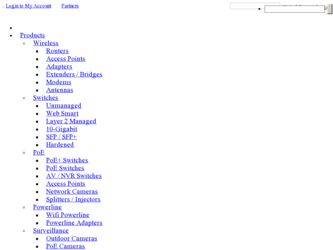
Related TRENDnet TFM-560PCI Manual Pages
Download the free PDF manual for TRENDnet TFM-560PCI and other TRENDnet manuals at ManualOwl.com
Data Sheet - Page 1
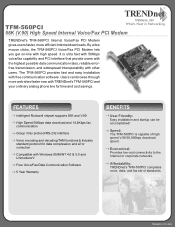
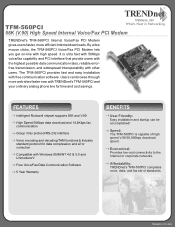
... error correction
Compatible with Windows 95/98/NT 4.0 & 5.0 and Unimodem/V
Free Voice/Fax/Data Communication Software
5 Year Warranty
BENEFITS
User Friendly: Easy installation and startup can be accomplished!
Speed: The TFM-560PCI is capable of high speed V.90 56,000bps download speed.
Economical: Provides low-cost connectivity to the Internet or corporate networks.
Affordability: TRENDnet's TFM...
Manual - Page 1


I101 V.90 PCI MODEM USER'S MANUAL
Lo ok
I101 V.90/K56flex MODEM USER'SMANUAL
TABLE OF CONTENT
1. Contents of Package 2. Comprehensive Modem Installation Instructions
2.1 System Requirements 2 2.2 Hardware Installation 3 2.3 System Setup 4 2.3.1 Setup Instructions for Windows 98...........4 2.3.2 Setup Instructions for Windows 95...........6 2.3.3 Uninstall Modem in Windows 98/ 95...
Manual - Page 2


... PCI bus window modem One telephone cable One CD-ROM disk comprises Communication software, Modem Driver & User's Manual Quick installation guide
Please contact the place of purchase if any of the above listed items are missing. Speaker and microphone are additional accessories. User can purchase seperately by personal favoriate.
Section 2 Comprehensive Modem Installation Instructions
Section...
Manual - Page 3


... V.90 PCI MODEM USER'S MANUAL
Section 2.2 Hardware Installation
Please refer to Fig. 2 - 1 and proceed to following steps for how to insert your modem into the computer and connect telephone wire and audio accessories.
FIGURE 2-1 Internal modem diagram
1.
Turn off and unplug your computer from the AC outlet.
2.
Unplug any peripheral devices (keyboard, monitor, etc.) from your computer to...
Manual - Page 4


I101 V.90 PCI MODEM USER'S MANUAL
Section 2.3 System Setup Section 2.3.1 Setup instructions for Windows 98
STEP 1.
After you complete the modem hardware installation and turn on your PC, Windows system will automatically detect your new added devices.Windows system will then prompt you with a Add New Hardware Wizard screen as shown in figure.
STEP 2.
Then click on Next.
A prompt screen ...
Manual - Page 5


I101 V.90 PCI MODEM USER'S MANUAL
STEP 4.
Click NEXT to update recommended driver.
STEP 5.
Then, a prompt screen indicates Windows has found the best driver for your modem as shown in figure.
STEP 6.
Please make sure the source of your driver is correct then click on Next. Click on Finish to complete the modem installation.
STEP 7.
The system will restart your system. If...
Manual - Page 6


... step.
Setup instructions for Windows 95 Version 4.00.950B
STEP 1.
After you complete the modem hardware installation and turn on your PC. Windows system will automatically detect your new added devices. Windows system will then prompt you with an Update Device Driver Wizard screen, as shown in figure.
STEP 2.
Please insert the Modem Driver CD-ROM disk into your CD-ROM drive device D:\, then...
Manual - Page 7


... figure.
Then click on Finish. Note: If installation wizard shows following prompt window, specify the driver directory again and click
OK.
STEP 5. STEP 6.
The system will prompt with another Update Device Driver Wizard screen with the phrase Wave Device for Voice Modem. Please insert the Modem Driver disk attached with your modem into the CD-ROM drive device D:\. Then go through the STEP 1 and...
Manual - Page 8


... PCI MODEM USER'S MANUAL
Setup instructions for Windows 95 Version 4.00.950(or .950A)
STEP 1.
After you complete the modem hardware installation and turn on your PC. Windows system will automatically detect your new added devices. Windows system will then prompt you with a New Hardware Found screen as shown in figure.
STEP 2.
On this screen it will ask you "elect which driver you...
Manual - Page 9


I101 V.90 PCI MODEM USER'S MANUAL
Section 2.3.3 Uninstall Modem in Windows 98/95
In any reason, you want to remove or reinstall the modem. Please follow the steps below to completely uninstall the modem.
STEP 1. Click on the Add/Remove Programs icon in CONTROL PANEL.
STEP 2. Select " Connexant SoftK56 Modem" under the Install/Uninstall tab and click the ADD/Remove button...
Manual - Page 10


I101 V.90 PCI MODEM USER'S MANUAL
Section 2.3.4 Setup Instructions for Windows NT4.0
STEP 1. Run "SETUP.EXE" in "\Driver\NT40\SETUP.EXE" and click NEXT for next step.
STEP 2. Click NEXT for next step.
STEP 3. pleted.
The Installation Wizard will automatically install the driver. Click FINISH when the process is com-
P.10 44
Manual - Page 11


... V.90 PCI MODEM USER'S MANUAL
Section 2.3.5 Uninstall Modem in Windows NT4.0
STEP 1. Click on the Add/Remove Programs icon in CONTROL PANEL.
STEP 2. Select " Connexant SoftK56 PCI Modem(Uninstall only)" under the Install/Uninstall tab and click the ADD/Remove button
STEP 3. Click Next to uninstall the modem driver
STEP 4.
The Uninstallation Wizard will automatically install the driver. Click...
Manual - Page 12


... working. Once you have determined that your modem is setup properly, go on to Section 2.6 Install Communication Software to install your communications software. If you are having problems, see Section 3 Troubleshooting.
Click on Start and point to Setting. Then click on Control Panel. When the Control Panel window opens. Scroll down to the Modem icon and double click on it. Click...
Manual - Page 13


...used in the software (refer to software manual).
Problem: Modem displays errors while on-line with a remote modem
Possible solutions:
6.
Make sure Call Waiting is turned off.
7.
Make sure RTS/CTS hardware flow control is enabled (do not use XON/XOFF software flow control when
transferring binary files).
8.
Make sure the data speed is not faster than your computer capability. Operating too...
Manual - Page 14


... USER'S MANUAL
Problem: Modem exhibits poor voice recording or playback
Possible solutions:
9.
Make sure the correct modem type is selected in the Voice/FAX software. Volume adjustment is available in
control panel.
10. Make sure your computer is fast enough to handle voice operations (38.4 Kbps). Voice operations are CPU
intensive and require a better CPU sharing when running under Windows...
Manual - Page 16


I101 V.90 PCI MODEM USER'S MANUAL
Appendix 2 AT Commands
SYNTAX AND PROCEDURES The command and response syntax and procedures generally conform to referenced recommendations and
standards. Since these recommendations and standards describe characteristics universal to a large installed base of modems to a maximum degree, there may be syntax and procedural differences due to extensions and ...
Manual - Page 19


I101 V.90 PCI MODEM USER'S MANUAL
A2.2.1.8 +GMR - Request Revision Identification This command causes the modem to report the modem version, revision level or date as provided by the Product
Configuration File.
A2.2.1.9 +GSN - Request Product Serial Number Identification This command causes the modem to report the modem product model serial number as provided by the Product
Configuration File...
Manual - Page 43


...PCI MODEM USER'S MANUAL...causes harm to the telephone network, the Telephone Company may discontinue your service temporarily. If possible, ...digital device, pursuant to Part 15 of the FCC Rules. These limits are designed to provide reasonable protection against harmful interference in a residential installation... or an experienced radio/TV technician for help.
Notice: 1) Shielded cables, if any, must ...
