ZyXEL NSA-2401 driver and firmware
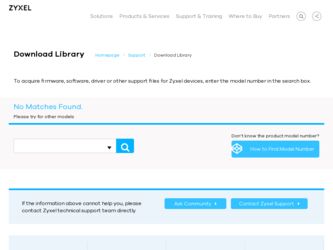
Related ZyXEL NSA-2401 Manual Pages
Download the free PDF manual for ZyXEL NSA-2401 and other ZyXEL manuals at ManualOwl.com
User Guide - Page 15


... Firmware Upgrade ...241 11.6 Power Management ...242
11.6.1 Power Control Schedule 244 11.7 Shutdown ...245
Part III: Troubleshooting and Specifications 247
Chapter 12 Troubleshooting...249
12.1 Troubleshooting Overview 249 12.2 Power, Hardware Connections, and LEDs 249 12.3 NSA Login and Access 251 12.4 Users Cannot Access the NSA 253 12.5 Backups and Snapshots 254
NSA-2401 User's Guide...
User Guide - Page 19


... to NSA: Windows Explorer Warning 105 Figure 103 Printer Driver Needed ...105 Figure 104 Applications > Print Server 106 Figure 105 Printer Screen in Windows Explorer 106 Figure 106 Connecting a USB Hard Drive 107 Figure 107 Storage > External Storage > Disk 107 Figure 108 Storage > Internal Storage > Disk 108 Figure 109 Storage > Internal Storage > RAID 108 Figure 110 Storage > Internal...
User Guide - Page 21


... Protect > Backup Software 221 Figure 184 Printer Sharing ...224 Figure...Upgrade 242 Figure 205 Maintenance > Power Management 243 Figure 206 Maintenance > Power Management > Edit 244 Figure 207 Maintenance > Shutdown 246 Figure 208 Maintenance > Shutdown > Confirm Restart 246 Figure 209 Maintenance > Shutdown > Confirm Shutdown 246 Figure 210 Power Adaptor Pinout...261
NSA-2401 User's Guide...
User Guide - Page 27
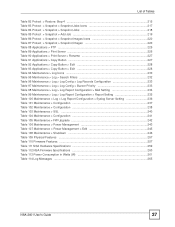
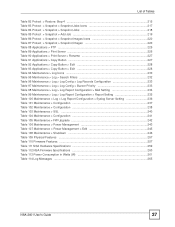
...> FW Upgrade 242 Table 106 Maintenance > Power Management 243 Table 107 Maintenance > Power Management > Edit 245 Table 108 Maintenance > Shutdown 246 Table 109 Physical Features ...257 Table 110 Firmware Features ...257 Table 111 NSA Hardware Specifications 259 Table 112 NSA Firmware Specifications 260 Table 113 Power Consumption in Watts (W 261 Table 114 Log Messages ...265
NSA-2401 User...
User Guide - Page 32
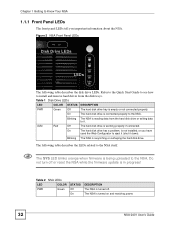
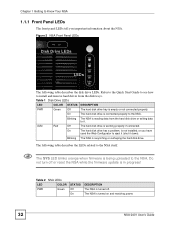
... LEDs related to the NSA itself.
1 The SYS LED blinks orange when firmware is being uploaded to the NSA. Do not turn off or reset the NSA while the firmware update is in progress!
Table 2 NSA LEDs
LED
COLOR
PWR
Green
STATUS Off On
DESCRIPTION The NSA is turned off. The NSA is turned on and receiving power.
32
NSA-2401 User's Guide
User Guide - Page 50
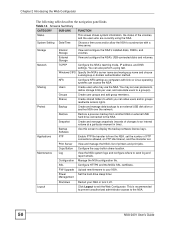
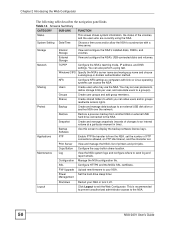
... and/or allow the NSA to synchronize with a time server.
Storage Network
Internal Storage
External Storage
TCP/IP
View and configure the NSA's installed disks, RAIDs, and volumes. View and configure the NSA's USB-connected disks and volumes.
Configure the NSA's teaming mode, IP address, and DNS settings. You can also perform a ping test.
Windows/CIFS Specify the NSA's server name and workgroup...
User Guide - Page 71
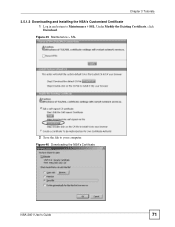
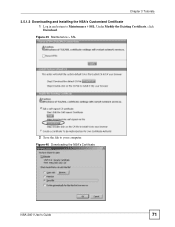
Chapter 3 Tutorials
3.5.1.2 Downloading and Installing the NSA's Customized Certificate 1 Log in and return to Maintenance > SSL. Under Modify the Existing Certificate, click Download.
Figure 45 Maintenance > SSL
2 Save the file to your computer.
Figure 46 Downloading the NSA's Certificate
NSA-2401 User's Guide
71
User Guide - Page 72
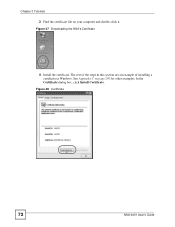
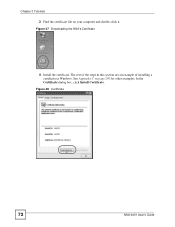
...
3 Find the certificate file on your computer and double-click it.
Figure 47 Downloading the NSA's Certificate
4 Install the certificate. The rest of the steps in this section are an example of installing a certificate in Windows. See Appendix C on page 299 for other examples. In the Certificate dialog box, click Install Certificate.
Figure 48 Certificate
72
NSA-2401 User's Guide
User Guide - Page 105
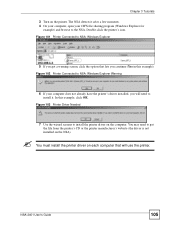
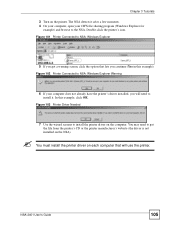
... will need to install it. In this example, click OK.
Figure 103 Printer Driver Needed
7 Use the wizard screens to install the printer driver on the computer. You may need to get the file from the printer's CD or the printer manufacturer's website (the driver is not installed on the NSA).
" You must install the printer driver on each computer that will use the printer.
NSA-2401 User's Guide
105
User Guide - Page 106


... the NSA's Storage Capacity
As time goes by your company is likely to need more storage capacity. You can do one or more of the following to increase the NSA's storage capacity:
• Connect external USB hard drives • Add internal hard drives if there are not four already installed. • Migrate a RAID 5 array to higher capacity hard drives.
106
NSA-2401 User's Guide
User Guide - Page 119
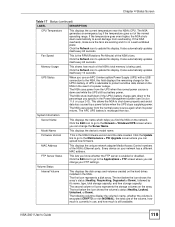
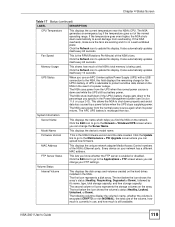
... > Windows/CIFS screen where you can change the Server Name.
Model Name
This displays the device's model name.
Firmware Version
This is the NSA firmware version and the date created. Click the Update link to go to the Maintenance > FW Upgrade screen where you can upload new firmware.
MAC Address
This displays the unique network adapter Media Access Control numbers of the NSA's Ethernet ports...
User Guide - Page 236
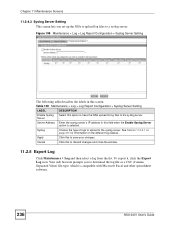
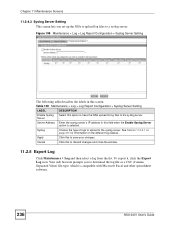
... close the window.
11.2.5 Export Log
Click Maintenance > Log and then select a log from the list. To export it, click the Export Log icon. Your web browser prompts you to download the log file as a CSV (Comma Separated Value) file type, which is compatible with Microsoft Excel and other spreadsheet software.
236
NSA-2401 User's Guide
User Guide - Page 241
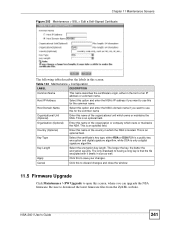
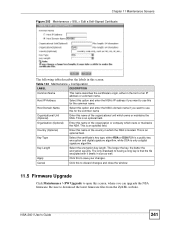
...origin, either in the form of an IP address or a domain name.
Host IP Address
Select this option and enter the NSA's IP address if you want to use this for the ...and close the window.
11.5 Firmware Upgrade
Click Maintenance > FW Upgrade to open this screen, where you can upgrade the NSA firmware. Be sure to download the latest firmware files from the ZyXEL website.
NSA-2401 User's Guide
241
User Guide - Page 242
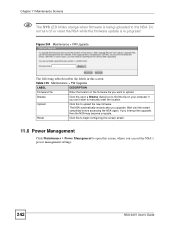
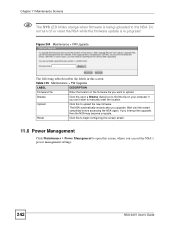
... firmware.
The NSA automatically restarts after you upgrade. Wait until the restart completes before accessing the NSA again. If you interrupt the upgrade, then the NSA may become unusable.
Reset
Click this to begin configuring this screen afresh.
11.6 Power Management
Click Maintenance > Power Management to open this screen, where you can set the NSA's power management settings.
242
NSA-2401...
User Guide - Page 245
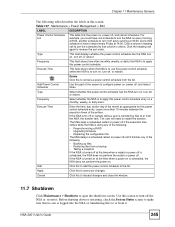
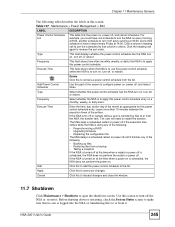
... the window.
11.7 Shutdown
Click Maintenance > Shutdown to open the shutdown screen. Use this screen to turn off the NSA or restart it. Before shutting down or restarting, check the System Status screen to make sure that no one is logged into the NSA or transferring files to or from it.
NSA-2401 User's Guide
245
User Guide - Page 250


... already have an internal disk installed). See also Chapter 6 on page 125.
• If the SYS LED is flashing orange, then firmware is being upgraded to the NSA. Wait until the firmware upgrade is complete and the SYS LED turns steady green.
V The disk drive PWR LED is off.
• Check that the NSA is on (see Power, Hardware Connections, and LEDs...
User Guide - Page 258


... the Web Configurator. You can also back up and restore the NSA configuration file containing all its settings to/from your computer.
NSA Discovery Utility (NDU) Use the NDU from a Windows computer to find NSA(s) in your network, access the NSA login page, change its IP address configuration or map to a Windows network drive.
Genie Backup Manager
Genie Backup Manager is a tool for...
User Guide - Page 261
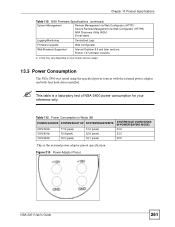
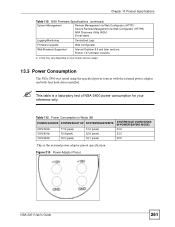
...Firmware Upgrade
Web Configurator
Web Browsers Supported
Internet Explorer 6.0 and later versions. Firefox 1.07 and later versions.
A. Limits may vary depending on user-share resource usage.
13.3 Power Consumption
The NSA-2400 was tested using the specified power sources with the external power adapter and with four hard drives installed.
"
This table is a laboratory test of NSA-2400 power...
User Guide - Page 272
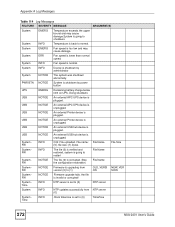
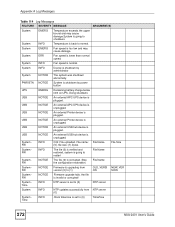
...restoration.
File Name
System FW
NOTICE
Firmware is upgrading from version {0} to {1}
OLD_VERSI NEW_VER
ON
SION
System FW
NOTICE
Firmware upgrade fails, the file is invalid or corrupted!
System Time
INFO
NTP server is set to {0}
NTP server
System
INFO
NTP updates successfully from NTP server {0}
System Time
INFO
Clock timezone is set to {0}
TimeZone
272
NSA-2401 User's Guide
User Guide - Page 275
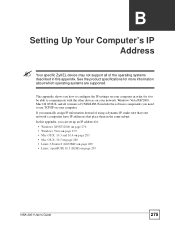
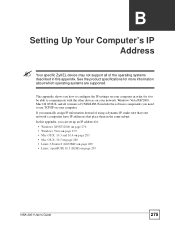
... are supported.
This appendix shows you how to configure the IP settings on your computer in order for it to be able to communicate with the other devices on your network. Windows Vista/XP/2000, Mac OS 9/OS X, and all versions of UNIX/LINUX include the software components you need to use TCP/IP on your computer.
If you manually assign...

