Asus M20 driver and firmware
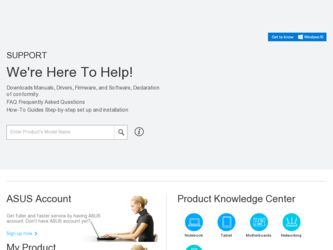
Related Asus M20 Manual Pages
Download the free PDF manual for Asus M20 and other Asus manuals at ManualOwl.com
Owners Manual - Page 2
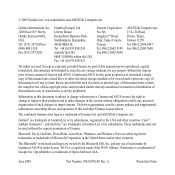
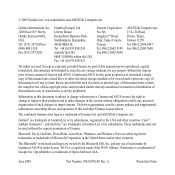
....3447 Fax 886/2.2890.7698
All rights reserved. Except as expressly provided herein, no part of this manual may be reproduced, copied, transmitted, disseminated, downloaded or stored in any storage medium, for any purpose without the express prior written consent of Garmin and ASUS. Garmin and ASUS hereby grant permission to download a single copy of this manual onto a hard drive or...
Owners Manual - Page 4
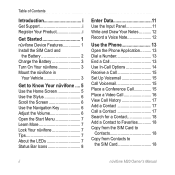
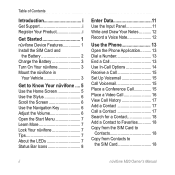
... 15 Set Up Voicemail 15 Call Voicemail 15 Place a Conference Call 15 Place a Video Call 16 View Call History 17 Add a Contact 17 Call a Contact 17 Search for a Contact 18 Add a Contact to Favorites 18 Copy from the SIM Card to
Contacts 18 Copy from Contacts to
the SIM Card 18
ii
nüvifone M20 Owner's Manual
Owners Manual - Page 6
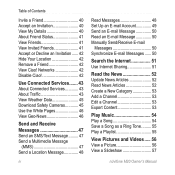
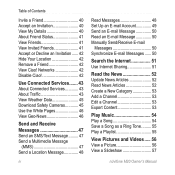
...! Networks 42 Disable Ciao 42
Use Connected Services....... 43 About Connected Services 43 About Traffic 43 View Weather Data 45 Download Safety Cameras 45...Set Up an E-mail Account 49 Send an E-mail Message 50 Read an E-mail Message 50 Manually Send/Receive E-mail
Messages 50 Synchronize E-mail Messages....... 50
Search the Internet 51 Use Internet Sharing 51
Read the News 52 Update...
Owners Manual - Page 7
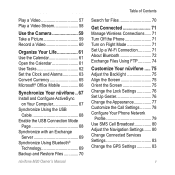
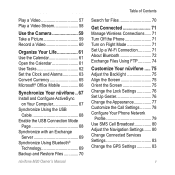
... Camera 59 Take a Picture 59 Record a Video 60
Organize Your Life 61 Use the Calendar 61 Open the Calendar 61 Use Tasks 62 Set the Clock and Alarms 63 Convert Currency 65 Microsoft® Office Mobile 66
Synchronize Your nüvifone... 67 Install and Configure ActiveSync
on Your Computer 67 Synchronize Using the USB
Cable 68 Enable the USB...
Owners Manual - Page 8
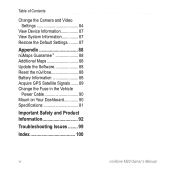
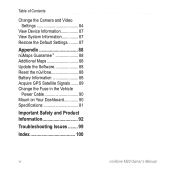
... Contents
Change the Camera and Video Settings 84
View Device Information 87 View System Information 87 Restore the Default Settings.......... 87 Appendix 88 nüMaps Guarantee 88 Additional Maps 88 Update the Software 88 Reset the nüvifone 88 Battery Information 88 Acquire GPS Satellite Signals........ 89 Change the Fuse in the Vehicle
Power Cable 90 Mount on Your...
Owners Manual - Page 9
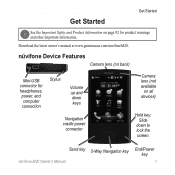
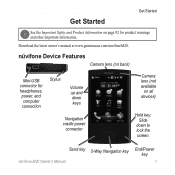
... 92 for product warnings and other important information.
Download the latest owner's manual at www.garminasus.com/nuvifoneM20.
nüvifone Device Features
Camera lens (on back)
Mini-USB connector for headphones, power, and
computer connection
Stylus
Volume up and down keys
Navigation cradle power
connector
Camera lens (not available
on all devices)
Hold key; Slide
down to lock the screen...
Owners Manual - Page 10
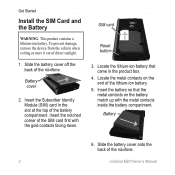
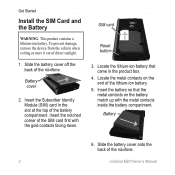
...Install the SIM Card and the Battery
Warning: This product contains a lithium-ion battery. To prevent damage, remove the device from the vehicle when exiting or store it out of direct sunlight.
1. Slide the battery cover off the back of the nüvifone.
Battery cover
2. Insert the Subscriber Identity Module (SIM) card...cover onto the back of the nüvifone.
nüvifone M20 Owner's Manual
Owners Manual - Page 18
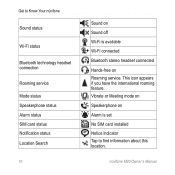
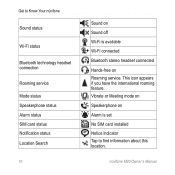
... Wi‑Fi is available Wi‑Fi connected Bluetooth stereo headset connected
Hands-free on Roaming service. This icon appears if you have the international roaming feature. Vibrate or Meeting mode on Speakerphone on Alarm is set No SIM card installed Notice indicator Tap to find information about this location.
nüvifone M20 Owner's Manual
Owners Manual - Page 36
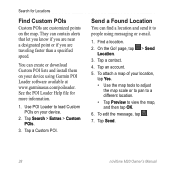
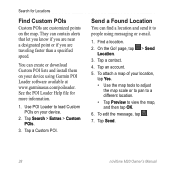
...specified speed.
You can create or download Custom POI lists and install them on your device using Garmin POI Loader software available at www.garminasus.com/poiloader.... See the POI Loader Help file for more information.
1. Use POI Loader to load Custom POIs on your device...;vifone M20 Owner's Manual
Owners Manual - Page 47
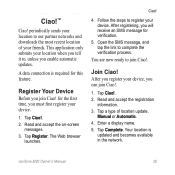
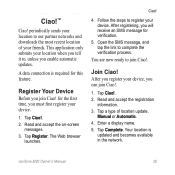
... the verification process.
You are now ready to join Ciao!.
Join Ciao!
After you register your device, you can join Ciao!.
1. Tap Ciao!. 2. Read and accept the registration
information. 3. Tap a type of location update,
Manual or Automatic. 4. Enter a display name. 5. Tap Complete. Your location is
updated and becomes available in the network.
nüvifone M20 Owner's Manual 39
Owners Manual - Page 48
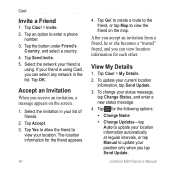
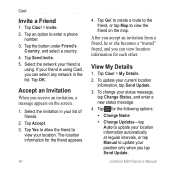
... location information, tap Send Update.
3. To change your status message, tap Change Status, and enter a new status message.
4. Tap for the following options:
• Change Name
• Change Updates-tap Auto to update your location information automatically at regular intervals, or tap Manual to update your position only when you tap Send Update.
nüvifone M20 Owner's Manual
Owners Manual - Page 50
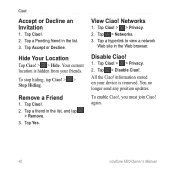
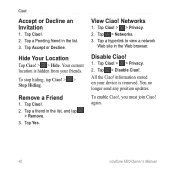
... Ciao! Networks
1. Tap Ciao! > > Privacy. 2. Tap > Networks. 3. Tap a hyperlink to view a network
Web site in the Web browser.
Disable Ciao!
1. Tap Ciao! > > Privacy. 2. Tap > Disable Ciao!.
All the Ciao! information stored on your device is removed. You no longer send any position updates.
To enable Ciao!, you must join Ciao! again.
42
nüvifone M20 Owner's Manual
Owners Manual - Page 53
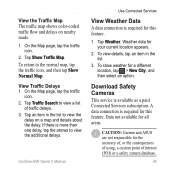
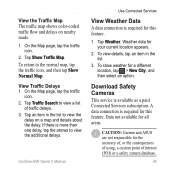
Use Connected Services
View the ...Download Safety Cameras
This service is available as a paid Connected Services subscription. A data connection is required for this feature. Data not available for all areas.
CAUTION: Garmin and ASUS are not responsible for the accuracy of, or the consequences of using, a custom point of interest (POI) or a safety camera database.
nüvifone M20 Owner's Manual...
Owners Manual - Page 75
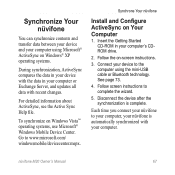
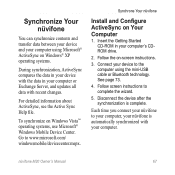
... systems, use Microsoft® Windows Mobile Device Center. Go to www.microsoft.com/ windowsmobile/devicecenter.mspx.
Synchrone Your nüvifone
Install and Configure ActiveSync on Your Computer
1. Insert the Getting Started CD-ROM in your computer's CDROM drive.
2. Follow the on-screen instructions.
3. Connect your device to the computer using the mini-USB cable or Bluetooth technology. See...
Owners Manual - Page 96
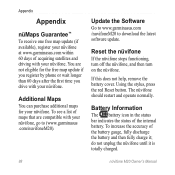
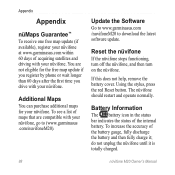
...driving with your nüvifone. You are not eligible for the free map update if you register by phone or wait longer than 60 days after the first time you drive... nüvifone, go to (www.garminasus .com/nuvifoneM20).
Update the Software
Go to www.garminasus.com /nuvifoneM20 to download the latest software update.
Reset the nüvifone
If the nüvifone stops ...252;vifone M20 Owner's Manual
Owners Manual - Page 100
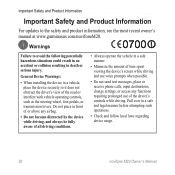
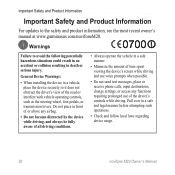
... voice prompts when possible.
• Do not send text messages, place or receive phone calls, input destinations, change settings, or access any functions requiring prolonged use of the device's controls while driving. Pull over in a safe and legal manner before attempting such operations.
• Check and follow local laws regarding device usage.
92
nüvifone M20 Owner's Manual
Owners Manual - Page 108
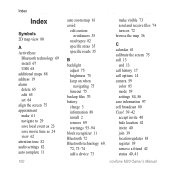
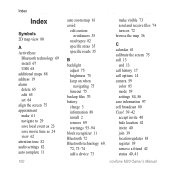
... view 80
A ActiveSync
Bluetooth technology 69 install 67 USB 68 additional maps 88 address 19 alarm delete 65 edit 65 set 64 align the screen 75 appointment make 61 navigate to 29 save local event as 23 save movie time as 24 view 62 attention tone 82 audio settings 82 auto complete 11
100
auto zoom...
Owners Manual - Page 112
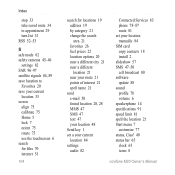
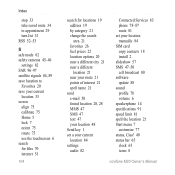
... Services 83 phone 78-87 route 81 set your location manually 84 SIM card copy contacts 18 install 2 slideshow 57 SMS 47-50 cell broadcast 80 software update 88 sound profile 78 volume 6 speakerphone 14 specifications 91 speed limit 81 spell the location 21 Start menu 7 customize 77 status, Ciao! 40 status bar 65 clock 65 icons 8
nüvifone M20...
Owners Manual - Page 113
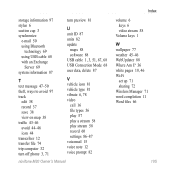
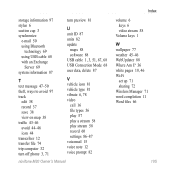
... trip computer 32 turn off phone 3, 71
turn preview 81
U unit ID 87 units 82 update
maps 88 software 88 USB cable 1, 3, 51, 67, 68 USB Connection Mode 68 user data, delete 87
V vehicle icon 81 vehicle type 81 vibrate 6, 78 video
call 16 file types 56 play 57 play a stream 58 play stream 58 record 60 settings 86...


