Asus P4SP-MX SE driver and firmware
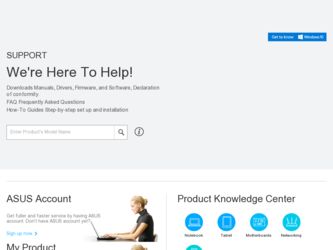
Related Asus P4SP-MX SE Manual Pages
Download the free PDF manual for Asus P4SP-MX SE and other Asus manuals at ManualOwl.com
P4SP-MX SE English User Manual E1676a - Page 2
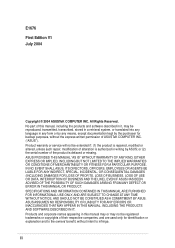
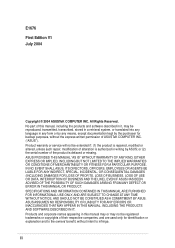
... the express written permission of ASUSTeK COMPUTER INC. ("ASUS"). Product warranty or service will not be extended if: (1) the product is repaired, modified or altered, unless such repair, modification of alteration is authorized in writing by ASUS; or (2) the serial number of the product is defaced or missing. ASUS PROVIDES THIS MANUAL "AS IS" WITHOUT WARRANTY OF...
P4SP-MX SE English User Manual E1676a - Page 3
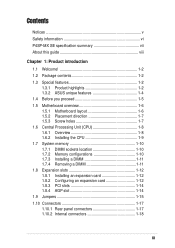
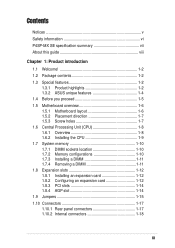
...
Notices v Safety information vi P4SP-MX SE specification summary vii About this guide viii
Chapter 1: Product introduction
1.1 Welcome 1-2
1.2 Package contents 1-2
1.3 Special features 1-2 1.3.1 Product highlights 1-2 1.3.2 ASUS unique features 1-4
1.4 Before you proceed 1-5
1.5 Motherboard overview 1-6
1.5.1 Motherboard layout 1-6 1.5.2 Placement direction 1-7 1.5.3 Screw...
P4SP-MX SE English User Manual E1676a - Page 4
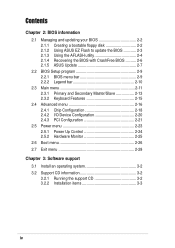
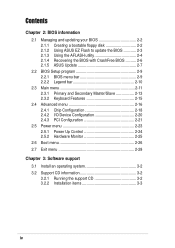
... CrashFree BIOS .......... 2-6 ASUS Update 2-7
2.2 BIOS Setup program 2-9
2.2.1 BIOS menu bar 2-9 2.2.2 Legend bar 2-10
2.3 Main menu 2-11
2.3.1 Primary and Secondary Master/Slave 2-13 2.3.2 Keyboard Features 2-15
2.4 Advanced menu 2-16
2.4.1 Chip Configuration 2-18 2.4.2 I/O Device Configuration 2-20 2.4.3 PCI Configuration 2-21
2.5 Power menu 2-23
2.5.1 Power Up Control 2-24...
P4SP-MX SE English User Manual E1676a - Page 8


P4SP-MX SE specification summary
Industry standard Manageability Form Factor Support CD contents
PCI 2.2, USB 2.0/1.1
WOL/WOR by PME, DMI 2.0, WfM 2.0
Micro-ATX form factor: 9.6 in x 9.6 in (24.5 cm x 24.5 cm)
Device drivers ASUS PC Probe ASUS LiveUpdate ASUS Screensaver Adobe Acrobat Reader Trend Micro™ PC-cillin 2002 anti-virus software Microsoft® DirectX 9.0
About this guide
...
P4SP-MX SE English User Manual E1676a - Page 12


... diskette even when BIOS code and data are corrupted during upgrade or invaded by a virus. Unlike other competing vendors' products, ASUS motherboards now enable users to enjoy this protection feature without the need to pay for an optional ROM. See page 2-6.
ASUS EZ Flash BIOS
With the ASUS EZ Flash, you can easily update the system BIOS even before loading the operating system...
P4SP-MX SE English User Manual E1676a - Page 16
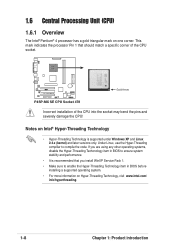
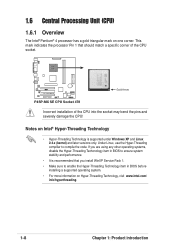
... the processor Pin 1 that should match a specific corner of the CPU socket.
®
P4SP-MX SE
Gold Arrow
P4SP-MX SE CPU Socket 478
Incorrect installation of the CPU into the socket may bend the pins and severely damage the CPU!
Notes on Intel® Hyper-Threading Technology
• Hyper-Threading Technology is supported under Windows XP and Linux 2.4.x (kernel) and later versions only...
P4SP-MX SE English User Manual E1676a - Page 20
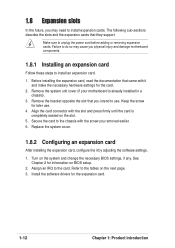
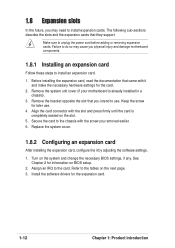
... cover.
1.8.2 Configuring an expansion card
After installing the expansion card, configure the it by adjusting the software settings.
1. Turn on the system and change the necessary BIOS settings, if any. See Chapter 2 for information on BIOS setup.
2. Assign an IRQ to the card. Refer to the tables on the next page. 3. Install the software drivers for the expansion card.
1-12
Chapter 1: Product...
P4SP-MX SE English User Manual E1676a - Page 34
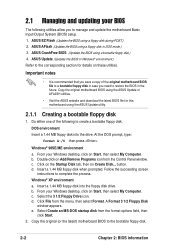
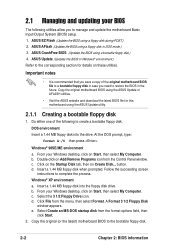
... utilities allow you to manage and update the motherboard Basic Input/Output System (BIOS) setup. 1. ASUS EZ Flash (Updates the BIOS using a floppy disk during POST.) 2. ASUS AFlash (Updates the BIOS using a floppy disk in DOS mode.) 3. ASUS CrashFree BIOS (Updates the BIOS using a bootable floppy disk.) 4. ASUS Update (Updates the BIOS in Windows® environment.) Refer to the corresponding...
P4SP-MX SE English User Manual E1676a - Page 35
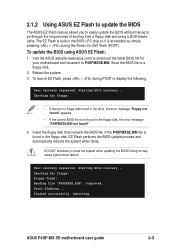
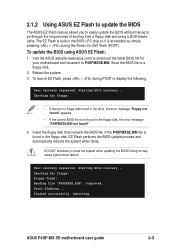
... the BIOS update process and automatically reboots the system when done.
DO NOT shutdown or reset the system while updating the BIOS! Doing so may cause system boot failure!
User recovery requested. Starting BIOS recovery... Checking for floppy... Floppy found! Reading file "P4SPMXSE.BIN". Completed. Start flashing... Flashed successfully. Rebooting.
ASUS P4SP-MX SE motherboard user guide
2-3
P4SP-MX SE English User Manual E1676a - Page 36


...: 1. Copy the AFLASH utility from the support CD to the boot disk you created.
AFLASH does not work in the DOS prompt within Windows®, and does not work with certain memory drivers that may be loaded when you boot from the hard drive. It is recommended that you reboot using a floppy disk.
2. Reboot the computer from the floppy disk.
The BIOS setup...
P4SP-MX SE English User Manual E1676a - Page 37


... new BIOS and the path, for example, A:\P4SPMXSE.BIN, then press .
6. When prompted, press Y to start the update.
7. The utility starts updating the BIOS. The boot block is automatically updated only when necessary. This minimizes the possibility of boot problems in case of update failures.
When updating is done, the message "Flashed Successfully" appears.
ASUS P4SP-MX SE motherboard user guide...
P4SP-MX SE English User Manual E1676a - Page 38
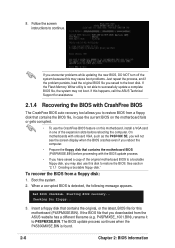
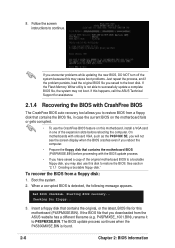
... feature on this motherboard, install a VGA card in one of the expansion slots before rebooting the computer. On motherboards with onboard VGA, such as the P4SP-MX SE, you will not see the screen display when the BIOS crashes even if you reboot the computer.
• Prepare the floppy disk that contains the motherboard BIOS (P4SPMXSE.BIN) before proceeding with the BIOS update process.
• If...
P4SP-MX SE English User Manual E1676a - Page 39
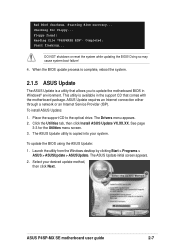
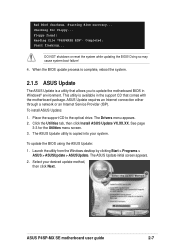
... ASUS Update
The ASUS Update is a utility that allows you to update the motherboard BIOS in Windows® environment. This utility is available in the support CD that comes with the motherboard package. ASUS Update requires an Internet connection either through a network or an Internet Service Provider (ISP). To install ASUS Update: 1. Place the support CD to the optical drive. The Drivers menu...
P4SP-MX SE English User Manual E1676a - Page 40
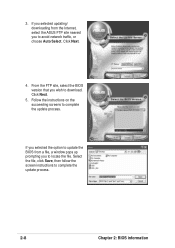
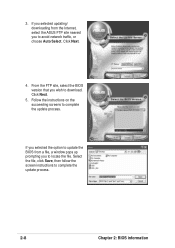
... selected updating/ downloading from the Internet, select the ASUS FTP site nearest you to avoid network traffic, or choose Auto Select. Click Next.
4. From the FTP site, select the BIOS version that you wish to download. Click Next.
5. Follow the instructions on the succeeding screens to complete the update process.
If you selected the option to update the BIOS from a file, a window pops...
P4SP-MX SE English User Manual E1676a - Page 41
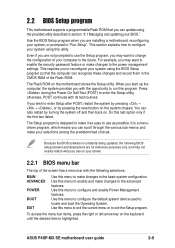
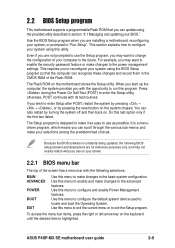
... to enable the security password feature or make changes to the power management settings. This requires you to reconfigure your system using the BIOS Setup program so that the computer can recognize these changes and record them in the CMOS RAM of the Flash ROM.
The Flash ROM on the motherboard stores the Setup utility. When you start up the computer, the system provides you...
P4SP-MX SE English User Manual E1676a - Page 49


...USB controller legacy mode is disabled whether or not you are using a USB device. Configuration options: [Disabled] [Enabled] [Auto]
OS/2 Onboard Memory > 64M [Disabled]
When using OS/2 operating systems with installed DRAM of greater than 64MB, you need to set this option to [Enabled]. Otherwise, leave to the default setting [Disabled]. Configuration options: [Disabled] [Enabled]
ASUS P4SP-MX SE...
P4SP-MX SE English User Manual E1676a - Page 51
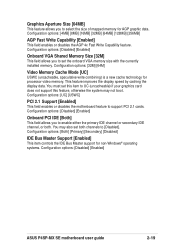
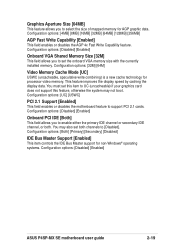
... you to enable either the primary IDE channel or secondary IDE channel, or both. You may also set both channels to [Disabled]. Configuration options: [Both] [Primary] [Secondary] [Disabled]
IDE Bus Master Support [Enabled]
This item controls the IDE Bus Master support for non-Windows® operating systems. Configuration options: [Disabled] [Enabled]
ASUS P4SP-MX SE motherboard user guide
2-19
P4SP-MX SE English User Manual E1676a - Page 62
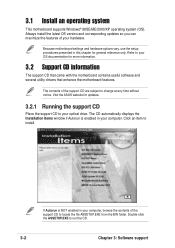
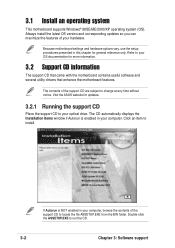
... contains useful software and several utility drivers that enhance the motherboard features.
The contents of the support CD are subject to change at any time without notice. Visit the ASUS website for updates.
3.2.1 Running the support CD
Place the support CD to your optical drive. The CD automatically displays the Installation Items window if Autorun is enabled in your computer. Click an...
P4SP-MX SE English User Manual E1676a - Page 63


... Update installation and use.
Microsoft® DirectX 8.1 Driver
This item installs the Microsoft® DirectX 8.1.
ADOBE Acrobat Reader V5.0
This item installs the Adobe® Acrobat Reader® V.50. The Acrobat Reader® software is for viewing files saved in Portable Document Format (PDF).
Click the
button to display other installation items.
ASUS P4SP-MX SE motherboard user guide...
P4SP-MX SE English User Manual E1676a - Page 64
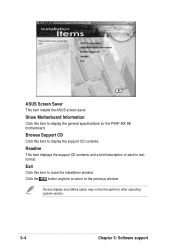
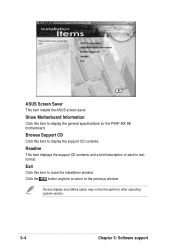
... Saver
This item installs the ASUS screen saver.
Show Motherboard Information
Click this item to display the general specifications for the P4SP-MX SE motherboard.
Browse Support CD
Click this item to display the support CD contents.
Readme
This item displays the support CD contents and a brief description of each in text format.
Exit
Click this item to close the installation window. Click the...

