Belkin F5D8231-4 - N1 Wireless Router driver and firmware
Drivers and firmware downloads for this Belkin item

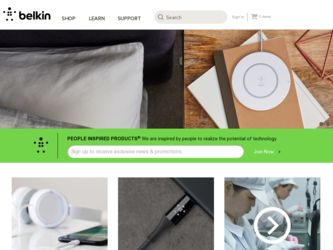
Related Belkin F5D8231-4 Manual Pages
Download the free PDF manual for Belkin F5D8231-4 and other Belkin manuals at ManualOwl.com
User Manual - Page 3


... 38
Changing LAN Settings 39 Viewing the DHCP Client List Page 41 Configuring the Wireless Network Settings 41 Setting WPA Security 49 Setting WEP Encryption 51 Using the Access Point Mode 53 Setting MAC Address Control 54 Configuring the Firewall 56 Using Dynamic DNS 60 Utilities 61 Restarting the Router 62 Updating the Firmware 67 7. Manually Configuring Network Settings 75...
User Manual - Page 9
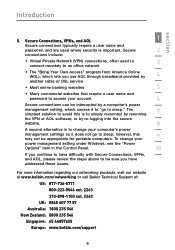
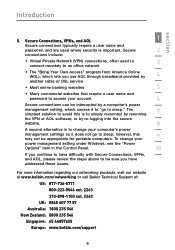
...
9
power management setting under Windows, see the "Power
Options" item in the Control Panel.
10
If you continue to have difficulty with Secure Connections, VPNs, and AOL, please review the steps above to be sure you have addressed these issues.
For more information regarding our networking products, visit our website at www.belkin.com/networking or call Belkin Technical Support at...
User Manual - Page 10
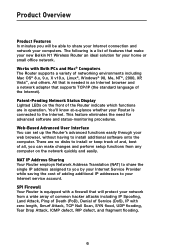
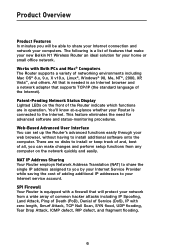
... will be able to share your Internet connection and network your computers. The following is a list of features that make your new Belkin N1 Wireless Router an ideal solution for your home or small office network.
Works with Both PCs and Mac® Computers The Router supports a variety of networking environments including Mac OS® 8.x, 9.x, X v10.x, Linux®, Windows® 98, Me, NT®...
User Manual - Page 11


... IP addresses to each computer automatically so there is
9
no need for a complicated networking setup.
Setup Assistant
10
The Setup Assistant, second generation of Belkin's renowned Easy
Install Wizard, takes the guesswork out of setting up your Router.
This automatic software determines your network settings for you
and sets up the Router for connection to your Internet Service
Provider...
User Manual - Page 13
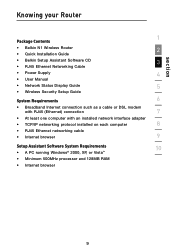
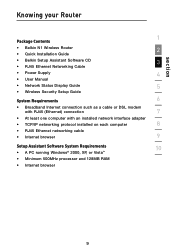
... Contents
• Belkin N1 Wireless Router
2
• Quick Installation Guide
• Belkin Setup Assistant Software CD
3
• RJ45 Ethernet Networking Cable
• Power Supply
4
• User Manual
• Network Status Display Guide
5
• Wireless Security Setup Guide
System Requirements
6
• Broadband Internet connection such as a cable or DSL modem
with RJ45...
User Manual - Page 18
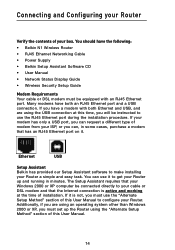
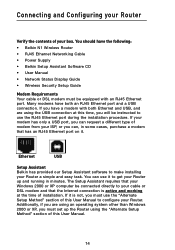
... following:
• Belkin N1 Wireless Router
• RJ45 Ethernet Networking Cable
• Power Supply
• Belkin Setup Assistant Software CD
• User Manual
• Network Status Display Guide
• Wireless Security Setup Guide
Modem Requirements Your cable or DSL modem must be equipped with an RJ45 Ethernet port. Many modems have both an RJ45 Ethernet port and a USB connection. If...
User Manual - Page 20
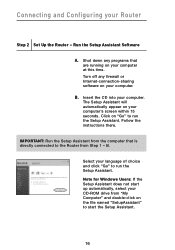
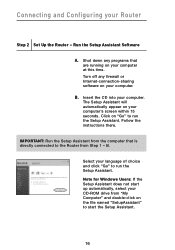
Connecting and Configuring your Router
Step 2 Set Up the Router - Run the Setup Assistant Software
A. Shut down any programs that are running on your computer at this time. Turn off any firewall or Internet-connection-sharing software on your computer.
B. Insert the CD into your computer. The Setup Assistant will automatically appear on your computer's screen within 15 seconds. Click on "Go" to...
User Manual - Page 46


Using the Web-Based Advanced User Interface
Changing the Wireless Network Name (SSID) To identify your wireless network, a name called the SSID is used. The SSID is your network name. The default network name of the Router is "Belkin N1 Wireless" followed by six digits that are unique to your Router. Your network name will look something like "Belkin_N1_Wireless_123456". You can change this to...
User Manual - Page 47
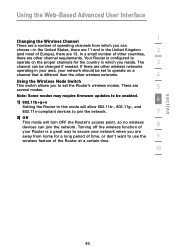
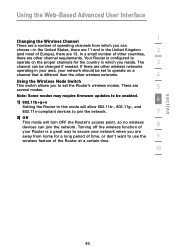
... set the Router's wireless modes. There are several modes.
5
Note: Some modes may require firmware updates to be enabled. 1) 802.11b+g+n
6
Setting the Router to this mode will allow 802.11b-, 802.11g-, and
802.11n-compliant devices to join the network.
7
2) Off
This mode will turn OFF the Router's access point, so no wireless
8
devices can join the network. Turning off the wireless...
User Manual - Page 51
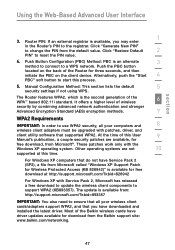
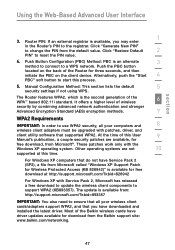
...For Windows XP with Service Pack 2, Microsoft has released a free download to update the wireless client components to support WPA2 (KB893357). The update is available from: http://support.microsoft.com/?kbid=893357
IMPORTANT: You also need to ensure that all your wireless client cards/adapters support WPA2, and that you have downloaded and installed the latest driver. Most of the Belkin wireless...
User Manual - Page 53


... computers are updated to work
with WPA2 and have the correct settings to get proper connection to the Router.
8
Setting WPA Security
9
Note: To use WPA security, your wireless network cards must be
equipped with software that supports WPA. At the time this User Manual
10
was published, a security patch from Microsoft is available for free
download. This patch works only with Windows...
User Manual - Page 68
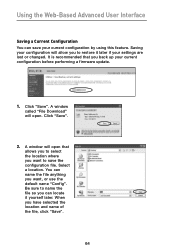
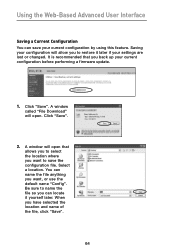
... feature. Saving your configuration will allow you to restore it later if your settings are lost or changed. It is recommended that you back up your current configuration before performing a firmware update.
1. Click "Save". A window called "File Download" will open. Click "Save".
2. A window will open that allows you to select the location where you want to...
User Manual - Page 71
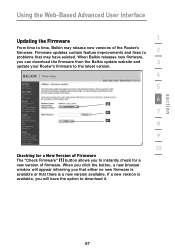
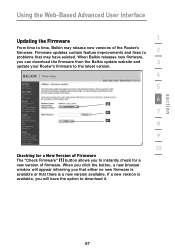
... have existed. When Belkin releases new firmware,
you can download the firmware from the Belkin update website and
3
update your Router's firmware to the latest version.
4
5
6
(1)
(2)
7
(3)
8
9
10
Checking for a New Version of Firmware The "Check Firmware" (1) button allows you to instantly check for a new version of firmware. When you click the button, a new browser window will appear...
User Manual - Page 72
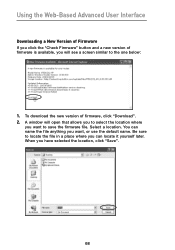
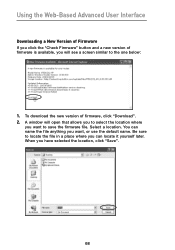
...-Based Advanced User Interface
Downloading a New Version of Firmware If you click the "Check Firmware" button and a new version of firmware is available, you will see a screen similar to the one below:
1. To download the new version of firmware, click "Download". 2. A window will open that allows you to select the location where
you want to save the firmware file. Select a location. You...
User Manual - Page 73


... Interface
1
3. When the save is
complete, you will see
the following window.
2
Click "Close".
The download of the
3
firmware is complete.
To update the firmware,
follow the next steps
4
in "Updating the
Router's Firmware".
5
Updating the Router's Firmware
6
1. In the "Firmware Update" page, click
7
"Browse". A window will
open that allows you to
8
select the location of
the...
User Manual - Page 74
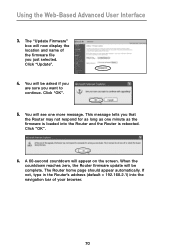
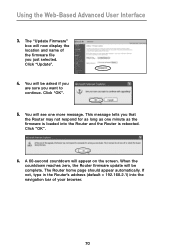
... as long as one minute as the firmware is loaded into the Router and the Router is rebooted. Click "OK".
6. A 60-second countdown will appear on the screen. When the countdown reaches zero, the Router firmware update will be complete. The Router home page should appear automatically. If not, type in the Router's address (default = 192.168.2.1) into the navigation...
User Manual - Page 78


... Firmware Update This innovation provides the Router with the built-in capability to automatically check for a new version of firmware and alert you that the new firmware is available. When you log into the Router's advanced interface, the Router will perform a check to see if new firmware is available. If so, you will be notified. You can choose to download...
User Manual - Page 86
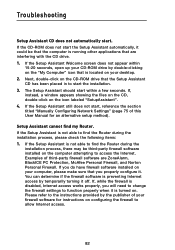
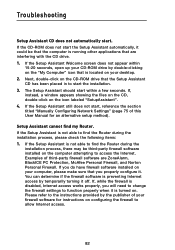
... Network Settings" (page 75 of this User Manual for an alternative setup method).
Setup Assistant cannot find my Router. If the Setup Assistant is not able to find the Router during the installation process, please check the following items: 1. If the Setup Assistant is not able to find the Router during the
installation process, there may be third-party firewall software installed on the computer...
User Manual - Page 96
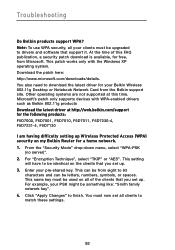
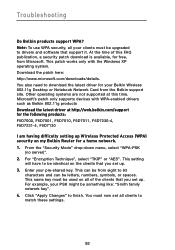
... be upgraded to drivers and software that support it. At the time of this FAQ publication, a security patch download is available, for free, from Microsoft. This patch works only with the Windows XP operating system. Download the patch here: http://www.microsoft.com/downloads/details. You also need to download the latest driver for your Belkin Wireless 802.11g Desktop or Notebook Network Card from...
User Manual - Page 98
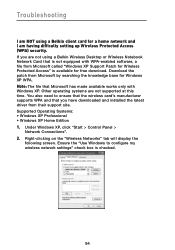
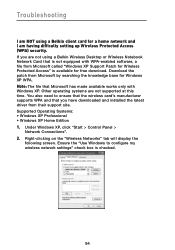
...you have downloaded and installed the latest driver from their support site. Supported Operating Systems: • Windows XP Professional • Windows XP Home Edition 1. Under Windows XP, click "Start > Control Panel >
Network Connections". 2. Right-clicking on the "Wireless Networks" tab will display the
following screen. Ensure the "Use Windows to configure my wireless network settings" check...
