Brother International HL-1260 driver and firmware
Drivers and firmware downloads for this Brother International item


Related Brother International HL-1260 Manual Pages
Download the free PDF manual for Brother International HL-1260 and other Brother International manuals at ManualOwl.com
Users Manual - English - Page 3
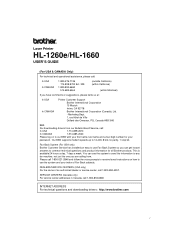
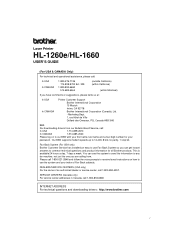
... Printer
HL-1260e/HL-1660
USER'S GUIDE
...downloading drivers from our Bulletin Board Service, call:
In USA
1-714-859-2610
In CANADA
1-514-685-2040
Please log on to our BBS with your first name, last name and a four digit number for your
password. Our BBS supports modem speeds up to 14,400, 8 bits no parity, 1 stop bit.
Fax-Back System (For USA only) Brother Customer Service has installed...
Users Manual - English - Page 19


... or Windows 95 / Windows 3.1.
3. Insert the printer User's Guide floppy disk into the floppy disk drive A of your computer. It is assumed that A: is your floppy disk drive in this description.
4. Install the Disk Manual into your computer. (for DOS user) Type A:\INSTALL and press ENTER key. Follow the messages on the screen. (for Windows 95 user) Click Start and choose Run. Type A:\SETUP and press...
Users Manual - English - Page 21


... so that you can connect it to any computer using a standard serial cable. See page 2-17.
The MIO interface allows you to install a commercial MIO-compatible card. If you install the card, you can use one more interface port for features such as networking or printer sharing. See page 5-6.
Automatic Interface Selection
This printer can automatically select the bi-directional parallel...
Users Manual - English - Page 22
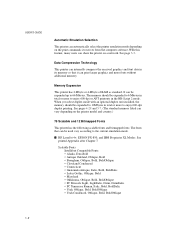
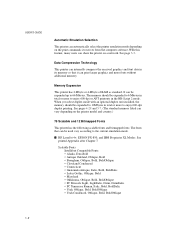
... receives from the computer software. With this feature, many users can share the printer on a network. See page 3-3.
Data Compression Technology
This printer can internally compress the received graphics and font data in its memory so that it can print larger graphics and more fonts without additional memory.
Memory Expansion
This printer has 2-Mbyte or 4-Mbyte of RAM as standard. It...
Users Manual - English - Page 24


USER'S GUIDE
High Speed Printing with Microsoft Windows 95 / Windows 3.1
Since TrueType compatible fonts are resident in this printer, the printer can print them with Microsoft Windows 95 / Windows version 3.1 at a high speed without downloading them. Because the printer has a TrueType Font rasterizer, it can rasterize fonts at a high speed.
Bar Code Print
This printer can print the following ...
Users Manual - English - Page 27
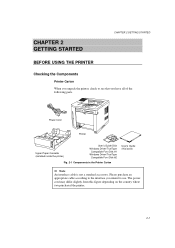
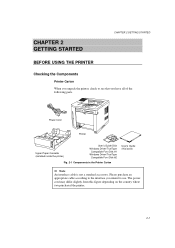
... check to see that you have all of the following parts.
Power Cord
Printer
Upper Paper Cassette (installed inside the printer)
User's Guide Disk Windows Driver/TrueType
Compatible Font Disk #1 Windows Driver/TrueType
Compatible Font Disk #2
Fig. 2-1 Components in the Printer Carton
User's Guide (this book)
Note An interface cable is not a standard accessory. Please purchase an appropriate...
Users Manual - English - Page 30


... air exit.
Ventilate the room where you use the printer.
Do not place the printer where it is exposed to direct sunlight. Use a blind or a heavy curtain to protect the printer from direct sunlight if the printer is unavoidably set up near a window.
Do not install the printer near devices that contain magnets or generate magnetic fields.
Do not...
Users Manual - English - Page 51


... this printer has been factory set with the automatic emulation selection on, you may not need to select the emulation mode. When necessary, select the appropriate printer emulation mode with the panel switches according to the printer driver installed in your application software. See "CHAPTER 4 CONTROL PANEL."
Printer Driver
Emulation Mode
* HL-1660
HP LaserJet 4+
* HL-1260e HL-1260
HP...
Users Manual - English - Page 52


USER'S GUIDE
To get the most out of this printer, you need to install the printer driver for this printer or the HP LaserJet 4+ and select the HP LaserJet 4+ emulation mode: this is the best combination. When any other HP LaserJet series printer driver is installed, select the HP LaserJet 4+ emulation mode. When any other printer driver is installed, select the HP-GL...
Users Manual - English - Page 85
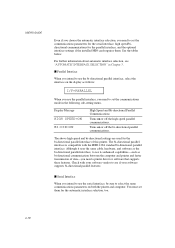
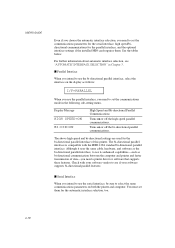
... the computer and printer and faster transmission of data-you need a printer driver or software that supports these features. Check with your software vendor to see if your software supports bi-directional parallel features.
s Serial Interface
When you intend to use the serial interface, be sure to select the same communications parameters on both the printer and computer. You must set them...
Users Manual - English - Page 106
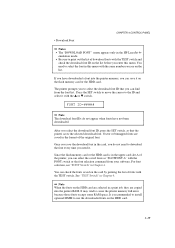
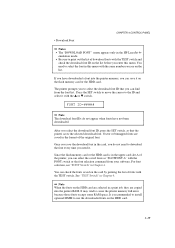
... the TEST switch. See "TEST Switch" in Chapter 4.
Note When the fonts on the HDD card are selected in a print job, they are copied into the printer RAM. It may tend to cause the printer memory full error because those fonts occupy some RAM space. It is recommended to install optional SIMM to use the downloaded fonts on the HDD...
Users Manual - English - Page 194
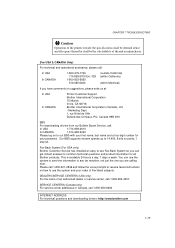
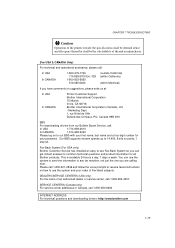
... downloading drivers from our Bulletin Board Service, call:
In USA
1-714-859-2610
In CANADA
1-514-685-2040
Please log on to our BBS with your first name, last name and a four digit number for
your password. Our BBS supports modem speeds up to 14,400, 8 bits no parity, 1
stop bit.
Fax-Back System (For USA only) Brother Customer Service has installed...
Service Manual - Page 215
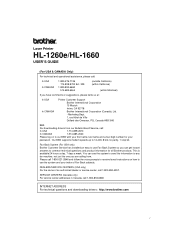
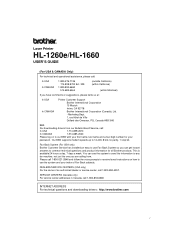
... Printer
HL-1260e/HL-1660
USER'S GUIDE
...downloading drivers from our Bulletin Board Service, call:
In USA
1-714-859-2610
In CANADA
1-514-685-2040
Please log on to our BBS with your first name, last name and a four digit number for your
password. Our BBS supports modem speeds up to 14,400, 8 bits no parity, 1 stop bit.
Fax-Back System (For USA only) Brother Customer Service has installed...
Service Manual - Page 239
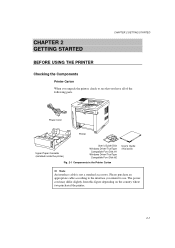
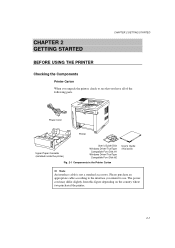
... check to see that you have all of the following parts.
Power Cord
Printer
Upper Paper Cassette (installed inside the printer)
User's Guide Disk Windows Driver/TrueType
Compatible Font Disk #1 Windows Driver/TrueType
Compatible Font Disk #2
Fig. 2-1 Components in the Printer Carton
User's Guide (this book)
Note An interface cable is not a standard accessory. Please purchase an appropriate...
Service Manual - Page 242


... air exit.
Ventilate the room where you use the printer.
Do not place the printer where it is exposed to direct sunlight. Use a blind or a heavy curtain to protect the printer from direct sunlight if the printer is unavoidably set up near a window.
Do not install the printer near devices that contain magnets or generate magnetic fields.
Do not...
Service Manual - Page 263


... this printer has been factory set with the automatic emulation selection on, you may not need to select the emulation mode. When necessary, select the appropriate printer emulation mode with the panel switches according to the printer driver installed in your application software. See "CHAPTER 4 CONTROL PANEL."
Printer Driver
Emulation Mode
* HL-1660
HP LaserJet 4+
* HL-1260e HL-1260
HP...
Service Manual - Page 264


USER'S GUIDE
To get the most out of this printer, you need to install the printer driver for this printer or the HP LaserJet 4+ and select the HP LaserJet 4+ emulation mode: this is the best combination. When any other HP LaserJet series printer driver is installed, select the HP LaserJet 4+ emulation mode. When any other printer driver is installed, select the HP-GL...
Service Manual - Page 297
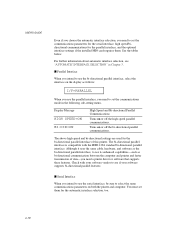
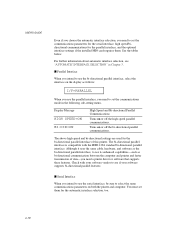
... the computer and printer and faster transmission of data-you need a printer driver or software that supports these features. Check with your software vendor to see if your software supports bi-directional parallel features.
s Serial Interface
When you intend to use the serial interface, be sure to select the same communications parameters on both the printer and computer. You must set them...
Service Manual - Page 318
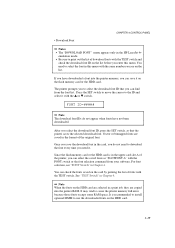
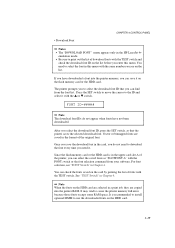
... the TEST switch. See "TEST Switch" in Chapter 4.
Note When the fonts on the HDD card are selected in a print job, they are copied into the printer RAM. It may tend to cause the printer memory full error because those fonts occupy some RAM space. It is recommended to install optional SIMM to use the downloaded fonts on the HDD...
Service Manual - Page 406


... downloading drivers from our Bulletin Board Service, call:
In USA
1-714-859-2610
In CANADA
1-514-685-2040
Please log on to our BBS with your first name, last name and a four digit number for
your password. Our BBS supports modem speeds up to 14,400, 8 bits no parity, 1
stop bit.
Fax-Back System (For USA only) Brother Customer Service has installed...
