Canon BJC-8500 driver and firmware
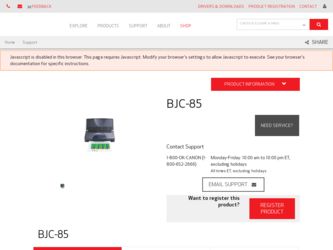
Related Canon BJC-8500 Manual Pages
Download the free PDF manual for Canon BJC-8500 and other Canon manuals at ManualOwl.com
User Manual - Page 8


...summary ...21
Setting up and using the printer 23
Connecting the printer and computer 23 Connecting the printer to a power source 25 Switching the printer power on/off 26 Installing the BJ Cartridges...27 Installing the ink tanks ...33 Installing and loading the paper cassette 37 Installing the paper output receiver 42 Loading paper in the sheet feeder 44 Installing the printer driver ...47...
User Manual - Page 9


... Printing on Fabric Sheet ...78 Using manual feed ...81 Installing Color BJ Cartridge BC-82 Photo 83 Changing BJ Cartridges...90
Printer maintenance 92
Replacing an ink tank ......115 Problem: Printer does not print 115 Problem: Printer lamps on, but printer does not print 115
Colour scheme not what you expect 116 Printer beeps and error lamp lights... sheets 128
4
Canon BJC-8500 User's Manual
User Manual - Page 13
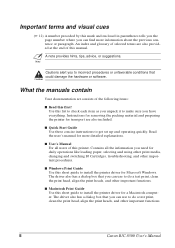
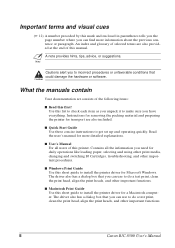
... do a test print, clean the print head, align the print heads, and other important functions.
s Macintosh Print Guide Use this short guide to install the printer driver for a Macintosh computer. The driver also has a dialog box that you can use to do a test print, clean the print head, align the print heads, and other important functions.
8
Canon BJC-8500 User's Manual
User Manual - Page 32
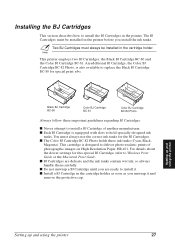
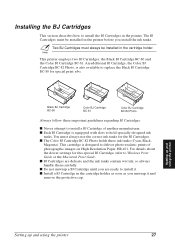
...-82 Photo
Always follow these important guidelines regarding BJ Cartridges:
s Never attempt to install a BJ Cartridge of another manufacturer. s Each BJ Cartridge is equipped with slots ...of photographic images on High Resolution Paper HR-101. For details about the driver settings for this special BJ Cartridge, refer to Windows Print Guide or the Macintosh Print Guide. s BJ Cartridges are delicate...
User Manual - Page 52


... Windows 98 or Windows 95
1 Insert the self-starting CD-ROM in your CD-ROM drive. 2 Follow the instructions on the screen to complete installation of the
printer driver. Make sure you select BJC-8500 and LPT1: at the Select Printer dialog.
If the first screen does not appear, double-click the My Computer icon on your Windows desktop then double-click the CD-ROM icon.
Setting...
User Manual - Page 53
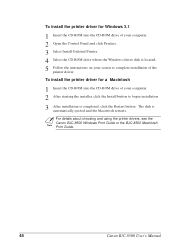
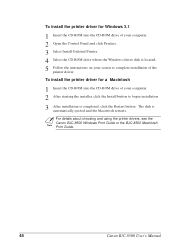
... drive of your computer. 2 After starting the installer, click the Install button to begin installation
3 After installation is completed, click the Restart button. The disk is automatically ejected and the Macintosh restarts.
For details about choosing and using the printer drivers, see the Canon BJC-8500 Windows Print Guide or the BJC-8500 Macintosh Print Guide.
48
Canon BJC-8500 User's Manual
User Manual - Page 54
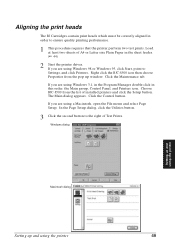
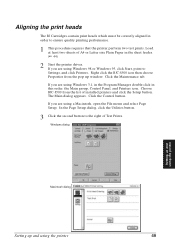
... Start, point to Settings, and click Printers. Right click the BJC-8500 icon then choose Properties from the pop up window. Click the Maintenance tab.
If you are using Windows 3.1, in the Program Manager double-click in this order: the Main group, Control Panel, and Printers icon. Choose BJC-8500 from the list of installed printers and click the Setup button. The Main...
User Manual - Page 77
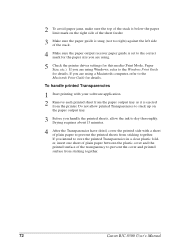
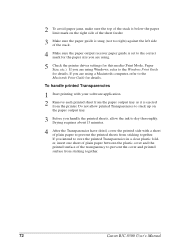
... printer driver settings for this media (Print Mode, Paper Size, etc.). If you are using Windows, refer to the Windows Print Guide for details. If you are using a Macintosh computer, refer to the Macintosh Print Guide for details.
To handle printed Transparencies
1 Start printing with your software ...to prevent the cover and printed surface from sticking together.
72
Canon BJC-8500 User's Manual
User Manual - Page 83
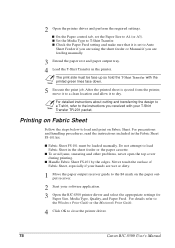
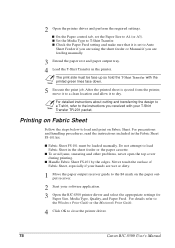
....
1 Move the paper output receiver guide to the B4 mark on the paper output receiver.
2 Start your software application. 3 Open the BJC-8500 printer dirver and select the appropriate settings for
Paper Size, Media Type, Quality, and Paper Feed. For details refer to the Windows Print Guide or the Macintosh Print Guide.
4 Click OK to close the printer driver.
78
Canon BJC-8500 User's Manual
User Manual - Page 86
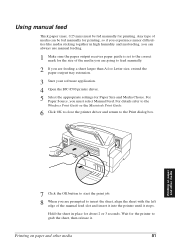
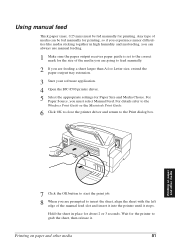
..., extend the paper output tray extension.
3 Start your software application. 4 Open the BJC-8500 printer driver. 5 Select the appropriate settings for Paper Size and Media Choice. For
Paper Source, you must select Manual Feed. For details refer to the Windows Print Guide or the Macintosh Print Guide.
6 Click OK to close the printer driver and return to the Print dialog box.
Printing...
User Manual - Page 117
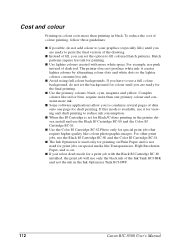
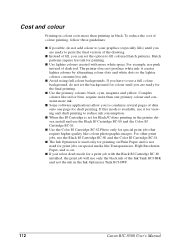
... like Transparencies, High Resolution Paper, and so on.
s If you select draft mode for a print job with the Black BJ Cartridge BC-80 installed, the print job will use only the black ink of the Ink Tank BCI-8BK and not the ink in the Ink Optimizer Tank BCI-8WF.
112
Canon BJC-8500 User's Manual
User Manual - Page 119
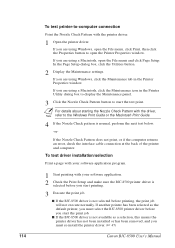
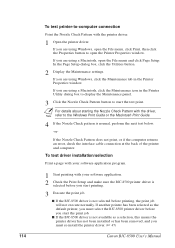
...Check Pattern does not print, or if the computer returns an error, check the interface cable connection at the back of the printer and computer.
To test driver installation/selection
Print a page with your software application program.
1 Start printing with your software application. 2 Check the Print Setup and make sure the BJC-8500 printer driver is
selected before you start printing.
3 Execute...
User Manual - Page 121
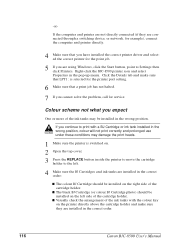
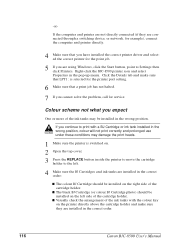
... (if they are connected through a switching device, or network, for example), connect the computer and printer directly.
4 Make sure that you have installed the correct printer driver and selected the correct printer for the print job.
5 If you are using Windows, click the Start button, point to Settings then click Printers. Right-click the BJC-8500 printer icon and select Properties in the pop...
User Manual - Page 133
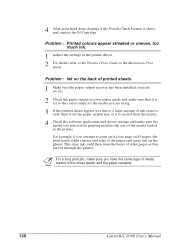
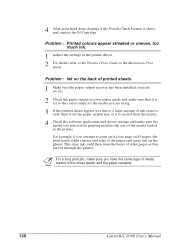
... the paper and spray ink on the platen. This stray ink could then stain the backs of other pages as they are fed through the printer.
For a long print job, make sure you have the same type of media loaded in the sheet feeder and the paper cassette.
128
Canon BJC-8500 User's Manual
User Manual - Page 137
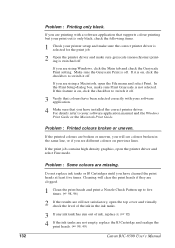
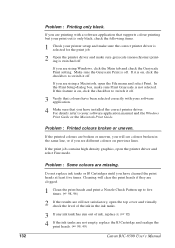
...Setup dialog box, make sure Print Grayscale is not selected. If this feature is on, click the checkbox to switch it off.
3 Verify that colours have been selected correctly with your software application.
4 Make sure that you have installed the correct printer driver. For details refer to your software application manual and the Windows Print Guide.... ( 99, 49)
132
Canon BJC-8500 User's Manual
User Manual - Page 138
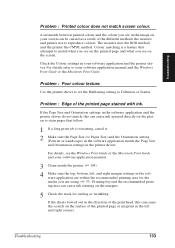
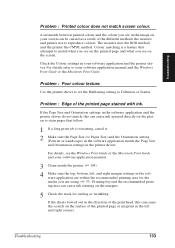
... printed page and what you see on the screen.
Check the Colour settings in your software application and the printer driver. For details refer to your software application manual and the Windows Print Guide or the Macintosh Print Guide.
Problem : Poor colour texture.
Use the printer driver to set the Halftoning setting to Diffusion or Scatter.
Problem : Edge of the printed page stained...
User Manual - Page 139


... interface cable may be loose or the printer is not receiving the correct data from the computer.
1 Shut down the print job. Turn off the printer and turn off the computer. Turn on the printer and computer.
2 Make sure you have selected the correct printer for the print job. 3 Make sure you have installed the correct printer driver. ( 47)
134
Canon BJC-8500 User's Manual
User Manual - Page 141
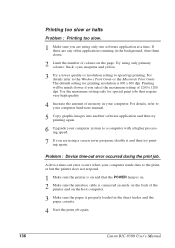
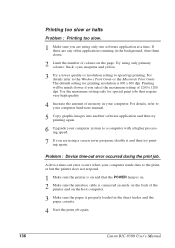
... not respond.
1 Make sure the printer is on and that the POWER lamp is on. 2 Make sure the interface cable is connected securely on the back of the
printer and on the host computer.
3 Make sure the paper is properly loaded in the sheet feeder and the paper cassette.
4 Start the print job again.
136
Canon BJC-8500 User's Manual
User Manual - Page 142
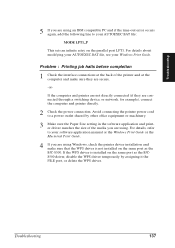
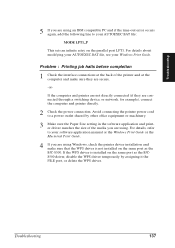
... Size setting in the software application and printer driver matches the size of the media you are using. For details, refer to your software application manual or the Windows Print Guide or the Macintosh Print Guide.
4 If you are using Windows, check the printer driver installation and make sure that the WPS driver is not installed on the same port as the BJC-8500. If the WPS driver is installed...
User Manual - Page 158
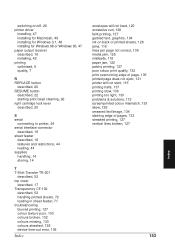
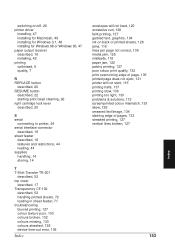
...off, 26 printer driver
installing, 47 installing for Macintosh, 48 installing for Windows 3.1, 48 installing for Windows 98 or Windows 95, 47 paper output receiver described, 16 installing, 42 printing optimised, 6 quality, 7
R REPLACE button
described, 20 RESUME button
described, 22 starting print head cleaning, 92 right cartridge lock lever described, 20
S serial
connecting to printer, 24 serial...

