Canon imagePROGRAF iPF500 driver and firmware
Drivers and firmware downloads for this Canon item


Related Canon imagePROGRAF iPF500 Manual Pages
Download the free PDF manual for Canon imagePROGRAF iPF500 and other Canon manuals at ManualOwl.com
How to Retrieve Printer Status Information - Page 1


... printer.
Printers connected to a computer running GARO printer driver and Windows OS (2000, XP, 2003 Server, Vista 32/64-bit)
1. Install GARO Status Monitor1 in your system. Go to "Start" menu, and select "Printers and Faxes" to open Printer selection window. Double click on the printer's icon.
1 Normally this application is automatically installed when the printer driver for imagePROGRAF printer...
How to Retrieve Printer Status Information - Page 2


LFP Technical Information Sheet 2. The printer driver queue window opens. Select "Printing Preferences" under "File" menu.
3. Click on "Status Monitor" button.
4. The Status Monitor window opens.
Page 2
How to Retrieve Printer Status Information 5/23/2007
Canon USA, Inc., Large Format Printer Division, Sales Support
How to Retrieve Printer Status Information - Page 4
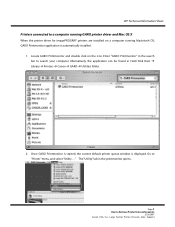
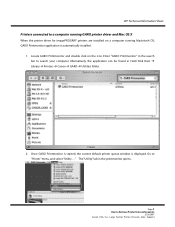
... Mac OS X
When the printer driver for imagePROGRAF printers are installed on a computer running Macintosh OS, GARO Printmonitor application is automatically installed.
1. Locate GARO Printmonitor and double click on the icon. Enter "GARO Printmonitor" in the search bar to search your computer. Alternatively, the application can be found in Hard Disk Root Æ Library Æ Printers Æ Canon...
How to Retrieve Printer Status Information - Page 6


... with GARO printer driver (such as 3rd party RIP)
The GARO Status Monitor (PC) or GARO Printmonitor (Mac) is necessary to retrieve printer status from a host computer. For 3rd party software, most will not be able to retrieve the information from the host computer, and the print status information must be printed on the printer from the printer's control panel...
imagePROGRAF Technical Documents and General Use Brochure - Page 3
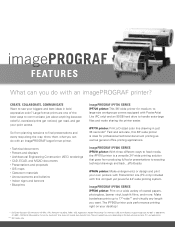
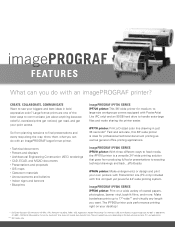
... virtually any length you want. The iPF500 printer puts performance printing right on your desktop!
* [SCID N5 ("bicycle") OS: Windows® XP SP2, CPU: Pentium® 4 3.2GHz, RAM: 1GB, Application: Adobe® Photoshop® 7.0, Interface: USB 2.0 Hi-Speed, Output image size: A0 (827 x 1033.8mm); A1 (580 x 724.9mm) Measured by Canon Inc. Each print time does not...
imagePROGRAF Technical Documents and General Use Brochure - Page 4


.... ft. /hr., the imagePROGRAF iPF700 Series devices are workhorse printers that will help you keep up with production.
HOTELS, RESORTS, AND CASINOS Promote on-site services and events with full-color posters, signs, and banners. Canon's optional PosterArtist software makes it easy to create and print restaurant menu boards, gift shop point-of-sale displays, advertisements for special...
imagePROGRAF Technical Documents and General Use Brochure - Page 7


... them together to create high-impact posters and presentations.
• Scan and print enlargements: Making enlargements is as easy as making copies when an imagePROGRAF large-format printer is seamlessly integrated with a Canon imageRUNNER multifunction system.
POWERING YOUR CREATIVITY
Included with the iPF720 and iPF605 printers is PosterArtist Lite, a poster creation package for PCs that makes...
imagePROGRAF Technical Documents and General Use Brochure - Page 8


... -05)
What's In The Box Printer, User Software CD (Printer Driver, HDI Driver, Utilities), Application CDs (PosterArtist Disk 1, 2), 6 Starter Ink Tanks (MBK x2, Cyan, Magenta, Yellow, Black), 2" Core Media Spool, Print Head, Maintenance Cartridge, Media Cutter, Built-in Ethernet/USB 2.0 Interface, Quick Setup Guide (Poster), Printer Reference Guide (Booklet), Power Cord, One-Year Onsite Warranty...
imagePROGRAF Technical Documents and General Use Brochure - Page 9
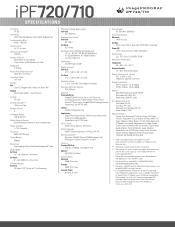
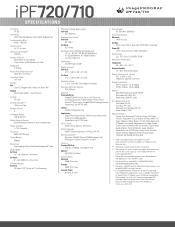
...'s In The Box Printer, User Software CD (Printer Driver, HDI Driver, Utilities), Application CDs, 6 Starter Ink Tanks (MBK x 2, Cyan, Magenta, Yellow, Black), 2" Core Media Spool with 3" Adapter, Print-Head, Maintenance Cartridge, Media Cutter, Built-in Ethernet /USB 2.0 Interface, Quick Setup Guide (Poster), Printer Reference Guide (Booklet), PosterArtist Lite (iPF720 only), Power Cord, One-Year...
imagePROGRAF Technical Documents and General Use Brochure - Page 10
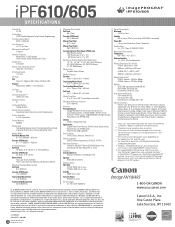
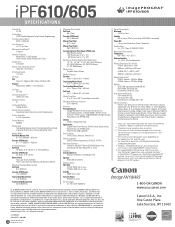
...'s In The Box Printer, User Software CD (Printer Driver, HDI Driver, Utilities), Application CDs, 6 Starter Ink Tanks (MBK x 2, Cyan, Magenta, Yellow, Black), 2" Core Media Spool with 3" Adapter, Print-Head, Maintenance Cartridge, Media Cutter, Built-in Ethernet /USB 2.0 Interface, Quick Setup Guide (Poster), Printer Reference Guide (Booklet), PosterArtist Lite (iPF605 only), Power Cord, One-Year...
iPF700-600-500 Brochure - Page 2


... Series printers put Canon's most advanced imaging technology and software solutions to work in large-format printing systems. This series of printers incorporates the perfect combination of technology that goes from printing oversize office documents to exacting technical drawings to posters and back...effortlessly.
36" imagePROGRAF iPF700 17" imagePROGRAF iPF500
24" imagePROGRAF iPF600
Loaded...
iPF700-600-500 Brochure - Page 3


... variable data printing capabilities and Quick Copy functions to Canon's popular poster creation software. The PhotoPRINT Select RIP (standard with the 36" imagePROGRAF iPF700 printer) features true Adobe® PostScript®3TM plus HPGL-2* support.
And these advanced technologies are just the beginning...
*HPGL-2, DXF, and DWG are supported by Windows® version of PhotoPRINT only.
L-COA...
iPF700-600-500 Brochure - Page 4
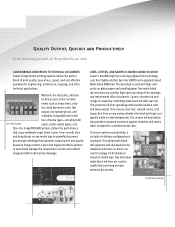
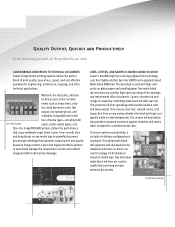
... imagePROGRAF printers deliver the performance
that users worldwide expect from Canon. From smooth lines
and deep blacks on any media type to powerful ...fine lines on any media, whether the black printing is set against white or color backgrounds. The unique ink formulation also ...allows both black inks (pigment and dye-based) to be installed at all times so there's no need to change ink ...
iPF700-600-500 Brochure - Page 6
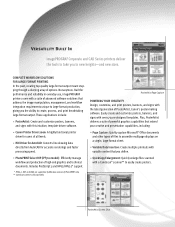
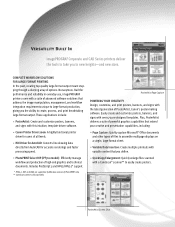
...use, imagePROGRAF printers come with a suite of advanced software solutions that address the ...support.
* HPGL-2, DXF, and DWG are supported by Windows version of PhotoPRINT only. ** CanoScan scanner sold seperately.
PosterArtist Page Capture
POWERING YOUR CREATIVITY Design, customize, and print posters, banners, and signs with the latest generation of PosterArtist, Canon's poster-making software...
iPF700-600-500 Brochure - Page 7


... assembled to create high-impact posters and presentations.
Print Driver 2006
HDI Driver
ENLARGEMENTS MADE EASY Create enlargements of existing hard-copy documents with the touch of a button.
The Printer Driver 2006 seamlessly integrates a Canon imageRUNNER® device with Universal Send and an imagePROGRAF large-format printer to create a simple enlargement system.
OUTPUT TECHNICAL DOCUMENTS...
iPF700-600-500 Brochure - Page 9
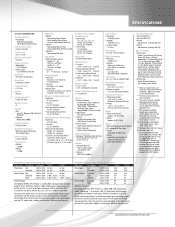
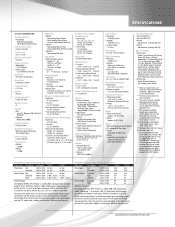
...Box
• iPF600/500
- Printer, User Software CD (Printer Driver, HDI Driver, Utilities), Application CDs (PosterArtist Disk 1, 2), 6 Starter Ink Tanks (MBK x2, Cyan, Magenta, Yellow, Black), 2" Core Media Spool, Print Head, Maintenance Cartridge, Media Cutter, Built-in Ethernet/USB 2.0 Interface, Quick Setup Guide (Poster), Printer Reference Guide (Booklet), Power Cord, One-Year Onsite Warranty...
iPF700-600-500 Brochure - Page 10
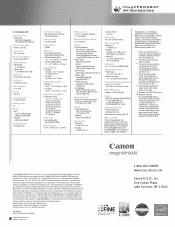
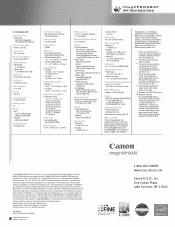
..., User Software CD (Printer Driver, HDI Driver, Utilities), Application CDs (PosterArtist Disk 1, 2), Software RIP CD (PhotoPRINT Select for imagePROGRAF), 6 Ink Starter Ink Tanks (2x MBK, Cyan, Magenta,
Yellow, Black), 2" Core Media Spool RH2-32, Print Head PF-01, Maintenance Cartridge MC-07, Media Cutter CT-05, Ethernet/USB 2.0 Interface, Quick Setup Guide (Poster), Printer Reference Guide...
