Canon imageCLASS 2200 driver and firmware
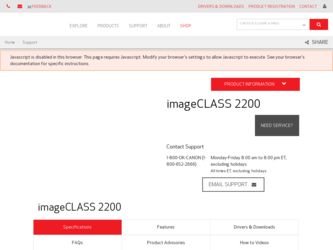
Related Canon imageCLASS 2200 Manual Pages
Download the free PDF manual for Canon imageCLASS 2200 and other Canon manuals at ManualOwl.com
Reference Guide - Page 2
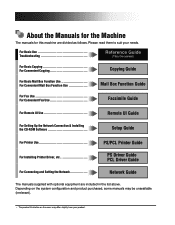
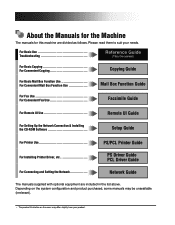
...
Mail Box Function Guide
For Fax Use For Convenient Fax Use
Facsimile Guide
For Remote UI Use
Remote UI Guide
For Setting Up the Network Connection & Installing the CD-ROM Software
Setup Guide
For Printer Use For Installing Printer Driver, etc For Connecting and Setting the Network
PS/PCL Printer Guide
PS Driver Guide PCL Driver Guide
Network Guide
The manuals supplied with...
Reference Guide - Page 4
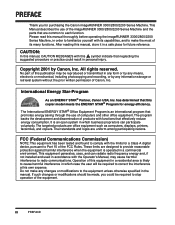
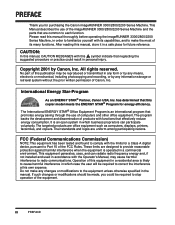
.... The targeted products are office equipment such as computers, displays, printers, facsimiles, and copiers. Their standards and logos are uniform among participating nations.
FCC (Federal Communications Commission)
NOTE: This equipment has been tested and found to comply with the limits for a Class A digital device, pursuant to Part 15 of the FCC Rules. These...
Reference Guide - Page 7


... the Installation Location and Handling 1-3 Installation Precautions 1-3 Handling Precautions 1-7
What the imageRUNNER 3300/2800/2200 Series Can Do 1-9 Switching the Functions Indicated on the Touch Panel Display 1-9 Setting Specifications to Suit Your Needs 1-9 Functions That Conserve Power Consumption 1-10 Checking, Changing, and Canceling Print Jobs 1-11 Displaying a Guide Screen...
Reference Guide - Page 11
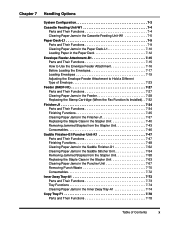
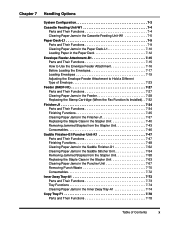
...Loading Envelopes 7-19 Adjusting the Envelope Feeder Attachment to Hold a Different Type of Envelope 7-23
Feeder (DADF-H1 7-27 Parts and Their Functions 7-27 Clearing Paper Jams in the Feeder 7-28 Replacing the Stamp Cartridge (When the Fax Function Is Installed).... 7-74 Clearing Paper Jams in the Inner 2way Tray-A1 7-74
Copy Tray-F1 7-78 Parts and Their Functions 7-78
Table of Contents
x
Reference Guide - Page 15
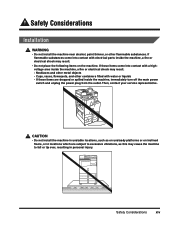
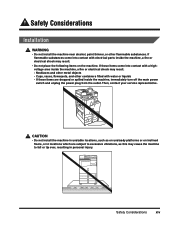
Safety Considerations
Installation
WARNING • Do not install the machine near alcohol, paint thinner, or other flammable substances. ... or spilled inside the machine, immediately turn off the main power
switch and unplug the power plug from the outlet. Then, contact your service representative.
CAUTION • Do not install the machine in unstable locations, such as on unsteady platforms...
Reference Guide - Page 16
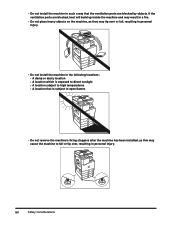
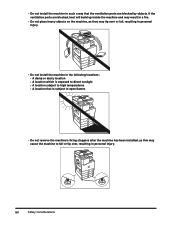
... blocked by objects. If the ventilation ports are blocked, heat will build up inside the machine and may result in a fire.
• Do not place heavy objects on the machine, as they may tip over or fall, resulting in personal injury.
• Do not install the machine in the following locations...
Reference Guide - Page 33


... the Installation Location and Handling 1-3 Installation Precautions 1-3 Handling Precautions 1-7
What the imageRUNNER 3300/2800/2200 Series Can Do 1-9 Switching the Functions Indicated on the Touch Panel Display 1-9 Setting Specifications to Suit Your Needs 1-9 Functions That Conserve Power Consumption 1-10 Checking, Changing, and Canceling Print Jobs 1-11 Displaying a Guide Screen...
Reference Guide - Page 35
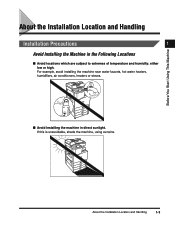
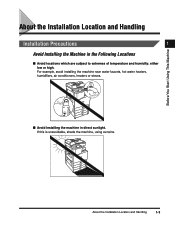
... which are subject to extremes of temperature and humidity: either low or high. For example, avoid installing the machine near water faucets, hot water heaters, humidifiers, air conditioners, heaters or stoves.
■ Avoid installing the machine in direct sunlight. If this is unavoidable, shade the machine, using curtains.
About the...
Reference Guide - Page 36


....
■ Avoid locations near volatile, flammable materials, such as alcohol or paint thinner. ■ Avoid locations which are subject to vibration.
For example, avoid installing the machine on unstable floors or stands.
1-4
About the...
Reference Guide - Page 37
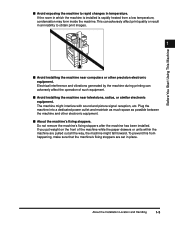
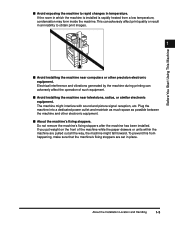
... near computers or other precision electronic equipment. Electrical interference and vibrations generated by the machine during printing can adversely affect the operation of such equipment.
■ Avoid installing the machine near televisions, radios, or similar electronic equipment. The machine might interfere with sound and picture signal reception, etc. Plug the machine into a dedicated power...
Reference Guide - Page 38
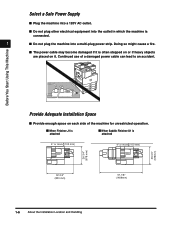
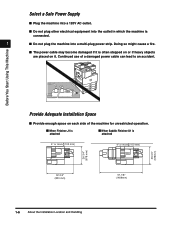
... is often stepped on or if heavy objects are placed on it. Continued use of a damaged power cable can lead to an accident.
Before You Start Using This Machine
26-3/4" (678 mm)
26-3/4" (678mm)
Provide Adequate Installation Space
■ Provide enough space on each side of the machine for unrestricted operation.
■ When...
Reference Guide - Page 39
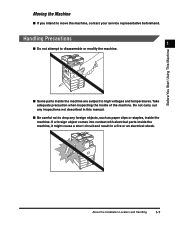
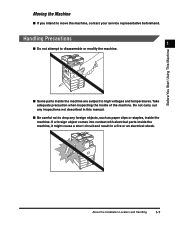
...Machine
Moving the Machine
■ If you intend to move the machine, contact your service representative beforehand.
Handling Precautions
1
■ Do not attempt to disassemble or modify the...precaution when inspecting the inside of the machine. Do not carry out any inspections not described in this manual.
■ Be careful not to drop any foreign objects, such as paper clips or staples, inside...
Reference Guide - Page 40
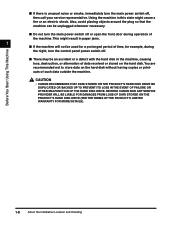
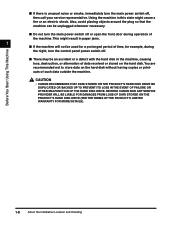
... data on the hard disk without having copies or printouts of such data outside the machine.
CAUTION • CANON RECOMMENDS THAT DATA STORED ON THE PRODUCT'S HARD DISK DRIVE BE
DUPLICATED OR BACKED UP TO PREVENT ITS LOSS IN THE EVENT OF FAILURE OR OTHER MALFUNCTION OF THE HARD DISK DRIVE. NEITHER CANON NOR ANY SERVICE PROVIDER WILL BE...
Reference Guide - Page 59


... of This Machine
It is necessary to set up the machine before using it on a network or with the printer, and fax function.
1
Refer to the following instructions:
■ Setting up and Connecting to the Network See the Network Guide.
■ Installing the Printer Driver See the PS/PCL Driver Guide.
■ Date and Time Settings See 'Setting the Current Date and Time,' on p. 3-30
■...
Reference Guide - Page 245
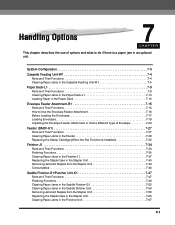
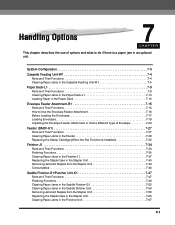
... the Envelope Feeder Attachment 7-16 Before Loading the Envelopes 7-17 Loading Envelopes 7-19 Adjusting the Envelope Feeder ...Attachment to Hold a Different Type of Envelope 7-23
Feeder (DADF-H1 7-27 Parts and Their Functions 7-27 Clearing Paper Jams in the Feeder 7-28 Replacing the Stamp Cartridge (When the Fax Function Is Installed...
Reference Guide - Page 260
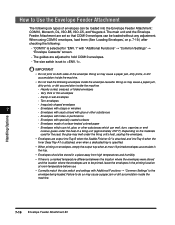
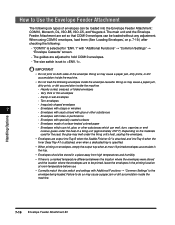
... that COM10 envelopes can be loaded without any adjustment. When using COM10 envelopes, load them (See 'Loading Envelopes,' on p. 7-19.) after checking the following:
- "COM10" is selected for "ENV. 1" with "Additional Functions" → "Common Settings" → "Envelope Cassette" screen.
- The guides are adjusted to hold COM10 envelopes.
- The size switch is set to .
IMPORTANT
• Do...
Reference Guide - Page 276
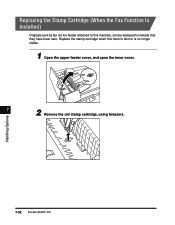
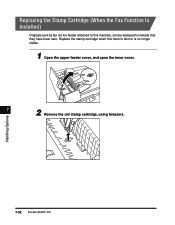
Replacing the Stamp Cartridge (When the Fax Function Is Installed)
Originals sent by fax via the feeder attached to this machine, can be stamped to indicate that they have been sent. Replace the stamp cartridge when this mark is ...
Reference Guide - Page 337
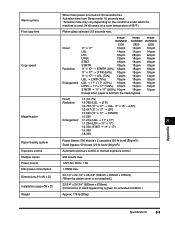
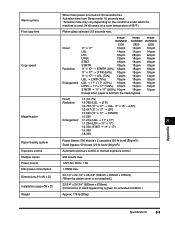
... when paper is fed from the stack bypass.
image RUNNER
2200 16cpm 14cpm 22cpm 18cpm 18cpm 18cpm 18cpm 18cpm 14cpm 18cpm 16cpm...control or manual exposure control
Multiple copies
999 sheets max.
Power source
120V AC, 60Hz, 15A
Max power consumption
1.35kW max.
Dimensions (H x W x D)
30-1/4" x 22-1/4" x 26-3/4" (769mm x 565mm x 678mm) (When the platen cover is not attached.)
Installation...
Reference Guide - Page 339
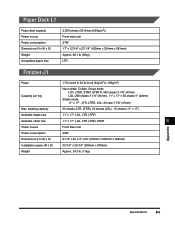
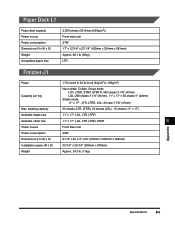
... x 17": 150 sheets/1" (24mm)
Staple mode 11" x 17" , LTR, LTRR, LGL: 30 sets/1-7/8" (47mm)
Max. stapling capacity
30 sheets (LTR, LTRR), 20 sheets (LGL), 15 sheets (11" ... size
11" x 17", LGL, LTR, LTRR, STMT
8
Power source
From main unit
Power consumption
40W
Dimensions (H x W x D)
9-1/8" x 22-1/4" x 20" (232mm x 565mm x 509mm)
Installation space (W x D)
32-3/4" x 26-3/4" (830mm x 678mm...
Reference Guide - Page 340
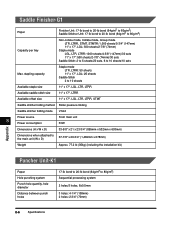
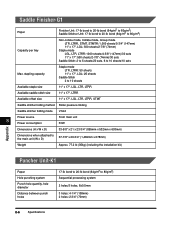
... (147mm)/30 sets 11" x 17": 500 sheets/2-7/8" (74mm)/30 sets
Saddle Stitch: 2 to 5 sheets/20 sets, 6 to 10 sheets/10 sets
Max. stapling ...Power consumption
From main unit 33W
Dimensions (H x W x D)
33-5/8" x 21 x 23-3/4" (855mm x 532mm x 603mm)
Dimensions when attached to the main unit (W x D)
57-7/8" x 26-3/4" (1,469mm x 678mm)
Weight
Approx. 77.2 lb (35kg) (including the installation...

