Canon Color imageCLASS MF8180c driver and firmware
Drivers and firmware downloads for this Canon item


Related Canon Color imageCLASS MF8180c Manual Pages
Download the free PDF manual for Canon Color imageCLASS MF8180c and other Canon manuals at ManualOwl.com
imageCLASS MF8180c Network Guide - Page 3


...; Troubleshooting
• Software Installation and Instructions • Printing and Scanning Instructions • Troubleshooting
Facsimile Guide
Software Guide
CD-ROM
• Remote User Interface Instructions
Remote UI Guide
CD-ROM
• Network Connectivity and Setup Instructions
Network Guide (This Manual)
CD-ROM
Model Name • F148800 (Color imageCLASS MF8180c)
• The...
imageCLASS MF8180c Network Guide - Page 6


Chapter 3 Appendix
Troubleshooting 3-1 Network Setting Items 3-3
Network Setting Items Using the Operation Panel 3-3 Network Setting Items Using NetSpot Console, NetSpot Device Installer, or a Web Browser (Remote UI 3-4 Available Software for Network Settings 3-6 Glossary 3-7 Index 3-11
v
imageCLASS MF8180c Network Guide - Page 12
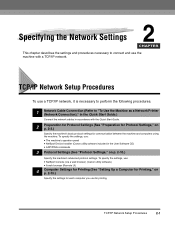
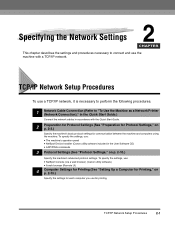
... Guide.)
Connect the network cables in accordance with the Quick Start Guide.
2
Preparation for Protocol Settings (See "Preparation for Protocol Settings," on p. 2-3.)
Specify the machine's basic protocol settings for communication between the machine and computers using the machine. To specify the settings, use:
• The machine's operation panel • NetSpot Device Installer (Canon...
imageCLASS MF8180c Network Guide - Page 13


... - Raw (Windows 2000/XP only) • If configuring the basic protocol settings for the first time, use the operation panel of this machine.
NOTE
2
The utility software of the NetSpot Console is not included in the User Software CD. To use the NetSpot Console, please download it from the Canon website.
Specifying the Network Settings
2-2
TCP/IP Network Setup Procedures
imageCLASS MF8180c Network Guide - Page 14


...the machine and your
computers. You can use any of the following to specify the settings. Specify the
settings using the easiest method.
2
• The machine's operation panel
• The ARP/PING commands
• NetSpot Device Installer (Canon utility software included in the User Software CD)
IMPORTANT
• In the following operations, the machine's MAC address is necessary. To check...
imageCLASS MF8180c Network Guide - Page 21


... browser)
Specifying the Network Settings
IMPORTANT
• If you want to use NetSpot Console or the Remote UI, a web browser is required.
• To use NetSpot Console, a computer on the network must have NetSpot Console installed. Install NetSpot Console in one computer on the network. For more details about NetSpot Console, see the NetSpot Console User's Guide (PDF manual), or the...
imageCLASS MF8180c Network Guide - Page 26
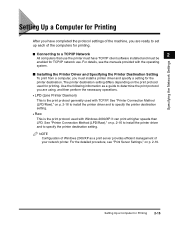
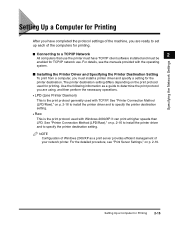
.../IP Network
2
All computers that use the printer must have TCP/IP client software installed and must be
enabled for TCP/IP network use. For details, see the manuals provided with the operating
system.
■ Installing the Printer Driver and Specifying the Printer Destination Setting To print from a computer, you must install a printer driver and specify a setting for the printer destination...
imageCLASS MF8180c Network Guide - Page 27
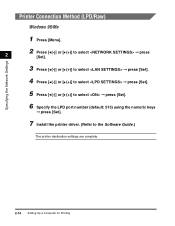
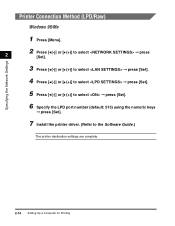
... [ (+)] to select ➞ press [Set].
4 Press [ (-)] or [ (+)] to select ➞ press [Set].
5 Press [ (-)] or [ (+)] to select ➞ press [Set].
6 Specify the LPD port number (default: 515) using the numeric keys
➞ press [Set].
7 Install the printer driver. (Refer to the Software Guide.)
The printer destination settings are complete.
2-16 Setting Up a Computer for Printing
imageCLASS MF8180c Network Guide - Page 28


...: 515) using the numeric keys ➞ press [Set].
● If you do the RAW protocol printing: ❑ Select ➞ press [Set]. ❑ Press [ (-)] or [ (+)] to select ➞ press [Set]. ❑ Specify the RAW port number (default: 9100) using the numeric keys ➞ press [Set].
5 Install the printer driver. (Refer to the Software Guide.)
Setting Up a Computer for Printing 2-17
imageCLASS MF8180c Network Guide - Page 30


... print server. Also, by setting up an alternate driver for the print server, printer drivers can be installed in each computer via the network.
1 In the printer driver properties dialog box, display the [Sharing]
2
sheet.
❑ Click [start] on the Windows task bar ➞ select [Printers and Faxes] (Windows 2000: [Start] ➞ [Settings] ➞ [Printers]).
❑ Right click the...
imageCLASS MF8180c Network Guide - Page 31


...Follow the instructions in these windows.
NOTE To install the printer driver on another computer, use the [Add Print Wizard] window for selecting the printer destination ➞ select [A network printer, or a printer attached to another computer] (Windows 2000: [Network printer]) ➞ select the shared printer for the computer selected in the print server.
2
The shared printer settings are...
imageCLASS MF8180c Network Guide - Page 32


...the Remote UI Guide.
Printer Management Using NetSpot Device Installer
NetSpot Device Installer is utility software for specifying the initial settings of Canon devices connected to a network. Available on the CD-ROM, NetSpot Device Installer can be accessed directly without installation, enabling network users to quickly and easily specify the initial settings of network devices. For instructions...
imageCLASS MF8180c Network Guide - Page 38
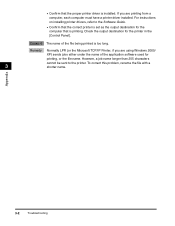
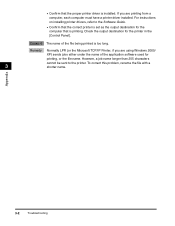
... that the proper printer driver is installed. If you are printing from a computer, each computer must have a printer driver installed. For instructions on installing printer drivers, refer to the Software Guide.
• Confirm that the correct printer is set as the output destination for the computer that is printing. Check the output destination for the printer in the [Control Panel].
Cause...
imageCLASS MF8180c Facsimile Guide - Page 3
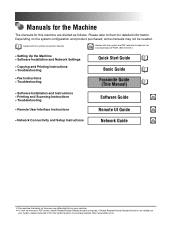
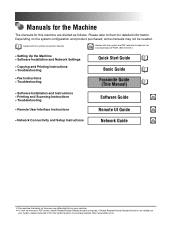
... Network Settings
Quick Start Guide
• Copying and Printing Instructions • Troubleshooting
\
Basic Guide
• Fax Instructions • Troubleshooting
Facsimile Guide (This Manual)
• Software Installation and Instructions • Printing and Scanning Instructions • Troubleshooting
Software Guide
CD-ROM
• Remote User Interface Instructions
Remote UI Guide...
imageCLASS MF8180c Quick Start Guide - Page 11


... "Printing, PC Faxing, Scanning, and Networking" to set up the machine for use in a network and to install driver software. • For basic operations of all functions of your machine, see the Basic Guide. • For details on sending and receiving faxes, see the Facsimile Guide. • For information on the driver software, see the Software Guide (included in the User Software CD). •...
imageCLASS MF8180c Quick Start Guide - Page 12
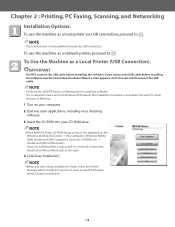
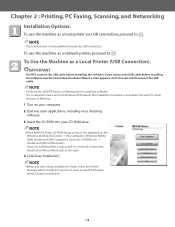
... the Windows desktop, click [start] ➝ [My Computer] (Windows 98/Me/ 2000: double-click [My Computer]). Open the CD-ROM icon ➝ double-click [Minst (Minst.exe)]. If you are installing from a copy saved on a network or hard disk, double-click [Minst (Minst.exe)] in the copy.
4 Click [Easy Installation].
NOTE
● When you select [Easy Installation], Printer Driver and Online Manuals...
imageCLASS MF8180c Quick Start Guide - Page 19


... any open applications, including virus checking
software. 3 Insert the CD-ROM into your CD-ROM drive. 4 Click [Easy Installation].
NOTE
● If the [MF8100 Series CD-ROM Setup] screen is not displayed, on the Windows desktop, click [Start] ➝ [My Computer]. Open the CD-ROM icon, then double-click [Minst (Minst.exe)].
5 Click [Next] under [Connect Printer to Computer via Network].
- 19 -
imageCLASS MF8180c Quick Start Guide - Page 23
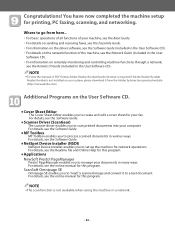
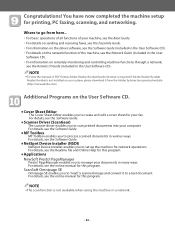
... (included in the User
Software CD). • For information on remotely monitoring and controlling machine functions through a network,
see the Remote UI Guide (included in the User Software CD).
NOTE
● To view the manuals in PDF format, Adobe Reader/Acrobat Reader/Acrobat is required. If Adobe Reader/Acrobat Reader/Acrobat is not installed on your system, please download it from the Adobe...
imageCLASS MF8180c Remote UI Guide - Page 3
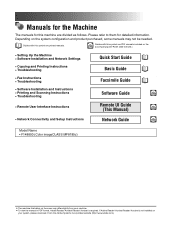
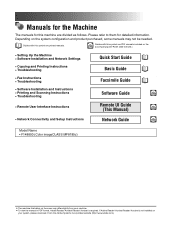
...; Troubleshooting
\
Facsimile Guide
• Software Installation and Instructions • Printing and Scanning Instructions • Troubleshooting
Software Guide
CD-ROM
• Remote User Interface Instructions
Remote UI Guide
(This Manual)
CD-ROM
• Network Connectivity and Setup Instructions
Network Guide
CD-ROM
Model Name • F148800 (Color imageCLASS MF8180c)
•...
imageCLASS MF8180c Remote UI Guide - Page 39
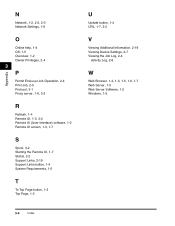
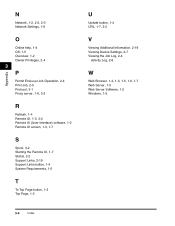
... the Remote UI, 1-7 Status, 2-2 Support Links, 2-19 Support Links button, 1-4 System Requirements, 1-5
T
To Top Page button, 1-3 Top Page, 1-3
U
Update button, 1-4 URL, 1-7, 3-2
V
Viewing Additional Information, 2-19 Viewing Device Settings, 2-7 Viewing the Job Log, 2-4
Activity Log, 2-6
W
Web Browser, 1-2, 1-3, 1-5, 1-6, 1-7 Web Server, 1-5 Web Server Software, 1-2 Windows, 1-5
3-4
Index
