Canon PIXMA MP970 driver and firmware
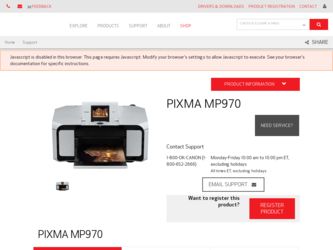
Related Canon PIXMA MP970 Manual Pages
Download the free PDF manual for Canon PIXMA MP970 and other Canon manuals at ManualOwl.com
MP970 series Quick Start Guide - Page 2
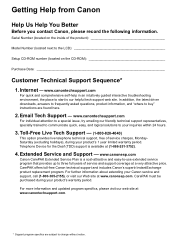
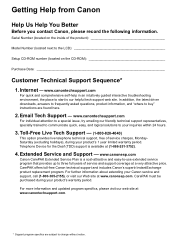
...Before you contact Canon, please record the following information.
Serial Number (located on the inside of the product
Model Number (located next to the LCD
Setup CD-ROM number (located on the CD-ROM
Purchase Date
Customer Technical Support Sequence*
1. Internet - www.canontechsupport.com
For quick and comprehensive self-help in an intuitively guided interactive troubleshooting environment...
MP970 series Quick Start Guide - Page 5


...Specified in the Printer Driver 85 Paper Jams 86 Error Message Appears on the Computer Screen 90 Error Message Appears on a PictBridge Compliant Device 93 Cannot Print Properly through Infrared Communication 94 Cannot Print Properly through Bluetooth Communication 94 Cannot Print Properly from a Photo Index Sheet 94 Cannot Remove a Memory Card 95 Scanning Problems 95 Cannot Scan Films 95...
MP970 series Quick Start Guide - Page 19
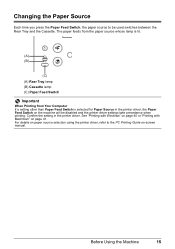
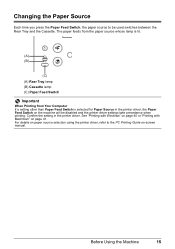
... the printer driver, the Paper Feed Switch on the machine will be disabled and the printer driver settings take precedence when printing. Confirm the setting in the printer driver. See "Printing with Windows" on page 40 or "Printing with Macintosh" on page 41. For details on paper source selection using the printer driver, refer to the PC Printing Guide on-screen manual.
Before...
MP970 series Quick Start Guide - Page 44
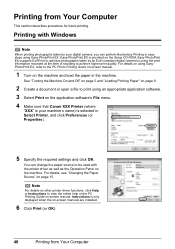
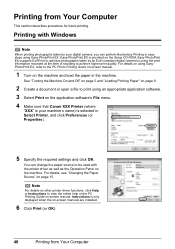
... the Setup CD-ROM. Easy-PhotoPrint EX supports Exif Print to optimize photographs taken by an Exif-compliant digital camera by using the print information recorded at the time of shooting to achieve higher print quality. For details on using EasyPhotoPrint EX, refer to the PC Photo Printing Guide on-screen manual.
1 Turn on the machine and load the...
MP970 series Quick Start Guide - Page 45
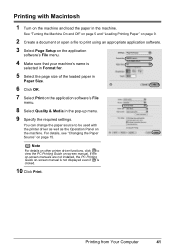
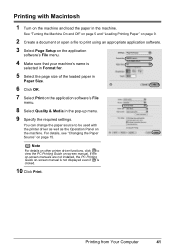
... on the machine. For details, see "Changing the Paper Source" on page 15.
Note
For details on other printer driver functions, click to view the PC Printing Guide on-screen manual. If the on-screen manuals are not installed, the PC Printing Guide on-screen manual is not displayed even if is clicked.
10 Click Print.
Printing from Your...
MP970 series Quick Start Guide - Page 81


... a Canon service representative. Follow the procedure described in your setup sheet or the Network Setup Guide for proper installation. If the MP Drivers were not installed correctly, uninstall the MP Drivers, restart your computer, and then reinstall the MP Drivers. Refer to the PC Printing Guide on-screen manual.
Note
If the installer was forced to be terminated due to a Windows error, the...
MP970 series Quick Start Guide - Page 82
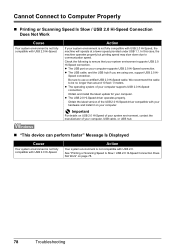
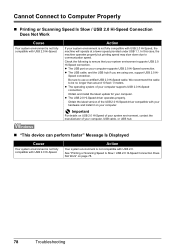
... latest update for your computer. z The USB 2.0 Hi-Speed driver operates properly.
Obtain the latest version of the USB 2.0 Hi-Speed driver compatible with your hardware and install it on your computer.
Important
For details on USB 2.0 Hi-Speed of your system environment, contact the manufacturer of your computer, USB cable, or USB hub.
„ "This device can perform faster" Message Is Displayed...
MP970 series Quick Start Guide - Page 94
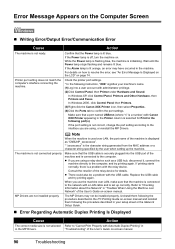
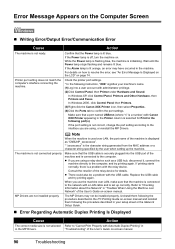
... with the USB cable. Replace the USB cable
and try printing again.
When you use the machine over LAN, make sure that the machine is connected
to the network with a LAN cable and is set up correctly. Refer to "Checking
Information about the Network" in "Troubles When Using the Machine over Network" of the User's Guide on-screen manual.
MP Drivers are not installed properly.
The...
MP970 series Quick Start Guide - Page 102
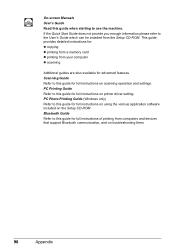
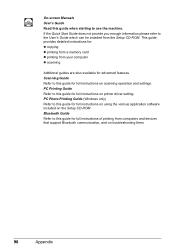
... installed from the Setup CD-ROM. This guide provides detailed instructions for: z copying z printing from a memory card z printing from your computer z scanning
Additional guides are also available for advanced features. Scanning Guide Refer to this guide for full instructions on scanning operation and settings. PC Printing Guide Refer to this guide for full instructions on printer driver setting...
MP970 series Quick Start Guide - Page 103
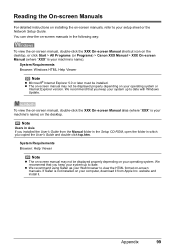
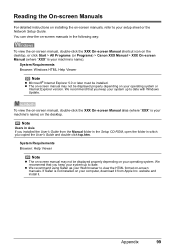
... up to date with Windows Update.
To view the on-screen manual, double-click the XXX On-screen Manual alias (where "XXX" is your machine's name) on the desktop.
Note
Users in Asia If you installed the User's Guide from the Manual folder in the Setup CD-ROM, open the folder in which you copied the User's Guide and double-click top...
MP970 series Quick Start Guide - Page 106
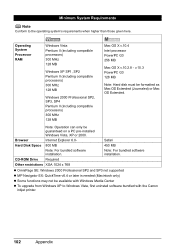
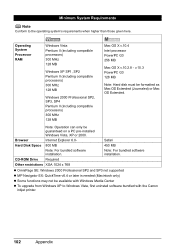
...) or Mac OS Extended.
Note: Operation can only be guaranteed on a PC pre-installed Windows Vista, XP or 2000.
Browser
Internet Explorer 6.0-
Safari
Hard Disk Space 800 MB
450 MB
Note: For bundled software installation.
Note: For bundled software installation.
CD-ROM Drive Required
Other restrictions XGA 1024 x 768
z OmniPage SE: Windows 2000 Professional SP2 and SP3 not supported
z MP...
MP970 series Quick Start Guide - Page 107


... On-Screen Manuals
Browser: Windows HTML Help Viewer
Note: Microsoft Internet Explorer 5.0 or later must be installed. The on-screen manual may not be displayed properly depending on your operating system or Internet Explorer version. We recommend that you keep your system up to date with Windows Update.
Browser: Help Viewer
Note: The on-screen manual may not be displayed properly depending...
MP970 series Quick Start Guide - Page 113
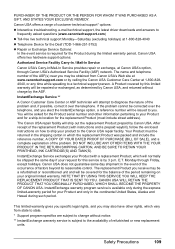
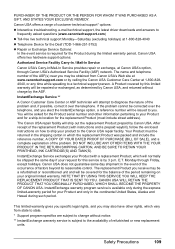
... technical support, the latest driver downloads and answers to
frequently asked questions (www.canontechsupport.com) z Toll-free live technical support Monday-Saturday (excluding holidays) at 1-800-828-4040 z Telephone Device for the Deaf (TDD-1-866-251-3752) z Repair or Exchange Service Options:
In the event service is required for the Product during the limited warranty period, Canon USA offers...
MP970 series Network Setup Guide - Page 1


... Setup Guide
This manual contains the setup information required to use the machine over wired LAN. If you use the machine with USB connection, refer to your setup sheet.
Introduction
To use the machine connected to a computer, you need to install the software called "MP Drivers" in the computer. The following two connection types are described in this manual.
Important
z A hub and LAN cable...
MP970 series Network Setup Guide - Page 4
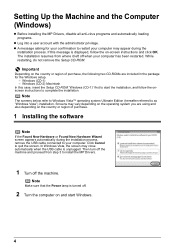
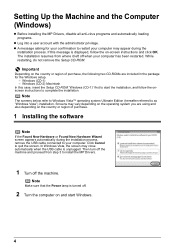
Setting Up the Machine and the Computer (Windows)
z Before installing the MP Drivers, disable all anti-virus programs and automatically loading programs.
z Log into a user account with the administrator privilege. z A message asking for your confirmation to restart your computer may appear during the
installation process. If this message is displayed, follow the on-screen instructions and click OK...
MP970 series Network Setup Guide - Page 5
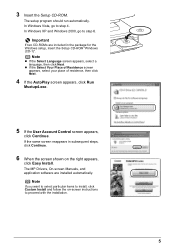
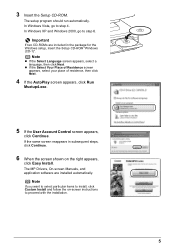
... Account Control screen appears,
click Continue.
If the same screen reappears in subsequent steps, click Continue.
6 When the screen shown on the right appears,
click Easy Install.
The MP Drivers, On-screen Manuals, and application software are installed automatically.
Note
If you want to select particular items to install, click Custom Install and follow the on-screen instructions to...
MP970 series Network Setup Guide - Page 6


... of the MP Drivers, On-screen Manuals, and application software will begin. The software installation screen may appear during the installation process. Follow the on-screen instructions to install the software.
9 Confirm the connection type.
The next procedure varies depending on how you intend to connect the machine and the computer.
Setting up for use over LAN
See "2-A Setting up for use...
MP970 series Network Setup Guide - Page 7


... an error message is displayed, click OK to proceed with the installation.
Note
z To set up the machine that is not yet connected to a LAN, connect the machine and the computer with a USB cable.
z If you cannot go to the next procedure after 3 minutes, refer to "Cannot Install the MP Drivers" in "Troubleshooting" in the User's Guide on-screen manual.
3 When the Setup...
MP970 series Network Setup Guide - Page 17
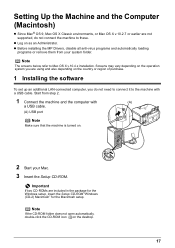
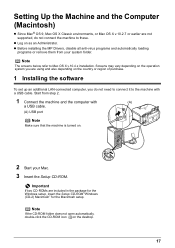
... region of purchase.
1 Installing the software
To set up an additional LAN-connected computer, you do not need to connect it to the machine with a USB cable. Start from step 2.
1 Connect the machine and the computer with
(A)
a USB cable.
(A) USB port
Note
Make sure that the machine is turned on.
2 Start your Mac. 3 Insert the Setup CD-ROM.
Important
If two CD-ROMs are included in...
MP970 series Easy Setup Instructions - Page 2
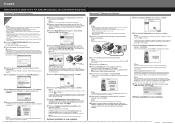
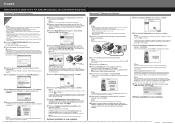
... MP Drivers, On-screen Manuals, and application software are installed automatically.
USB
→ To Computer
When using Windows 2000: When you connect the machine to the computer with a USB cable, a
message asking for your confirmation to restart your computer is displayed.
Click Yes. Then when an error message is displayed, click OK to proceed with the installation.
k When the Setup Complete...

