Canon PIXMA MG6620 driver and firmware
Related Canon PIXMA MG6620 Manual Pages
Download the free PDF manual for Canon PIXMA MG6620 and other Canon manuals at ManualOwl.com
User Manual - Page 7
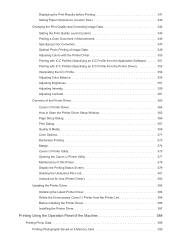
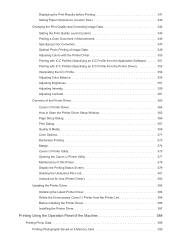
... Job 381 Instructions for Use (Printer Driver 382
Updating the Printer Driver 383
Obtaining the Latest Printer Driver 384 Delete the Unnecessary Canon IJ Printer from the Printer List 385 Before Installing the Printer Driver 386 Installing the Printer Driver 387
Printing Using the Operation Panel of the Machine 388
Printing Photo Data 389
Printing Photographs Saved on a Memory Card 390
User Manual - Page 9


...
IJ Scan Utility Main Screen 473 Settings Dialog 475 Network Selection Screen 521 Save Settings Dialog 523 Image Stitch Window 526
Scanning with Scanner Driver 530
Image Corrections and Color Adjustments 531 General Notes (Scanner Driver 535 Updating the Scanner Driver 536
Obtaining the Latest Scanner Driver 537 Before Installing the Scanner Driver 538 Installing the Scanner Driver 539...
User Manual - Page 11


... a Memory Card 641 Print Head Holder Does Not Move to the Position for Replacing 642 Cannot Print/Scan from NFC Compliant Device 643
Problems with Installation/Downloading 644
Cannot Install the MP Drivers 645 Uninstalling IJ Network Tool 646
About Errors/Messages Displayed 647
If an Error Occurs 648 A Message Is Displayed 649 Error Message Appears on a PictBridge (Wireless LAN) Compliant...
User Manual - Page 103


...; If your iPad, iPhone or iPod touch is running the latest version of iOS, you do not need to download and install any drivers or additional software.
Printing with AirPrint
1. Check that this printer is turned on and the Apple device and this printer is connected to the LAN or connected in AP mode.
2. From the app of your Apple...
User Manual - Page 114
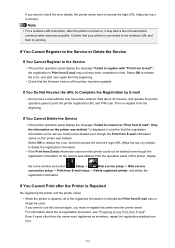
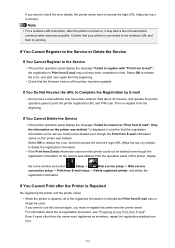
... to the Service
• If the printer operation panel display the message "Failed to register with "Print from E-mail".", the registration to Print from E-mail may not have been completed in time. Select OK to release the error, and start over again from the beginning.
• Check that the firmware version of the printer has been updated.
If...
User Manual - Page 120


... simply connect this printer to the network. For information about connecting to the network, see the setup URL (http://www.canon.com/ijsetup) for using this product from your computer, smartphone, or tablet device. When the connection is complete, the Canon Inkjet Print Utility software, which allows you to specify detailed print settings, is downloaded automatically. By using Canon Inkjet Print...
User Manual - Page 247


... current version is available when Disable LAN is selected for Change LAN in LAN settings.
• Install update Performs the firmware update of the machine. If you select Yes, the firmware update starts. Follow the on-screen instructions to perform update.
Important
• When you use this function, make sure that the machine is connected to the Internet.
Note
• If the firmware update is...
User Manual - Page 313
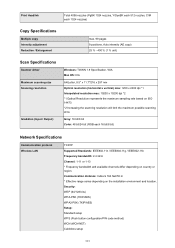
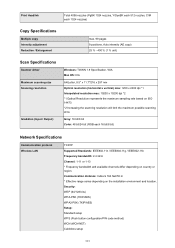
...: 1200 x 2400 dpi *1 Interpolated resolution max: 19200 x 19200 dpi *2 *1 Optical Resolution represents the maximum sampling rate based on ISO 14473. *2 Increasing the scanning resolution will limit the maximum possible scanning area.
Gray: 16 bit/8 bit Color: 48 bit/24 bit (RGB each 16 bit/8 bit)
Network Specifications
Communication protocol Wireless LAN
TCP/IP Supported Standards: IEEE802.11n...
User Manual - Page 314
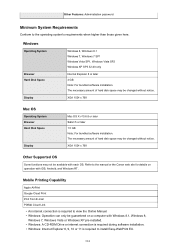
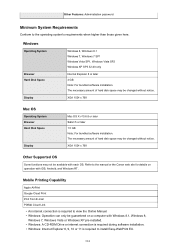
...
Display
Mac OS X v10.6.8 or later Safari 5 or later 1.5 GB Note: For bundled software installation. The necessary amount of hard disk space may be changed without notice.
XGA 1024 x 768
Other Supported OS
Some functions may not be available with each OS. Refer to the manual or the Canon web site for details on operation with iOS, Android, and Windows RT.
Mobile...
User Manual - Page 315


... with the operating system. • Mac OS: Hard Disk must be formatted as Mac OS Extended (Journaled) or Mac OS Extended. • Mac OS: For Mac OS, an internet connection is required during software installation. • In an in-house network environment, the 5222 port must be open. Contact the network
administrator for details. Information in this guide is subject to change without...
User Manual - Page 319


Printing with Application Software that You are Using (Printer Driver)
Printing with Easy Setup Basic Various Printing Methods Changing the Print Quality and Correcting Image Data Overview of the Printer Driver Updating the Printer Driver
319
User Manual - Page 382
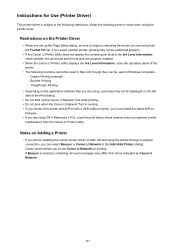
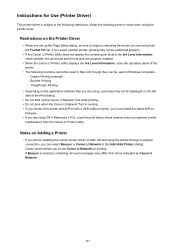
... this printer and AirPort with a USB cable and print, you must install the latest AirPort
firmware. • If you are using OS X Mavericks v10.9, close the print status check window when you perform printer
maintenance from the Canon IJ Printer Utility.
Notes on Adding a Printer
• If you will be installing the Canon printer driver on Mac OS and using the printer through a network connection...
User Manual - Page 384
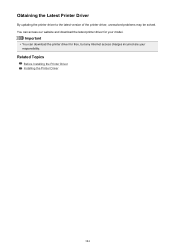
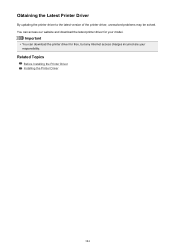
...Printer Driver
By updating the printer driver to the latest version of the printer driver, unresolved problems may be solved. You can access our website and download the latest printer driver for your model.
Important
• You can download the printer driver for free, but any Internet access charges incurred are your responsibility.
Related Topics
Before Installing the Printer Driver Installing...
User Manual - Page 387


...-click the disk image file you have downloaded. The file is unpacked, and then the disk is mounted.
2. Start the installer
Double-click "PrinterDriver_XXX_YYY.pkg" (where "XXX" is your model name, and "YYY" is version) contained in the disk.
3. Start the installation
Install the printer driver according to the messages on the screen. When the Software License Agreement is displayed, check the...
User Manual - Page 530


... to "Image Corrections and Color Adjustments" for details on the setting procedures for image correction and color adjustment.
• Refer to "General Notes (Scanner Driver)" for the scanner driver. • Refer to "Updating the Scanner Driver" for the scanner driver. • In the Settings (Driver) dialog of IJ Scan Utility, you can also make advanced settings for scanning
with the scanner...
User Manual - Page 537
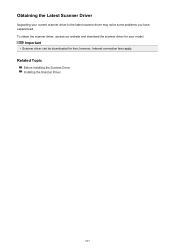
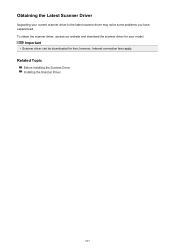
... Driver
Upgrading your current scanner driver to the latest scanner driver may solve some problems you have experienced. To obtain the scanner driver, access our website and download the scanner driver for your model.
Important
• Scanner driver can be downloaded for free; however, Internet connection fees apply.
Related Topic
Before Installing the Scanner Driver Installing the Scanner Driver...
User Manual - Page 538
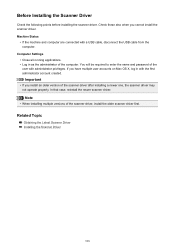
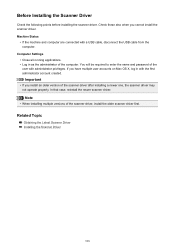
... these also when you cannot install the scanner driver. Machine Status
• If the machine and computer are connected with a USB cable, disconnect the USB cable from the computer.
Computer Settings • Close all running applications. • Log in as the administrator of the computer. You will be required to enter the name and password of the user with administrator privileges. If...
User Manual - Page 539
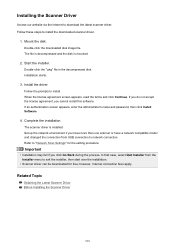
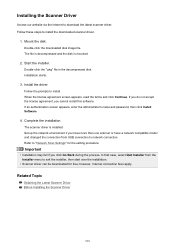
... administrator's name and password, then click Install Software.
4. Complete the installation.
The scanner driver is installed. Set up the network environment if you have more than one scanner or have a network compatible model and changed the connection from USB connection to network connection. Refer to "Network Scan Settings" for the setting procedure.
Important
• Installation may fail if...
User Manual - Page 645


Cannot Install the MP Drivers
Download the driver from the support page of our website, then reinstall it.
645
Quick Menu Guide - Page 32


...; A Quick Menu compatible printer/scanner driver is not installed on your computer. • The printer/scanner driver installation is not complete. Make sure that none of the above points apply, then display the Preferences dialog again.
Note
• See your printer/scanner manual for details on how to install the printer/scanner driver. • The printer/scanner driver installation may not be...

