Canon imageCLASS MF4570dw driver and firmware
Drivers and firmware downloads for this Canon item


Related Canon imageCLASS MF4570dw Manual Pages
Download the free PDF manual for Canon imageCLASS MF4570dw and other Canon manuals at ManualOwl.com
imageCLASS MF4570dw Basic Operation Guide - Page 1
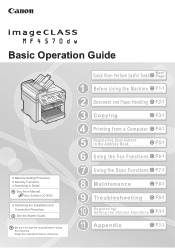
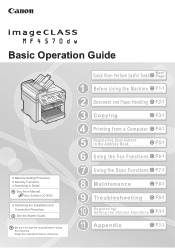
...
Network Setting Procedure Security Functions Searching in Detail
See the e-Manual. User Software CD-ROM
Searching the Installation and Connection Procedure
See the Starter Guide.
Be sure to read the manual before using the machine. Keep the manual for future reference.
Quick View- Perform Useful Tasks
Next Page
1 Before Using the Machine P.1-1
2 Document and Paper Handling P.2-1
3 Copying...
imageCLASS MF4570dw Basic Operation Guide - Page 6
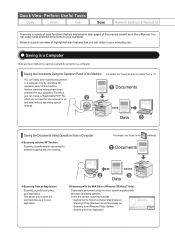
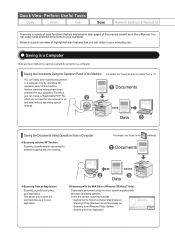
... Tasks
Copy
Print
Fax
Scan
Network Settings & Remote UI
There are a variety of scan functions that are explained in later pages of this manual as well as in the e-Manual. You can easily send scanned documents to your computer. Below is a quick overview of highlighted scan features that you can utilize in your everyday use.
Saving in a Computer
5IFSFBSFUXPNFUIPETGPSTBWJOH...
imageCLASS MF4570dw Basic Operation Guide - Page 11


... and Connecting the Fax • Connecting to a Computer and Installing the Drivers • Appendix
Read this manual with Starter Guide.
This manual describes Wireless LAN setup procedures and causes and countermeasures for troubles you might face during the setup. Be sure to read this manual before using the machine.
Wireless LAN Setting Guide
Wireless LAN Setting Guide
SXetXtiXngXtXhXe...
imageCLASS MF4570dw Basic Operation Guide - Page 19
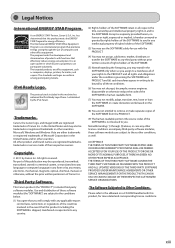
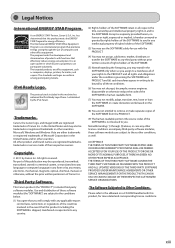
... ACCEPTANCE. THE TERMS OF THIS THIRD PARTY SOFTWARE GOVERN THE THIRD PARTY SOFTWARE AS DELIVERED WITH THE PRODUCT AND ALL UPDATED VERSIONS OF THE THIRD PARTY SOFTWARE PROVIDED UNDER MAINTENANCE AGREEMENTS OR OTHER SERVICE ARRANGEMENTS FOR THE PRODUCT WITH CANON USA OR CANON CANADA OR THEIR RESPECTIVE AUTHORIZED SERVICE ORGANIZATIONS.
The Software Subjected to Other Conditions
Please refer to the...
imageCLASS MF4570dw Basic Operation Guide - Page 66
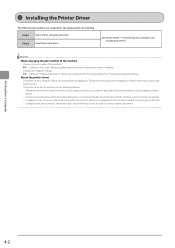
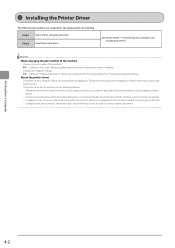
...printer driver.
Starter Guide ˠ 4 Connecting to a Computer and Installing the Drivers
NOTE When changing the port number of the machine
Change the port number of the machine. e-Manual ˠ Security ˠ Restricting Network Connection ˠ Setting the Print Port Number
Change the computer settings. e-Manual ˠ Network Settings ˠ Setting Up a Computer for Printing/Sending a Fax...
imageCLASS MF4570dw Basic Operation Guide - Page 156
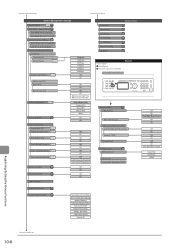
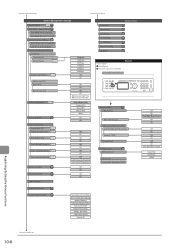
...Off On Off On Only When Error Occurs
Coded Dial One-Touch
Group
Initialize Address Book
CD-ROM
Initialize System Settings
CD-ROM
System Manager Information Settings Device Information Settings
Network Settings Communication Management Settings
Remote UI On/Off Restrict TX Function Display Job History USB Device On/Off
Initialize All
Registering/Setting the Various Functions
Continues to the...
imageCLASS MF4570dw Basic Operation Guide - Page 159
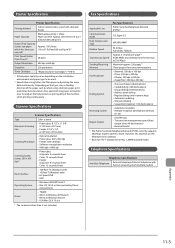
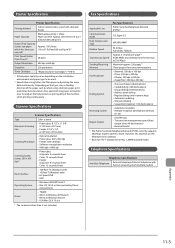
....4.9 or later (excluding Classic
environment)
Driver
• TWAIN • WIA 1.0 (Windows XP/Vista/7) • WIA 2.0 (Windows Vista/7) • ICA (Mac OS X 10.6.x)
* The communication time is not included.
Fax Specifications
Applicable Line Communication Mode Data Compression Type Modem Speed Transmission Speed Sending/Receiving Memory Fax Resolution
Dialing System
Receiving System
Report...
imageCLASS MF4570dw Starter Guide - Page 3
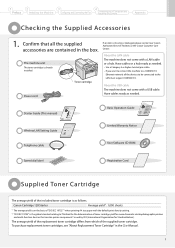
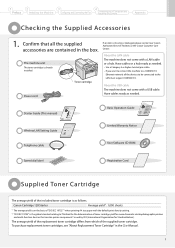
...Fax
P. 12
Connecting to a Computer and Installing the Drivers
P. 16
Appendix P. 0-2
Wireless LAN Setting Guide
Wireless LAN Setting Guide
SXetXtiXngXtXhXe XwXirXelXesXsXLXAXNX
P.1-1
Troubleshooting
ʁ P.2-1
Starter Guide
For procedures other than printer installation and wireless LAN setup, please refer to the [Starter Guide].
Read this guide before setting up the wireless LAN This guide...
imageCLASS MF4570dw Starter Guide - Page 4
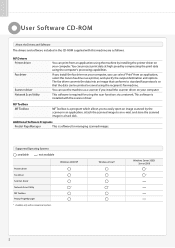
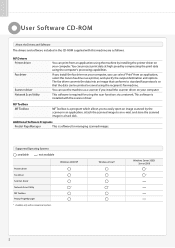
User Software CD-ROM
About the Drivers and Software The drivers and software included in the CD-ROM supplied with this machine are as follows.
MF Drivers Printer driver
Fax driver
Scanner driver Network Scan Utility
You can print from an application using the machine by installing the printer driver on your computer. You can process print data at high speed by compressing the print data using ...
imageCLASS MF4570dw Starter Guide - Page 5


... and Connecting the Fax • Connecting to a Computer and Installing the Drivers • Appendix
Read this manual with Starter Guide.
This manual describes Wireless LAN setup procedures and causes and countermeasures for troubles you might face during the setup. Be sure to read this manual before using the machine.
Wireless LAN Setting Guide
Wireless LAN Setting Guide
SXetXtiXngXtXhXe...
imageCLASS MF4570dw Starter Guide - Page 7
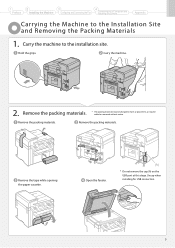
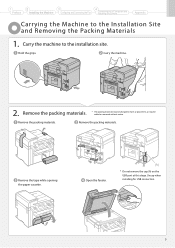
... Machine
3
Configuring and Connecting the Fax
4
Connecting to a Computer and Installing the Drivers
Appendix
Carrying the Machine to the Installation Site and Removing the Packing Materials
1. Carry the machine to the installation site.
Hold the grips.
Carry the machine.
2. ... feeder.
(A)
* Do not remove the cap (A) on the USB port at this stage. Uncap when installing for USB connection.
5
imageCLASS MF4570dw Starter Guide - Page 13
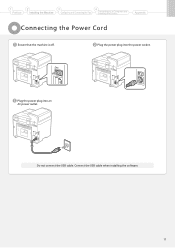
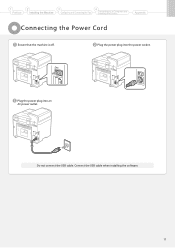
1
Preface
2
Installing the Machine
3
Configuring and Connecting the Fax
4
Connecting to a Computer and Installing the Drivers
Appendix
Connecting the Power Cord
Ensure that the machine is off.
Plug the power plug into the power socket.
OFF
Plug the power plug into an AC power outlet.
Do not connect the USB cable. Connect the USB cable when installing the software.
11
imageCLASS MF4570dw Starter Guide - Page 21


... USB Connection P. 22
Network Connection and Configuration
1. Connect the LAN cable.
About the LAN cable • The machine does not come with a LAN cable or a hub.
Have cables or a hub ready as needed.
• Use a Category 5 or higher twisted pair cable for the LAN.
2. The machine sets the IP address automatically. Wait approximately 2 minutes.
If you want to set the IP address manually...
imageCLASS MF4570dw Starter Guide - Page 22
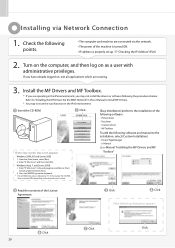
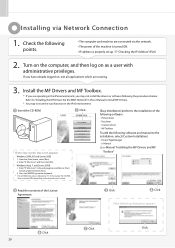
... * The CD-ROM drive name is indicated as "D:" in this manual. The CD-ROM
drive name may differ depending on the computer you are using.
[Easy Installation] performs the installation of the following software. • Printer driver • Fax driver • Scanner driver • MF Toolbox
To add the following software and manual to the installation, select [Custom Installation]. • Presto...
imageCLASS MF4570dw Starter Guide - Page 23
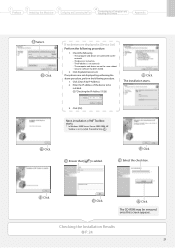
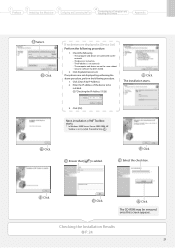
... and Connecting the Fax
4
Connecting to a Computer and Installing the Drivers
Appendix
Select.
If no devices are displayed in [Device List]
Perform the following procedure.
(1)
(2)
Click.
1. Check the following. • The computer and device are connected via the network. • The device is turned on. • The IP address is set correctly. • The computer and device are on the...
imageCLASS MF4570dw Starter Guide - Page 24


... power of the machine is turned on when connecting the USB cable.
1. Turn on the computer, and then log on as a user with administrative privileges. If you have already logged on, exit all applications which are running.
2. Install the MF Drivers and MF Toolbox.
Insert the CD-ROM.
Click.
[Easy Installation] performs the installation of the following software. • Printer driver • Fax...
imageCLASS MF4570dw Starter Guide - Page 25
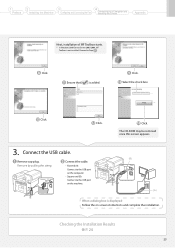
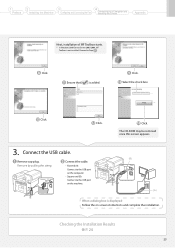
...-ROM may be removed once this screen appears.
3. Connect the USB cable.
Remove cap plug. Remove by pulling the string.
Connect the cable. • Flat end (A):
Connect to the USB port on the computer.
• Square end (B):
Connect to the USB port on the machine.
(B) (A)
When a dialog box is displayed Follow the on-screen instructions and complete the installation.
Checking the Installation...
imageCLASS MF4570dw Starter Guide - Page 26


... scanners and cameras].
Desktop
Icon
• For network connection • For USB connection
MF Toolbox
Taskbar Network Scan Utility
How to Use the Online Help In the Online Help, all the functions of the driver software and information about options are included. If you want to view descriptions of the functions and settings immediately when using the driver software, make use...
imageCLASS MF4570dw Starter Guide - Page 27
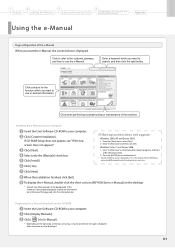
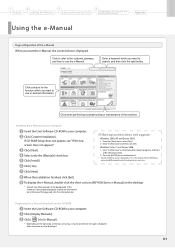
... maintenance of the machine.
Installing the e-Manual on your computer
Insert the User Software CD-ROM in your computer. Click [Custom Installation]. If CD-ROM Setup does not appear, see "If the top screen does not appear." Click [Next]. Select only the [Manuals] check box. Click [Install]. Click [Yes].
If the top screen does not appear
• Windows 2000, XP, and Server...
imageCLASS MF4570dw Starter Guide - Page 29
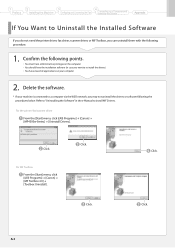
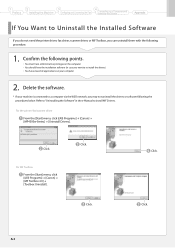
...If your machine is connected to a computer via the WSD network, you may not uninstall the drivers or software following the procedures below. Refer to "Uninstalling the Software" in the e-Manual to install MF Drivers.
For the printer/fax/scanner driver
From the [Start] menu, click [(All) Programs] → [Canon] → [MF4500w Series] → [Uninstall Drivers].
Click.
For MF Toolbox From the...
