Dell A920 All In One Personal Printer driver and firmware
Drivers and firmware downloads for this Dell item

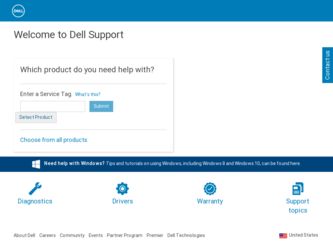
Related Dell A920 All In One Personal Printer Manual Pages
Download the free PDF manual for Dell A920 All In One Personal Printer and other Dell manuals at ManualOwl.com
Dell™ Personal AIO Printer A920 User's Guide - Page 3
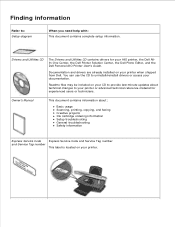
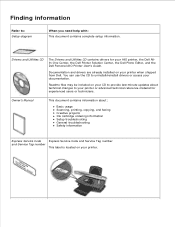
... help with: This document contains complete setup information.
Drivers and Utilities CD
The Drivers and Utilities CD contains drivers for your AIO printer, the Dell AllIn-One Center, the Dell Printer Solution Center, the Dell Photo Editor, and the Dell Personal AIO Printer User's Guide.
Documentation and drivers are already installed on your printer when shipped from Dell. You can use the CD to...
Dell™ Personal AIO Printer A920 User's Guide - Page 4


... from technicians, and online courses Upgrades - Upgrade information for components, such as memory Customer Care - Contact information, order status, warranty, and repair information Downloads - Drivers Reference - Printer documentation and product specifications
You can access Dell Support at support.dell.com. Select your region on the WELCOME TO DELL SUPPORT page, and fill in the requested...
Dell™ Personal AIO Printer A920 User's Guide - Page 7
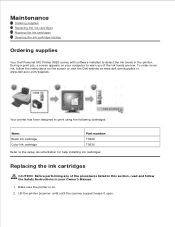
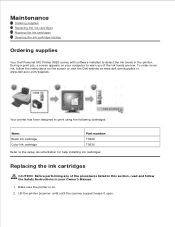
Maintenance
Ordering supplies Replacing the ink cartridges Aligning the ink cartridges Cleaning the ink cartridge nozzles
Ordering supplies
Your Dell Personal AIO Printer A920 comes with software installed to detect the ink levels in the printer. During a print job, a screen appears on your computer to warn you if the ink levels are low. To order more ink, follow the...
Dell™ Personal AIO Printer A920 User's Guide - Page 11
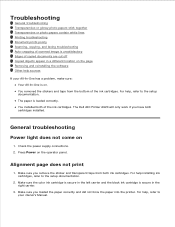
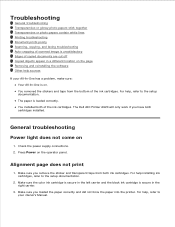
...: Your All-In-One is on. You removed the stickers and tape from the bottom of the ink cartridges. For help, refer to the setup documentation. The paper is loaded correctly. You installed both of the ink cartridges. The Dell AIO Printer A920 will only work if you have both cartridges installed.
General troubleshooting
Power light does not come...
Dell™ Personal AIO Printer A920 User's Guide - Page 12
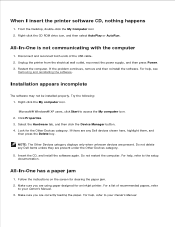
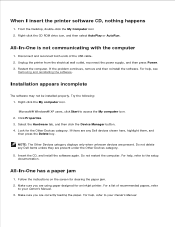
3.
When I insert the printer software CD, nothing happens
1. From the Desktop, double-click the My Computer icon 2. Right-click the CD ROM drive icon, and then select AutoPlay or AutoRun.
All-In-One is not communicating with the computer
1. Disconnect and reconnect both ends of the USB cable. 2. Unplug the printer from the electrical wall outlet, reconnect the power supply, and then press...
Dell™ Personal AIO Printer A920 User's Guide - Page 15


... instructions for Installation appears incomplete.
Scanning or using a scanned image with a software program takes a long time or freezes the computer
Lower the scanning resolution. Scanning resolution is different than printing resolution and is generally set much lower. To change the scanning resolution:
1. Open the Dell All-In-One Center. For help, refer to your Owner's Manual. 2. From the Scan...
Dell™ Personal AIO Printer A920 User's Guide - Page 16


... fax modem must be connected to an active analog phone line. The printer must be connected to the computer with a USB cable. The memory may be full. Wait until the faxes in memory have been sent, and then send the current fax again.
NOTE: You cannot fax with a DSL (digital subscriber line) or cable modem. See "Faxing" in your Owner's Manual for more information.
Auto-cropping of scanned...
Dell™ Personal AIO Printer A920 User's Guide - Page 18
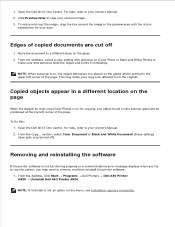
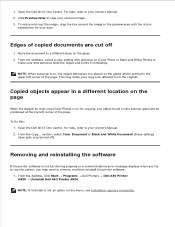
....
To fix this: 1. Open the Dell All-In-One Center. For help, refer to your Owner's Manual. 2. From the Copy... section, select Color Document or Black and White Document (these settings have auto crop turned off).
Removing and reinstalling the software
If the printer software is not functioning properly or a communications error message displays when you try to use the...
Dell™ Personal AIO Printer A920 User's Guide - Page 19


...the Drivers and Utilities CD and follow the instructions on the computer screen to install the
software. For help, refer to the setup documentation.
Other help sources
If the preceding printer solutions do not solve the problem with your printer: Refer to the Dell Printer Solution Center software for more troubleshooting information: a. Click Start Programs Dell Printers Dell AIO Printer A920 Dell...
Dell™ Personal AIO Printer A920 User's Guide - Page 24
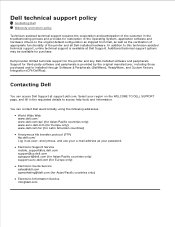
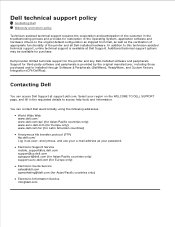
...the Operating System, application software and hardware drivers to the original default configuration as shipped from Dell, as well as the verification of appropriate functionality of the printer and all Dell-installed hardware. In addition to this technician assisted technical support, online technical support is available at Dell Support. Additional technical support options may be available for...
Dell™ Personal All-In-One Printer A920 Owner's Manual - Page 5
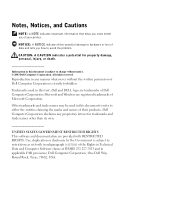
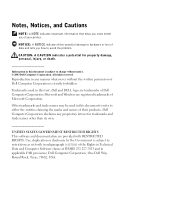
... GOVERNMENT RESTRICTED RIGHTS This software and documentation are provided with RESTRICTED RIGHTS. Use, duplication or disclosure by the Government is subject to restrictions as set forth in subparagraph (c)(1)(ii) of the Rights in Technical Data and Computer Software clause at DFARS 252.227-7013 and in applicable FAR provisions: Dell Computer Corporation, One Dell Way, Round Rock, Texas...
Dell™ Personal All-In-One Printer A920 Owner's Manual - Page 8


...16
Printing photos 16 Copying 17
Copying photos 17 Scanning 18
Scanning photos 18 Editing scanned images 18 Using special scan features 19
Using Optical Character Recognition 19 Faxing 20 Using BVRP fax software 21
Installing BVRP fax software 21 Configuring BVRP fax software 21 Sending a one-page fax with BVRP 22 Sending a multiple-page fax with BVRP 23 Receiving faxes with BVRP 23...
Dell™ Personal All-In-One Printer A920 Owner's Manual - Page 12
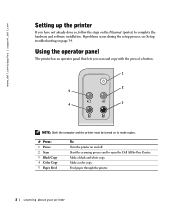
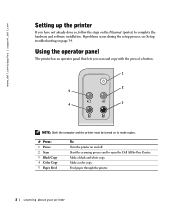
www.dell.com/supplies | support.dell.com
Setting up the printer
If you have not already done so, follow the steps on the Placemat (poster) to complete the hardware and software installation. If problems occur during the setup process, see Setup troubleshooting on page 34.
Using the operator panel
The printer has an operator panel that lets you scan and copy with the...
Dell™ Personal All-In-One Printer A920 Owner's Manual - Page 19


... on Start) is Busy Printing.
• See what type of paper is loaded into your printer. • View ink levels.
How To
• Receive information about basic features. • Receive scan, copy, fax, and print instructions. • Receive project information. • Search the electronic guide. • Go online to view more ideas.
Troubleshooting
• Check the current...
Dell™ Personal All-In-One Printer A920 Owner's Manual - Page 30


.../fax modem.
NOTE: A data/fax modem is not built into your printer. • An active telephone line must be connected to the line-in connector of your data/fax
modem.
NOTE: DSL (digital subscriber line), ISDN (integrated services digital network) and cable modems are not fax modems and are not supported. • Your printer must be connected to the computer with a USB cable.
USB cable
printer...
Dell™ Personal All-In-One Printer A920 Owner's Manual - Page 31
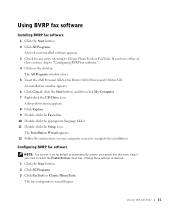
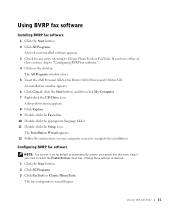
... you have either of
these entries, skip to "Configuring BVRP fax software." 4 Click on the desktop.
The All Programs window closes. 5 Insert the Dell Personal All-In-One Printer A920 Drivers and Utilities CD.
An installation window appears. 6 Click Cancel, click the Start button, and then click My Computer. 7 Right-click the CD Drive icon.
A drop-down menu appears. 8 Click Explore. 9 Double-click...
Dell™ Personal All-In-One Printer A920 Owner's Manual - Page 34


www.dell.com/supplies | support.dell.com
Using Fax Console
Installing Fax Console
1 Click the Start button. 2 Click Control Panel. 3 Click Add or Remove Programs. 4 Click Add/Remove Windows Components. 5 Click to select Fax Services. 6 Click Next.
If prompted, insert the Microsoft Windows XP CD and click OK. Close the Welcome to Microsoft Windows XP window when it opens. 7 Click Finish. 8 Close ...
Dell™ Personal All-In-One Printer A920 Owner's Manual - Page 44


www.dell.com/supplies | support.dell.com
Setup troubleshooting
If you experience problems while setting up your printer, make sure:
• You only have one Dell Personal AIO Printer A920 attached to your computer. • Your operating system is compatible with your printer. The Dell Personal AIO Printer
A920 supports both Microsoft ® Windows® XP and Windows 2000.
General ...
Dell™ Personal All-In-One Printer A920 Owner's Manual - Page 75


... Software items (disks, written materials, and packaging) and delete any preloaded or embedded Software.
You may use one copy of the Software on only one computer at a time. If you have multiple licenses for the Software, you may use as many copies at any time as you have licenses. "Use" means loading the Software in temporary memory or permanent storage on the computer. Installation on a network...
Faxing - Page 2


... you
have either of these entries, skip to "Configuring BVRP fax software." 4 Click on the desktop.
The All Programs window closes. 5 Insert the Dell Personal All-In-One Printer A920 Drivers and Utilities CD.
An installation window appears. 6 Click Cancel, click the Start button, and then click My Computer. 7 Right-click the CD Drive icon.
A drop-down menu appears. 8 Click Explore. 9 Double-click...
