Dell Force10 S60-44T driver and firmware
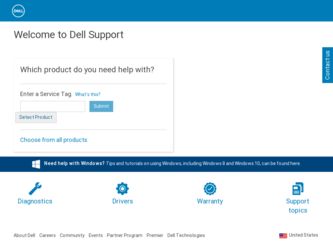
Related Dell Force10 S60-44T Manual Pages
Download the free PDF manual for Dell Force10 S60-44T and other Dell manuals at ManualOwl.com
FTOS Command Line Reference Guide for the S60 System FTOS 8.3.3.8 - Page 25
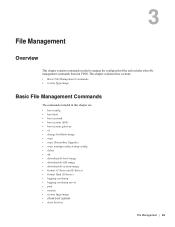
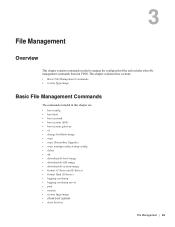
...8226; boot network • boot system (S60) • boot system gateway • cd • change bootflash-image • copy • copy (Streamline Upgrade) • copy running-config startup-config • delete • dir • download alt-boot-image • download alt-full-image • download alt-system-image • format (C-Series and E-Series) • format flash (S-Series...
FTOS Command Line Reference Guide for the S60 System FTOS 8.3.3.8 - Page 33
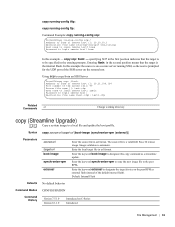
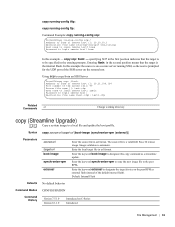
... scp to copy from an SSH Server
Force10#copy scp: flash: Address or name of remote host []: 10.11.199.134 Port number of the server [22]: 99 Source file name []: test.cfg User name to login remote host: admin Password to login remote host: Destination file name [test.cfg]: test1.cfg
Related
Commands
cd
Change working directory.
copy (Streamline Upgrade)
c e Copy a system...
FTOS Command Line Reference Guide for the S60 System FTOS 8.3.3.8 - Page 35
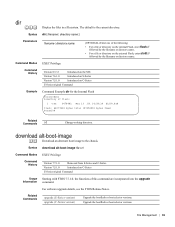
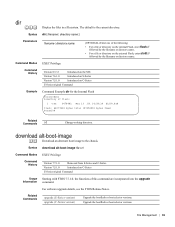
...
Introduced on the S60.
Version 7.6.1.0
Introduced on S-Series
Version 7.5.1.0
Introduced on C-Series
E-Series original Command
Example
Command Example dir for the Internal Flash
Force10#dir Directory of flash:
1 -rwx 6478482 May 13 101 16:54:34 E1200.BIN
flash: 64077824 bytes total (57454592 bytes free) Force10#
Related Commands
cd
Change working directory.
download alt-boot-image...
FTOS Command Line Reference Guide for the S60 System FTOS 8.3.3.8 - Page 36


...dell.com | support.dell.com
download alt-full-image
e Download an alternate FTOS image to the chassis.
Syntax download alt-full-image file-url
Command Modes EXEC Privilege
Command History
Version 7.7.1.0 Version 6.5.1.0
Removed form E-Series Introduced
Usage Starting with FTOS 7.7.1.0, the functions of this command are incorporated into the upgrade Information command.
For software upgrade...
FTOS Command Line Reference Guide for the S60 System FTOS 8.3.3.8 - Page 54


...system://A"
System Type: Z9000 Control Processor: Intel Jasper Forest with 3474911232 bytes of memory.
8G bytes of boot flash memory.
1 32-port TE/FG (ZB) 24 Ten GigabitEthernet/IEEE 802.3 interface(s) 26 Forty GigabitEthernet/IEEE 802.3 interface(s)
Table 3-1. show version Command Fields
Lines beginning with Dell Force10 Network... Dell Force10 Operating... Dell Force10 Application... Copyright...
FTOS Command Line Reference Guide for the S60 System FTOS 8.3.3.8 - Page 55
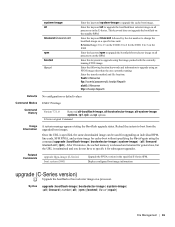
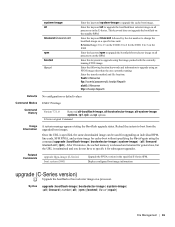
... 20 minutes, the cached memory is released and returned for general use, but the URL is maintained and you do not have to specify it for subsequent upgrades.
Related Commands
upgrade fpga-image (E-Series) boot system (S60)
Upgrade the FPGA version in the specified E-Series SFM. Display configured boot image information
upgrade (C-Series version)
c Upgrade the bootflash or boot selector...
FTOS Command Line Reference Guide for the S60 System FTOS 8.3.3.8 - Page 57
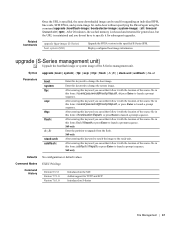
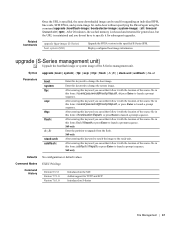
... it for subsequent upgrades.
upgrade fpga-image (E-Series) boot system (S60)
Upgrade the FPGA version in the specified E-Series SFM. Display configured boot image information
upgrade (S-Series management unit)
s Upgrade the bootflash image or system image of the S-Series management unit.
Syntax Parameters
upgrade {boot | system} {ftp: | scp: | tftp: | flash: {A: |B:} | stack-unit | usbflash...
FTOS Command Line Reference Guide for the S60 System FTOS 8.3.3.8 - Page 58
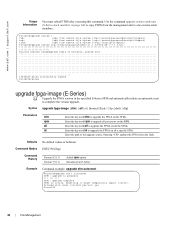
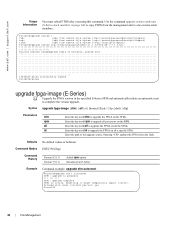
www.dell.com | support.dell.com
Usage Information
You must reload FTOS after executing this command. Use the command upgrade system stack-unit (S-Series stack member) on page 242 to copy FTOS from the management unit to one or more stack members.
Force10#upgrade system ?
ftp:
Copy from remote file system (ftp://userid:password@hostip/filepath)
scp:
Copy from remote file system (scp...
FTOS Command Line Reference Guide for the S60 System FTOS 8.3.3.8 - Page 61
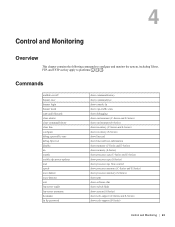
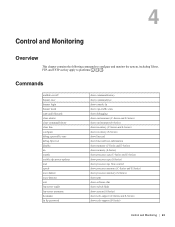
... show memory (C-Series and E-Series) show memory (S-Series) show processes cpu (C-Series and E-Series) show processes cpu (S-Series) show processes ipc flow-control show processes memory (C-Series and E-Series) show processes memory (S-Series) show rpm show software ifm show switch links show system (S-Series) show tech-support (C-Series and E-Series) show tech-support (S-Series)
Control and...
FTOS Command Line Reference Guide for the S60 System FTOS 8.3.3.8 - Page 88
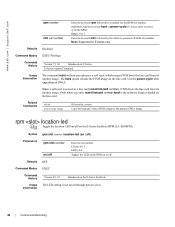
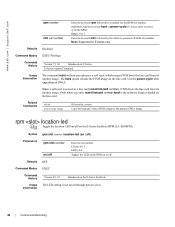
... line card. Use the power-cycle after upgrading an FPGA.
When a soft reset is issued on a line card (reset linecard number), FTOS boots the line card from its runtime image. Only when you enter reset linecard number hard is the software image reloaded on the line card.
Related Commands
reload restore fpga-image
Reboots the system. Copy the...
FTOS Command Line Reference Guide for the S60 System FTOS 8.3.3.8 - Page 101


... line card, then just the header under show inventory media will be displayed. If there are fiber ports but no optics inserted, then the output will display "Media not present or accessible".
C300 Example
Figure 4-21. Example output of show inventory for C300 (C-Series)
Force10# show inventory
Chassis Type
: C300
Chassis Mode
: 1.0
Software Version : FTOS-EF-7.6.1.0
Slot Item
Serial...
FTOS Command Line Reference Guide for the S60 System FTOS 8.3.3.8 - Page 371
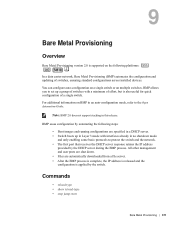
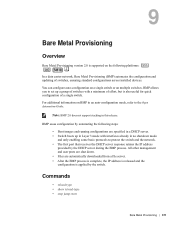
... Provisioning
Overview
Bare Metal Proviszioning version 2.0 is supported on the following platforms:
In a data center network, Bare Metal Provisioning (BMP) automates the configuration and updating of switches, ensuring standard configurations across installed devices. You can configure auto-configuration on a single switch or on multiple switches. BMP allows you to set up a group of switches with...
FTOS Command Line Reference Guide for the S60 System FTOS 8.3.3.8 - Page 1033
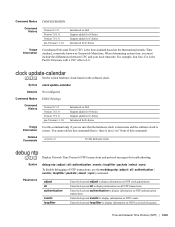
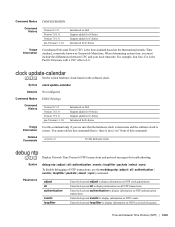
... Timezone with a UTC offset of -8.
clock update-calendar
c e s Set the switch hardware clock based on the software clock.
Syntax clock update-calendar
Defaults Not configured.
Command Modes EXEC Privilege
Command History
Version 8.3.3.1 Version 7.6.1.0 Version 7.5.1.0 pre-Version 6.1.1.0
Introduced on S60 Support added for S-Series Support added for C-Series Introduced for E-Series
Usage...
FTOS Command Line Reference Guide for the S60 System FTOS 8.3.3.8 - Page 1104


... 786 show vrrp 1059 shutdown 488 Single Window Protocol Queue (SWPQ) 117 Site-of-Origin (soo) 361
SNMP
number of traps supported 967 versions supported 967 snmp ifmib ifalias long 970 snmp ... inventory 103 show memory 110 show processes cpu 113 show redundancy 1000 show system stack-ports 1001 stack-unit priority 1002 stack-unit provision 1003 stack-unit renumber 1003 upgrade system stack-unit ...
FTOS Configuration Guide for the S60 System FTOS 8.3.3.8 - Page 37
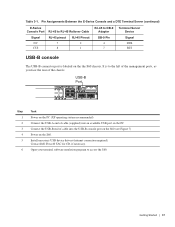
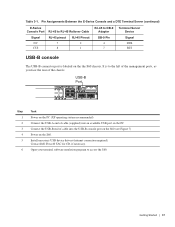
...face the rear of the chassis
USB-B Port
Step 1 2 3 4 5
6
Task
Power on the PC (XP operating system recommended) Connect the USB-A end of cable (supplied) into an available USB port on the PC Connect the USB-B end of cable into the USB-B console port on the S60 (see Figure 7) Power on the S60. Install necessary USB device drivers (internet connection required). Contact Dell Force10 TAC for CD, if...
Installing the S60 System - Page 5
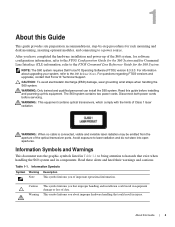
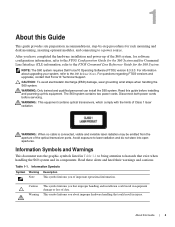
... to the S60 Release Notes. For questions regarding FTOS versions and upgrades, contact Dell Force10 Technical Support. CAUTION: To avoid electrostatic discharge (ESD) damage, wear grounding wrist straps when handling the S60 system. WARNING: Only trained and qualified personnel can install the S60 system. Read this guide before installing and powering up this equipment. The S60 system contains...
Installing the S60 System - Page 37


...) into an available USB port on the PC.
3
Connect the USB-B end of cable into the USB-B console port on the S60 system.
4
Power on the S60 system.
5
Install the necessary USB device drivers (an internet connection is required). For assistance, contact Dell Force10
Technical Support.
6
Open your terminal software emulation program to access the S60 system.
7
Set the terminal connection...
Installing the S60 System - Page 50


...Force10 TAC Information to Submit When Opening a Support Case
Managing Your Case Downloading Software Updates Technical Documentation Contact Information
Log in to iSupport at http://www.force10networks.com/support/ and select the Service Request tab. • Your name, company name, phone number, and E-mail address • Preferred method of contact • Model number • Software version...
Quick Start Guide - Page 5


... Installing the S55 System power-up instructions
Software configuration FTOS Configuration Guide for the S55 System
Command line interface FTOS Command Reference for the S55 System
Latest updates
Release Notes for the S55 System
S60 Installing the S60 System
FTOS Configuration Guide for the S60 System FTOS Command Reference for the S60 System Release Notes for the S60 System
About this Guide...
Quick Start Guide - Page 21


... of the chassis.
S55
USB-B Port
S60
USB-B Port
Step Task 1 Power on the PC (XP operating system recommended). 2 Connect the USB-A end of cable (supplied) into an available USB port on the PC. 3 Connect the USB-B end of cable into the USB-B console port on the chassis. 4 Power on the chassis. 5 Install necessary USB device drivers (internet connection required). Contact Dell Force10 TAC for CD...

