Dell Inspiron 13 1370 driver and firmware
Related Dell Inspiron 13 1370 Manual Pages
Download the free PDF manual for Dell Inspiron 13 1370 and other Dell manuals at ManualOwl.com
Inspiron 1370 Service Manual - Page 4


...
Before You Begin
Dell™ Inspiron™ 1370 Service Manual Recommended Tools Turning Off Your Computer Before Working Inside Your Computer
This manual provides procedures for removing and installing components in your computer. Unless otherwise noted, each procedure assumes that the following conditions exist:
l You have performed the steps in Turning Off Your Computer and Before Working...
Inspiron 1370 Service Manual - Page 6


...to Contents Page
Flashing the BIOS
Dell™ Inspiron™ 1370 Service Manual
1. Turn on the computer. 2. Go to support.dell.com. 3. Click Drivers & Downloads® Select Model. 4. Locate the BIOS update file for your computer:
NOTE: The Service Tag for your computer is located at the bottom of the computer. If you have your computer's Service Tag:
a. Click Enter a Service Tag. b. Enter your...
Inspiron 1370 Service Manual - Page 24


... the computer.
CAUTION: Hard drives are extremely fragile. Exercise care when handling the hard drive. NOTE: Dell does not guarantee compatibility or provide support for hard drives from sources other than Dell. NOTE: If you are installing a hard drive from a source other than Dell, you need to install an operating system, drivers, and utilities on the new hard drive (see the Dell Technology Guide...
Inspiron 1370 Service Manual - Page 25


... and ensure that no stray screws remain inside the computer. Failure to do so may result in damage to the computer.
8. Install the operating system for your computer, as needed. See "Restoring Your Operating System" in the Setup Guide. 9. Install the drivers and utilities for your computer, as needed. For more information, see the Dell Technology Guide.
Back to Contents Page
Inspiron 1370 Service Manual - Page 31


... the battery (see Replacing the Battery). Connect the AC adapter to your computer and an electrical outlet.
7. Turn on the computer. As the computer boots, it detects the memory module and automatically updates the system configuration information. To confirm the amount of memory installed in the computer, click Start ® Control Panel® System and Security® System.
CAUTION: Before...
Inspiron 1370 Service Manual - Page 35


... to do so may result in damage to the computer.
10. Install the drivers and utilities for your computer, as required. For more information, see the Dell Technology Guide. NOTE: If you are installing a communication card from a source other than Dell, you must install the appropriate drivers and utilities. For more generic driver information, see the Dell Technology Guide.
Back to Contents Page
Inspiron 1370 Setup Guide - Page 5
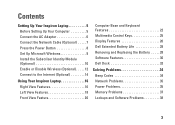
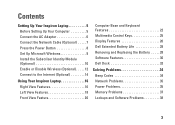
... AC Adapter 6 Connect the Network Cable (Optional 7 Press the Power Button 8 Set Up Microsoft Windows 9 Install the Subscriber Identity Module (Optional 10 Enable or Disable Wireless (Optional 12 Connect to the Internet (Optional 14
Using Your Inspiron Laptop 16 Right View Features 16 Left View Features 18 Front View Feature 20
Computer Base and Keyboard Features 22 Multimedia Control...
Inspiron 1370 Setup Guide - Page 11
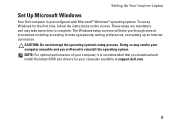
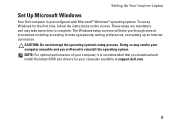
..., setting preferences, and setting up an Internet connection.
CAUTION: Do not interrupt the operating system's setup process. Doing so may render your computer unusable and you will need to reinstall the operating system. NOTE: For optimal performance of your computer, it is recommended that you download and install the latest BIOS and drivers for your computer available at support.dell.com...
Inspiron 1370 Setup Guide - Page 32
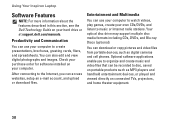
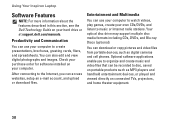
... Dell Technology Guide on your hard drive or at support.dell.com/manuals.
Productivity and Communication
You can use your computer to create presentations, brochures, greeting cards, fliers, and spreadsheets. You can also edit and view digital photographs and images. Check your purchase order for software installed on your computer.
After connecting to the Internet, you can access websites, setup...
Inspiron 1370 Setup Guide - Page 33
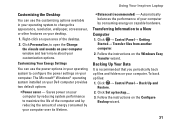
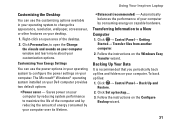
... more about your customization options.
Customizing Your Energy Settings
You can use the power options in your operating system to configure the power settings on your computer. The Microsoft® Windows® operating system installed on your Dell computer provides two default options:
• Power saver - Saves power on your computer by reducing system performance to maximize the life of...
Inspiron 1370 Setup Guide - Page 39
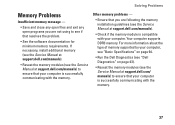
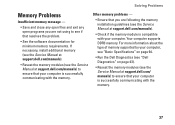
... resolves the problem.
• See the software documentation for minimum memory requirements. If necessary, install additional memory (see the Service Manual at support.dell.com/manuals).
• Reseat the memory modules (see the Service Manual at support.dell.com/manuals) to ensure that your computer is successfully communicating with the memory.
Other memory problems -
• Ensure that you...
Inspiron 1370 Setup Guide - Page 41
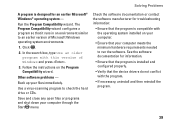
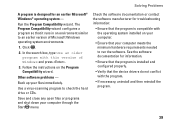
... environments.
1. Click .
2. In the search box, type Use an older program with this version of Windows and press .
3. Follow the instructions on the Program Compatibility wizard.
Other software problems -
Back up your files immediately.
Use a virus-scanning program to check the hard drive or CDs.
Save and close any open files or programs and shut down...
Inspiron 1370 Setup Guide - Page 50
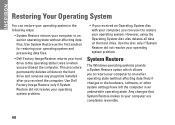
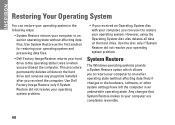
... not resolve your operating system problem.
System Restore
The Windows operating systems provide a System Restore option which allows you to return your computer to an earlier operating state (without affecting data files) if changes to the hardware, software, or other system settings have left the computer in an undesirable operating state. Any changes that System...
Inspiron 1370 Setup Guide - Page 52
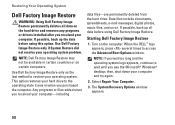
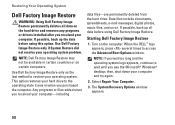
... Restore permanently deletes all data on the hard drive and removes any programs or drivers installed after you received your computer. If possible, back up the data before using this option. Use Dell Factory Image Restore only if System Restore did not resolve your operating system problem.
NOTE: Dell Factory Image Restore may not be available...
Inspiron 1370 Setup Guide - Page 54
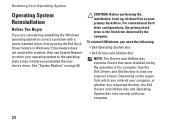
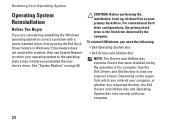
..., the primary hard drive is the first drive detected by the computer.
To reinstall Windows, you need the following:
• Dell Operating System disc
• Dell Drivers and Utilities disc
NOTE: The Drivers and Utilities disc contains drivers that were installed during the assembly of the computer. Use the Dell Drivers and Utilities disc to load any required drivers. Depending on the...
Inspiron 1370 Setup Guide - Page 55
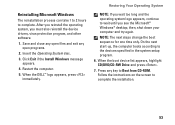
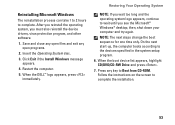
... the boot sequence for one time only. On the next start-up, the computer boots according to the devices specified in the system setup program.
6. When the boot device list appears, highlight CD/DVD/CD-RW Drive and press .
7. Press any key to Boot from CD-ROM. Follow the instructions on the screen to complete the installation.
53
Inspiron 1370 Setup Guide - Page 64
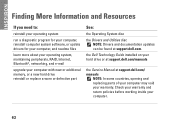
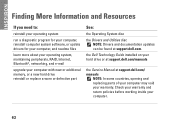
... networking, and e-mail
upgrade your computer with new or additional memory, or a new hard drive reinstall or replace a worn or defective part
See:
the Operating System disc
the Drivers and Utilities disc NOTE: Drivers and documentation updates can be found at support.dell.com.
the Dell Technology Guide installed on your hard drive or at support.dell.com/manuals
the Service Manual at support.dell...
Inspiron 1370 Setup Guide - Page 65
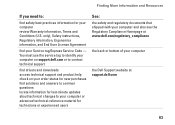
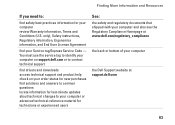
... your Service tag/Express Service Code - You must use the service tag to identify your computer on support.dell.com or to contact technical support
find drivers and downloads access technical support and product help check on your order status for new purchases find solutions and answers to common questions locate information for last-minute updates about technical changes to your computer or...
Inspiron 1370 Setup Guide - Page 66
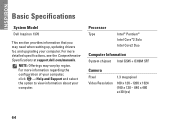
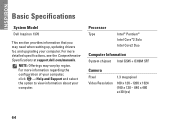
...
System Model
Dell Inspiron 1370
This section provides information that you may need when setting up, updating drivers for, and upgrading your computer. For more detailed specifications, see the Comprehensive Specifications at support.dell.com/manuals.
NOTE: Offerings may vary by region. For more information regarding the configuration of your computer, click → Help and Support and select...
Inspiron 1370 Setup Guide - Page 76
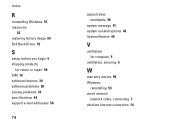
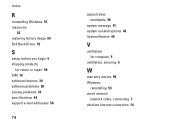
... or repair 58 SIM 10 software features 30 software problems 38 solving problems 34 specifications 64 support e-mail addresses 56
74
support sites worldwide 56
system message 41 system reinstall options 48 System Restore 48
V
ventilation for computer 5
ventilation, ensuring 5
W
warranty returns 58 Windows
reinstalling 53 wired network
network cable, connecting 7 wireless Internet connection 14

