Dell XPS 700 Jet Black driver and firmware
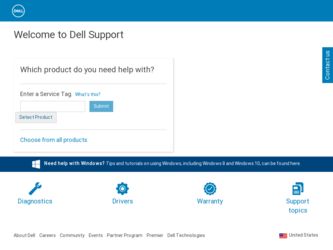
Related Dell XPS 700 Jet Black Manual Pages
Download the free PDF manual for Dell XPS 700 Jet Black and other Dell manuals at ManualOwl.com
Owner's Manual - Page 3


... 61
Diagnostic Lights 61
Dell Diagnostics 64 When to Use the Dell Diagnostics 64
Drivers 67 What Is a Driver 67 Identifying Drivers 67 Reinstalling Drivers 67
Using Microsoft® Windows® XP System Restore 69 Creating a Restore Point 69 Restoring the Computer to an Earlier Operating State 70 Undoing the Last System Restore 70
Resolving Software and Hardware Incompatibilities 71...
Owner's Manual - Page 7
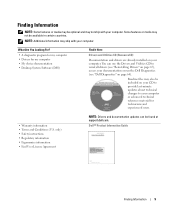
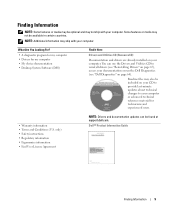
... for my computer • Drivers for my computer • My device documentation • Desktop System Software (DSS)
Find It Here
Drivers and Utilities CD (ResourceCD)
Documentation and drivers are already installed on your computer. You can use the Drivers and Utilities CD to reinstall drivers (see "Reinstalling Drivers" on page 67), access your documentation or run the Dell Diagnostics (see...
Owner's Manual - Page 9


... enter your Service Tag or product model.
2 Select Drivers & Downloads, and then click Go.
updates for your operating system and support for Dell™ 3 Select your operating system and language, and then
3.5-inch USB floppy drives, Intel® Pentium® M
search for the keyword Desktop System Software.
processors, optical drives, and USB devices. DSS is
NOTE: The support.dell.com user...
Owner's Manual - Page 10
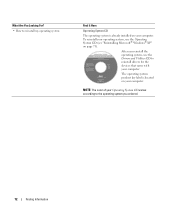
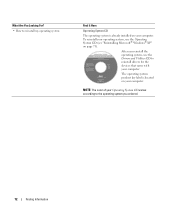
... CD
The operating system is already installed on your computer. To reinstall your operating system, use the Operating System CD (see "Reinstalling Microsoft® Windows® XP" on page 71).
After you reinstall the operating system, use the Drivers and Utilities CD to reinstall drivers for the devices that came with your computer.
The operating system product key...
Owner's Manual - Page 29
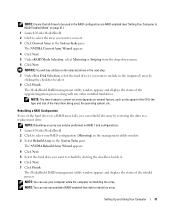
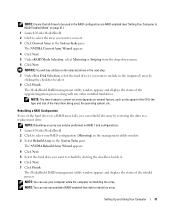
... the hard drive you want to rebuild by clicking the checkbox beside it. 6 Click Next. 7 Click Finish.
The MediaShield RAID management utility window appears and displays the status of the rebuild process.
NOTE: You can use your computer while the computer is rebuilding the array.
NOTE: You can use any available (RAID-enabled) free disk to rebuild an...
Owner's Manual - Page 32
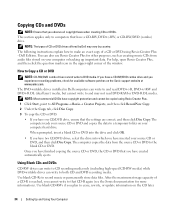
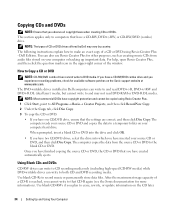
...-right corner of the window.
How to Copy a CD or DVD
NOTE: CD-RW/DVD combo drives cannot write to DVD media. If you have a CD-RW/DVD combo drive and you experience recording problems, check for available software patches on the Sonic support website at www.sonic.com.
The DVD-writable drives installed in Dell computers can write to and...
Owner's Manual - Page 33


... supported by your DVD player, see the documentation provided with your DVD player or contact the manufacturer.
• Do not burn a blank CD-R or CD-RW to its maximum capacity; for example, do not copy a 650-MB file to a blank 650-MB CD. The CD-RW drive needs 1-2 MB of blank space to finalize the recording.
Setting...
Owner's Manual - Page 41
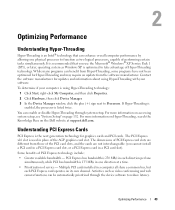
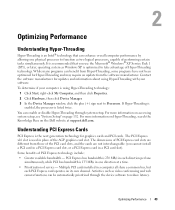
... lane simultaneously, while PCI bus bandwidth is 133 MB/s in one direction at a time.
• Prioritization of service - Multiple PCI cards installed in a computer all share a common bus, but each PCI Express card operates on its own channel. Activities such as video conferencing and web camera functions can be automatically prioritized through the device software to reduce latency.
Optimizing...
Owner's Manual - Page 43


..., follow the safety instructions in the Product Information Guide.
E N S U R E T H A T M I C R O S O F T ® W I N D O W S ® R E C O G N I Z E S T H E D R I V E - Click Start, then click My Computer. If the floppy, CD, or DVD drive is not listed, perform a full scan with your antivirus software to check for and remove viruses. Viruses can sometimes prevent Windows from recognizing the...
Owner's Manual - Page 65


.... You may need to install drivers if you: • Upgrade your operating system. • Reinstall your operating system. • Connect or install a new device.
Identifying Drivers
If you experience a problem with any device, identify whether the driver is the source of your problem and, if necessary, update the driver.
Windows XP 1 Click Start, then click Control Panel. 2 Under Pick a Category...
Owner's Manual - Page 66
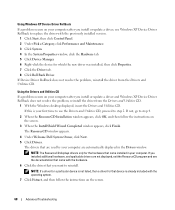
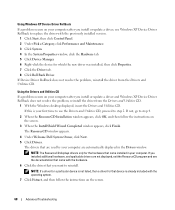
... Windows XP Device Driver Rollback If a problem occurs on your computer after you install or update a driver, use Windows XP Device Driver Rollback to replace the driver with the previously installed version.
1 Click Start, then click Control Panel. 2 Under Pick a Category, click Performance and Maintenance. 3 Click System. 4 In the System Properties window, click the Hardware tab. 5 Click Device...
Owner's Manual - Page 67
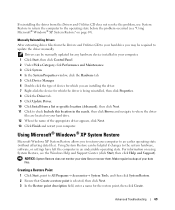
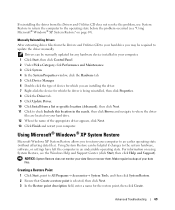
... occurred (see "Using Microsoft® Windows® XP System Restore" on page 69).
Manually Reinstalling Drivers After extracting driver files from the Drivers and Utilities CD to your hard drive you may be required to update the driver manually.
Drivers can be manually updated for any hardware device installed in your computer. 1 Click Start, then click Control Panel. 2 Under Pick a Category...
Owner's Manual - Page 68


... computer to an earlier operating state, save and close all open files and exit any open programs. Do not alter, open, or delete any files or programs until the system restoration process is complete.
NOTE: If a problem occurs after you install a device driver, first try to resolve the problem by using Windows XP Device Driver Rollback (see "Using Windows XP Device Driver...
Owner's Manual - Page 69
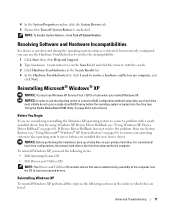
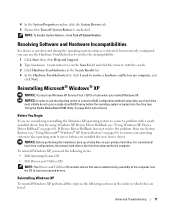
... be set up as a single drive RAID 0 array before the operating system is loaded onto the drive (see "Using the Nvidia MediaShield ROM Utility" on page 28 for instructions).
Before You Begin
If you are considering reinstalling the Windows XP operating system to correct a problem with a newly installed driver, first try using Windows XP Device Driver Rollback (see "Using Windows XP Device Driver...
Owner's Manual - Page 70
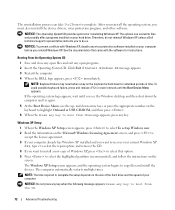
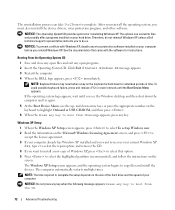
... operating system, you must also reinstall the device drivers, virus protection program, and other software.
NOTICE: The Operating System CD provides options for reinstalling Windows XP. The options can overwrite files and possibly affect programs installed on your hard drive. Therefore, do not reinstall Windows XP unless a Dell technical support representative instructs you to do so.
NOTICE: To...
Owner's Manual - Page 71
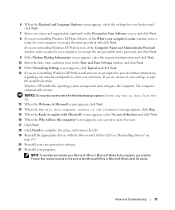
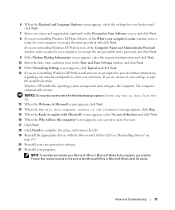
... and click Next. 12 If you are reinstalling Windows XP Professional and you are prompted to provide further information
regarding your network configuration, enter your selections. If you are unsure of your settings, accept the default selections. Windows XP installs the operating system components and configures the computer. The computer automatically restarts.
NOTICE: Do not press any key...
Owner's Manual - Page 163
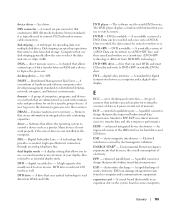
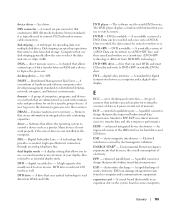
... containing capacitors.
driver - Software that allows the operating system to control a device such as a printer. Many devices do not work properly if the correct driver is not installed in the computer.
DSL - Digital Subscriber Line - A technology that provides a constant, high-speed Internet connection through an analog telephone line.
dual display mode - A display setting that allows you...
Owner's Manual - Page 168


...speed of the processor.
serial connector - An I/O port often used to connect devices such as a handheld digital device or digital camera to your computer.
Service Tag - A bar code label on your computer that identifies your computer when you access Dell Support at support.dell.com or when you call Dell for customer service or technical support.
setup program - A program that is used to install and...
Owner's Manual - Page 169
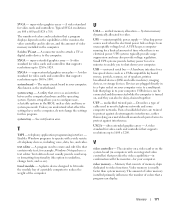
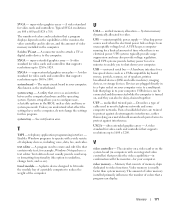
... of colors and resolution that a program displays depends on the capabilities of the monitor, the video controller and its drivers, and the amount of video memory installed in the computer.
S-video TV-out - A connector used to attach a TV or digital audio device to the computer.
SXGA - super-extended graphics array - A video standard for video cards and controllers that supports resolutions up to...
Owner's Manual - Page 170


... background pattern or picture on the Windows desktop. Change your wallpaper through the Windows Control Panel. You can also scan in your favorite picture and make it wallpaper.
WLAN - wireless local area network. A series of interconnected computers that communicate with each other over the air waves using access points or wireless routers to provide Internet access.
write-protected - Files or...

