Edimax CV-7428nS driver and firmware

Related Edimax CV-7428nS Manual Pages
Download the free PDF manual for Edimax CV-7428nS and other Edimax manuals at ManualOwl.com
Datasheet - Page 2
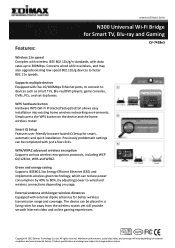
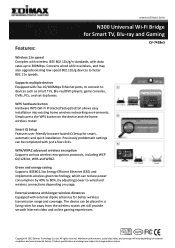
...
CV-7428nS
Wireless 11n speed Complies with wireless IEEE 802.11b/g/n standards, with data rates up to 300Mbps. Converts wired LAN to wireless, and may also upgrade existing low-speed 802.11b/g devices to faster 802.11n speeds.
Supports multiple devices Equipped with five 10/100Mbps Ethernet ports, to connect to devices such as smart TVs, Blu-ray/DVD players, game consoles, DVRs, PCs, and set...
Datasheet - Page 3
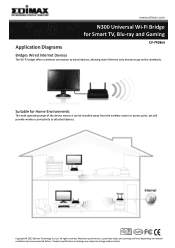
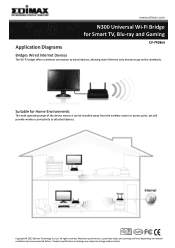
www.edimax.com
N300 Universal Wi-Fi Bridge for Smart TV, Blu-ray and Gaming
Application Diagrams
CV-7428nS
Bridges Wired Internet Devices
The Wi-Fi bridge offers a wireless connection to wired devices, allowing even Ethernet-only devices to go online wirelessly.
Suitable for Home Environments
The wide operating range of the device means it can be installed away from the wireless router or ...
Datasheet - Page 4
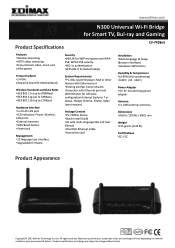
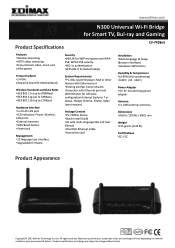
...DVD player, NAS or other devices with Ethernet port •Existing wireless home network •Computer with Ethernet port and Web Browser for software configuration (Internet Explorer 7 or above, Google Chrome, Firefox, Safari latest version)
Package Content •CV-7428nS device •Quick Install Guide •CD with multi-language QIG and User Manual •One RJ45 Ethernet Cable •...
Quick Install Guide - Page 11
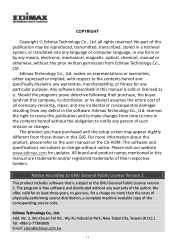
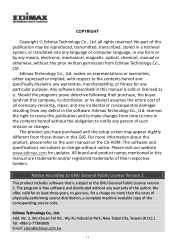
... to the user manual on the CD-ROM. The software and specifications are subject to change without notice. Please visit our website www.edimax.com for updates. All brand and product names mentioned in this manual are trademarks and/or registered trademarks of their respective holders.
Notice According to GNU General Public License Version 2
This product includes...
Quick Install Guide - Page 12
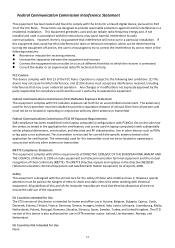
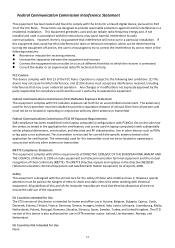
...for a Class B digital device, pursuant to Part 15 of the FCC Rules. These limits are designed to provide reasonable protection against harmful interference in a residential installation. This equipment generates..., and can be used in laptop computer(s) with substantially similar physical dimensions, construction, and electrical and RF characteristics. Use in other devices such as PDAs or lap pads...
Quick Install Guide - Page 15
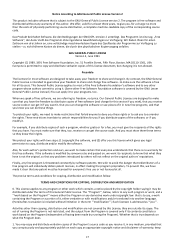
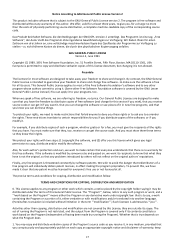
...copy of the corresponding source code.
Das Produkt beinhaltet Software, die den Bedingungen der GNU/GPL-Version 2 unterliegt. Das Programm ist eine sog. „Free Software...copies of free software (and charge for this service if you wish), that you receive source code or can get it if you want it, that you can change the software... is addressed as '"you'".
Activities other than copying, distribution...
Quick Install Guide - Page 16
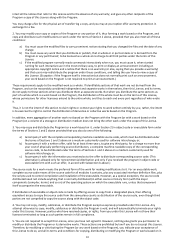
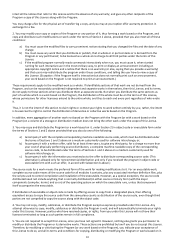
...ordinary way, to print or display an announcement including an appropriate...storage or distribution medium does not bring the other work under the scope of this License.
3. You may copy...copy of the corresponding source code, to be distributed under the terms of Sections 1 and 2 above on a medium customarily used for software...the scripts used to control compilation and installation of the executable. ...
Quick Install Guide - Page 17
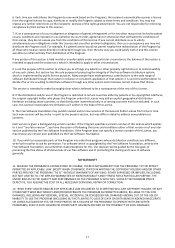
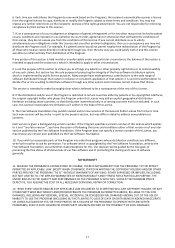
...all those who receive copies directly or indirectly through ...Software Foundation may publish revised and/or new versions of the General Public License from time to time. Such new versions will be similar in spirit to the present version, but may differ in detail to address new problems or concerns.
Each version is given a distinguishing version... COST OF ALL NECESSARY SERVICING, REPAIR OR CORRECTION....
Manual - Page 2
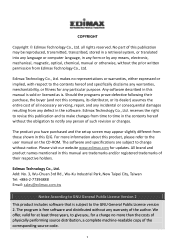
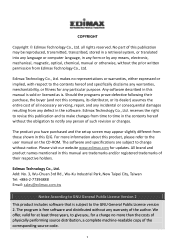
... you have purchased and the setup screen may appear slightly different from those shown in this QIG. For more information about this product, please refer to the user manual on the CD-ROM. The software and specifications are subject to change without notice. Please visit our website www.edimax.com for updates. All brand and product...
Manual - Page 3


...-1. Home...19
III-2. iQ Setup ...20
III-3. WPS Setting...21
III-4. Wireless Advanced...23
III-5. Administrator ...26
III-6. Configuration Tool...29
III-7-2. Firmware Upgrade ...30
III-7-3. Reboot...31
IV. APPENDIX ...33
IV-1.
Configuring your IP address 33
IV-1-1. How to configure your computer to use a dynamic IP address 34
IV-1-1-1. Windows XP...34
IV-1-1-2. Windows Vista...35
IV...
Manual - Page 4
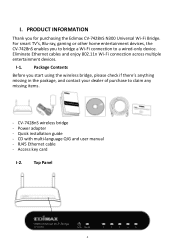
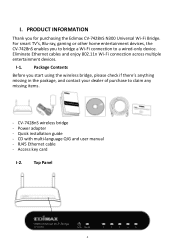
... across multiple entertainment devices.
I-1. Package Contents Before you start using the wireless bridge, please check if there's anything missing in the package, and contact your dealer of purchase to claim any missing items.
- CV-7428nS wireless bridge - Power adapter - Quick installation guide - CD with multi-language QIG and user manual - RJ45 Ethernet cable - Access key card
I-2. Top Panel...
Manual - Page 10
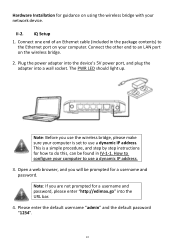
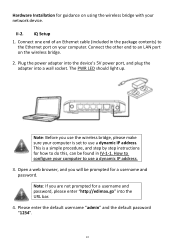
... Ethernet cable (included in the package contents) to
the Ethernet port on your computer. Connect the other end to an LAN port on the wireless bridge. 2. Plug the power adapter into the device's 5V power port, and plug the adapter into a wall socket. The PWR LED should light up.
Note: Before you use the wireless bridge, please make sure your computer is set to use a dynamic IP address...
Manual - Page 11
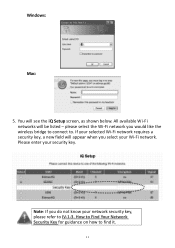
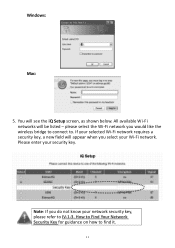
Windows:
Mac:
5. You will see the iQ Setup screen, as shown below. All available Wi-Fi networks will be listed - please select the Wi-Fi network you would like the wireless bridge to connect to. If your selected Wi-Fi network requires a security key, a new field will appear when you select your Wi-Fi network. Please enter your security...
Manual - Page 14
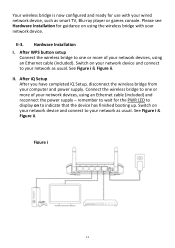
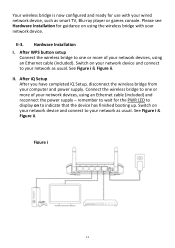
... for use with your wired network device, such as smart TV, Blu-ray player or games console. Please see Hardware Installation for guidance on using the wireless bridge with your network device.
II-3. Hardware Installation I. After WPS button setup
Connect the wireless bridge to one or more of your network devices, using an Ethernet cable (included). Switch on your network device and connect to your...
Manual - Page 19


... Code Version
Mode
Displays the total passed time since the device was turned on. Displays the hardware version. This information is helpful when you need online help from the dealer of purchase. Displays the current firmware version. If you want to perform a firmware upgrade, this number will help you to determine if you have the latest version of the firmware. Displays the current wireless...
Manual - Page 23


... be blank.
Configuration options for the device's WPS settings can be found here.
"Enrollee" mode is for the WPS connection. When "Enrollee" mode is enabled, the wireless bridge will follow the wireless settings of wireless router/access point for WPS connections.
Click "Start PBC" to start Push-Button style WPS setup. The wireless bridge will wait for WPS requests...
Manual - Page 29
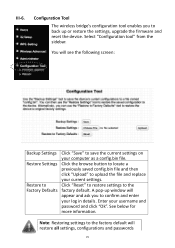
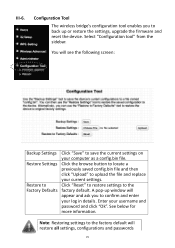
III-6. Configuration Tool
The wireless bridge's configuration tool enables you to back up or restore the settings, upgrade the firmware and reset the device. Select "Configuration tool" from the sidebar.
You will see the following screen:
Backup Settings Restore Settings
Restore to Factory Defaults
Click "Save" to save the current settings on your computer as a config.bin file. Click the...
Manual - Page 30
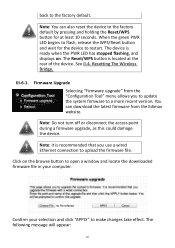
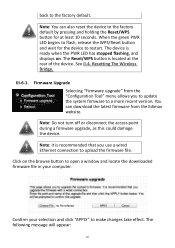
... when the PWR LED has stopped flashing, and displays on. The Reset/WPS button is located at the rear of the device. See II-4. Resetting The Wireless Bridge.
III-6-1.
Firmware Upgrade
Selecting "Firmware upgrade" from the "Configuration Tool" menu allows you to update the system firmware to a more recent version. You can download the latest firmware from the Edimax website.
Note: Do not turn...
Manual - Page 33
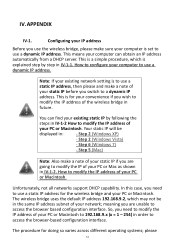
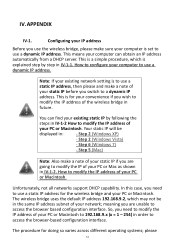
... IP will be
displayed in:
- Step 2 (Windows XP)
- Step 2 (Windows Vista)
- Step 6 (Windows 7)
- Step 5 (Mac)
Note: Also make a note of your static IP if you are going to modify the IP of your PC or Mac as shown in IV-1-2. How to modify the IP address of your PC or Macintosh.
Unfortunately, not all networks support DHCP capability. In...
Manual - Page 61
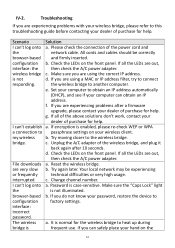
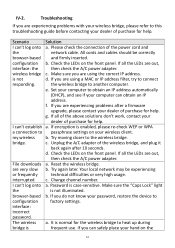
... A/C power adapter.
wireless bridge c. Make sure you are using the correct IP address.
is not
d. If you are using a MAC or IP address filter, try to connect
responding.
the wireless bridge to another computer.
e. Set your computer to obtain an IP address automatically
(DHCP), and see if your computer can obtain an IP
address.
f. If you are experiencing problems after a firmware
upgrade...

