Edimax BR-6258n driver and firmware

Related Edimax BR-6258n Manual Pages
Download the free PDF manual for Edimax BR-6258n and other Edimax manuals at ManualOwl.com
Datasheet - Page 2
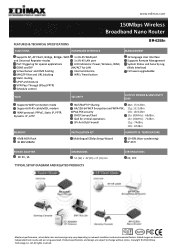
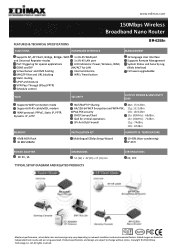
www.edimax.com
150Mbps Wireless Broadband Nano Router
FEATURES & TECHNICAL SPECIFICATIONS
BR-6258n
FUNCTIONS
HARDWARE INTERFACE
MANAGEMENT
Supports AP, AP Client, Bridge, Bridge+ WDS 1 x RJ-45 WAN port
and Universal Repeater modes
1 x RJ-45 LAN port
Port Triggering for special applications
LED Indicators: Power, Wireless, WAN,
DDNS and SIP
LNK/ACT for LAN
Virtual Server and DMZ ...
User Manual - Page 2


... have purchased and the setup screen may appear slightly different from those shown in this QIG. For more information about this product, please refer to the user manual on the CD‐ROM. The software and specifications are subject to change without notice. Please visit our website www.edimax.com for updates. All brand and product...
User Manual - Page 3


... your new wireless broadband router 8
CHAPTER II: SYSTEM AND NETWORK SETUP 10 2‐1 Establishing a network connection...10 2‐2 Setting client computers to obtain IP addresses automatically 12 2‐2‐1 Windows 95/98/Me IP address setup 13 2‐2‐2 Windows 2000 IP address setup 15 2‐2‐3 Windows XP IP address setup 17 2‐2‐4 Windows Vista IP...
User Manual - Page 4


...;3 MAC Address Filtering ...88 3‐4‐4 WPS (Wi‐Fi Protected Setup) Settings 90 3‐5 Advance Settings...92 3‐5‐1 QoS ...93 3‐5‐2 DDNS...97 3‐5‐3 Port Forwarding...100 3‐5‐4 DMZ ...102 3‐6 NAT ...104 3‐6‐1 Virtual Server ...105 3‐6‐2 Special Applications ...108 3‐6‐3 UPnP Settings ...111...
User Manual - Page 5
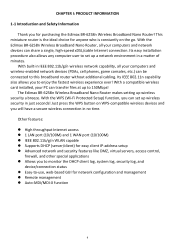
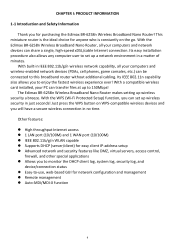
... wireless‐enabled network devices (PDAs, cell phones, game consoles, etc.) can be connected to this broadband router without additional cabling. Its IEEE 802.11n capability also allows you to enjoy the fastest wireless experience ever! With a compatible wireless card installed, your PC can transfer files at up to 150Mbps!
The Edimax BR‐6258n Wireless Broadband Nano Router makes setting...
User Manual - Page 8
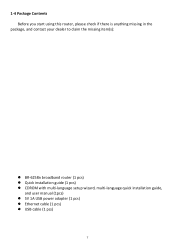
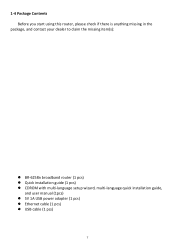
... this router, please check if there is anything missing in the
package, and contact your dealer to claim the missing item(s):
z BR‐6258n broadband router (1 pcs) z Quick installation guide (1 pcs) z CDROM with multi‐language setup wizard, multi‐language quick installation guide,
and user manual (1pcs) z 5V 1A USB power adapter (1 pcs) z Ethernet cable (1 pcs) z USB cable (1 pcs...
User Manual - Page 13
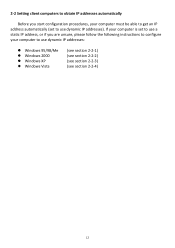
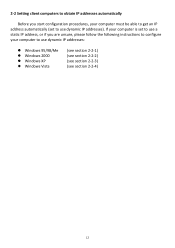
... you start configuration procedures, your computer must be able to get an IP address automatically (set to use dynamic IP addresses). If your computer is set to use a static IP address, or if you are unsure, please follow the following instructions to configure your computer to use dynamic IP addresses:
z Windows 95/98/Me z Windows 2000 z Windows XP z Windows Vista
(see section 2‐2‐...
User Manual - Page 14
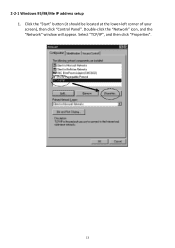
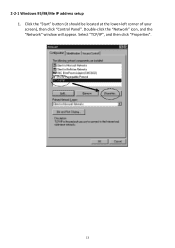
2‐2‐1 Windows 95/98/Me IP address setup 1. Click the "Start" button (it should be located at the lower‐left corner of your screen), then click "Control Panel". Double‐click the "Network" icon, and the "Network" window will appear. Select "TCP/IP", and then click "Properties".
13
User Manual - Page 16


2‐2‐2 Windows 2000 IP address setup 1. Click the "Start" button (it should be located at the lower‐left corner of your screen), then click "Control Panel". Double‐click the "Network and Dial‐up Connections" icon, and then double‐click "Local Area Connection". When the "Local Area Connection Properties" window appears, select "Internet Protocol...
User Manual - Page 18
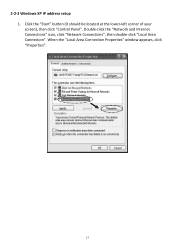
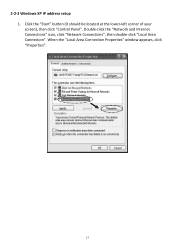
2‐2‐3 Windows XP IP address setup 1. Click the "Start" button (it should be located at the lower‐left corner of your screen), then click "Control Panel". Double‐click the "Network and Internet Connections" icon, click "Network Connections", then double‐click "Local Area Connection". When the "Local Area Connection Properties" window appears, click "Properties".
17
User Manual - Page 20


...Windows Vista IP address setup 1. Click the "Start" button (it should be located at the lower‐left corner of your screen), then click "Control Panel". Click "View Network Status and Tasks", and then click "Manage Network Connections". Right‐click "Local Area Network", then select "Properties". When the "Local Area Connection Properties" window appears, select "Internet Protocol Version...
User Manual - Page 22
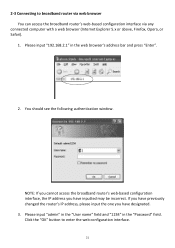
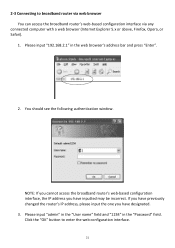
... web browser You can access the broadband router's web‐based configuration interface via any
connected computer with a web browser (Internet Explorer 5.x or above, Firefox, Opera, or Safari).
1. Please input "192.168.2.1" in the web browser's address bar and press "Enter".
2. You should see the following authentication window.
NOTE: If you cannot access the broadband...
User Manual - Page 57
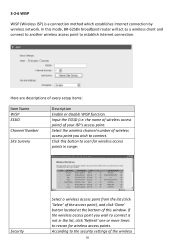
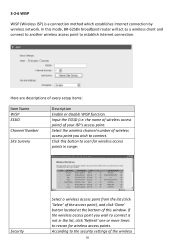
... ISP) is a connection method which establishes Internet connection by wireless network. In this mode, BR‐6258n broadband router will act as a wireless client and connect to another wireless access point to establish Internet connection.
Here are descriptions of every setup items:
Item Name WISP ESSID
Channel Number
Site Survery
Description Enable or disable WISP function. Input the...
User Manual - Page 68


... useful to remember the channel number you use, some wireless client supports manual channel number select, and this would help in certain ...wireless client list window.
TIPS: You can try to change channel number to another one if you think the data transfer rate is too slow, or keep having problem while transferring the file over wireless network. There could be some other broadband routers...
User Manual - Page 71
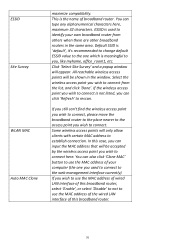
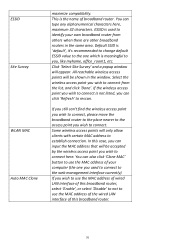
... the MAC address that will be accepted by the wireless access point you wish to connect here. You can also click 'Clone MAC' button to use the MAC address of your computer (the one you used to connect to the web management interface currently). If you wish to use the MAC address of wired LAN interface of this broadband router, select...
User Manual - Page 78
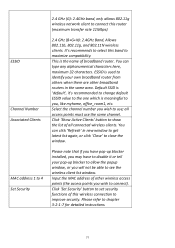
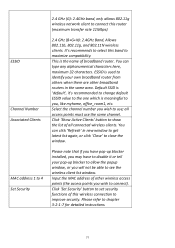
... Number Associated Clients
MAC address 1 to 4 Set Security
2.4 GHz (G): 2.4GHz band, only allows 802.11g wireless network client to connect this router (maximum transfer rate 11Mbps).
2.4 GHz (B+G+N): 2.4GHz Band, Allows 802.11b, 802.11g, and 802.11N wireless clients. It's recommends to select this band to maximize compatibility. This is the name of broadband router. You can type...
User Manual - Page 81
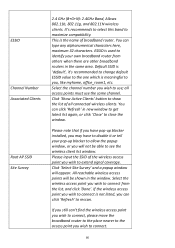
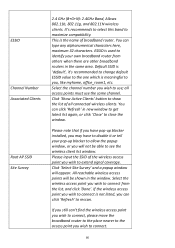
... here, maximum 32 characters. ESSID is used to identify your own broadband router from others when there are other broadband routers in the same area. Default SSID is 'default', it's recommended to ...all connected wireless clients. You can click 'Refresh' in new window to get latest list again, or click 'Close' to close the window.
Please note that if you have pop‐up blocker installed, you may...
User Manual - Page 133
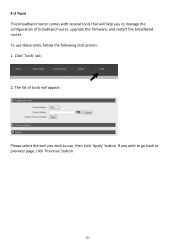
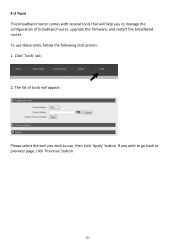
... with several tools that will help you to manage the configuration of broadband router, upgrade the firmware, and restart the broadband router. To use these tools, follow the following instructions: 1. Click 'Tools' tab.
2. The list of tools will appear:
Please select the tool you wish to use, then click 'Apply' button. If you wish to...
User Manual - Page 134
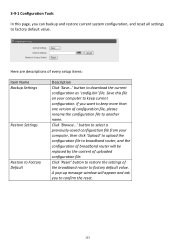
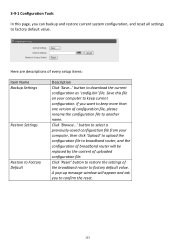
... and restore current system configuration, and reset all settings to factory default value.
Here are descriptions of every setup items:
Item Name Backup Settings
Restore Settings
Restore to Factory Default
Description Click 'Save...' button to download the current configuration as 'config.bin' file. Save this file on your computer to keep current configuration. If you want...
User Manual - Page 135
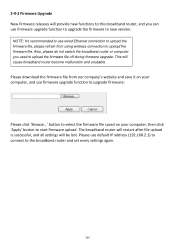
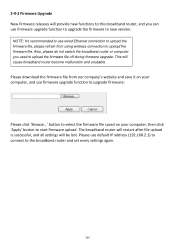
...the firmware to new version.
NOTE: It's recommended to use wired Ethernet connection to upload the firmware file, please refrain from using wireless connection to upload the firmware file. Also, please do not switch the broadband router or computer you used to upload the firmware file off during firmware upgrade. This will cause broadband router become malfunction and unusable.
Please download the...

