Edimax IC-9000 driver and firmware

Related Edimax IC-9000 Manual Pages
Download the free PDF manual for Edimax IC-9000 and other Edimax manuals at ManualOwl.com
Datasheet - Page 1


... install the IP Camera easily on your home network and then access the IP Camera anywhere in the world with the video management utility. No need to set complicated DNS name or change the router's configuration. It's just a plug & play.
Views real-time video from IP camera on 3G mobile phone With video management utility and 3GPP/ISMA support, the IC-9000...
Quick Install Guide - Page 2


... the CD-ROM. The software and specifications could be subjected to change without notice. Please visit our web site www.edimax.com for the update. All right reserved including all brand and product names mentioned in this manual are trademarks and/or registered trademarks of their respective holders.
Notice according to GNU/GPL-Version 2
This product...
Quick Install Guide - Page 3


...Package Contents
One IC-9000 DDNS-Free Outdoor IP Camera One Power Adapter One Ethernet Cable One Bracket One Installation Guide One CD ROM (User Guide & Utility) One Account Card One Accessory Bag (Including Anchors & Screws)
If any of the above items are missing, please contact your supplier.
3. System Requirement
CPU: Pentium 4 (or equivalent AMD) 1.0 GHz or above, 1 GB RAM OS: Windows XP/Vista...
Quick Install Guide - Page 7


...CamView software on your PC or laptop, please make sure you have correctly installed the IC-9000. It's highly recommended to close other Windows applications to prevent the installation from any possbile confliction.
2. Please insert the installation CD into the CD-ROM drive in your notebook or personal computer (must be running Microsoft Windows OS)
3. Execute the program CamView on the disk. The...
Quick Install Guide - Page 8


7. Start to Use CamView Software
1. Start the CamView application from either Start -> Programs -> CamView or the shortcut on the desktop of the Microsoft Windows.
2. Once the CamView Started, it will search the IC-9000 in your Local Area Network automatically and show the CAM ID of each of the found IP Cam ... on the CAM ID which you want to see or drag the CAM ID to one of the video play windows.
Manual - Page 2
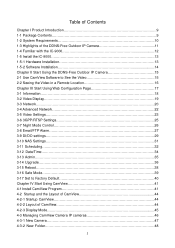
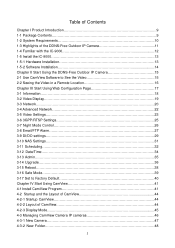
...1-5 Install the IC-9000 13 1-5-1 Hardware Installation 13 1-5-2 Software Installation 14 Chapter II Start Using the DDNS-Free Outdoor IP Camera 15 2-1 Use CamView Software to See the Video 15 2-2 Seeing the Video in a Remote Location 16 Chapter III Start Using Web Configuration Page 17 3-1 Information 18 3-2 Video Display 19 3-3 Network...20 3-4 Advanced Network 22 3-5 Video Settings 23...
Manual - Page 3


... 4-3-7 Play on Selected Window 52 4-3-8 ID / Password Settings 52 4-3-9 Video Settings 53 4-3-9-1 Quality Function Tab 54 4-3-9-2 Video Function Tab 54 4-3-9-3 Control Function Tab 56 4-3-9-4 Camera Info Tab 56 4-3-10 3GPP Setting 57 4-3-11 Firmware Upgrade 58 4-3-12 Delete Camera 58 4-4 Displayed Video Control 59 4-5 Camview Software Functions 66 4-5-1 Setting...66 4-5-2 CamPlay...67...
Manual - Page 5


... CD-ROM. The software and specifications are subject to change without notice. Please visit our web site www.edimax.com for the update. All rights reserved including all brand and product names mentioned in this manual are trademarks and/or registered trademarks of their respective holders.
Notice according to GNU/GPL-Version 2 This product includes software that...
Manual - Page 13


... Installation Please follow the following instructions to set up the IC-9000:
1. Please connect the IP CAM accessories to the body of the IC-9000 correctly, including the bracket, power adapter and Ethernet cable, as shown in the above figure.
2. Connect the other end of the Ethernet cable to the home network or office network. Usually, this Ethernet cable is plugged into a home NAT/router device...
Manual - Page 14


... CamView software on your PC or laptop, please make sure you have
correctly installed the IC-9000. It's highly recommended to close other Windows applications to prevent the installation from any possbile confliction. 2. Please insert the installation CD into the CD-ROM drive in your notebook or personal computer (must be running Microsoft Windows OS). 3. Execute the program CamView on the disk...
Manual - Page 15


Chapter II Start Using the DDNS-Free Outdoor IP Camera
2-1 Use CamView Software to See the Video Following figure is the running window of the CamView program. If the computer and the IC-9000 is connected to the same network, the ID of the IC-9000 will be displayed in the "Auto Search" list. If you have more than 1 piece of...
Manual - Page 16


... network, it's very easy to see the video in a remote location. All you need to do is add a camera item in the "CameraList" 16folder of the CamView software, key in the ID and Password of the IC-9000 (from the ID/Password card). And then double click this camera item. You will then see the Camera video immediately. No further NAT/router setting...
Manual - Page 17


Chapter III Start Using Web Configuration Page
You can login into the web configuration page by directly key-in the IP address of the IP CAM or right-click the searched IP CAM in the "Auto Search"17list of the CamView software and click the "Web Configure" to open the login window of the IP CAM.
The default login account is "admin", leave the Password field empty.
17
Manual - Page 18


.../firmware version, IP CAM ID, registration status, network type and current video settings (bandwidth & resolution) in this page. The IP CAM can be viewed remotely by the CamView software only when the IP CAM is registered. If this IP CAM is not registered, please check the Ethernet wiring of your network environment. The "Network type" 18field displays the network connection (wired or wireless...
Manual - Page 31


... can access to the NAS device by keying the URL address \\"NAS name"\"shared folder name" or \\"NAS IP address"\"shared folder name" in the windows Internet Explorer, and then key in the "NAS access account" and "NAS access password" to the prompted login window. The video files are recorded under the subfolder IPCamRecordFiles/Recording/ID-ID, where ID...
Manual - Page 39


.... Please do the upgrade operation immediately to recover the system. On this safe mode, the IP CAM cannot display the video on the CamView software, but you can ...recover from "safe mode" are the following: 1. Use CamView to locate the IP CAM by clicking the "Auto Search" item on the CamView
software. 2. Login into the web configuration page of the IP CAM. 3. Upgrade the firmware from the "Upgrade...
Manual - Page 78


...have IC-9000 as well as other Edimax IP cameras, you are suggested to install surveillance software for viewing all IP cameras you own. 6-1 Installing IP Camera Surveillance Software The IP camera surveillance software provides various functions like video recording, after this software is installed, you can use your IP camera to safeguard your property. Please follow the following instructions to...
Manual - Page 81


5. The installing procedure will take some time, please be patient.
6. When you see this window, it means the software installing procedure is complete. Please click 'Finish' to finish the procedure (IP camera surveillance software will start after you click 'Finish' button, if you want to start it later, uncheck 'Launch IPCam Surveillance Software' box).
81
Manual - Page 110


... from anywhere in the world via the ID/password No complicated NAT/router settings needed. Free video management software - CamView program accompanied for easy access and multi-camera management. 3GPP/ISMA support. Dual video streaming with separate frame rate/resolution/bandwidth settings for PC and mobile. IR led control - support automatic, manual and scheduled modes. But only can see black...
Manual - Page 112


... 4 CPU 1.0 GHz or higher, or equivalent AMD 1GB RAM
IPv4, HTTP, TCP, ICMP, RTSP, RTP, UDP, IGMP, RTCP, SMTP, SNTP, FTP, DHCP, UPnP, ARP, DNS, PPPoE, etc.
Accessories (included)
Video management software Users
Alarm and event management
Power adaptor, camera bracket, RJ45 ethernet cable, quick installation guide, CD with installation tool/software and User's Manual, ID/Password card. Surveillance...

