Epson F2000 driver and firmware
Related Epson F2000 Manual Pages
Download the free PDF manual for Epson F2000 and other Epson manuals at ManualOwl.com
Start Here - Page 2
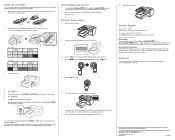
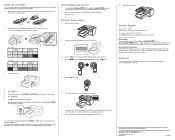
... not touch the green chip on top of the cartridge.
Install Software & Drivers
1
Go to epson.com/support/f2000 (U.S.) or epson.ca/support/f2000 (Canada) to
download the Garment Creator software and Drivers & Utilities Combo Package.
2 After you install the software, open the LFP Remote Panel and check for a
firmware update.
Perform Nozzle Check
1 Remove the platen's frame.
White Edition Left...
User Manual - Page 4


... on Your Computer 14 Windows 8.x/7/Vista/Server 2012/Server 2008 14 Windows XP 15 Windows Server 2003 17 OS X 18 Setting Up the Network Interface 18 Connecting the Network Interface to the Network 18 Configuring the Network Interface (Windows 19 Configuring the Network Interface (OS X 20 Installing the Printer Driver 21 About Installing the Printer Driver 21 Windows 8.x/7/Vista/Server...
User Manual - Page 8
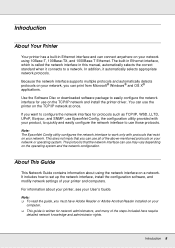
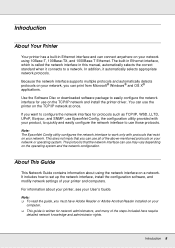
...
Because the network interface supports multiple protocols and automatically detects protocols on your network, you can print from Microsoft® Windows® and OS X® applications.
Use the Software Disc or downloaded software package to easily configure the network interface for use on the TCP/IP network and install the printer driver. You can use the printer on the TCP/IP network at once...
User Manual - Page 19
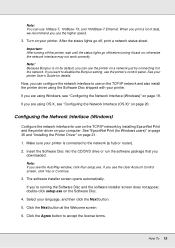
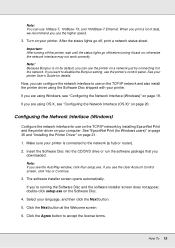
... you want to disable the Bonjour setting, use the printer's control panel. See your printer User's Guide for details.
Now, you can configure the network interface to use on the TCP/IP network and also install the printer driver using the Software Disc shipped with your printer.
If you are using Windows, see "Configuring the Network Interface (Windows)" on page 19.
If you are using...
User Manual - Page 20
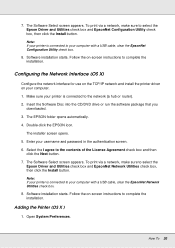
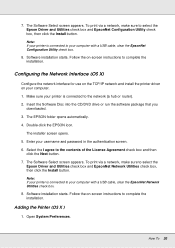
...-screen instructions to complete the installation.
Configuring the Network Interface (OS X)
Configure the network interface for use on the TCP/IP network and install the printer driver on your computer.
1. Make sure your printer is connected to the network (a hub or router).
2. Insert the Software Disc into the CD/DVD drive or run the software package that you downloaded.
3. The EPSON folder opens...
User Manual - Page 23
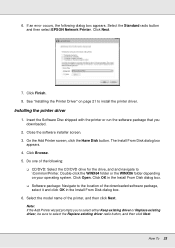
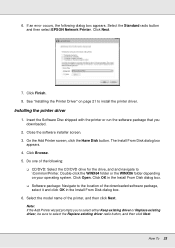
... select EPSON Network Printer. Click Next.
7. Click Finish. 8. See "Installing the Printer Driver" on page 21 to install the printer driver.
Installing the printer driver
1. Insert the Software Disc shipped with the printer or run the software package that you downloaded.
2. Close the software installer screen. 3. On the Add Printer screen, click the Have Disk button. The Install From Disk dialog...
User Manual - Page 26
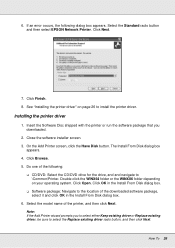
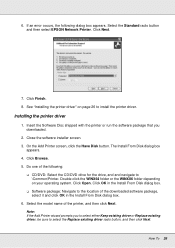
... select EPSON Network Printer. Click Next.
7. Click Finish. 8. See "Installing the printer driver" on page 26 to install the printer driver.
Installing the printer driver
1. Insert the Software Disc shipped with the printer or run the software package that you downloaded.
2. Close the software installer screen. 3. On the Add Printer screen, click the Have Disk button. The Install From Disk dialog...
User Manual - Page 29
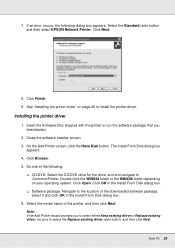
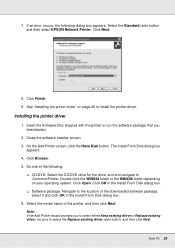
... select EPSON Network Printer. Click Next.
8. Click Finish. 9. See "Installing the printer driver" on page 26 to install the printer driver.
Installing the printer driver
1. Insert the Software Disc shipped with the printer or run the software package that you downloaded.
2. Close the software installer screen. 3. On the Add Printer screen, click the Have Disk button. The Install From Disk dialog...
User Manual - Page 31


...Windows 8 Windows 7 Windows Vista Windows XP Professional/Home Edition Windows Server 2012 Windows Server 2008/Windows Server 2008 R2 Windows Server 2003/Windows Server 2003 R2
Hard disk drive space 30 MB
Installing EpsonNet Config
You can install EpsonNet Config on your computer from the Software Disc that comes with your printer or the software package that you downloaded. Insert the Software...
User Manual - Page 33
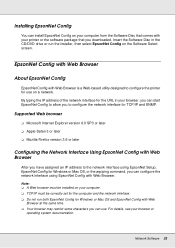
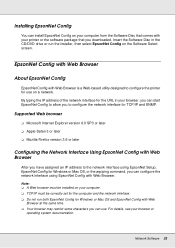
... have assigned an IP address to the network interface using EpsonNet Setup, EpsonNet Config for Windows or Mac OS, or the arp/ping command, you can configure the network interface using EpsonNet Config with Web Browser.
Note: O A Web browser must be installed on your computer. O TCP/IP must be correctly set for the computer and the network interface. O Do not run...
User Manual - Page 37
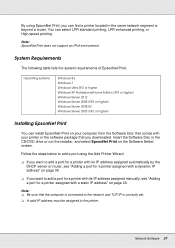
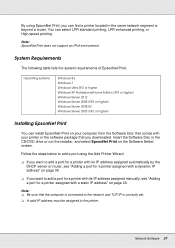
... a port for a printer assigned with a dynamic IP address" on page 38.
O If you want to add a port for a printer with its IP address assigned manually, see "Adding a port for a printer assigned with a static IP address" on page 40.
Note: O Be sure that the computer is connected to the network and TCP/IP is correctly set. O A valid IP address must be assigned to the printer.
Network Software 37
User Manual - Page 40
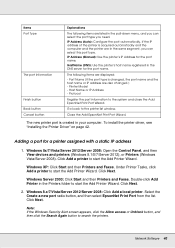
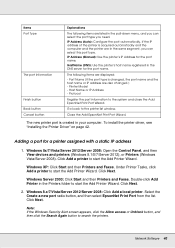
...Add EpsonNet Print Port Wizard.
The new printer port is created in your computer. To install the printer driver, see "Installing the Printer Driver" on page 42.
Adding a port for a printer assigned with a static IP address
1. Windows 8x/7/Vista/Server 2012/Server 2008: Open the Control Panel, and then View devices and printers (Windows 8.1/8/7/Server 2012), or Printers (Windows Vista/Server 2008...
User Manual - Page 42
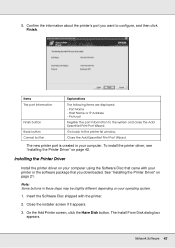
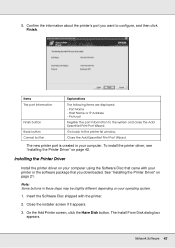
...printer list window.
Close the Add EpsonNet Print Port Wizard.
The new printer port is created in your computer. To install the printer driver, see "Installing the Printer Driver" on page 42.
Installing the Printer Driver
Install the printer driver on your computer using the Software Disc that came with your printer or the software package that you downloaded. See "Installing the Printer Driver...
User Manual - Page 43
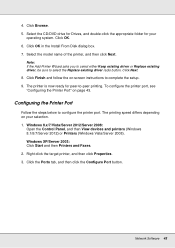
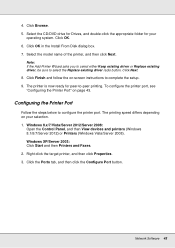
.... 1. Windows 8.x/7/Vista/Server 2012/Server 2008:
Open the Control Panel, and then View devices and printers (Windows 8.1/8/7/Server 2012) or Printers (Windows Vista/Server 2008). Windows XP/Server 2003: Click Start and then Printers and Faxes. 2. Right-click the target printer, and then click Properties. 3. Click the Ports tab, and then click the Configure Port button.
Network Software 43
Start Here - Installation Guide - Page 2
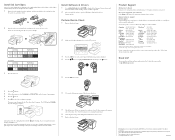
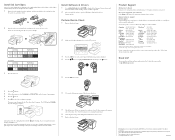
... twice.
Product Support
Online User's Guide
Instructions for using your printer and maintenance tools (requires an internet connection).
On-screen help with your software
Select Help or F1 when you're using your Garment Creator software.
Epson technical support
Internet support Visit global.latin.epson.com/Soporte to download drivers, view manuals, get FAQs, or e-mail Epson (website available...
Users Guide - Page 6
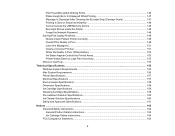
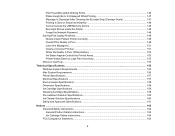
Print Head Moves But Nothing Prints 146 Platen Height Error Is Displayed While Printing 147 Message Is Displayed After Cleaning the Encoder Strip (Carriage Scale 147 Printing Is Slow or Stops Intermittently 148 Cannot Access the USB Memory Device 148 Red Light Shines Inside the Printer 148 Forgot the Network Password ...148 Solving Print Quality Problems ...148 Nozzle Check Pattern...
Users Guide - Page 141
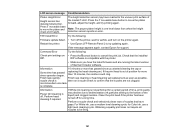
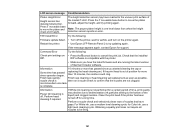
...Epson LFP Remote Panel 2 to try updating again.
If the message appears again, contact Epson for support.
Command Error
Try the following:
Check print settings on • Press the cancel button to cancel the print job. Check that the installed
RIP.
RIP software is compatible with the printer.
• Make sure you have the latest firmware and are running the latest version...Information
Power ...
Users Guide - Page 156
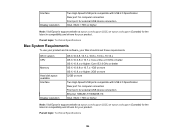
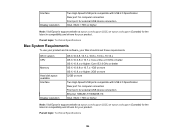
...) or higher
Note: Visit Epson's support website at epson.com/support (U.S.) or epson.ca/support (Canada) for the latest in compatibility and drivers for your product.
Parent topic: Technical Specifications
Mac System Requirements
To use your product and its software, your Mac should meet these requirements.
OS X version CPU Memory Hard disk space available Interface
Display resolution
OS X 10...
Users Guide - Page 167
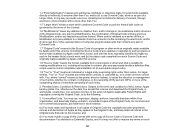
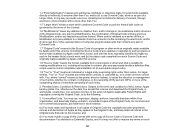
..., including the Source Code of any updates or upgrades to such programs or works made available...installation of an executable (object code).
1.9 "You" or "Your" means an individual or a legal entity exercising rights under this License. For legal entities, "You" or "Your" includes any entity which controls, is controlled by, or is under common control with, You, where "control" means (a) the power...
Product Specifications - Page 2
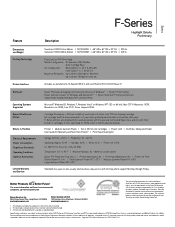
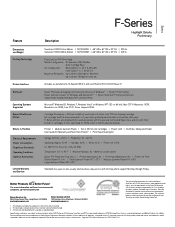
...Hi-Speed USB 2.0 and one Ethernet Port (10/100 Base-T)
Epson Professional Imaging Communication Drivers for Windows® | Epson Printer Utilities Epson Garment Creator for Windows and Macintosh®3 | Epson SureColor F-Series printers are supported by leading third-party RIPs and workflows.
Microsoft® Windows 8.1, Windows 7, Windows Vista® or Windows XP® (32- or 64-bit), Mac OS...

