Epson MovieMate 25 - With Screen driver and firmware

Related Epson MovieMate 25 Manual Pages
Download the free PDF manual for Epson MovieMate 25 and other Epson manuals at ManualOwl.com
Product Support Bulletin(s) - Page 1
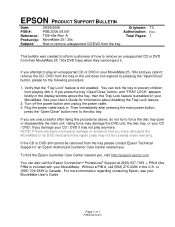
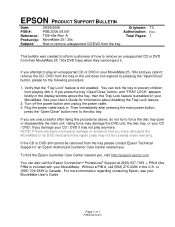
... "Open/Close" button, and "TRAY LOCK" appears briefly in the display window above the tray, then the Tray Lock feature is enabled on your MovieMate. See your User's Guide for information about disabling the Tray Lock feature.
2. Turn off the power button and unplug the power cable. 3. Plug the power cable back in. Then immediately after pressing the main...
User's Guide - Page 4


... CDs with Playback Control (PBC)
28
Customizing MovieMate
29
Setting Parental Controls
29
Locking the Tray
30
Saving Power
30
Changing Language Settings
30
Adjusting the Resume and On-Screen Guide Settings
31
Adjusting the Audio
31
Adjusting Picture Settings
33
Adjusting Picture Quality
33
Viewing and Adjusting Video Information
34
Changing the Display Window Brightness
35...
User's Guide - Page 7


..., vibrant images ■ JVC® DVD player with Dolby® Digital and DTS ■ Built-in JVC speakers with 2.1 stereo sound ■ An external 40 W subwoofer ■ Long-life bulb providing up to 3000 hours of use ■ Two-year home service warranty
Registration and Warranty
The Epson MovieMate 25 comes with a basic two-year carry...
User's Guide - Page 8


MovieMate 25 Parts
Front View
S-Video port Remote control receiver
Push to open
Intake vents
Video port
Main power switch
Power inlet
Audio inputs Subwoofer output port
Lens cover
Lens
Optical audio-out port
with protective plug
Back View
Lamp cover latch
Speaker
Exhaust vents
Display window
Disc tray Headphone jack
Open/close button
Remote control receiver
Speaker
8 Welcome!
User's Guide - Page 26


... playing your programmed sequence.
5. Set the toggle switch on the remote control back to the Func.position.
■ To cancel individual items on the program screen, press .
■ To cancel the program, press .
■ To resume normal playback, press repeatedly until the display window returns to normal. The program remain in memory, and you can play it...
User's Guide - Page 30


... hold the button on the MovieMate control panel, then
press . LOCKED appears briefly in the display window above the tray. ■ To unlock the tray, press and again. UNLOCKED appears briefly in the display
window.
Saving Power
You can select several settings that turn off the power automatically when MovieMate is not playing a disc. Power saving settings are not saved after you...
User's Guide - Page 34


...after you install a new lamp. You can also adjust the video signal setting and select high altitude mode if necessary. 1. Press the button on the remote control. You see the following on the screen:
Note...the appropriate signal for your equipment. For most purposes, leave this setting on Auto. ■ High Altitude Mode: If you are using MovieMate at an altitude above 4,900 feet, select ON. ■ ...
User's Guide - Page 35


... from progressive to interlaced display mode, press .
Using External Video and Audio Equipment
You can connect a VCR, game console, video camera, or other device that has a video output port (either composite video or S-Video). You can also connect an AV amplifier or other audio equipment that has a digital audio input port.
Viewing Video from External Devices
You can connect to...
User's Guide - Page 37


...on MovieMate's display window. Press and hold the button again to select LEVEL 2 and increase the volume.
Using an External Audio System or Digital Audio Recorder
You can connect MovieMate to an AV amplifier, surround sound system, or digital audio recorder. To output sound from MovieMate, the external equipment needs to have an optical audio input port. You will also need an optical digital cable...
User's Guide - Page 40


... when you see the following message:
The projector is overheating. Make sure nothing is blocking ...power switch and unplug
MovieMate. 2. Use a small vacuum cleaner designed for computers and
other office equipment to clean the filters, as shown. If you cannot clean the removable filter or it is broken, you need to replace it. You can purchase a new filter (part # V13H13409) from an authorized Epson...
User's Guide - Page 46


... or temperature sensor. Unplug the power cord and contact Epson. See page 52.
The Power button is flashing orange and green and both are flashing red.
warning lights
MovieMate may have an internal error. Turn off the power, then turn it back on. If the lights continue to flash, unplug the power cord and contact Epson. See page 52.
46 Problem...
User's Guide - Page 52


... technical assistance 24 hours a day at http://support.epson.com. Here you can access troubleshooting information, download product documentation, and receive technical advice through e-mail. To use the Epson PrivateLine Support service, call (800) 637-7661 and enter the PIN on the Epson PrivateLine Support card that came with MovieMate. This is the fastest way of speaking to a live representative...
User's Guide - Page 59
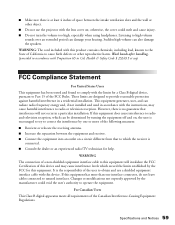
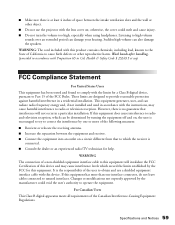
... a Class B digital device, pursuant to Part 15 of the FCC Rules. These limits are designed to provide reasonable protection against harmful interference in a residential installation. This equipment generates, uses, and can radiate radio frequency energy and, if not installed and used in accordance with the instructions, may cause harmful interference to radio or television reception. However...
User's Guide - Page 61


... serial number be removed or should the product fail to be properly maintained or fail to function properly as a result of misuse, abuse, improper installation, neglect, improper shipping, damage caused by disasters such as fire, flood, and lightning, improper electrical current, software problems, interaction with non-Epson products, or service other than by an Epson Authorized Servicer...
User's Guide - Page 63


...Digital audio output, 32 Digital audio recorder, connecting, 37 Display window dimmer, 35 Distance, projection, 12, 53 Documentation, 10 Dolby digital, 32 Downmix, 32 DVD level, 31, 37 DVD tray, locking, 30 DVDs
inserting, 15 menus, 20 playing, 11 to 21 Dynamic range compression, 32
E
Electrical specifications, 54 Epson
accessories, 10, 52 Home Service, 7 PrivateLine Support, 52 technical support...

