Epson RX700 - Stylus Photo Color Inkjet driver and firmware
Drivers and firmware downloads for this Epson item


Related Epson RX700 Manual Pages
Download the free PDF manual for Epson RX700 and other Epson manuals at ManualOwl.com
Epson Scan ICM Updater v1.20 (PSB.2008.07.001) - Page 1


...-One's using Epson Scan
Epson Scan ICM updater v.1.20 for Windows XP/XP x64 / Vista (32bit & 64bit)
This bulletin was created to inform you of an ICM update that fixes a problem with using ICM color profiles in Epson Scan when Adobe's Color Management Module (CMM) has also been installed on the computer.
Description of Change: ICM module updater for Epson Scan-affects all driver versions up to...
Basics - Page 5


... and Solutions 75 Setup and Software Installation Problems 75 Printing and Copying Problems 76 Print Quality Problems 78 Paper Feed Problems 80 Scanning Problems 81 Scan Quality Problems 81 RX700 Screen Problems 82
Where To Get Help 83 Epson Support 83 Other Software Technical Support 84
Notices 85
Important Safety Instructions 85 Ink Cartridge Safety Instructions 86 LCD Panel...
Basics - Page 7


...Your Manuals
To set up your RX700 and install its software, see the Start Here sheet. For copying, printing, and scanning when using the RX700 without a computer, follow the instructions in this Basics guide. Printing on CDs is also included. To use the RX700 with your computer, see the on-screen Reference Guide. To view the guide, just click the Epson RX700 Reference Guide icon on your desktop.
7
Basics - Page 49
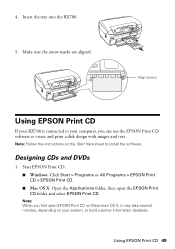
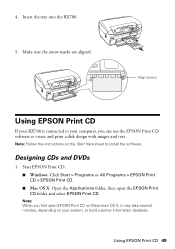
... your RX700 is connected to your computer, you can use the EPSON Print CD software to create and print a disk design with images and text.
Note: Follow the instructions on the Start Here sheet to install the software.
Designing CDs and DVDs
1. Start EPSON Print CD. ■ Windows: Click Start > Programs or All Programs > EPSON Print CD > EPSON Print CD. ■ Mac OS...
Basics - Page 65
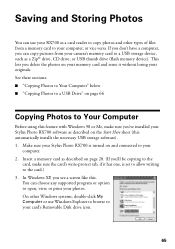
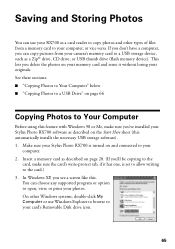
... Photo RX700 software as described on the Start Here sheet (this automatically installs the necessary USB storage software). 1. Make sure your Stylus Photo RX700 is turned on and connected to your
computer. 2. Insert a memory card as described on page 28. (If you'll be copying to the
card, make sure the card's write-protect tab, if it has one, is set to allow writing to the card.) 3. In Windows...
Basics - Page 74


... run a print head alignment using the printer software. Click the ? or Help button on your printer settings window for instructions on running a print head alignment.
1. Make sure the Stylus Photo RX700 is turned on and not printing. 2. Load several sheets of plain letter-size paper in the front tray (see page 10). 3. Press the Setup button, select Head Alignment, then press...
Basics - Page 75


...://support.epson.com and check the section for your product to see if there is new software available for downloading to your computer.
See these sections: ■ "Problems and Solutions" below ■ "Where To Get Help" on page 83
Problems and Solutions
Check the solutions below if you're having trouble using your RX700.
Setup and Software Installation Problems
The Stylus Photo RX700...
Basics - Page 76
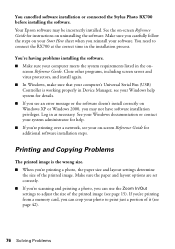
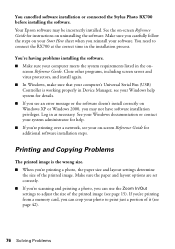
... Guide. Close other programs, including screen savers and virus protectors, and install again. ■ In Windows, make sure that your computer's Universal Serial Bus (USB) Controller is working properly in Device Manager; see your Windows help system for details. ■ If you see an error message or the software doesn't install correctly on Windows XP or Windows 2000, you may not have software...
Basics - Page 77
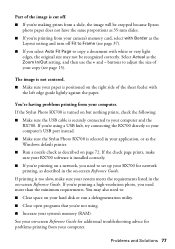
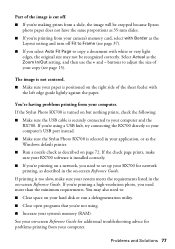
... the RX700 directly to your computer's USB port instead. ■ Make sure the Stylus Photo RX700 is selected in your application, or as the Windows default printer. ■ Run a nozzle check as described on page 72. If the check page prints, make sure your RX700 software is installed correctly. ■ If you're printing on a network, you need to set up your RX700 for network printing...
Basics - Page 79
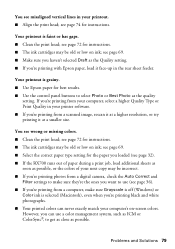
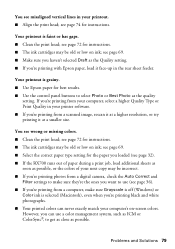
... is grainy. ■ Use Epson paper for best results. ■ Use the control panel buttons to select Photo or Best Photo as the quality
setting. If you're printing from your computer, select a higher Quality Type or Print Quality in your printer software. ■ If you're printing from a scanned image, rescan it at a higher resolution, or try printing it...
Basics - Page 81


... your computer's USB port instead. ■ If you're scanning from an application such as Adobe® Photoshop®, make sure the Stylus Photo RX700 is selected as the TWAIN source in your application. ■ If you see your Stylus Photo RX700 in the Windows Control Panel but you can't scan, see the on-screen Reference Guide to uninstall the software. Then follow the instructions on...
Basics - Page 83


... with your Stylus Photo RX700 or EPSON Scan software, see "Epson Support" below. If you need help with ArcSoft PhotoImpression, see page 84.
Epson Support
Epson provides technical assistance 24 hours a day through the electronic support services and automated telephone services listed in the following table:
Service
Access
World Wide Web
From the Internet, you can reach Epson Support at http...
Basics - Page 91


...Epson, e.g., dealer or useradded boards or components. Epson is not responsible for warranty service should the Epson label or logo or the rating label or serial number be removed or should the product fail to be properly maintained or fail to function properly as a result of misuse, abuse, improper installation... USE THE EPSON PRODUCT, OR FOR LOST DATA OR LOST OR DAMAGED SOFTWARE, WHETHER RESULTING...
Basics - Page 95
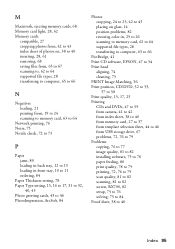
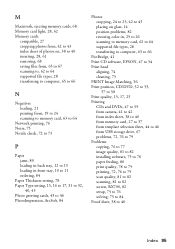
... memory card, 27 to 37 from template selection sheet, 44 to 46 from USB storage drive, 67 problems, 72, 76 to 79 Problems copying, 76 to 77 image quality, 81 to 82 installing software, 75 to 76 paper feeding, 80 print quality, 78 to 79 printing, 72, 76 to 79 scan quality, 81 to 82 scanning, 81 to 82 screen, RX700...
Basics - Page 96
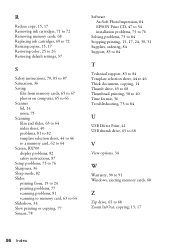
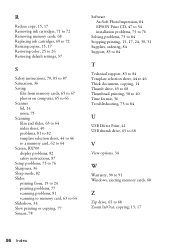
... to a memory card, 62 to 64 Screen, RX700 display problems, 82 safety instructions, 87 Setup problems, 75 to 76 Sharpness, 36 Sleep mode, 82 Slides printing from, 19 to 24 printing problems, 77 scanning problems, 81 scanning to memory card, 63 to 64 Slideshow, 34 Slow printing or copying, 77 Smears, 78
Software ArcSoft PhotoImpression, 84 EPSON Print CD, 47 to 54 installation problems...
Product Information Guide - Page 3


...Interface
Standard
Bit rate Data encoding Connector Recommended cable length
Based on Universal Serial Bus Specifications Revision 2.0, Universal Serial Bus Device Class Definition for Printing Devices version 1.1; Universal Serial Bus Mass Storage class Bulk-only Transport Revision 1.0
480 Mbps (high speed device)
NRZI
USB Series B
6.6 feet (2 meters) or less
5/05
Epson Stylus Photo RX700 - 3
Start Here Card - Page 4
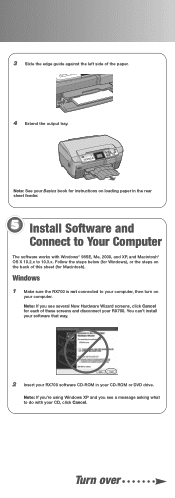
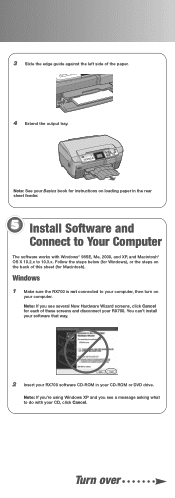
... sheet (for Macintosh).
Windows
1 Make sure the RX700 is not connected to your computer, then turn on
your computer. Note: If you see several New Hardware Wizard screens, click Cancel for each of these screens and disconnect your RX700. You can't install your software that way.
2 Insert your RX700 software CD-ROM in your CD-ROM or DVD drive.
Note: If you...
Start Here Card - Page 5
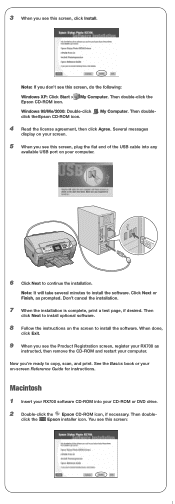
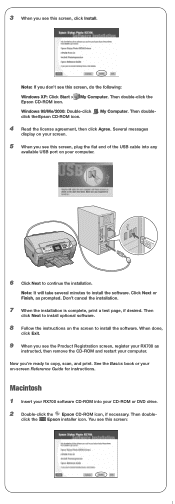
... screen, register your RX700 as
instructed, then remove the CD-ROM and restart your computer. Now you're ready to copy, scan, and print. See the Basics book or your on-screen Reference Guide for instructions.
Macintosh
1 Insert your RX700 software CD-ROM into your CD-ROM or DVD drive. 2 Double-click the Epson CD-ROM icon, if necessary. Then double-
click the Epson installer icon. You...
Start Here Card - Page 6
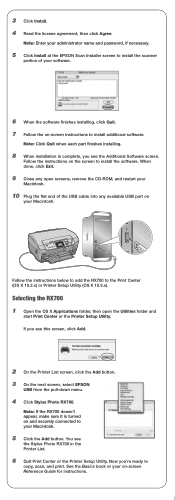
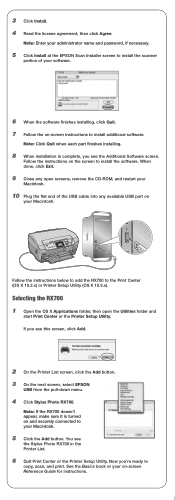
... next screen, select EPSON
USB from the pull-down menu.
4 Click Stylus Photo RX700.
Note: If the RX700 doesn't appear, make sure it is turned on and securely connected to your Macintosh.
5 Click the Add button. You see
the Stylus Photo RX700 in the Printer List.
6 Quit Print Center or the Printer Setup Utility. Now you're ready to
copy, scan, and print. See...
Start Here Card - Page 7
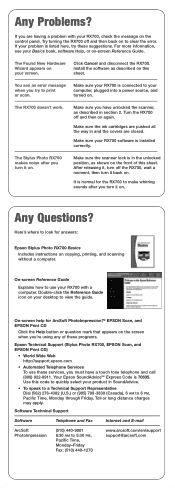
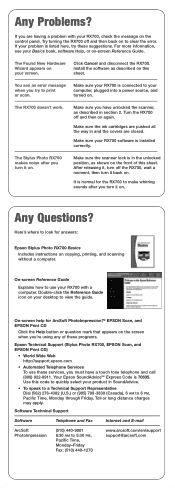
...look for answers:
Epson Stylus Photo RX700 Basics Includes instructions on copying, printing, and scanning without a computer.
On-screen Reference Guide Explains how to use your RX700 with a computer. Double-click the Reference Guide icon on your desktop to view the guide.
On-screen help for ArcSoft PhotoImpression™, EPSON Scan, and EPSON Print CD
Click the Help button or question mark that...
