Epson SureColor F6200 driver and firmware
Related Epson SureColor F6200 Manual Pages
Download the free PDF manual for Epson SureColor F6200 and other Epson manuals at ManualOwl.com
Network Guide - Page 2


...instructions.
Seiko Epson Corporation and its affiliates shall not be liable against any damages or problems arising from the use of any options or any consumable products other than those designated as Original Epson Products or Epson Approved Products by Seiko Epson Corporation. Microsoft®, Windows®, and Windows...includes RSA BSAFE® Cryptographic software of EMC Corporation. RSA and ...
Network Guide - Page 4


... on Your Computer 13 About Installing Components on Your Computer 13 Windows 8/7/Vista 13 Windows XP 15 Setting Up the Network Interface 16 Connecting the Network Interface to the Network 16 Configuring the Network Interface 17 Installing the Printer Driver 17 About Installing the Printer Driver 17 Windows 8/7/Vista 18 Windows XP 21
Network Software
EpsonNet Config for Windows 26 About...
Network Guide - Page 5


... Browser 32 The Model Name and IP Address do not appear in the EpsonNet Config dialog box. . 33
Printing a Network Status Sheet (Large Format Inkjet Printers 33
Tips for Administrator
Setting an IP Address on the Printer's Control Panel 34 Network Setup Menu 34
Software License Terms
Open Source Software Licenses 36 Bonjour 36
Other Software Licenses 38 Info-ZIP copyright and...
Network Guide - Page 7
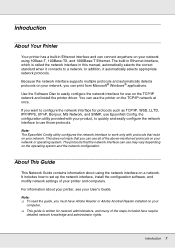
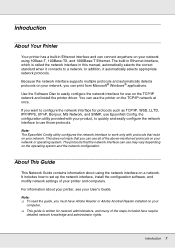
... This Guide
This Network Guide contains information about using the network interface on a network. It includes how to set up the network interface, install the configuration software, and modify network settings of your printer and computers.
For information about your printer, see your User's Guide.
Note: O To read the guide, you must have Adobe Reader or Adobe Acrobat Reader installed on your...
Network Guide - Page 11
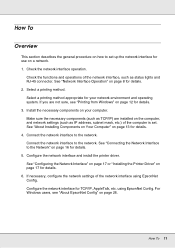
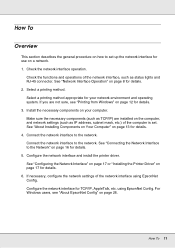
..., and network settings (such as IP address, subnet mask, etc.) of the computer is set. See "About Installing Components on Your Computer" on page 13 for details. 4. Connect the network interface to the network. Connect the network interface to the network. See "Connecting the Network Interface to the Network" on page 16 for details. 5. Configure the network interface and install the printer driver...
Network Guide - Page 13
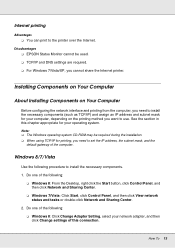
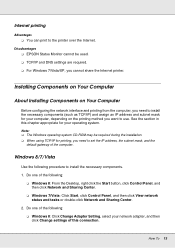
..., you need to set the IP address, the subnet mask, and the
default gateway of the computer.
Windows 8/7/Vista
Use the following procedure to install the necessary components. 1. Do one of the following:
O Windows 8: From the Desktop, right click the Start button, click Control Panel, and then click Network and Sharing Center.
O Windows 7/Vista: Click Start, click Control Panel, and then...
Network Guide - Page 15
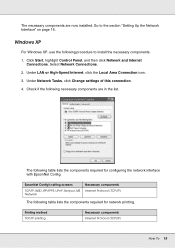
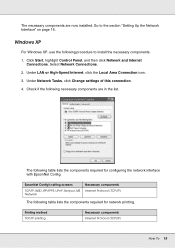
The necessary components are now installed. Go to the section "Setting Up the Network Interface" on page 16.
Windows XP
For Windows XP, use the following procedure to install the necessary components. 1. Click Start, highlight Control Panel, and then click Network and Internet
Connections. Select Network Connections. 2. Under LAN or High-Speed Internet, click the Local Area Connection icon. 3. ...
Network Guide - Page 16
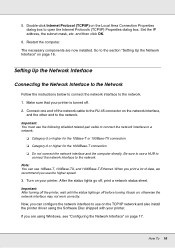
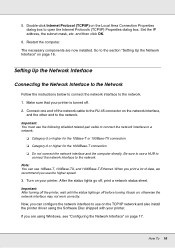
... box. Set the IP address, the subnet mask, etc. and then click OK.
6. Restart the computer. The necessary components are now installed. Go to the section "Setting Up the Network Interface" on page 16.
Setting Up the Network Interface
Connecting the Network Interface to the Network
Follow the instructions below to connect the network interface to the network. 1. Make sure that your printer is...
Network Guide - Page 17
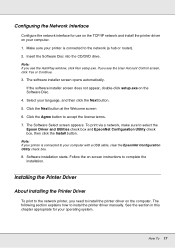
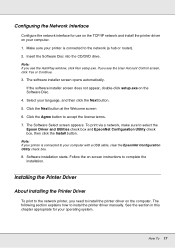
... with a USB cable, clear the EpsonNet Configuration Utility check box.
8. Software installation starts. Follow the on-screen instructions to complete the installation.
Installing the Printer Driver
About Installing the Printer Driver
To print to the network printer, you need to install the printer driver on the computer. The following section explains how to instal the printer driver manually. See...
Network Guide - Page 18
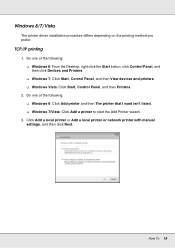
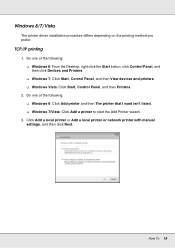
... Panel, and then View devices and printers. O Windows Vista: Click Start, Control Panel, and then Printers.
2. Do one of the following: O Windows 8: Click Add printer and then The printer that I want isn't listed. O Windows 7/Vista: Click Add a printer to start the Add Printer wizard.
3. Click Add a local printer or Add a local printer or network printer with manual settings, and then click Next...
Network Guide - Page 20
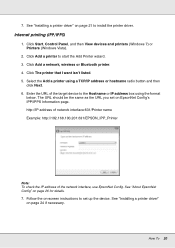
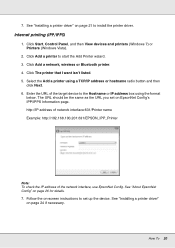
... driver" on page 21 to install the printer driver.
Internet printing (IPP/IPPS)
1. Click Start, Control Panel, and then View devices and printers (Windows 7) or Printers (Windows Vista).
2. Click Add a printer to start the Add Printer wizard. 3. Click Add a network, wireless or Bluetooth printer. 4. Click The printer that I want isn't listed. 5. Select the Add a printer using a TCP/IP address...
Network Guide - Page 21
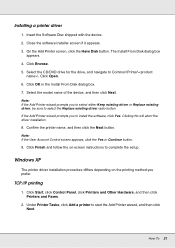
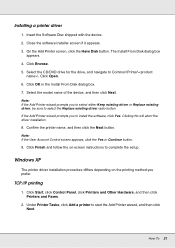
Installing a printer driver
1. Insert the Software Disc shipped with the device. 2. Close the software installer screen if it appears. 3. On the Add Printer screen, click the Have Disk button. The Install From Disk dialog box
appears. 4. Click Browse. 5. Select the CD/DVD drive for the drive, and navigate to Common\Printer\\. Click Open. 6. Click OK in the Install From Disk dialog box. 7. Select ...
Network Guide - Page 22
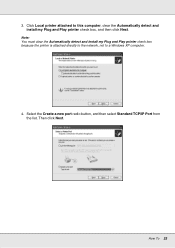
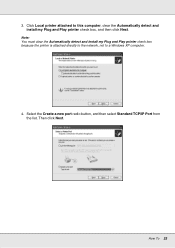
... box, and then click Next.
Note: You must clear the Automatically detect and install my Plug and Play printer check box because the printer is attached directly to the network, not to a Windows XP computer.
4. Select the Create a new port radio button, and then select Standard TCP/IP Port from the list. Then click Next.
How To 22
Network Guide - Page 24
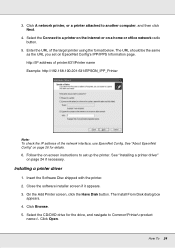
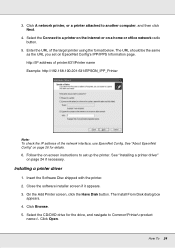
...
Note: To check the IP address of the network interface, use EpsonNet Config. See "About EpsonNet Config" on page 26 for details.
6. Follow the on-screen instructions to set up the printer. See "Installing a printer driver" on page 24 if necessary.
Installing a printer driver
1. Insert the Software Disc shipped with the printer. 2. Close the software installer screen if it appears. 3. On...
Network Guide - Page 26
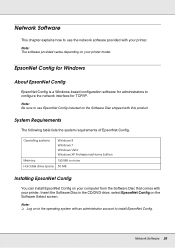
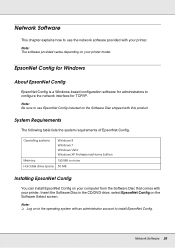
... of EpsonNet Config.
Operating systems
Windows 8 Windows 7 Windows Vista Windows XP Professional/Home Edition
Memory
150 MB or more
Hard disk drive space 50 MB
Installing EpsonNet Config
You can install EpsonNet Config on your computer from the Software Disc that comes with your printer. Insert the Software Disc in the CD/DVD drive, select EpsonNet Config on the Software Select screen.
Note...
Network Guide - Page 27
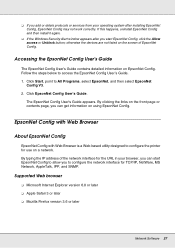
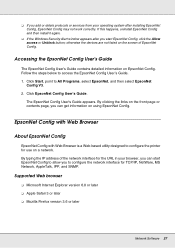
... on a network. By typing the IP address of the network interface for the URL in your browser, you can start EpsonNet Config to allow you to configure the network interface for TCP/IP, NetWare, MS Network, AppleTalk, IPP, and SNMP.
Supported Web browser
O Microsoft Internet Explorer version 6.0 or later O Apple Safari 3 or later O Mozilla Firefox version 3.6 or later
Network Software 27
Network Guide - Page 28
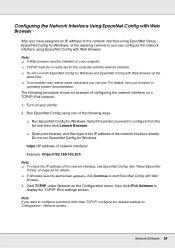
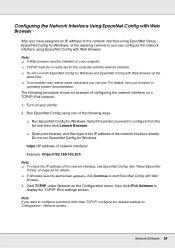
... you have assigned an IP address to the network interface using EpsonNet Setup, EpsonNet Config for Windows, or the arp/ping command, you can configure the network interface using EpsonNet Config with Web Browser.
Note: O A Web browser must be installed on your computer. O TCP/IP must be correctly set for the computer and the network interface. O Do not run both...
User Manual - Page 85


...Command Error
Check print settings on RIP.
Press the pause/cancel button and select Job Cancel. Make sure the installed RIP software is compatible with the product.
F/W Install Error Firmware update failed. Restart the printer.
Turn off the product, wait a few minutes, and turn it on again. Then reinstall the firmware again.
If this message persists, contact Epson for support.
Paper Cut Error...
User Manual - Page 94
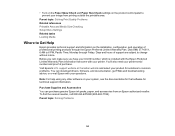
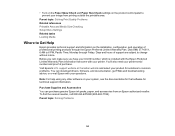
... that came with your printer. You'll also need your printer serial number and proof of purchase. Visit Epson's U.S. support website or Canadian website and select your product for solutions to common problems. You can download drivers, firmware, and documentation, get FAQs and troubleshooting advice, or e-mail Epson with your questions.
Note: For help using any other software on your system...
User Manual - Page 104
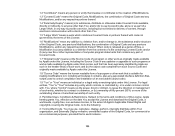
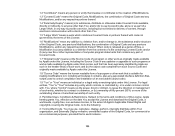
...provide a service, including but... of computer program ...updates or upgrades...installation of an executable (object code).
1.9 "You" or "Your" means an individual or a legal entity exercising rights under this License. For legal entities, "You" or "Your" includes any entity which controls, is controlled by, or is under common control with, You, where "control" means (a) the power...and download ...

