Epson SureColor P6000 Standard Edition driver and firmware
Drivers and firmware downloads for this Epson item

Related Epson SureColor P6000 Standard Edition Manual Pages
Download the free PDF manual for Epson SureColor P6000 Standard Edition and other Epson manuals at ManualOwl.com
User Manual - Page 2


... setup and connecting the power cord 26 Installing ink ...29 Loading roll paper ...33
Placing roll paper in the printer 33 Loading roll paper for printing 39 Aligning the print head ...40 Connecting to your system ...41 Installing the software ...42 Updating your printer firmware ...42 Checking the current firmware version 42 Updating the firmware ...42 Configuring the printer for your network...
User Manual - Page 43
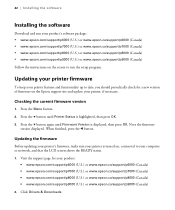
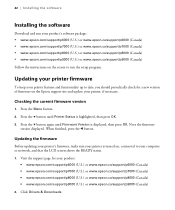
...OK. Note the firmware
version displayed. When finished, press the l button.
Updating the firmware
Before updating your printer's firmware, make sure your printer is turned on, connected to your computer or network, and that the LCD screen shows the READY status. 1. Visit the support page for your product:
• www.epson.com/support/p6000 (U.S.) or www.epson.ca/support/p6000 (Canada) • www...
User Manual - Page 44
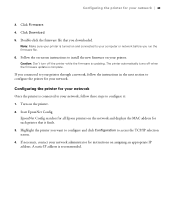
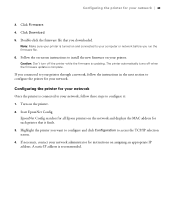
... 5. Double-click the firmware file that you downloaded.
Note: Make sure your printer is turned on and connected to your computer or network before you run the firmware file.
6. Follow the on-screen instructions to install the new firmware on your printer.
Caution: Don't turn off the printer while the firmware is updating. The printer automatically turns off when the firmware update is complete.
If...
User Manual - Page 7


...is Consumed ...201 Where to Get Help...201 Technical Specifications ...202 Windows System Requirements ...202 Mac System Requirements ...203 Paper Specifications ...203 Printable Area Specifications ...205 ...212 Important Safety Instructions...212 General Product Safety Instructions 212 Ink Cartridge Safety Instructions 214 FCC Compliance Statement...215 Open Source Software License ...215 ...
User Manual - Page 79
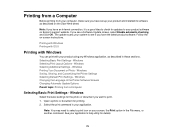
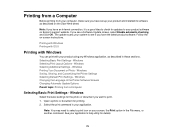
... from your computer, make sure you have set up your product and installed its software as described on the Start Here sheet.
Note: If you have an Internet connection, it is a good idea to check for updates to your product software on Epson's support website. If you see a Software Update screen, select Enable automatic checking and click OK. The update scans your system...
User Manual - Page 111
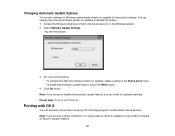
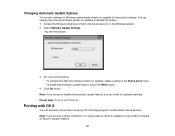
... disable the automatic update feature, you can check for updates manually. Parent topic: Printing with Windows
Printing with OS X
You can print with your product using any OS X printing program, as described in these sections. Note: If you have an Internet connection, it is a good idea to check for updates to your product software on Epson's support website.
111
User Manual - Page 181
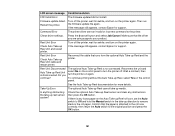
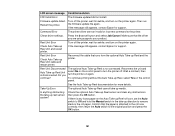
...
F/W Install Error
The firmware updated did not install.
Firmware update failed. Turn off the printer, wait for awhile, and turn on the printer again. Then run
Restart the printer.
the firmware update file again.
If the message still appears, contact Epson for support.
Command Error
The printer driver sent an invalid or incorrect command to the printer.
Check driver settings. Press...
User Manual - Page 201
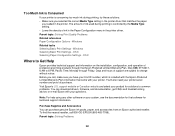
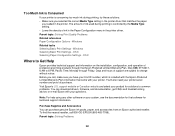
... that came with your printer. You'll also need your printer serial number and proof of purchase. Visit Epson's U.S. support website or Canadian website and select your product for solutions to common problems. You can download drivers, firmware, and documentation, get FAQs and troubleshooting advice, or e-mail Epson with your questions.
Note: For help using any other software on your system...
User Manual - Page 203
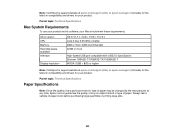
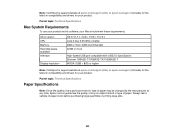
...software, your Mac should meet these requirements.
OS X version CPU Memory Hard disk space available Interface
Display resolution
OS X 10.7.x, 10.8.x, 10.9.x, 10.10.x Core 2 Duo 3.05 GHz or better 2GB or more; 4GB recommended 32GB or more
High-Speed USB port compatible with USB 2.0 Specification Ethernet 10BASE-T/100BASE-TX/1000BASE-T WXGA (1280 × 800) or higher
Note: Visit Epson's support...
User Manual - Page 219
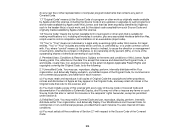
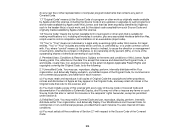
... and installation of an executable (object code).
1.9 "You" or "Your" means an individual or a legal entity exercising rights under this License. For legal entities, "You" or "Your" includes any entity which controls, is controlled by, or is under common control with, You, where "control" means (a) the power, direct or indirect, to cause the direction or management...
User Manual - Page 4


... on Your Computer 14 Windows 8.x/7/Vista/Server 2012/Server 2008 14 Windows XP 15 Windows Server 2003 17 OS X 18 Setting Up the Network Interface 18 Connecting the Network Interface to the Network 18 Configuring the Network Interface (Windows 19 Configuring the Network Interface (OS X 20 Installing the Printer Driver 21 About Installing the Printer Driver 21 Windows 8.x/7/Vista/Server...
User Manual - Page 8
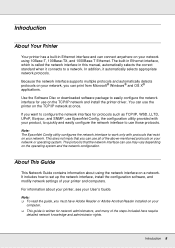
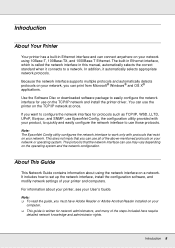
...
Because the network interface supports multiple protocols and automatically detects protocols on your network, you can print from Microsoft® Windows® and OS X® applications.
Use the Software Disc or downloaded software package to easily configure the network interface for use on the TCP/IP network and install the printer driver. You can use the printer on the TCP/IP network at once...
User Manual - Page 19
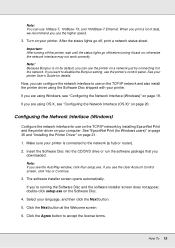
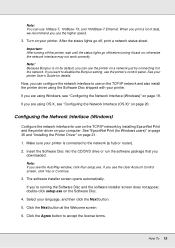
... computer. See "EpsonNet Print (for Windows users)" on page 36 and "Installing the Printer Driver" on page 21.
1. Make sure your printer is connected to the network (a hub or router).
2. Insert the Software Disc into the CD/DVD drive or run the software package that you downloaded.
Note: If you see the AutoPlay window, click Run setup.exe. If you see the User Account Control...
User Manual - Page 20
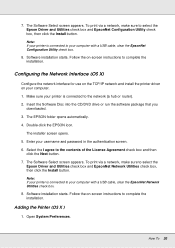
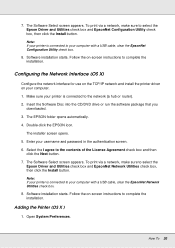
... the TCP/IP network and install the printer driver on your computer.
1. Make sure your printer is connected to the network (a hub or router).
2. Insert the Software Disc into the CD/DVD drive or run the software package that you downloaded.
3. The EPSON folder opens automatically.
4. Double-click the EPSON icon.
The installer screen opens.
5. Enter your username and password in the authentication...
User Manual - Page 23
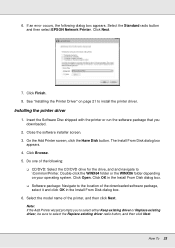
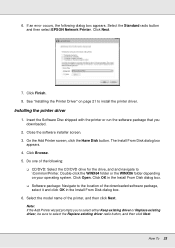
... the Standard radio button and then select EPSON Network Printer. Click Next.
7. Click Finish. 8. See "Installing the Printer Driver" on page 21 to install the printer driver.
Installing the printer driver
1. Insert the Software Disc shipped with the printer or run the software package that you downloaded.
2. Close the software installer screen. 3. On the Add Printer screen, click the Have Disk...
User Manual - Page 26
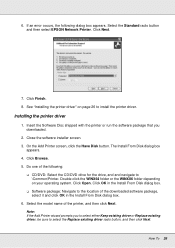
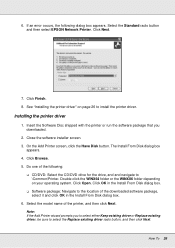
... the Standard radio button and then select EPSON Network Printer. Click Next.
7. Click Finish. 8. See "Installing the printer driver" on page 26 to install the printer driver.
Installing the printer driver
1. Insert the Software Disc shipped with the printer or run the software package that you downloaded.
2. Close the software installer screen. 3. On the Add Printer screen, click the Have Disk...
User Manual - Page 29
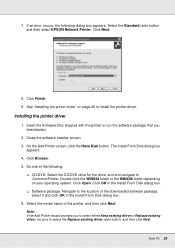
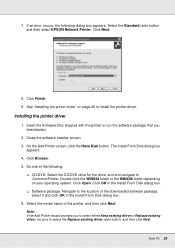
... the Standard radio button and then select EPSON Network Printer. Click Next.
8. Click Finish. 9. See "Installing the printer driver" on page 26 to install the printer driver.
Installing the printer driver
1. Insert the Software Disc shipped with the printer or run the software package that you downloaded.
2. Close the software installer screen. 3. On the Add Printer screen, click the Have Disk...
User Manual - Page 31


...Windows 8 Windows 7 Windows Vista Windows XP Professional/Home Edition Windows Server 2012 Windows Server 2008/Windows Server 2008 R2 Windows Server 2003/Windows Server 2003 R2
Hard disk drive space 30 MB
Installing EpsonNet Config
You can install EpsonNet Config on your computer from the Software Disc that comes with your printer or the software package that you downloaded. Insert the Software...
User Manual - Page 33
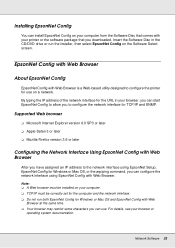
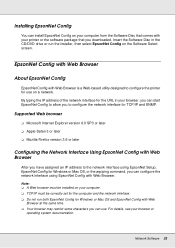
... have assigned an IP address to the network interface using EpsonNet Setup, EpsonNet Config for Windows or Mac OS, or the arp/ping command, you can configure the network interface using EpsonNet Config with Web Browser.
Note: O A Web browser must be installed on your computer. O TCP/IP must be correctly set for the computer and the network interface. O Do not run...
User Manual - Page 42
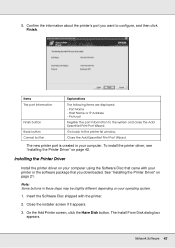
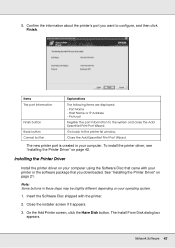
...printer list window.
Close the Add EpsonNet Print Port Wizard.
The new printer port is created in your computer. To install the printer driver, see "Installing the Printer Driver" on page 42.
Installing the Printer Driver
Install the printer driver on your computer using the Software Disc that came with your printer or the software package that you downloaded. See "Installing the Printer Driver...
