HP Indigo WS6000 driver and firmware
Drivers and firmware downloads for this Hewlett-Packard item

Related HP Indigo WS6000 Manual Pages
Download the free PDF manual for HP Indigo WS6000 and other HP manuals at ManualOwl.com
Packer Arm Installation - Page 29
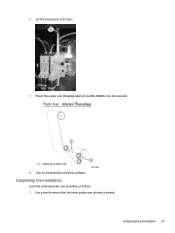
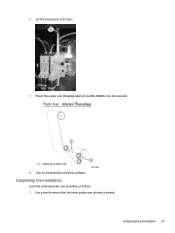
6. Set the air pressure to 0.2 bars.
7. Mount the packer arm threading label (p/n CA396-00880) onto the rewinder.
8. Turn on the pressStart the press software.
Completing the installation
Level the external packer arm assembly, as follows: 1. Use a level to ensure that the lower packer arm cylinder is leveled.
Completing the installation 27
Packer Arm Installation - Page 31


5. Turn on the press. Start the press software. ● To set the air pressure, open the securing nut. Rotate the adjusting screw until the air pressure gauge reads 0.2 bars.
Completing the installation 29
Rewinder Service - Page 12


... the rewind shaft.
1
Ultrasonic sensor
2
Rewind shaft
4. Press the
button next to the Small diameter Setup field for more than two seconds and make sure
that the Roll diameter value at the lower end of the window updates with the entered value.
5. Measure the diameter of the substrate roll, and enter the value...
Indigo Technical Tips and Workarounds - Page 27


.... 2. Background
When upgrading the HP Indigo WS6000 Digital Press software to version 8.9.1i20, the special jobs version is not automatically upgraded from version 1.0.33.0 to version 1.0.60.0. The BID engage and first transfer wizard might fail when trying to run the wizards (when working with the inline scanner). 3. Prerequisites ● Press software version 8.9.1 i20 installation CD or file...
Indigo Technical Tips and Workarounds - Page 28


● Open the press software installation folder (8.9.1i20). ● Access \HP Digital Press\Special_Jobs.
● Double-click HP Indigo SpecialJobs.msi. HP Indigo Special Jobs is installed.
● Go to My Computer > C:\unicorn\Release, and double-click iStoreFormat.bat to reload new Special Jobs into the system.
e. Restart the press. f. In the Windows Control Panel, select Programs and ...
Indigo Technical Tips and Workarounds - Page 48


...
System:
HP Indigo WS6600 Digital Press - VR configuration (software v. 8.9.i4) 1. Purpose
To describe how to install a linearity patch. 2. Background
N/A 3. Instructions
a. Exit the press software. b. In a command line (Start > Run > cmd ), type regedit, and press enter.
The Windows Registry Editor (Regedit) screen is displayed:
c. Go to Computer > HKEY_LOCAL_MACHINE > Software > Indigo > unicorn...
Indigo Technical Tips and Workarounds - Page 52


... If the plug-in is activated, and a software restart is performed, the plug-in values are automatically reset. The plug-in window will remember the last action, and will show ...the plug-in window and reactivate it via the desktop shortcut. Please remember to remove the plug-in before the next upgrade. Attachments: ● Linearity Correction Presentation ● Linearity installation Patch 4. Part...
Indigo Technical Tips and Workarounds - Page 68


...Care and Microsoft SQL errors
System:
HP Indigo WS6600 Digital Press & HP Indigo WS6000 Digital Press 1. Purpose
To describe how to work with Print Care and Microsoft SQL server errors. 2. Background
The new press software and Print Care software have a known issue that can cause the Print Care and Microsoft SQL server to stop responding. The following message is displayed:
3. Prerequisites ●...
Indigo Technical Tips and Workarounds - Page 73


... press software according to the instructions given in the following documents: ● For the HP Indigo WS6600 Digital Press:
Installing the HP Z400+ computer on HP Indigo presses with Windows XP operating system (CA293-07260), HP Z400 Series computers Microsoft Windows Vista installation, configuration, and maintenance (CA393-05420), HP Indigo Digital Press Recovery utility - User Guide (CA394...
Writing Head Service Instructions -- CA393-00150Document P/N: Rev 06Revision number: - Page 4


...; HP Indigo Print Care version 1.3 or higher
For the HP Indigo WS6000 Digital Press ● HP Indigo press software version 8.1.1 or higher ● HP Indigo Print Care version 1.1 or higher NOTE: If the above software is not installed, you can still follow the installation steps described in Troubleshooting on page 14. The wizards can be accessed from the Installation of Writing Head with Manual...
Writing Head Service Instructions -- CA393-00150Document P/N: Rev 06Revision number: - Page 10


...- for new writing head installation on HP Indigo w7200 Digital Press only
Refer below for new writing head installation on HP Indigo w7200 Digital Press only. 1. Disconnect the MCN1, MCN2, WHEL1 and WHEL2 USB cables. 2. Run CP210xSetIDs.exe from c:\unicorn\release. The CP210x Set IDs window opens. 3. Connect the newly installed WHEL1 or WHEL2 USB cable and click Update Device List. 4. Depending on...
Writing Head Service Instructions -- CA393-00150Document P/N: Rev 06Revision number: - Page 26


....
If the HT_VER1 value is "not installed" or "other", then select HT_VER1. Click Save and restart the terminals (Ctrl + X in the MCN window and WHEL terminal window). 2. Copy the SOSCViewer.exe file to the C\Unicorn\Engine folder. 3. Double-click the SOSCViewer.exe file. 4. Select Start download, and wait until the camera screen appears. 5. Center the spots...
How-to Guide - Page 5


... Resistant Orange
Follow the below steps for installing fade resistant orange. Fade Resistant Orange can be installed in ink station 1, 6, or 7.
Fade Resistant Orange should be located in BID station 1, 6, or 7. Figure 2-1 HP Indigo ElectroInk Fade Resistant Orange in the BID
1. In the press software, go to the Ink List window and touch Import. 2 Chapter 2 Procedures
How-to Guide - Page 6


... is now installed and listed in the Ink List window.
Building Fade Resistant Orange
Follow the below steps for building fade resistant orange. The ink station to be used with HP Indigo ElectroInk Fade ...a new BID or a BID previously installed with the correspondent original ink (that is, orange for Fade Resistant Orange). (Do not mix colors). 1. In the press software, go to the main menu and select...
Preventive Maintenance -- CA393-00660 Rev 08 - Page 24


...) as described below in
Installing an Ametek blower filter on page 23.
Removing the Ametek blower filter (Type 2)
Refer below for the type of filter and follow the steps to remove the ametek blower filter. 1. Shut down the press software. Turn off the press. 2. Insert a flat screw driver into the slot in the...
Indigo High Quality Color Control HQCC Process for PSPs and Brands How-to Guide - Page 13


.... Refer to the
following documents: ● HP Indigo WS6000 Series Digital Presses Site Preparation Guide (CA394-28840) ● Supplies Best Practice Guide W7200 & WS6000 Series (CA394-03841) ● 12 Million Impression Preventive Maintenance Guide (CA393-00660) - Check that the last available press software version is installed using HP Indigo Radar. - Define the color calibration frequency...
Indigo High Quality Color Control HQCC Process for PSPs and Brands How-to Guide - Page 14


... references information found in the following document: ● HP SmartStream Labels and Packaging Color Engine, Powered by Esko V5.2 User Guide
(CA494-22970) For DFE standardization, you need to meet these requirements / perform the following procedures. ● Check that the last available DFE software version is installed. ● Process preparation - See Color profiling and refinement...
Indigo High Quality Color Control HQCC Process for PSPs and Brands How-to Guide - Page 17


... (CA394-14431). ● Perform the FSE routines on each FSE visit, as per the checklist below:
FSE routines checklist - Check 2nd transfer calibration. - Verify the software last update using HP Indigo Radar. - Check all ink density and conductivity. - Close all open service calls. - Verify the writing head PQ outputs.
Baseline and maintenance (PSP) 13
Indigo High Quality Color Control HQCC Process for PSPs and Brands How-to Guide - Page 30


... DFE software where the files will be ripped and made ready to be sent to the HP Indigo Press. (This is a good spot to 'Quit now and Continue Later' - see note below). NOTE: Taking breaks - At any time, the user may click on the 'Quit Now and Continue Later' button to close the window...
Long Term Shutdown for Indigo WS6000 Series Digital Presses and Indigo W7200 Series Digital Presses -- CA393-09200 Rev 01 - Page 7


... Digitax 9. Turn on the press and ILP (if installed). 10. Load a substrate roll on the unwinder. Load an empty core on the rewinder. 11. Replace all... Validate the ink conductivity. 14. Check that the writing head window and the IR sensors are clean. 15. Change the press ...Make sure that the press software is up-to-date. 19. Check with the Technical Group for any service notes that need to be implemented....
