Intel MFS5000SI - Multi-Flex Server Compute Module driver and firmware
Drivers and firmware downloads for this Intel item

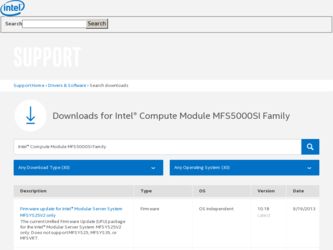
Related Intel MFS5000SI Manual Pages
Download the free PDF manual for Intel MFS5000SI and other Intel manuals at ManualOwl.com
User Guide - Page 4


... devices and cables: Hazardous electrical conditions may be present on power, telephone, and communication cables. Turn off the system and disconnect the power cord, telecommunications systems, networks, and modems attached to the system before opening it. Otherwise, personal injury or equipment damage can result.
Electrostatic discharge (ESD) and ESD protection: ESD can damage disk drives, boards...
User Guide - Page 5


... Indicators 5 Hardware Requirements ...5
Processor ...5 Memory ...5 Power Supply ...6
Hardware Installations and Upgrades 7
Before You Begin ...7
Tools and Supplies Needed ...7 Installation Guidelines ...7
Removing and Installing an Intel® Compute Module MFS5000SI 7
Removing a Compute Module from the Server System 7 Installing a Compute Module into the Server System 8
Opening and Closing...
User Guide - Page 6


...Does Not Light ...43 No Video Display ...43 Characters are Distorted or Incorrect 43 No Available Storage ...44 Cannot Connect to a Compute Module 44 Problems with Newly Installed Application Software 45 Problems with Application Software that Previously Functioned Properly 45 Devices are Not Recognized within the Operating System 45 Diagnostic LED Information ...46 BIOS POST Beep Codes ...46...
User Guide - Page 11


... Removing Screws from Server Board 32 Figure 36. Installing Standoffs for Mezzanine Card 33 Figure 37. Installing Mezzanine Card 34 Figure 38. Securing Mezzanine Card to Standoffs 35 Figure 39. Removing Screws from Mezzanine Card 36 Figure 40. Removing Mezzanine Card 37 Figure 41. Removing Standoffs 38 Figure 42. CMOS Battery Location 40
Intel® Compute Module MFS5000SI User Guide
xi
User Guide - Page 16


..., administrator and user passwords will be cleared immediately. These pins should not be jumpered for normal operation.
These pins should have a jumper in place for normal system operation. (Default)
If these pins are jumpered, the CMOS settings will be cleared immediately. These pins should not be jumpered for normal operation.
4
Intel® Compute Module MFS5000SI User Guide
User Guide - Page 17


... LED I Fault LED
B USB2 Port D I/O 1 and I/O 2 Activity LEDs F Drive Activity LED H Power Button J Power LED
Figure 5. Front Panel Connectors and Indicators
Hardware Requirements
To avoid integration difficulties and possible board damage, your system must meet the requirements outlined below.
Processor
The Intel® Compute Module MFS5000SI supports up to two Multi-Core Intel® Xeon®...
User Guide - Page 19


... complete list of installation or removal steps.
Removing and Installing an Intel® Compute Module MFS5000SI
Removing a Compute Module from the Server System
1. Observe the safety and ESD information at the beginning of this manual and in the appendices.
2. If the compute module is operating, shut down the operating system and power it down.
Intel® Compute Module MFS5000SI User Guide
7
User Guide - Page 20


...
1. Observe the safety and ESD information at the beginning of this manual and in the appendices
2. If the compute module is installed in a server system, see "Removing a Compute Module from the Server System" on page 7 for removal instructions.
3. Carefully lay the compute module down on a flat, non-conductive surface, with the cover side up.
8
Intel® Compute Module MFS5000SI User Guide
User Guide - Page 21


... release button (see letter "A" in the following figure) and slide the top cover back, away from the compute module bezel (see letter "B"). Lift the top cover up and off the compute module.
Caution: Always replace the top cover before installing the compute module into a server system.
B
A
1 I/O 2
1 2
ID
Figure 6. Removing Top Cover
AF002402
Intel® Compute Module MFS5000SI User Guide
9
User Guide - Page 22


... the cover guide notches.
Note: Before closing the top cover, check that all components are installed and seated correctly and that no loose tools or parts are inside the compute module.
Slide the top cover forward to the closed position until the retention latch fully engages.
1 I/O 2
1 2
ID
Figure 7. Installing Top Cover
AF002403
10
Intel® Compute Module MFS5000SI User Guide
User Guide - Page 23


... compute modulecompute module is installed in a server system, see "Removing a Compute Module from the Server System" on page 7 for removal instructions.
3. Remove the top cover. For instructions, see "Opening and Removing the Top Cover" on page 8.
4. Remove the processor air duct.
1 I/O 2
1 2
ID
Figure 8. Removing Processor Air Duct
Intel® Compute Module MFS5000SI User Guide
AF002404...
User Guide - Page 25


... in the following figure). Install the processor (see letter "B").
Caution: The underside of the processor has components that may damage the socket pins if installed improperly. Processor must align correctly with socket opening before installation. DO NOT DROP processor into socket.
A
B
AF002223
Figure 12. Orienting and Installing Processor
Intel® Compute Module MFS5000SI User Guide
13
User Guide - Page 27


13. Press firmly on the captive screws and tighten them, alternating between screws in a diagonal manner (see tightening order in the following figure). Do not over-tighten the screws by using excessive force.
3 2
1 4
TP02328
Figure 15. Installing Heatsink
Intel® Compute Module MFS5000SI User Guide
15
User Guide - Page 28


... has TWO processors. For a oneprocessor configuration, the second processor air baffle must remain in place to ensure proper cooling.
Remove the second processor air baffle by rocking the air baffle back and forth until it breaks off (see letter "A" in the following figure).
A
AF002410
Figure 16. Removing Second Processor Air Baffle
16
Intel® Compute Module MFS5000SI User Guide
User Guide - Page 45


7. With a 1/4-inch nut driver, install the four standoffs that shipped with the mezzanine card.
1 I/O 2
1 2
ID
Figure 36. Installing Standoffs for Mezzanine Card
AF002457
Intel® Compute Module MFS5000SI User Guide
33
User Guide - Page 50


...* screwdriver, secure the four screws previously removed into the holes vacated by the standoffs.
8. Reinstall the top cover. For instructions, see "Replacing and Closing the Top Cover" on page 10.
9. Reinstall the server compute blade in the server system. For instructions, see "Installing a Compute Module into the Server System" on page 8.
38
Intel® Compute Module MFS5000SI User Guide
User Guide - Page 53


... all jumper settings on the server board correct? • Are the configuration settings defined in the BIOS Setup correct? • Is the operating system properly loaded? Refer to the operating system
documentation.
• Are all device drivers properly installed? • Are all installed components and the installed operating system listed in the Intel®
Compute Module MFS5000SI Tested...
User Guide - Page 56


... Server
System MFSYS25. Refer to the Intel® Modular Server System MFSYS25 Tested Hardware and Operating System List for validation information.
Cannot Connect to a Compute Module
• Ensure that the Ethernet switch module is properly installed, the power LED is lit, and
the error LED is not lit.
• If the switch module is configured for multiple VLANS, verify that the network cable...
User Guide - Page 57


... voltage spikes on the power line, you may want to install a power conditioner between the power outlet and the system power cord.
Devices are Not Recognized within the Operating System
Operating systems include a limited set of device drivers by default. Ensure that you install all necessary drivers at the time you install the operating system.
Intel® Compute Module MFS5000SI User Guide
45
User Guide - Page 65


... defects or errors known as "errata." Current characterized errata are available upon request.
This Limited Warranty does not cover damages due to external causes, including accident, problems with electrical power, usage not in accordance with product instructions, misuse, neglect, alteration, repair, improper installation, or improper testing.
Intel® Compute Module MFS5000SI User Guide
53
