Intel SC5275-E - Entry Server Chassis driver and firmware
Drivers and firmware downloads for this Intel item

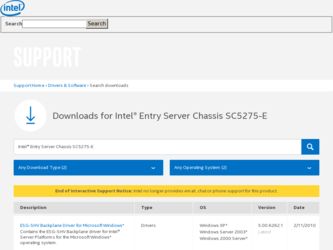
Related Intel SC5275-E Manual Pages
Download the free PDF manual for Intel SC5275-E and other Intel manuals at ManualOwl.com
User Guide - Page 3


...of the features of the board/chassis, a list of accessories or other components you may need, troubleshooting information, and instructions on how to add and replace components on the Intel® Entry Server Chassis SC5275-E. For the latest version of this manual, refer to http://support.intel.com/support/motherboards/server/chassis/SC5275E.
Manual Organization
Chapter 1 provides a brief overview...
User Guide - Page 4


... (peripheral boards, adapter cards) and operating systems that have been tested with this product
Server boards that are compatible with this chassis For virtual system tours and interactive repair information
Intel® Server Chassis SC5275-E Technical Product Specification at http://support.intel.com/support/motherboards/server/chassis/ SC5275E.
Intel® Entry Server Chassis SC5275-E Quick...
User Guide - Page 5
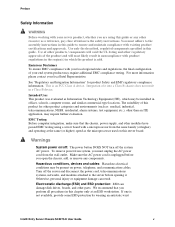
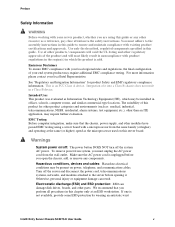
..., personal injury or equipment damage can result.
Electrostatic discharge (ESD) and ESD protection: ESD can damage disk drives, boards, and other parts. We recommend that you perform all procedures in this chapter only at an ESD workstation. If one is not available, provide some ESD protection by wearing an antistatic wrist
Intel® Entry Server Chassis SC5275-E User Guide
v
User Guide - Page 6


... of the system, follow these steps: 1. Turn off all peripheral devices connected to the system. 2. Turn off the system by pressing the power button. 3. Unplug all AC power cords from the system or from wall outlets. 4. Label and disconnect all cables connected to I/O connectors or ports on the back of the
system.
Intel® Entry Server Chassis SC5275-E User Guide
vi
User Guide - Page 7


... main power disconnect.
Wichtige Sicherheitshinweise
Lesen Sie zunächst sämtliche Warn- und Sicherheitshinweise in diesem Dokument, bevor Sie eine der Anweisungen ausführen. Beachten Sie hierzu auch die Sicherheitshinweise zu IntelServerplatinen und -Servergehäusen unter http://support.intel.com/support/motherboards/server/safecert.htm.
Intel® Entry Server Chassis SC5275...
User Guide - Page 15


... the Server Board...19 Installing 3.5-inch Hard Drive 20 Connect Cables to the Server Board 23 Installing an Add-in Board ...24 Install the Front Bezel ...26 Install the Access Cover...27
3 Maintaining Your Server 29
Tools and Supplies Needed 29 Safety: Before You Remove the Access Cover(s 29 Warnings and Cautions...29 Replacing Fans ...31
Intel® Entry Server Chassis SC5275-E User Guide...
User Guide - Page 16
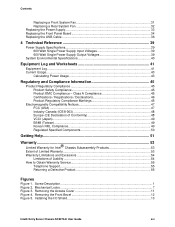
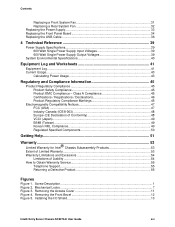
... and Exclusions 54
Limitations of Liability 54 How to Obtain Warranty Service 55
Telephone Support...55 Returning a Defective Product 55
Figures
Figure 1. Screw Description...1 Figure 2. Mechanical Locks ...7 Figure 3. Removing the Access Cover 11 Figure 4. Removing the Front Bezel 12 Figure 5. Installing the I/O Shield 13
Intel® Entry Server Chassis SC5275-E User Guide
xvi
User Guide - Page 17


...23. Installing the USB Cable 36
Tables
Table 1. Table 2. Table 3. Table 4. Table 5. Table 6. Table 7. Table 8.
Feature Summary ...1 LED Description ...3 Accessories and Order Codes 5 Power Supply System Output Capability 39 Environmental Specifications 40 Power Usage Worksheet 1 43 Power Usage Worksheet 2 44 Product Certification Markings 46
Intel® Entry Server Chassis SC5275-E User...
User Guide - Page 19


... high, SCSI hot-swap hard drives or four SATA drives.
Expansion Slot Up to seven expansion slots can be used; unused expansion slots must have a slot cover
Covers
installed over the external access.
Power Supply 600 Watt PFC power supply.
Cooling
Two system fans inside the chassis and one power supply fan provide cooling and airflow.
Intel® Entry Server Chassis SC5275-E User Guide
1
User Guide - Page 22
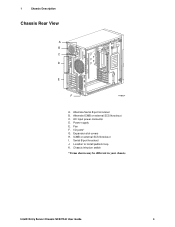
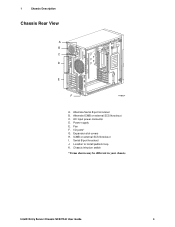
...
A. Alternate Serial B port knockout B. Alternate ICMB or external SCSI knockout C. AC input power connector D. Power supply E. Fan F. I/O ports* G. Expansion slot covers H. ICMB or external SCSI knockout I. Serial B port knockout J. Location to install padlock loop K. Chassis intrusion switch
* Items shown may be different in your chassis.
Intel® Entry Server Chassis SC5275-E User Guide
4
User Guide - Page 23
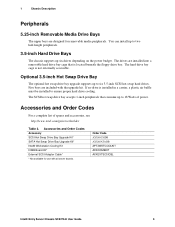
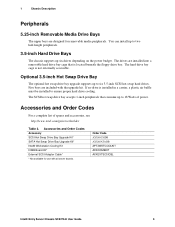
.../go/serverbuilder
Table 3. Accessories and Order Codes
Accessory SCSI Hot Swap Drive Bay Upgrade Kit* SATA Hot Swap Drive Bay Upgrade Kit* Intel® Workstation Cooling Kit ICMB Board Kit* External SCSI Adapter Cable*
* Not available for use with all server boards.
Order Code AXX6SCSIDB AXX6SATADB APT2WKTCOOLKIT AXX2ICMBKIT AXXEXTSCSICBL
Intel® Entry Server Chassis SC5275-E User Guide
5
User Guide - Page 24
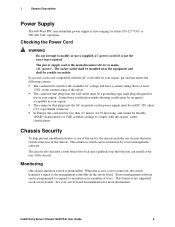
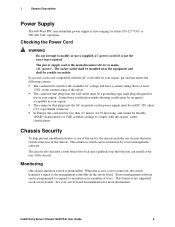
... switch is preinstalled. When the access cover is removed, the switch transmits a signal to the management controller on the server board. Server management software can be programmed to respond to an intrusion in a number of ways. This feature is not supported on all server boards. See your server board documentation for more information.
Intel® Entry Server Chassis SC5275-E User Guide
6
User Guide - Page 25
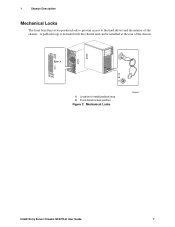
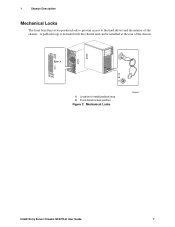
... Description
Mechanical Locks
The front bezel has a two-position lock to prevent access to the hard drives and the interior of the chassis. A padlock loop is included with the chassis and can be installed at the rear of the chassis.
A B
A. Location to install padlock loop B. Front bezel locked position
Figure 2. Mechanical Locks
TP00055
Intel® Entry Server Chassis SC5275-E User Guide
7
User Guide - Page 27
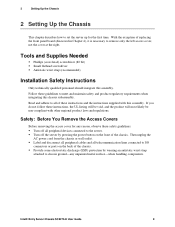
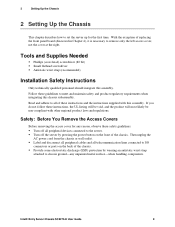
... AC power cord from the chassis or wall outlet. Label and disconnect all peripheral cables and all telecommunication lines connected to I/O connectors or ports on the back of the chassis. Provide some electrostatic discharge (ESD) protection by wearing an antistatic wrist strap attached to chassis ground-any unpainted metal surface-when handling components.
Intel® Entry Server Chassis SC5275...
User Guide - Page 28
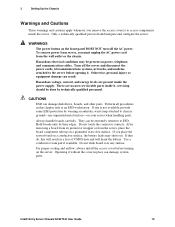
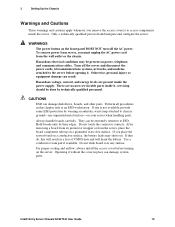
... result in a loss of CMOS data and will drain the battery. Use a conductive foam pad if available. Do not slide board over any surface.
For proper cooling and airflow, always install the access cover before turning on the server. Operating it without the cover in place can damage system parts.
Intel® Entry Server Chassis SC5275-E User Guide
10
User Guide - Page 29
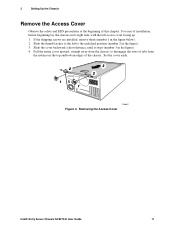
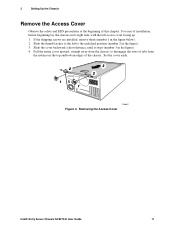
... the cover backward a short distance, until it stops (number 3 in the figure). 4. Pull the entire cover upward, straight away from the chassis, to disengage the rows of tabs from
the notches in the top and bottom edges of the chassis. Set the cover aside.
2
1 1
3 2
TP00057
Figure 3. Removing the Access Cover
Intel® Entry Server Chassis SC5275-E User Guide
11
User Guide - Page 31
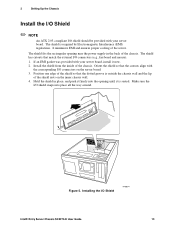
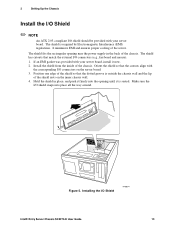
... groove is outside the chassis wall and the lip
of the shield rests on the inner chassis wall. 4. Hold the shield in place, and push it firmly into the opening until it is seated. Make sure the
I/O shield snaps into place all the way around.
Figure 5. Installing the I/O Shield
TP00074
Intel® Entry Server Chassis SC5275-E User Guide
13
User Guide - Page 32
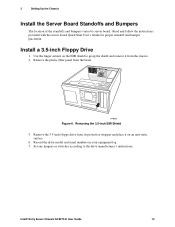
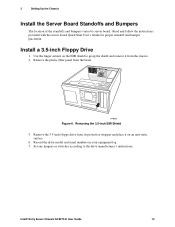
... filler panel from the bezel.
TP00058
Figure 6. Removing the 3.5-inch EMI Shield
5. Remove the 3.5-inch floppy drive from its protective wrapper and place it on an anti-static surface.
6. Record the drive model and serial numbers in your equipment log. 7. Set any jumpers or switches according to the drive manufacturer's instructions.
Intel® Entry Server Chassis SC5275-E User Guide
14
User Guide - Page 33
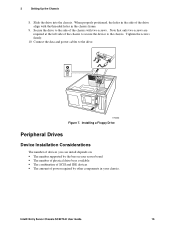
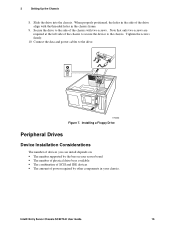
...
Figure 7. Installing a Floppy Drive
Peripheral Drives
Device Installation Considerations
The number of devices you can install depends on: The number supported by the bus on your server board The number of physical drive bays available The combination of SCSI and IDE devices The amount of power required by other components in your chassis.
Intel® Entry Server Chassis SC5275-E User Guide
15
User Guide - Page 71
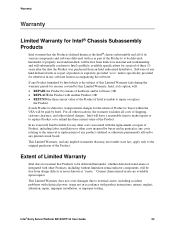
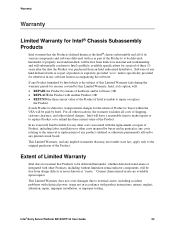
...or errors known as "errata." Current characterized errata are available upon request.
This Limited Warranty does not cover damages due to external causes, including accident, problems with electrical power, usage not in accordance with product instructions, misuse, neglect, alteration, repair, improper installation, or improper testing.
Intel® Entry Server Platform SR1325TP1-E User Guide
53
