Konica Minolta HP PageWide XL 4000 MFP driver and firmware
Drivers and firmware downloads for this Konica Minolta item

Related Konica Minolta HP PageWide XL 4000 MFP Manual Pages
Download the free PDF manual for Konica Minolta HP PageWide XL 4000 MFP and other Konica Minolta manuals at ManualOwl.com
User Guide - Page 4


... ...103 Advanced options ...105 Enhanced printhead recovery ...105 Page length accuracy ...105
9 Maintenance ...107 Check printer status ...108 Clean the exterior of the printer ...108 Move or store the printer ...108 Move or store the folder ...109 Replace the folder's tab reel ...109 Update the firmware ...112 Secure File Erase ...113 Disk Wipe ...114
10 Accessories ...115...
User Guide - Page 17


... all of the printer settings except the Gigabit Ethernet settings and paper presets.
HP Utility
The HP Utility enables you to manage your printer from a computer with a TCP/IP connection.
NOTE: The HP Utility under Mac OS X and the HP Designjet Utility under Windows have similar functions and are sometimes referred to collectively as the HP Utility in this guide.
● Under Windows, start the...
User Guide - Page 21


...printer's other settings remain unchanged.
Connect a computer to the printer by network (Windows)
The following instructions apply if you intend to print from software applications using a printer driver. See Sending a job to print on page 75 for alternative ways of printing.
Before you begin, check your equipment: ● The printer should be set up and on. ● The Ethernet switch or router...
User Guide - Page 22
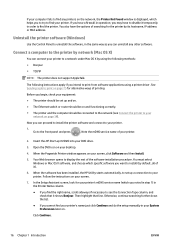
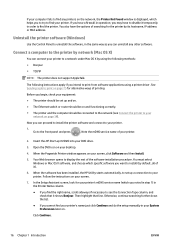
... of the software installation procedure. You must select Windows or Mac OS X software, and choose which specific software you want to install (by default, all of it).
6. When the software has been installed, the HP Utility starts automatically, to set up a connection to your printer. Follow the instructions on your screen.
7. In the Setup Assistant screen, look for your printer's mDNS service name...
User Guide - Page 23
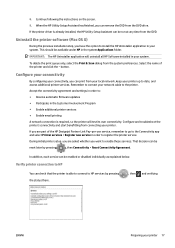
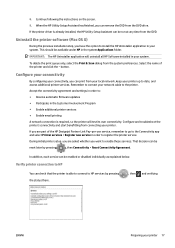
... following the instructions on the screen. 9. When the HP Utility Setup Assistant has finished, you can remove the DVD from the DVD drive. If the printer driver is already installed, the HP Utility Setup Assistant can be run at any time from the DVD.
Uninstall the printer software (Mac OS X)
During the previous installation step, you have the option to install the HP Uninstaller application...
User Guide - Page 24
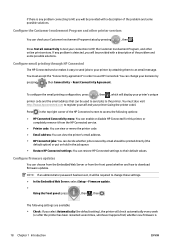
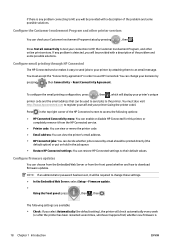
... Restore HP Connected settings: You can restore HP Connected settings to their default values.
Configure firmware updates
You can choose from the Embedded Web Server or from the front panel whether and how to download firmware updates.
NOTE: If an administrator password has been set, it will be required to change these settings.
● In the Embedded Web Server: select Setup > Firmware update...
User Guide - Page 25
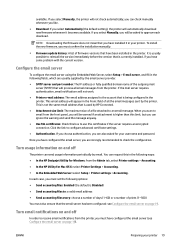
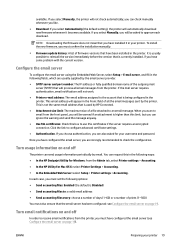
... default setting), the printer will automatically download new firmware whenever it becomes available. If you select Manually, you will be asked to approve each download.
NOTE: Downloading the firmware does not mean that you have installed it in your printer. To install the new firmware, you must confirm the installation manually.
● Firmware update history: A list of firmware versions that...
User Guide - Page 26
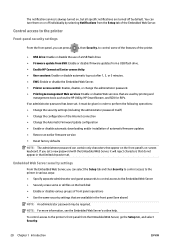
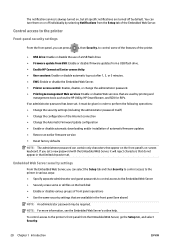
... from the Setup tab of the Embedded Web Server.
Control access to the printer
Front-panel security settings
From the front panel, you can press
, then Security, to control some of the features of the printer.
● USB drive: Enable or disable the use of a USB flash drive. ● Firmware update from USB: Enable or disable firmware updates from a USB flash drive. ● Enable HP Connected...
User Guide - Page 27
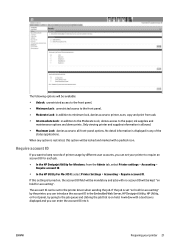
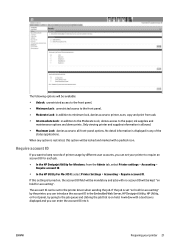
... lock, denies access to printer, scan, copy and print from usb.
● Intermediate Lock:...printer driver when sending the job. If the job is set "on hold for accounting" by the printer, you can introduce the account ID in the Embedded Web Server, HP Designjet Utility, HP Utility, or front panel, by going to the job queue and clicking the job that is on hold. A window with a text box is displayed...
User Guide - Page 28
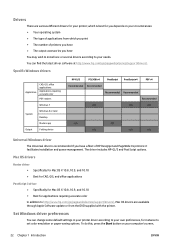
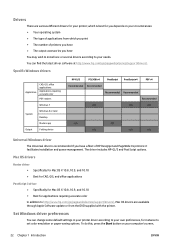
... needs.
You can find the latest driver software at http://www.hp.com/go/pagewidexlseries/support/drivers/.
SpecificSWpeincdiofiwcsWdrinivdeorsws drivers for HP Page Wide XL
Application
CAD, GIS, office applications Applications requiring accurate color
PDF readers
Windows 7
System
Windows 8 or later Desktop
Modern app
Output
Folding device
HP-GL/2
PCL3GUI v4
PostScript
PostScript v4...
User Guide - Page 29


.../abouthp/accessibility/ for information about the HP Accessibility Program, and HP's commitment to making its products and services accessible to people with disabilities.
Other sources of information
The following documents can be downloaded from http://www.hp.com/go/pagewidexlseries/support/ manuals/: ● Introductory information ● User's guide ● Legal information ● Limited...
User Guide - Page 40


... core. ● Check that you follow the paper specifications.
TIP: When loading rear rolls, you must feed more paper manually (about 40 cm, or 16 in) than with front rolls.
Protect a... a protected roll, just select the paper type explicitly when submitting the job from a printer driver or other job submission software.
NOTE: If a protected paper type is not explicitly selected, and no other paper...
User Guide - Page 82
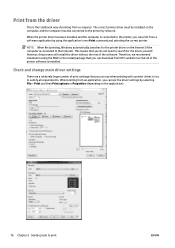
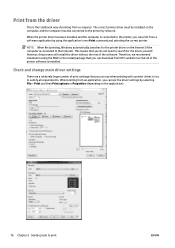
... computer is connected to the Internet). This means that you do not need to search for the driver yourself. However, this process will install the driver without the rest of the software. Therefore, we recommend installation using the DVD (or the install package that you can download from HP's website) so that all of the printer software is installed.
Check and change main driver settings...
User Guide - Page 97


...is installed, it is the printer's default output device. If you submit a job without specifying a folding style, the default style is applied. You can press to change the folder settings ...When printing from a USB flash drive, or copying, you will be able to select the folder as the output destination and select the folding style.
● Printer driver: Go to printer properties, delivery output, ...
User Guide - Page 104
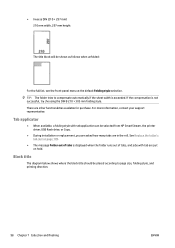
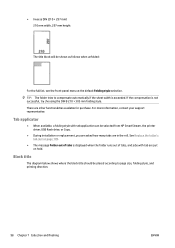
... style with tab application can be selected from HP SmartStream, the printer driver, USB flash drive, or Copy.
● During installation or replacement, you are asked how many tabs are in the roll. See Replace the folder's tab reel on page 109.
● The message Folder out of tabs is displayed when the folder runs out of tabs, and...
User Guide - Page 118
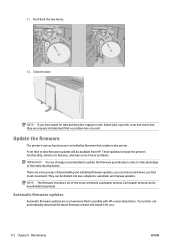
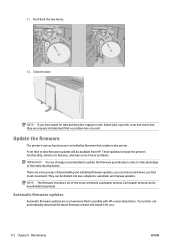
... into two categories: automatic and manual updates.
NOTE: The firmware includes a set of the most commonly used paper presets. Extra paper presets can be downloaded separately.
Automatic firmware updates
Automatic firmware updates are a convenience that is possible with HP-connected printers. Your printer can automatically download the latest firmware release and install it for you.
112 Chapter...
User Guide - Page 119
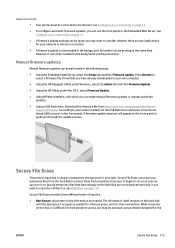
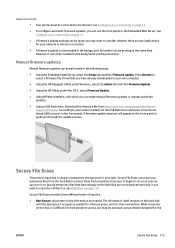
... you have already downloaded to your own computer.
● Using the HP Designjet Utility under Windows, select the Admin tab and then Firmware Update.
● Using the HP Utility under Mac OS X, select Firmware Update.
● Using HP Web Jetadmin, with which you can make manual firmware updates or request automatic updates.
● Using a USB flash drive. Download the firmware file from http...
User Guide - Page 134
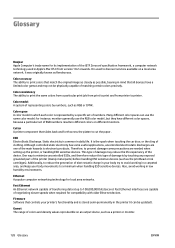
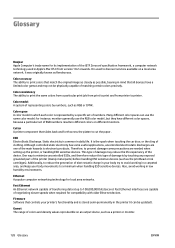
... for local area networks.
Fast Ethernet An Ethernet network capable of transferring data at up to 100,000,000 bits/second. Fast Ethernet interfaces are capable of negotiating slower speeds when required for compatibility with older Ethernet devices.
Firmware Software that controls your printer's functionality and is stored semi-permanently in the printer (it can be updated).
Gamut The range...
User Guide - Page 137
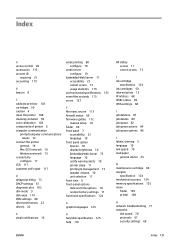
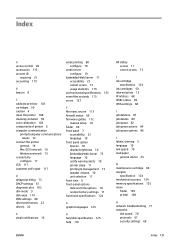
... 103 dim mode 9 disk wipe 114 DNS settings 68 driver preferences 22 drivers 22
email printing 80 configure 18
email server configure 19
Embedded Web Server 11 accessibilty 23 cannot access 73 usage statistics 119
environmental specifications 125 erase files securely 113 errors 127
F file erase, secure 113 firewall status 69 firmware update 112
manual setup 18 folder 90...
User Guide - Page 138
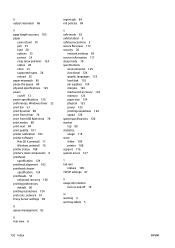
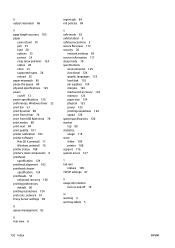
...
network settings 69 service information 117 sleep mode 10 specifications
environmental 125 functional 124 graphic languages 125 hard disk 125 ink supplies 124 margins 124 mechanical accuracy 124 memory 125 paper size 124 physical 125 power 125 printing resolutions 124 speed 126 speed specifications 126 stacker top 89 statistics usage 119 store folder 109 printer 108 support 116 system errors...
