Konica Minolta MS7000 MK II driver and firmware
Drivers and firmware downloads for this Konica Minolta item


Related Konica Minolta MS7000 MK II Manual Pages
Download the free PDF manual for Konica Minolta MS7000 MK II and other Konica Minolta manuals at ManualOwl.com
Twain Driver and Overlay Manager Software Installation and User Guide - Page 1
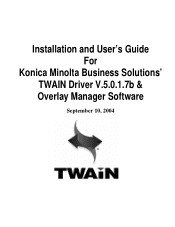
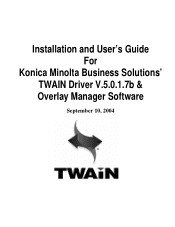
Installation and User's Guide For
Konica Minolta Business Solutions' TWAIN Driver V.5.0.1.7b & Overlay Manager Software
September 10, 2004
Twain Driver and Overlay Manager Software Installation and User Guide - Page 2


... Installation 2
HARDWARE INSTALLATION...2
Section 2 -Software Installation 3
THE TWAIN DRIVER USER INTERFACES 4
Section 3 - The MS 6000 TWAIN Driver User's Guide 4
THE MS 6000 SCANNER SETUP USER INTERFACE 4 BATCH SCAN MODE...7 MARS CONTROLLER BUTTONS 8
Section 4 -The MS 7000 TWAIN Driver User's Guide 16
THE MS 7000 SCANNER SETUP USER INTERFACE 16 BATCH SCAN MODE...21 MARS CONTROLLER...
Twain Driver and Overlay Manager Software Installation and User Guide - Page 3
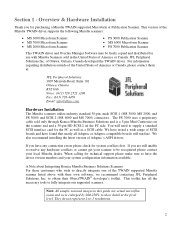
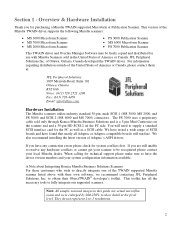
... will need to supply a standard SCSI interface card for the PC as well as a SCSI cable. We have tested a wide range of SCSI boards and have found that nearly all Adaptec or Adaptec-compatible boards will run fine. We also recommend installing the latest version of Adaptec's ASPI drivers.
If you have any connection errors please check for system conflicts first...
Twain Driver and Overlay Manager Software Installation and User Guide - Page 4
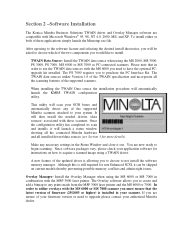
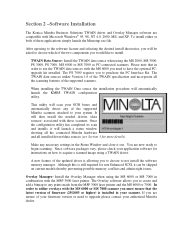
... necessary settings in the Status Window and close it out. You are now ready to begin scanning. Since software packages vary, please check your application software for instructions on how to acquire a scanned image using a TWAIN driver.
A new feature of the updated driver is allowing you to choose to not install the software memory manager. Although this is still required for non Enhanced SCSI...
Twain Driver and Overlay Manager Software Installation and User Guide - Page 5
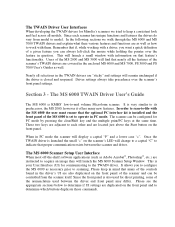
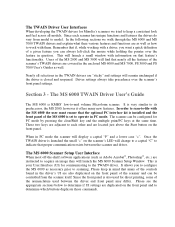
...;, etc.) are instructed to acquire an image they will launch the MS 6000 Scanner Setup Window. This is your User Interface (UI) for communicating to the TWAIN driver. It allows you to configure the MS 6000 as necessary prior to scanning. Please keep in mind that many of the controls found in the driver's UI are also...
Twain Driver and Overlay Manager Software Installation and User Guide - Page 6
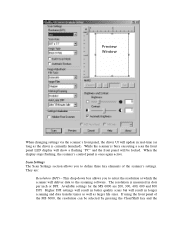
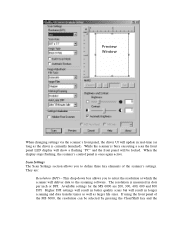
... Window
When changing settings via the scanner's front panel, the driver UI will update in real-time (as long as the driver is currently launched). While the scanner is busy executing a scan the front panel LED display will show a flashing "PC" and the front panel will be locked. When the display stops flashing, the scanner's control panel is once again active. Scan Settings...
Twain Driver and Overlay Manager Software Installation and User Guide - Page 7
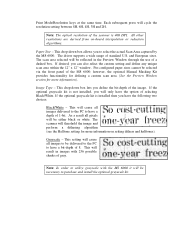
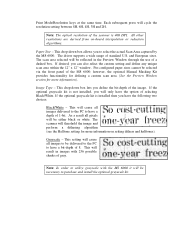
... will cycle the resolution setting between 8H, 6H, 4H, 3H and 2H.
Note: The optical resolution of the scanner is 400 DPI. All other resolutions are derived from on-board interpolation or reduction algorithms.
Paper Size - This drop-down box allows you to select the actual Scan Area captured by the MS 6000. The driver supports a wide range of...
Twain Driver and Overlay Manager Software Installation and User Guide - Page 8
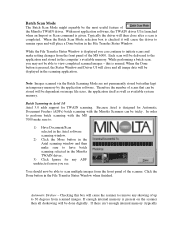
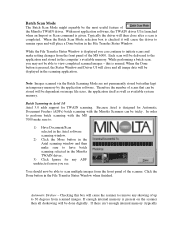
... driver to remain open and will place a Done button in the File Transfer Status Window.
While the File Transfer Status Window is displayed you can continue to initiate scans and make setting changes from the front panel of the MS 6000. Each scan will be delivered to the application and stored in the computer's available memory. While performing a batch scan...
Twain Driver and Overlay Manager Software Installation and User Guide - Page 9


... the Automatic Image Rotation Kit is not installed, disabled or malfunctioning then this check box will be grayed out.
The Preview Window The preview window can be a very useful tool and...selected manually from the front panel to define any custom scan area (minimum of 4" per side). The resultant defined area will be transferred to the driver and displayed in the preview window.
MARS Controller ...
Twain Driver and Overlay Manager Software Installation and User Guide - Page 17


...;, etc.) is instructed to acquire an image, it will launch the MS 7000 Scanner Setup Window. This is your User Interface (UI) for communicating to the TWAIN driver. It allows you to configure the MS 7000 as you like prior to scanning. Please keep in mind that many of the controls found in the Driver's UI are...
Twain Driver and Overlay Manager Software Installation and User Guide - Page 18
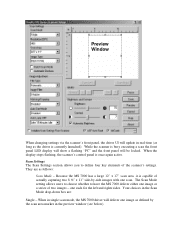
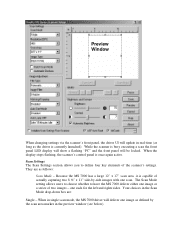
... Window
When changing settings via the scanner's front panel, the driver UI will update in real-time (as long as the driver is currently launched). While the scanner is busy executing a scan the front panel LED display will show a flashing "PC" and the front panel will be locked. When the display stops flashing, the scanner's control panel is once again active. Scan Settings...
Twain Driver and Overlay Manager Software Installation and User Guide - Page 20


... cycle the resolution setting between 8H (when applicable), 6H, 4H, 3H and 2H.
Note: The optical resolution of the scanner is 400 DPI. All other resolutions are derived from on-board interpolation or reduction algorithms.
Paper Size - This drop-down box allows you to select the actual Scan Area captured by the MS 7000. The driver supports a wide range...
Twain Driver and Overlay Manager Software Installation and User Guide - Page 21


...selected it will be represented in the preview window. Users wishing to have more control over the scan area can either resize the box or ...manually from the front panel to define any custom scan area (minimum of 4" per side). The resultant defined area will be transferred to the driver and displayed in the preview window.
Scan Left / Scan Right Buttons - When the MS 7000 is set to scan in Dual Scan...
Twain Driver and Overlay Manager Software Installation and User Guide - Page 22


... photographic areas, but will typically blur textual images. This setting can be more useful when scanning tonal images at lower resolutions.
Photo Mode
Non-Photo Mode
Batch Scan Mode
The Batch Scan Mode might arguably be the most useful feature of the Minolta TWAIN driver. With most application software the TWAIN driver UI is launched when an Import or...
Twain Driver and Overlay Manager Software Installation and User Guide - Page 23
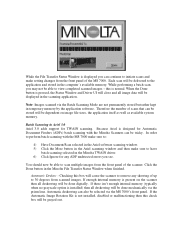
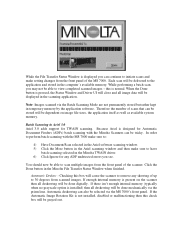
... MS 7000 make sure to:
4) Have Document/Scan selected in the Ariel software scanning window. 5) Click the More button in the Ariel scanning window and then make sure to have
batch scanning selected in the Minolta TWAIN driver. 6) Click Ignore for any ADF undetected errors you see.
You should now be able to scan multiple images from the front panel of...
Twain Driver and Overlay Manager Software Installation and User Guide - Page 31
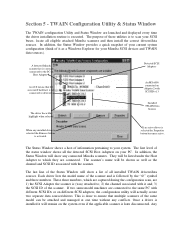
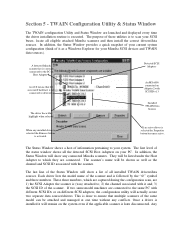
... is to scan your SCSI buses, locate all eligible attached Minolta scanners and then install the correct drivers/data sources. In addition, the Status Window provides a quick snapshot of your current system configuration (think of it as a Windows Explorer for your Minolta SCSI devices and TWAIN data sources).
A detected Minolta scanner that is correctly connected to the PC on
Host Adapter 2.
A red...
Twain Driver and Overlay Manager Software Installation and User Guide - Page 32


... bar. It can typically be found in the Programs/Minolta TWAIN Data Sources menu. The Minolta Sample TWAIN Application Installed with the driver is a sample scanning application. Please note that this application has no viewing capabilities and will require other software for viewing a scanned image. It simply executes a scan and stores the image as a TIFF file. It can...
Twain Driver and Overlay Manager Software Installation and User Guide - Page 39


... and locate the minlogo.bmp file in the C:\Program Files\Minolta\Overlay Manager directory or in the directory to which you installed the Overlay Manager software. After selecting the minlogo.bmp file you should see a black and white version of the Minolta globe in your editor window. Drag it to the center and place it there...
Twain Driver and Overlay Manager Software Installation and User Guide - Page 42
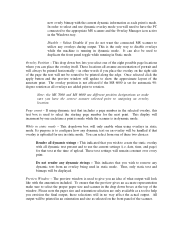
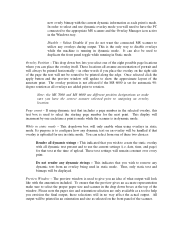
... the apply button and the preview window will update to show the approximate layout of the annotate print. The overlay position is not affected if the MS 6000 is set for automatic 90degree rotation as all ... overlay, this text box is used to select the starting page number for the next print. This display will increment by one each time a print is made while the scanner is in dynamic mode.
While...
Twain Driver and Overlay Manager Software Installation and User Guide - Page 43


... Set output device. Select PC tab by pressing the button directly under it.
The PS 7000 Scanner Setup User Interface
When a software application (such as Adobe Acrobat®, Photoshop®, etc.) is instructed to acquire an image, it will launch the PS 7000 Scanner Setup Window. This is your User Interface (UI) for communicating to the TWAIN driver...
