Konica Minolta Fujitsu ScanSnap iX500 driver and firmware
Drivers and firmware downloads for this Konica Minolta item

Related Konica Minolta Fujitsu ScanSnap iX500 Manual Pages
Download the free PDF manual for Konica Minolta Fujitsu ScanSnap iX500 and other Konica Minolta manuals at ManualOwl.com
Operation Guide - Page 9
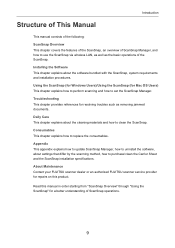
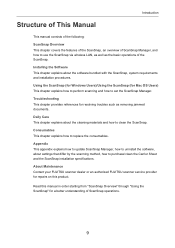
...use the ScanSnap via wireless LAN, as well as the basic operations of the ScanSnap. Installing the Software This chapter explains about the software bundled with the ScanSnap, system requirements and installation procedures. Using the ScanSnap (for Windows Users)/Using the ScanSnap (for Mac OS Users) This chapter explains how to perform scanning and how to set the ScanSnap Manager. Troubleshooting...
Operation Guide - Page 18


... of Contents
Installing in Windows 76
How to Install the Software 76 ScanSnap Software 78 Dropbox for Windows 83 Evernote for Windows 85 SugarSync Manager for Windows 88 Scan to Microsoft SharePoint 90 Trial Software 92 Adobe Acrobat 94
Installing in Mac OS 96
How to Install the Software 96 ScanSnap Software 98 ABBYY FineReader Express Edition for Mac 103 Dropbox for Mac 106 Evernote...
Operation Guide - Page 21


... 447 Replacing the Roller Set 450
Appendix 457
ScanSnap Online Update 458 Uninstalling the Software 460
Uninstalling in Windows 460 Uninstalling in Mac OS 462
Setting Items by Scanning Method 468 Purchasing/Cleaning the Carrier Sheet 476
Purchasing the Carrier Sheet 476 Cleaning the Carrier Sheet 477
Wireless LAN Specifications 478 Installation Specifications 479
About Maintenance...
Operation Guide - Page 69
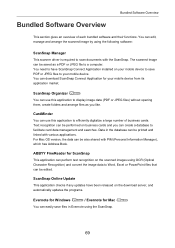
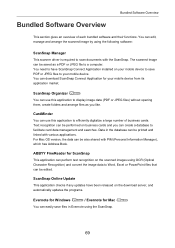
... software:
ScanSnap Manager
This scanner driver is required to scan documents with the ScanSnap. The scanned image can be saved as a PDF or JPEG file to a computer. You need to have ScanSnap Connect Application installed on your mobile device to save PDF or JPEG files to your mobile device. You can download ScanSnap Connect Application for your mobile device from its application market.
ScanSnap...
Operation Guide - Page 71


... or higher
Resolution (*4) Windows 7/Windows Vista/Windows XP: 800 × 600 pixels or higher
Hard disk space
USB port
Free space required to install the software bundled with the ScanSnap is as follows: z ScanSnap Manager: 700 MB z ScanSnap Organizer: 670 MB z CardMinder: 660 MB z ABBYY FineReader for ScanSnap: 620 MB z ScanSnap Online Update: 10 MB z Evernote for Windows: 150 MB z Scan to...
Operation Guide - Page 76
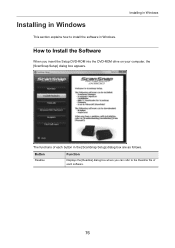
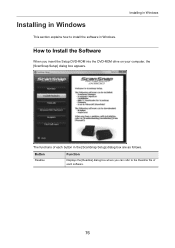
...
This section explains how to install the software in Windows.
Installing in Windows
How to Install the Software
When you insert the Setup DVD-ROM into the DVD-ROM drive on your computer, the [ScanSnap Setup] dialog box appears.
The functions of each button in the [ScanSnap Setup] dialog box are as follows.
Button
Readme
Function
Displays the [Readme] dialog box where you can refer to the...
Operation Guide - Page 77


Installing in Windows
Button
Install Products
Manuals Browse DVD Contents Support Trial Software
Function
Displays the [Install Products] dialog box. z [ScanSnap] button
Installs the following software: - ScanSnap Manager - ScanSnap Organizer - CardMinder - ABBYY FineReader for ScanSnap - ScanSnap Online Update z [Dropbox] button Opens the Dropbox for Windows download web page. z [Evernote] ...
Operation Guide - Page 78
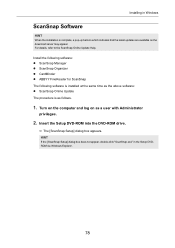
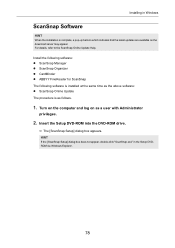
... is installed at the same time as the above software: z ScanSnap Online Update The procedure is as follows.
1. Turn on the computer and log on as a user with Administrator
privileges.
2. Insert the Setup DVD-ROM into the DVD-ROM drive.
D The [ScanSnap Setup] dialog box appears. HINT
If the [ScanSnap Setup] dialog box does not appear, double-click "ScanSnap.exe" in the Setup DVDROM via Windows...
Operation Guide - Page 79
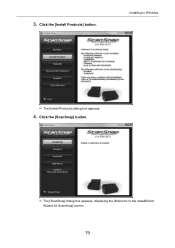
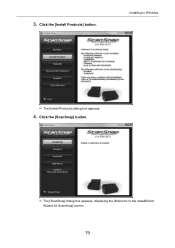
3. Click the [Install Products] button.
Installing in Windows
D The [Install Products] dialog box appears.
4. Click the [ScanSnap] button.
D The [ScanSnap] dialog box appears, displaying the [Welcome to the InstallShield Wizard for ScanSnap] screen.
79
Operation Guide - Page 92


... software to install in the [Trial Software] dialog box, then click the link banner of the download web page at the right of the screen to open the web page.
1. Turn on the computer and log on as a user with Administrator
privileges.
2. Insert the Setup DVD-ROM into the DVD-ROM drive.
D The [ScanSnap Setup] dialog box appears. HINT
If the [ScanSnap Setup...
Operation Guide - Page 93


... Setup DVD-ROM from
the DVD-ROM drive.
HINT
For details about how to use the trial software, refer to the software manual. The manual is installed at the same time as the software. The manuals can be referenced as follows. z Rack2-Filer Smart trial version
Select [Start] menu → [All Programs] → [Rack2-Filer Smart] → [Rack2-Filer Smart Your Guide] (for Windows...
Operation Guide - Page 96
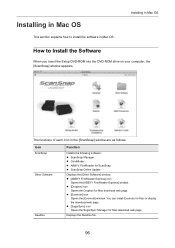
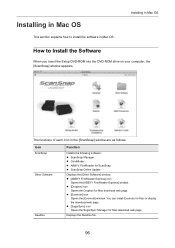
... in Mac OS
How to Install the Software
When you insert the Setup DVD-ROM into the DVD-ROM drive on your computer, the [ScanSnap] window appears.
The functions of each icon in the [ScanSnap] window are as follows.
Icon
ScanSnap Other Software
Readme
Function
Installs the following software: z ScanSnap Manager z CardMinder z ABBYY FineReader for ScanSnap z ScanSnap Online Update
Displays the...
Operation Guide - Page 98


...[ScanSnap Online Update] window may appear. For details, refer to the ScanSnap Online Update Help.
Install the following software: z ScanSnap Manager z CardMinder z ABBYY FineReader for ScanSnap z ScanSnap Online Update The procedure is as follows.
1. Turn on the computer and log in as a user with Administrator
privileges.
2. Insert the Setup DVD-ROM into the DVD-ROM drive.
D The [ScanSnap] window...
Operation Guide - Page 100
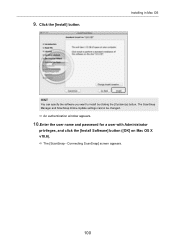
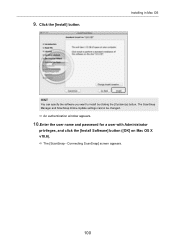
9. Click the [Install] button.
Installing in Mac OS
HINT
You can specify the software you want to install by clicking the [Customize] button. The ScanSnap Manager and ScanSnap Online Update settings cannot be changed.
D An authentication window appears.
10.Enter the user name and password for a user with Administrator
privileges, and click the [Install Software] button ([OK] on Mac OS X v10.6).
...
Operation Guide - Page 109
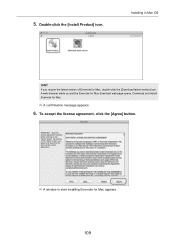
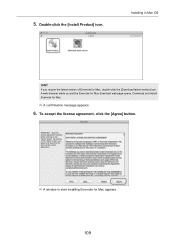
...Product] icon.
Installing in Mac OS
HINT
If you require the latest version of Evernote for Mac, double-click the [Download latest version] icon. A web browser starts up and the Evernote for Mac download web page opens. Download and install Evernote for Mac.
D A confirmation message appears.
6. To accept the license agreement, click the [Agree] button.
D A window to start installing Evernote for...
Operation Guide - Page 152
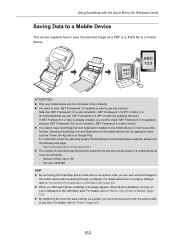
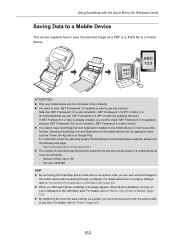
...
z By connecting the ScanSnap and a mobile device via wireless LAN, you can save scanned images to the mobile device without passing through a computer. For details about how to configure settings, refer to "Connecting the ScanSnap to a Wireless LAN" (page 50).
z When you first launch [Scan to Mobile], a message appears. When [Scan to Mobile] is running, an icon is displayed in the notification...
Operation Guide - Page 458
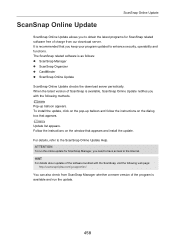
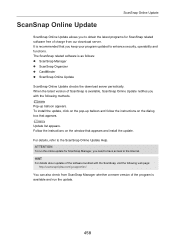
... list appears. Follow the instructions on the window that appears and install the update.
For details, refer to the ScanSnap Online Update Help. ATTENTION
To run the online update for ScanSnap Manager, you need to have access to the Internet.
HINT
For details about updates of the software bundled with the ScanSnap, visit the following web page: http://scansnap.fujitsu.com/g-support/en/
You can...
Operation Guide - Page 467
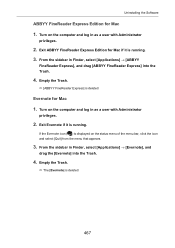
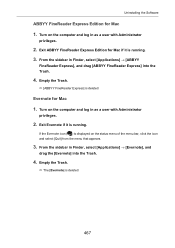
Uninstalling the Software
ABBYY FineReader Express Edition for Mac
1. Turn on the computer and log in as a user with Administrator
privileges.
2. Exit ABBYY FineReader Express Edition for Mac if it is running. ...deleted.
Evernote for Mac
1. Turn on the computer and log in as a user with Administrator
privileges.
2. Exit Evernote if it is running.
If the Evernote icon ( ) is displayed on the status ...
Operation Guide - Page 482
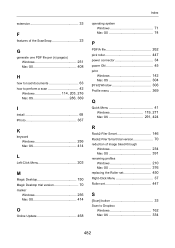
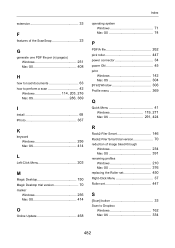
... the ScanSnap 23
G
generate one PDF file per (n) page(s)
Windows 251 Mac OS 408
H
how to load documents 63 how to perform a scan 42
Windows 114, 203, 216 Mac OS 286, 369
I
install 68 iPhoto 367
K
keyword
Windows 256 Mac OS 414
L
Left-Click Menu 203
M
Magic Desktop 150 Magic Desktop trial version 70
marker
Windows 256 Mac OS 414
O
Online Update 458
operating system
Windows 71 Mac...
Getting Started Guide - Page 7
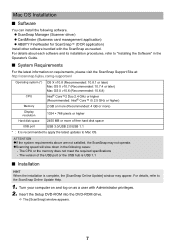
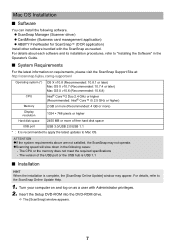
... memory does not meet the required specifications
- The version of the USB port or the USB hub is USB 1.1
■ Installation
HINT When the installation is complete, the [ScanSnap Online Update] window may appear. For details, refer to the ScanSnap Online Update Help.
1. Turn your computer on and log on as a user with Administrator privileges. 2. Insert the Setup DVD-ROM into the DVD-ROM drive...
