Lexmark XC9265 driver and firmware
Related Lexmark XC9265 Manual Pages
Download the free PDF manual for Lexmark XC9265 and other Lexmark manuals at ManualOwl.com
Universal Print Driver Version 2.0 White Paper - Page 2


... certifications...17
Before you begin 19
Supported operating systems...19 Supported printers...22 Supported connections...30 Supported paper sizes and types...31 Supported languages...32
Installing the Universal Print Driver 34
Updating the Universal Print Driver...34 Downloading the Universal Print Driver...34 Updating installed settings...34 Understanding the Package Creation Utility 34...
Universal Print Driver Version 2.0 White Paper - Page 5
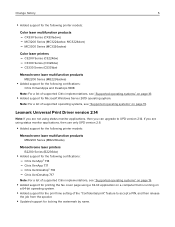
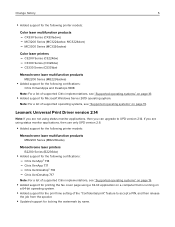
... Windows Server 2019 operating system.
Note: For a list of supported operating systems, see "Supported operating systems" on page 19.
Lexmark Universal Print Driver version 2.14
Note: If you are not using status monitor applications, then you can upgrade to UPD version 2.14. If you are using status monitor applications, then use only UPD version 2.6.
• Added support for the following printer...
Universal Print Driver Version 2.0 White Paper - Page 11
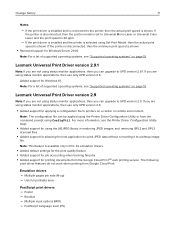
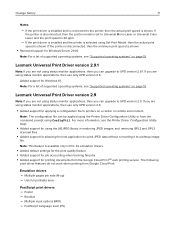
....
- If the print driver is installed and the printer is selected using Set Print Model, then the actual print
speed is shown. If the printer is disconnected, then the minimum print speed is shown.
• Removed support for Windows Server 2003.
Note: For a list of supported operating systems, see "Supported operating systems" on page 19.
Lexmark Universal Print Driver version 2.9.1
Note: If...
Universal Print Driver Version 2.0 White Paper - Page 13
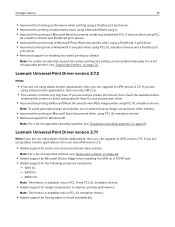
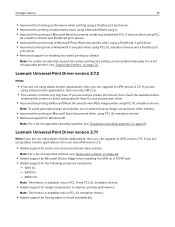
... printing from a Windows 8.1 computer when using PCL XL emulation drivers and a PostScript 3
print driver.
• Removed support for enabling two-sided printing by default.
Note: For printer models that support two‑sided printing, this setting can be enabled manually. For a list of supported printers, see "Supported printers" on page 22.
Lexmark Universal Print Driver version 2.7.2
Notes...
Universal Print Driver Version 2.0 White Paper - Page 14


...is available only in some printer models. For a list of supported printers, see "Supported printers" on page 22.
• Improved support for UPD installation on a client using a Novell IPP port by using bidirectional
communication.
Lexmark Universal Print Driver version 2.6.1
Note: If you are not using status monitor applications, then you can upgrade to UPD version 2.6.1. If you are using status...
Universal Print Driver Version 2.0 White Paper - Page 15


... see "Supported paper sizes" on page 31.
Lexmark Universal Print Driver version 2
• Added support for print driver version increments. • Added support for custom installation package. • Added support for job accounting. • Added support for dynamic print driver configuration. • Added support for Printer Driver Configuration Utility. • Updated the user...
Universal Print Driver Version 2.0 White Paper - Page 16


...environment
The following emulation drivers are available on computers running on Microsoft Windows Vista operating system or later:
• PCL 5 • PCL XL • PostScript 3
Bidirectional communication support
Installed settings are automatically detected and updated at installation time and at user request. This feature allows the print driver to use minimal network traffic.
Reduced cost...
Universal Print Driver Version 2.0 White Paper - Page 34
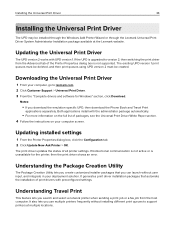
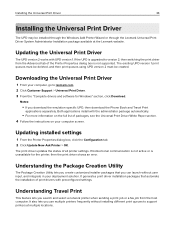
...specific UPD, then download the Phone Book and Travel Print
applications separately. Both applications install with the administrator package automatically.
• For more information on the full list of packages, see the Universal Print Driver White Paper section. 4 Follow the instructions on your computer screen.
Updating installed settings
1 From the Printer Properties dialog box, click...
Universal Print Driver Version 2.0 White Paper - Page 35


... system administrator installation package. To obtain a copy of the installation packages, visit the Lexmark website.
• Travel Print is not intended for server‑based printing. The print driver and Travel Print must be installed
locally on host computers.
• If you want Travel Print to update the printer model and configuration settings, then enable the Update
Confi...
Universal Print Driver Version 2.0 White Paper - Page 42


...:
• The fax setting is available only in PostScript emulation drivers. For information on installing the
PostScript emulation driver, see the Software and Documentation CD.
• If the Fax tab is not available, then the fax setting is not installed.
• On UPD version 2.14 or later, the fax cover page can be printed using a 32‑bit application on a computer
running on...
Universal Print Driver Version 2.0 White Paper - Page 47
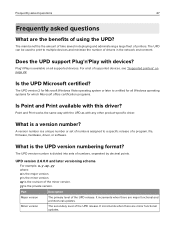
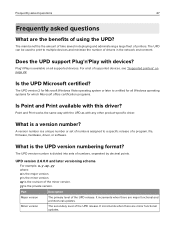
... be used to print to multiple devices and minimize the number of drivers in the network environment.
Does the UPD support Plug'n'Play with devices?
Plug'n'Play is available on all supported devices. For a list of supported devices, see "Supported printers" on page 22.
Is the UPD Microsoft certified?
The UPD version 2 for Microsoft Windows Vista operating system or later is...
Universal Print Driver Version 2.0 White Paper - Page 52
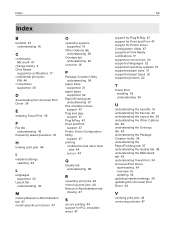
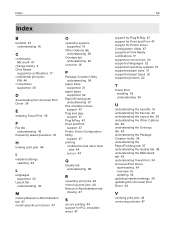
... certifications 17 confidential print jobs
PIN 44 connections
supported 30
D
downloading the Universal Print Driver 34
E
enabling Travel Print 35
F
Fax tab understanding 42
frequently asked questions 47
H
holding print jobs 44
I
installed settings updating 34
L
languages supported 32
Layout tab understanding 36
M
missing Resource Administration tab 47 model‑specific print...
Product Information Guide - Page 7
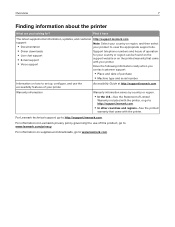
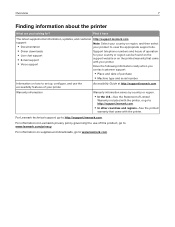
Overview
7
Finding information about the printer
What are you looking for?
Find it here
The latest supplemental information, updates, and customer http://support.lexmark.com
support:
• Documentation
Note: Select your country or region, and then select your product to view the appropriate support site.
• Driver downloads
Support telephone numbers and hours of operation
•...
Users Guide PDF - Page 10
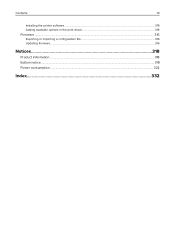
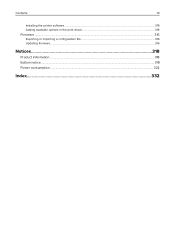
Contents
10
Installing the printer software...315 Adding available options in the print driver ...316
Firmware...316
Exporting or importing a configuration file ...316 Updating firmware...316
Notices...318
Product information...318 Edition notice...318 Power consumption...322
Index...332
Users Guide PDF - Page 15


... printer
15
What are you looking for?
The latest supplemental information, updates, and customer support:
• Documentation • Driver downloads • Live chat support • E‑mail support • Voice support
Find it here
Go to http://support.lexmark.com.
Note: Select your country or region, and then select your product to view the appropriate support site. Support contact...
Users Guide PDF - Page 142
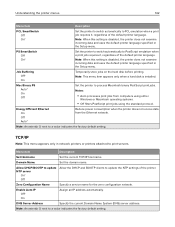
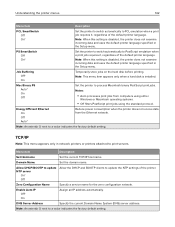
... a hard disk is installed.
Mac Binary PS Auto* On Off
Set the printer to process Macintosh binary PostScript print jobs.
Notes:
• Auto processes print jobs from computers using either
Windows or Macintosh operating systems.
• Off filters PostScript print jobs using the standard protocol.
Energy Efficient Ethernet On Off Auto*
Reduce power consumption when the printer does not...
Users Guide PDF - Page 148
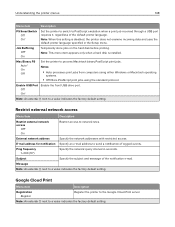
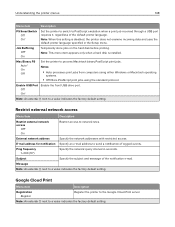
... appears only when a hard disk is installed.
Mac Binary PS Auto* On Off
Set the printer to process Macintosh binary PostScript print jobs.
Notes:
• Auto processes print jobs from computers using either Windows or Macintosh operating
systems.
• Off filters PostScript print jobs using the standard protocol.
Enable USB Port Enable the front USB drive port. Off On*
Note: An...
Users Guide PDF - Page 315


... available options in the print driver" on page 316.
Software
Installing the printer software
1 Obtain a copy of the software installer package. • From the software CD that came with your printer. • Go to http://support.lexmark.com, and then select your printer and operating system.
2 Run the installer, and then follow the instructions on the computer screen. 3 For Macintosh users, add...
Users Guide PDF - Page 316
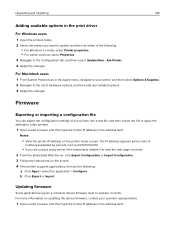
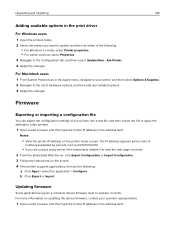
Upgrading and migrating
316
Adding available options in the print driver
For Windows users
1 Open the printers folder. 2 Select the printer you want to update, and then do either of the following:
• For Windows 7 or later, select Printer properties. • For earlier versions, select Properties. 3 Navigate to the Configuration tab, and then select Update Now ‑ Ask Printer. 4 ...
Users Guide PDF - Page 334


... saver 24 manual color correction 259 memory card 270
installing 270 menu
802.1x 146 About this Printer 92 Accessibility 86 Bin Configuration 105 Confidential Print Setup 154 Configuration Menu 87 Copy Defaults 106 Custom Scan Sizes 104 Device 157 Disk Encryption 155 Eco‑Mode 81 Erase Temporary Data Files 156 Ethernet 141 E‑...

