Netgear DM111Pv1 - ADSL2+ Ethernet Modem driver and firmware
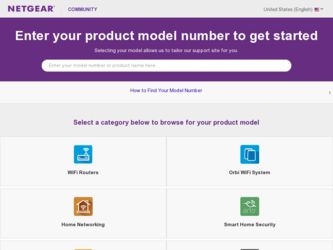
Related Netgear DM111Pv1 Manual Pages
Download the free PDF manual for Netgear DM111Pv1 and other Netgear manuals at ManualOwl.com
DM111Pv1 Reference Manual - Page 2
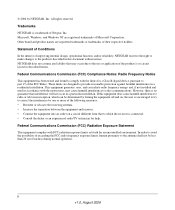
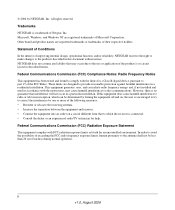
... with the limits for a Class B digital device, pursuant to part 15 of the FCC Rules. These limits are designed to provide reasonable protection against harmful interference in a residential installation. This equipment generates, uses, and can radiate radio frequency energy and, if not installed and used in accordance with the instructions, may cause harmful interference to...
DM111Pv1 Reference Manual - Page 7


Contents
DM111P ADSL2+ Ethernet Modem Reference Manual
Chapter 1 Introduction
About the Modem ...1-1 Key Features ...1-1
Easy Installation and Management 1-2 Protocol Support ...1-2 Auto Sensing and Auto Uplink™ LAN Ethernet Connections 1-3 What's in the Box? ...1-4 The Modem's Front Panel 1-5 The Router's Rear Panel 1-6 Chapter 2 Connecting to the Internet Information You Need Before ...
DM111Pv1 Reference Manual - Page 9


...Manual
The NETGEAR® DM111P ADSL2+ Ethernet Modem Reference Manual describes how to install, configure and troubleshoot the DM111P ADSL2+ Ethernet Modem.The information is this manual is intended for readers with intermediate computer and Internet skills.
Conventions, Formats and Scope
The conventions, formats, and scope of this manual..., IP addresses
• Formats. This manual uses the...
DM111Pv1 Reference Manual - Page 10


DM111P ADSL2+ Ethernet Modem Reference Manual
• Scope. This manual is written for the ADSL2+ Modem according to these specifications:
Product Version Manual Publication Date
DM111P ADSL2+ Ethernet Modem August 2006
For more information about network, Internet technologies, see the links to the NETGEAR website in Appendix B, "Related Documents".
Note: Product updates are available on the...
DM111Pv1 Reference Manual - Page 11


... ADSL2+ Ethernet Modem Reference Manual
- Click the PDF of This Chapter link at the top right of any page in the chapter you want to print. The PDF version of the chapter you were viewing opens in a browser window.
- Your computer must have the free Adobe Acrobat reader installed in order to view and print PDF files. The Acrobat reader...
DM111Pv1 Reference Manual - Page 13


... network with related NETGEAR routers, such as the 108 Mbps Wireless Firewall Router (GT624) or the 54 Mbps Wireless Router (WGR614).
Key Features
The ADSL2+ Modem provides the following features: • Supports the full range of Asynchronous Digital Subscriber Line (ADSL) standards • Easy, Web-based setup for installation and management • Extensive Internet protocol support •...
DM111Pv1 Reference Manual - Page 14
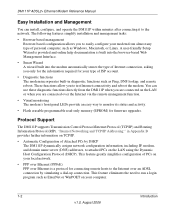
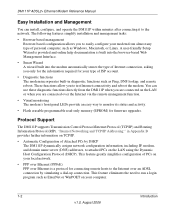
... remote management function.
• Visual monitoring The modem's front panel LEDs provide an easy way to monitor its status and activity.
• Flash erasable programmable read-only memory (EPROM) for firmware upgrades.
Protocol Support
The DM111P supports Transmission Control Protocol/Internet Protocol (TCP/IP) and Routing Information Protocol (RIP). "Internet Networking and TCP/IP Addressing...
DM111Pv1 Reference Manual - Page 17
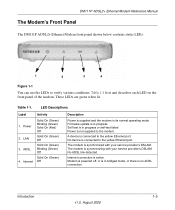
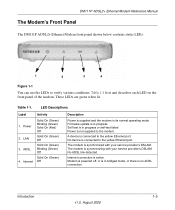
... Firmware update is in progress Self test is in progress or self-test failed Power is not supplied to the modem.
A device is connected to the yellow Ethernet port. No device is connected to the yellow Ethernet port.
The modem is synchronized with your service provider's DSLAM. The modem is synchronizing with your service provider;s DSLAM. No ADSL link detected.
Internet connection is active. Modem...
DM111Pv1 Reference Manual - Page 21
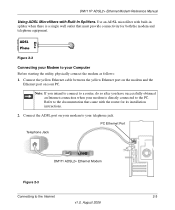
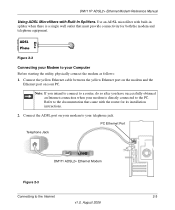
...
Ethernet port on your PC.
Note: If you intend to connect to a router, do so after you have successfully obtained an Internet connection when your modem is directly connected to the PC. Refer to the documentation that came with the router for its installation instructions.
2. Connect the ADSL port on your modem to your telephone jack.
PC Ethernet Port
Telephone Jack
DM111 ADSL2+ Ethernet Modem...
DM111Pv1 Reference Manual - Page 22


DM111P ADSL2+ Ethernet Modem Reference Manual
3. Apply power to the modem and PC, switch them on, and log in to the Windows operating system using an account that has administration privileges.
Opening the Web-Based Modem Management Utility Use the modem management utility to configure the Internet connection as follows: 1. On your PC, open a Web browser, such as Microsoft Internet Explorer, and...
DM111Pv1 Reference Manual - Page 23
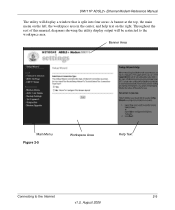
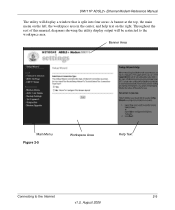
DM111P ADSL2+ Ethernet Modem Reference Manual
The utility will display a window that is split into four areas: A banner at the top, the main menu on the left, the workspace area in the center, and help text on the right. Throughout the rest of this manual, diagrams showing the utility display output will be restricted to the workspace area.
Banner...
DM111Pv1 Reference Manual - Page 31


... configuration settings without knowing the login password or IP address, you must use the Default Reset button on the rear panel of the modem; see Figure 2-4 on page 2-4.
Upgrading the Modem's Firmware
The software of the ADSL2+ Modem is stored in FLASH memory, and can be upgraded as new software is released by NETGEAR. Upgrade files can be downloaded from NETGEAR's Web site. If the upgrade file...
DM111Pv1 Reference Manual - Page 32
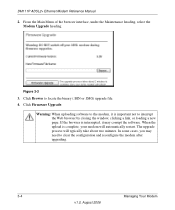
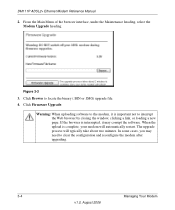
DM111P ADSL2+ Ethernet Modem Reference Manual
2. From the Main Menu of the browser interface, under the Maintenance heading, select the Modem Upgrade heading.
Figure 3-3
3. Click Browse to locate the binary (.BIN or .IMG) upgrade file.
4. Click Firmware Upgrade.
Warning: When uploading software to the modem, it is important not to interrupt the Web browser by closing the window, clicking a link, ...
DM111Pv1 Reference Manual - Page 34
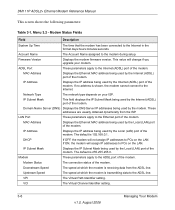
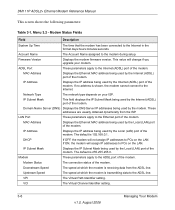
...the modem during setup.
Firmware Version
Displays the modem firmware version. This value will change if you upgrade your modem.
ADSL Port
These parameters apply to the Internet (ADSL) port of the modem.
MAC Address
Displays the Ethernet MAC address being used by the Internet (ADSL) port of the modem.
IP Address
Displays the IP address being used by the Internet (ADSL) port of the modem. If...
DM111Pv1 Reference Manual - Page 40
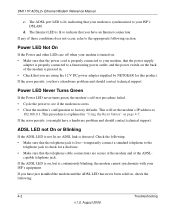
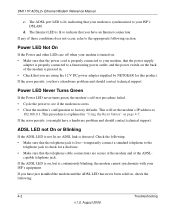
... DC power adapter supplied by NETGEAR for this product. If the error persists, you have a hardware problem and should contact technical support.
Power LED Never Turns Green
If the Power LED never turns green, the modem's self-test procedure failed. • Cycle the power to see if the modem recovers. • Clear the modem's configuration to factory defaults. This will set the modem's IP address...
DM111Pv1 Reference Manual - Page 41
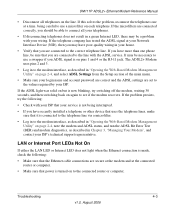
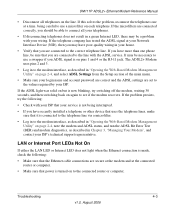
...'s technical support representative.
LAN or Internet Port LEDs Not On
If either the LAN LED or Internet LED does not light when the Ethernet connection is made, check the following:
• Make sure that the Ethernet cable connections are secure at the modem and at the connected router or computer.
• Make sure that power is turned on to the connected router or computer.
Troubleshooting...
DM111Pv1 Reference Manual - Page 42
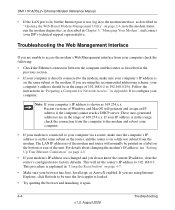
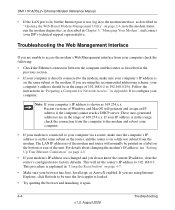
DM111P ADSL2+ Ethernet Modem Reference Manual
• If the LAN port is lit, but the Internet port is not, log in to the modem interface, as described in "Opening the Web-Based Modem Management Utility" on page 2-4, note the modem status, run the modem diagnostics, as described in Chapter 3, "Managing Your Modem", and contact your ISP's technical support representative.
Troubleshooting the Web ...
DM111Pv1 Reference Manual - Page 43
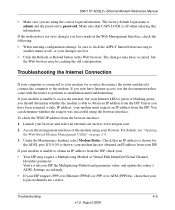
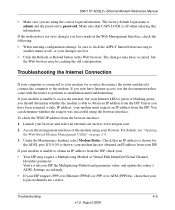
... directly connect the computer to the modem. If you now have Internet access, use the docomentation that came with the router to perform re-installation and troubleshooting. If your modem is unable to access the internet, but your Internet LED is green or blinking green, you should determine whether the modem is able to obtain an IP address from the...
DM111Pv1 Product datasheet - Page 1
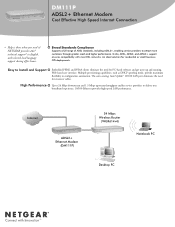
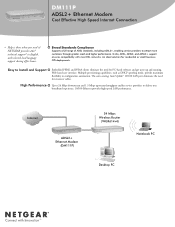
...in configuration automation. The auto-sensing, Auto Uplink™ 10/100 LAN port eliminates the need for crossover cables.
Up to 24 Mbps downstream and 1.5 Mbps upstream throughput enables service providers to deliver true broadband experience. 10/100 Ethernet provides high-speed LAN performance.
Internet
ADSL2+ Ethernet Modem
(DM111P)
54 Mbps Wireless Router
(WGR614v4)
Notebook PC
Desktop PC
DM111Pv1 Product datasheet - Page 2


...Adapter WG111 - 54 Mbps Wireless USB 2.0 Adapter WG121 - Gigabit PCI Adapter GA311
- Gigabit PC Card GA511 - 10/100 Low Profile PCI Network Interface
Card FA311 - 10/100 32-bit CardBus PCCard Mobile FA511 - 85 Mbps Wall-Plugged Ethernet Switch XE104 - Wall-Plugged Ethernet Bridge XE102
Package Contents - DM111P ADSL2+ Ethernet modem - Power adapter* - Category 5 Ethernet cable - RJ-11 phone cable...

