Netgear WNDR4500 driver and firmware
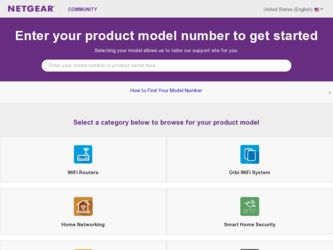
Related Netgear WNDR4500 Manual Pages
Download the free PDF manual for Netgear WNDR4500 and other Netgear manuals at ManualOwl.com
WNDR4500 User Manual - Page 3


...Use NETGEAR Genie after Installation 16 Upgrade Router Firmware 16 Router Dashboard (Basic Home Screen 17 Add Wireless Devices or Computers to Your Network 18
Manual Method 18 Wi-Fi Protected Setup (WPS) Method 18
Chapter 3 Genie Basic Settings
Internet Setup 20 Internet Setup Screen Fields 20
Attached Devices 22 Parental Controls 23 ReadySHARE USB Storage 23 Basic Wireless Settings 24...
WNDR4500 User Manual - Page 4


...the USB Drive from a Remote Computer 53
Access the Router's USB Drive Remotely Using FTP 53
Chapter 6 Security
Keyword Blocking of HTTP Traffic 55 Block Services (Port Filtering 56 Schedule Blocking 57 Security Event Email Notifications 58
Chapter 7 Administration
Upgrade the Router Firmware 61 View Router Status 62
Router Information 62 Internet Provider (WAN) Setup 62 Wireless Settings...
WNDR4500 User Manual - Page 10
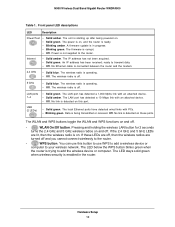
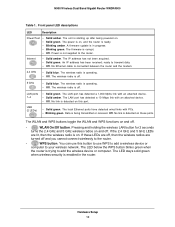
...; Blinking green. The firmware is corrupt. • Off. Power is not supplied to the router.
Internet
• Solid amber. The IP address has not been acquired. • Solid green. An IP address has been received; ready to transmit data. • Off. No Ethernet cable is connected between the router and the modem.
2.4 GHz
• Solid blue. The wireless radio is operating...
WNDR4500 User Manual - Page 13
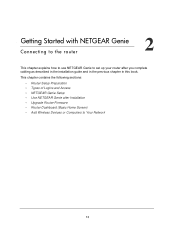
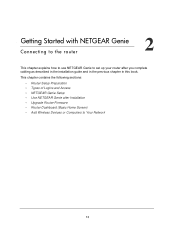
... in the installation guide and in the previous chapter in this book.
This chapter contains the following sections:
• Router Setup Preparation • Types of Logins and Access • NETGEAR Genie Setup • Use NETGEAR Genie after Installation • Upgrade Router Firmware • Router Dashboard (Basic Home Screen) • Add Wireless Devices or Computers to Your Network
13
WNDR4500 User Manual - Page 16


... to the router. You can use NETGEAR Genie again if you want to view or change settings for the router. 1. Launch your browser from a computer or wireless device that is connected to the router. 2. Type http://www.routerlogin.net or http://www.routerlogin.com.
The login window displays:
admin ********
3. Enter admin for the router user name and password for the router password, both in...
WNDR4500 User Manual - Page 17
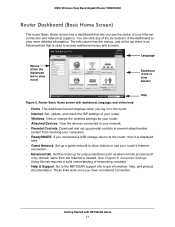
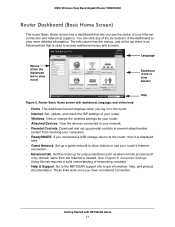
...; Internet. Set, update, and check the ISP settings of your router. • Wireless. View or change the wireless settings for your router. • Attached Devices. View the devices connected to your network. • Parental Controls. Download and set up parental controls to prevent objectionable
content from reaching your computers. • ReadySHARE. If you connected a USB storage device to...
WNDR4500 User Manual - Page 45
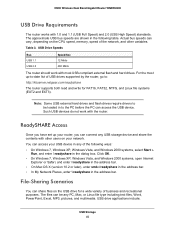
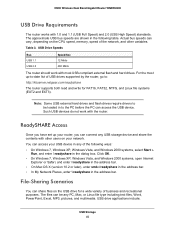
N900 Wireless Dual Band Gigabit Router WNDR4500
USB Drive Requirements
The router works with 1.0 and 1.1 (USB Full Speed) and 2.0 (USB High Speed) standards. The approximate USB bus speeds are shown in the following table. Actual bus speeds can vary, depending on the CPU speed, memory, speed of the network, and other variables.
Table 3. USB Drive Speeds
Bus USB 1.1 USB 2.0
Speed/Sec 12 Mbits ...
WNDR4500 User Manual - Page 60
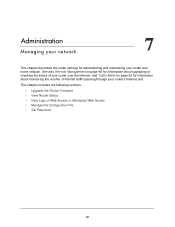
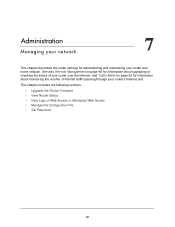
... and home network. See also Remote Management on page 90 for information about upgrading or checking the status of your router over the Internet, and Traffic Meter on page 93 for information about monitoring the volume of Internet traffic passing through your router's Internet port.
This chapter includes the following sections:
• Upgrade the Router Firmware • View Router Status •...
WNDR4500 User Manual - Page 61
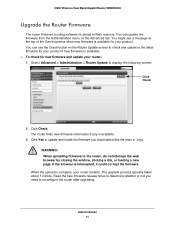
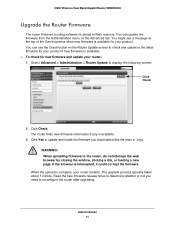
... Wireless Dual Band Gigabit Router WNDR4500
Upgrade the Router Firmware
The router firmware (routing software) is stored in flash memory. You can update the firmware from the Administration menu on the Advanced tab. You might see a message at the top of the Genie screens when new firmware is available for your product. You can use the Check button on the Router Update screen to check and update...
WNDR4500 User Manual - Page 62


... to display the following screen:
Router Information
Hardware Version. The router model. Firmware Version. The version of the router firmware. It changes if you upgrade the router firmware. GUI Language Version. The localized language of the user interface. LAN Port. • MAC Address. The Media Access Control address. This is the unique physical address
being used by the Ethernet (LAN) port of...
WNDR4500 User Manual - Page 94


N900 Wireless Dual Band Gigabit Router WNDR4500
To monitor Internet traffic: 1. Click Advanced > Advanced Setup > Traffic Meter to display the following screen:
Scroll to view more settings
2. To enable the Traffic Meter, select the Enable Traffic Meter check box. 3. If you would like to record and restrict the volume of Internet traffic, select the Traffic
volume control by radio button...
WNDR4500 User Manual - Page 97


...2.5A power adapter that NETGEAR supplied for this product.
• If the Power/Test LED blinks slowly and continuously, the router firmware is corrupted. This can happen if a firmware upgrade is interrupted, or if the router detects a problem with the firmware. If the error persists, you have a hardware problem. For recovery instructions, or help with a hardware problem, contact technical support...
WNDR4500 User Manual - Page 100
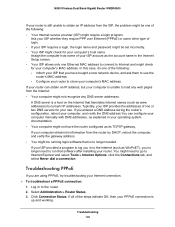
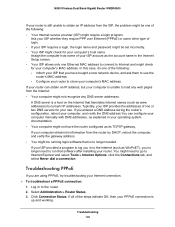
... only one Ethernet MAC address to connect to Internet and might check for your computer's MAC address. In this case, do one of the following: - Inform your ISP that you have bought a new network device, and ask them to use the
router's MAC address. - Configure your router to clone your computer's MAC address. If your router can obtain an IP address, but your computer is unable to load any web...
WNDR4500 User Manual - Page 101


... be using an incorrect service name, user name, or password. There also might be a provisioning problem with your ISP.
Note: Unless you connect manually, the router does not authenticate using PPPoE until data is transmitted to the network.
Troubleshooting Internet Browsing
If your router can obtain an IP address but your computer is unable to load any web pages from...
WNDR4500 User Manual - Page 103


...your network devices. If your router and computer are connected to a separate Ethernet switch, make sure that the link LEDs are on for the switch ports that are connected to your computer and router. • Wrong network configuration Verify that the Ethernet card driver software and TCP/IP software are both installed and configured on your computer. Verify that the IP address for your router and...
WNDR4500 User Manual - Page 115
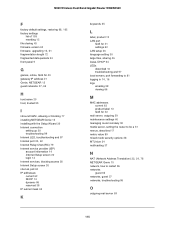
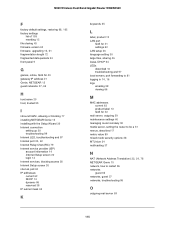
N900 Wireless Dual Band Gigabit Router WNDR4500
F
factory default settings, restoring 68, 102
factory settings list of 105 resetting 12
file sharing 45 firmware version 62
firmware, upgrading 16, 61
fragmentation length 72 fragmented data packets 34 front panel 9
G
games, online, QoS for 40 gateway IP address 21 Genie, NETGEAR 15
guest networks 27, 66
H
host name 20 host, trusted 55
I
inbound ...
WNDR4500 User Manual - Page 116


N900 Wireless Dual Band Gigabit Router WNDR4500
P
packets, fragmented 34 Parental Controls 23 passphrases
changing 26 product label 12 password recovery, admin 69 password, restoring 102 photos, sharing 46 poll interval 63 port filtering 56
port forwarding 77, 80, 81
port numbers 56 port status 63
port triggering 77, 78, 81, 84
ports,listed, back panel 11 positioning the router 8 Power LED, ...
User Guide - Page 3
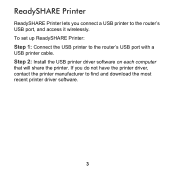
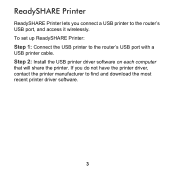
... printer to the router's USB port, and access it wirelessly. To set up ReadySHARE Printer: Step 1: Connect the USB printer to the router's USB port with a USB printer cable. Step 2: Install the USB printer driver software on each computer that will share the printer. If you do not have the printer driver, contact the printer manufacturer to find and download the most recent printer driver software...
User Guide - Page 4
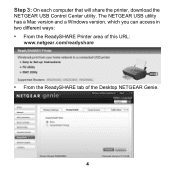
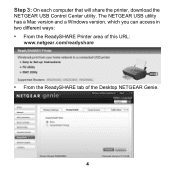
Step 3: On each computer that will share the printer, download the NETGEAR USB Control Center utility. The NETGEAR USB utility has a Mac version and a Windows version, which you can access in two different ways: • From the ReadySHARE Printer area of this URL:
www.netgear.com/readyshare
• From the ReadySHARE tab of the Desktop NETGEAR Genie.
4
User Guide - Page 9
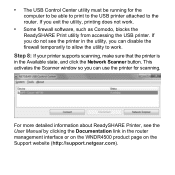
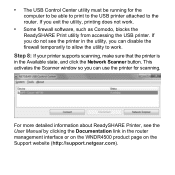
... that the printer is in the Available state, and click the Network Scanner button. This activates the Scanner window so you can use the printer for scanning.
For more detailed information about ReadySHARE Printer, see the User Manual by clicking the Documentation link in the router management interface or on the WNDR4500 product page on the Support website (http://support.netgear.com).

