Netgear NTV350 - HD Media Player driver and firmware
Drivers and firmware downloads for this Netgear item

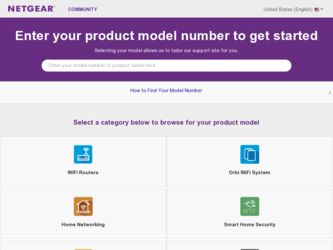
Related Netgear NTV350 Manual Pages
Download the free PDF manual for Netgear NTV350 and other Netgear manuals at ManualOwl.com
NTV350 Installtion Guide - Page 2
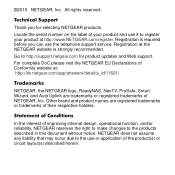
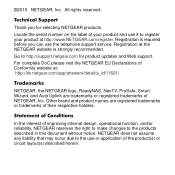
... Support
Thank you for selecting NETGEAR products.
Locate the serial number on the label of your product and use it to register your product at http://www.NETGEAR.com/register. Registration is required before you can use the telephone support service. Registration at the NETGEAR website is strongly recommended.
Go to http://support.netgear.com for product updates and Web support...
NTV350 Installtion Guide - Page 4
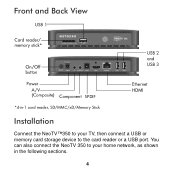
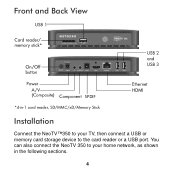
Front and Back View
USB 1
Card reader/ memory stick*
On/Off button
Power
A/V (Composite)
Component SPDIF
*4-in-1 card reader, SD/MMC/xD/Memory Stick
Installation
USB 2 and USB 3
Ethernet HDMI
Connect the NeoTV™350 to your TV, then connect a USB or memory card storage device to the card reader or a USB port. You can also connect the NeoTV 350 to your home network, as shown in the ...
NTV350 Installtion Guide - Page 9
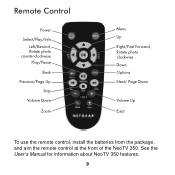
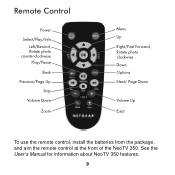
.../Page Up Stop
Volume Down
Zoom
Menu Up Right/Fast Forward, Rotate photo clockwise Down Options Next/ Page Down
Volume Up
Eject
To use the remote control, install the batteries from the package, and aim the remote control at the front of the NeoTV 350. See the User's Manual for information about NeoTV 350 features.
9
NTV350 User Manual - Page 2
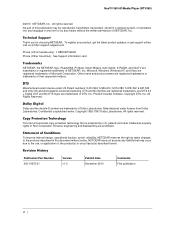
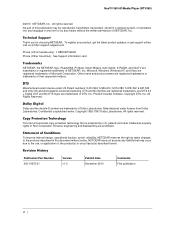
NeoTV 350 HD Media Player (NTV350)
©2010 NETGEAR, Inc. All rights reserved. No part of this publication may be reproduced, transmitted, transcribed, stored in a retrieval system, or translated into any language in any form or by any means without the written permission of NETGEAR, Inc.
Technical Support
Thank you for choosing NETGEAR. To register your product, get the...
NTV350 User Manual - Page 6
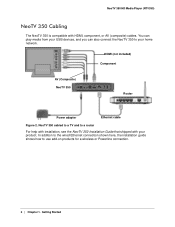
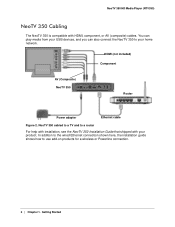
...350 HD Media Player (NTV350)
NeoTV 350 Cabling
The NeoTV 350 is compatible with HDMI, component, or AV (composite) cables. You can play media from your USB devices, and you can also connect the NeoTV 350 to your home network.
HDMI (not included)
Component
AV (Composite) NeoTV 350
Router
Power adapter
Ethernet cable
Figure 2. NeoTV 350 cabled to a TV and to a router
For help with installation...
NTV350 User Manual - Page 10
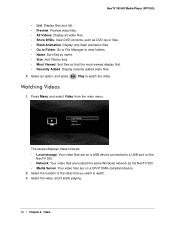
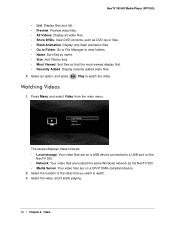
....
Watching Videos
1. Press Menu and select Video from the main menu.
The screen displays these choices: • Local storage. Your video files are on a USB device connected to a USB port on the
NeoTV 350. • Network. Your video files are located the same Windows network as the NeoTV 350. • Media Server. Your video files are on a UPnP DMA-compliant...
NTV350 User Manual - Page 14
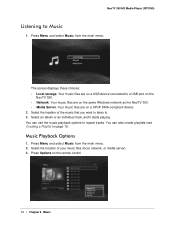
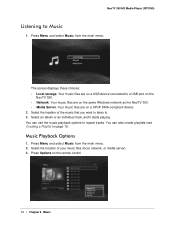
NeoTV 350 HD Media Player (NTV350)
Listening to Music
1. Press Menu and select Music from the main menu:
The screen displays these choices: • Local storage. Your music files are on a USB device connected to a USB port on the
NeoTV 350. • Network. Your music files are on the same Windows network as the NeoTV 350. • Media Server. Your music files are on a UPnP...
NTV350 User Manual - Page 17


NeoTV 350 HD Media Player (NTV350)
Viewing Photos
1. Press Menu and select Photo on the main menu.
The screen displays these options:
• Local storage. Your photos are on a USB device connected to a USB port on the NeoTV 350.
• Network. Your photos are located on the same Windows network as your NeoTV 350.
• Media Server. Your photos are on a UPnP DMA-compliant device.
2. Select...
NTV350 User Manual - Page 24
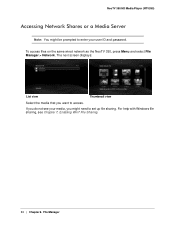
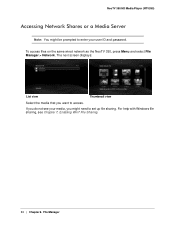
NeoTV 350 HD Media Player (NTV350)
Accessing Network Shares or a Media Server
Note: You might be prompted to enter your user ID and password. To access files on the same wired network as the NeoTV 350, press Menu and select File Manager > Network. The next screen displays:
List view
Thumbnail view
Select the media that you want to access.
If you do...
NTV350 User Manual - Page 25
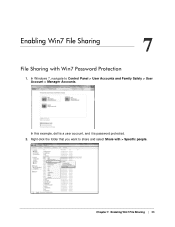
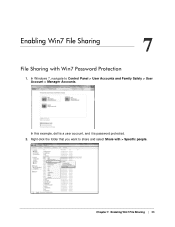
7. Enabling Win7 File Sharing
7
File Sharing with Win7 Password Protection
1. In Windows 7, navigate to Control Panel > User Accounts and Family Safety > User Account > Manager Accounts.
In this example, dell is a user account, and it is password protected. 2. Right-click the folder that you want to share and select Share with > Specific people.
Chapter 7. Enabling Win7 File Sharing | 25
NTV350 User Manual - Page 27


NeoTV 350 HD Media Player (NTV350)
File Sharing without Win7 Password Protection
1. Right-click the folder that you want to share and select Share with > Specific people.
2. Select Everyone and add it to the share list.
3. Click Share, and a new window displays.
4. Select Yes to turn on network discovery and file sharing.
Chapter 7. Enabling Win7 File Sharing | 27
NTV350 User Manual - Page 31
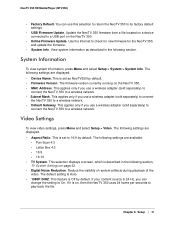
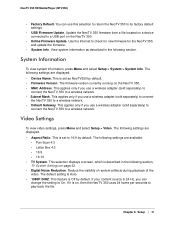
... 350 HD Media Player (NTV350)
• Factory Default. You can use this selection to return the NeoTV 350 to its factory default settings.
• USB Firmware Update. Update the NeoTV 350 firmware from a file located on a device connected to a USB port on the NeoTV 350.
• Online Firmware Update. Use the Internet to check for new firmware for the NeoTV 350, and update the firmware.
•...
NTV350 User Manual - Page 36
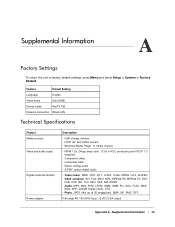
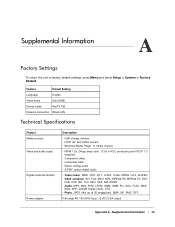
... and select Setup > System > Factory Default.
Feature
Default Setting
Language
English
Video mode
Auto HDMI
Device name
NeoTV 350
Network connection Wired LAN
Technical Specifications
Feature Media sources Video and audio output
Digital media file formats
Power adapter
Description
• USB storage devices • UPnP AV and DLNA servers • Windows Media Player 11 media sharing...
NTV350 User Manual - Page 38
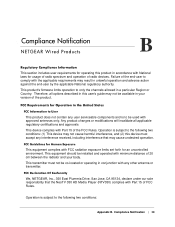
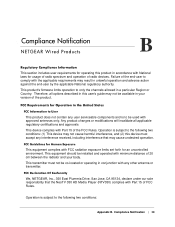
...product's firmware limits operation to only the channels allowed in a particular Region or Country. Therefore, all options described in this user's guide may not be available in your version of ...
FCC Declaration Of Conformity
We, NETGEAR, Inc., 350 East Plumeria Drive, San Jose, CA 95134, declare under our sole responsibility that the NeoTV 350 HD Media Player (NTV350) complies with Part 15 of FCC...
NTV350 User Manual - Page 39
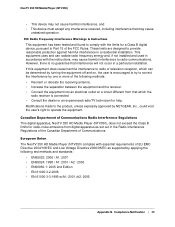
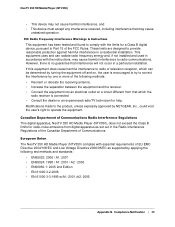
... experienced radio/TV technician for help. Modifications made to the product, unless expressly approved by NETGEAR, Inc., could void the user's right to operate the equipment.
Canadian Department of Communications Radio Interference Regulations This digital apparatus, NeoTV 350 HD Media Player (NTV350), does not exceed the Class B limits for radio-noise emissions from digital apparatus as set out...
