Netgear PTVU1000 driver and firmware
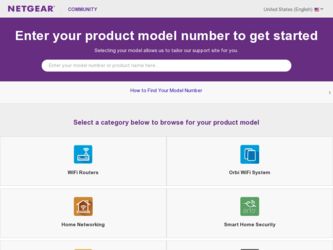
Related Netgear PTVU1000 Manual Pages
Download the free PDF manual for Netgear PTVU1000 and other Netgear manuals at ManualOwl.com
PTVU1000 Install Guide - Page 6
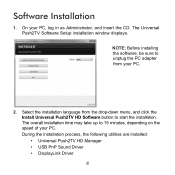
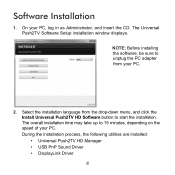
..., and insert the CD. The Universal Push2TV Software Setup installation window displays.
.
NOTE: Before installing the software, be sure to unplug the PC adapter from your PC.
2. Select the installation language from the drop-down menu, and click the Install Universal Push2TV HD Software button to start the installation. The overall installation time may take up to 15 minutes, depending...
PTVU1000 User Guide - Page 3


... XP or Vista 26 Configuring the Display through Windows Display Properties in Windows XP/Vista 29 Supported Resolutions 31 The Universal Push2TV HD TV Adapter Does Not Turn On 31 The Universal Push2TV HD TV Adapter Shows a "Ready to Connect" Message 31 Driver Information 32 Device Manager 32 Verifying WUSB Drivers Installation 34 Uninstalling Drivers 35 Service Activation 35 Viewing the...
PTVU1000 User Guide - Page 6
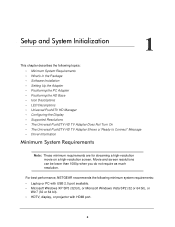
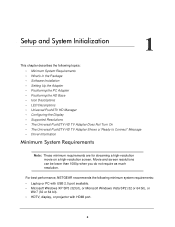
... screen resolutions can be lower than 1080p when you do not require as much resolution.
For best performance, NETGEAR recommends the following minimum system requirements: • Laptop or PC with USB 2.0 port available. • Microsoft Windows XP SP3 (32 bit), or Microsoft Windows Vista SP2 (32 or 64 bit), or
Win7 (32 or 64 bit). • HDTV, display, or projector with HDMI port.
6
PTVU1000 User Guide - Page 8
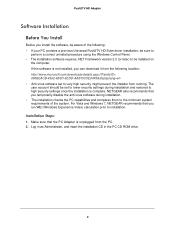
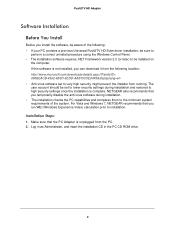
... procedure using the Windows Control Panel. • The installation software requires .NET Framework version 2.0 (or later) to be installed on
the computer. If this software is not installed, you can download it from the following location: http://www.microsoft.com/downloads/details.aspx?FamilyID= 0856EACB-4362-4B0D-8EDD-AAB15C5E04F5&displaylang=en • Anti-virus software set to very high...
PTVU1000 User Guide - Page 9
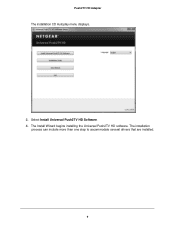
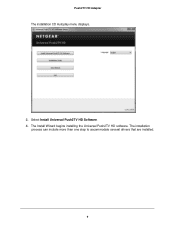
Push2TV HD Adapter
The installation CD Autoplay menu displays.
3. Select Install Universal Push2TV HD Software. 4. The Install Wizard begins installing the Universal Push2TV HD software. The installation
process can include more than one step to accommodate several drivers that are installed.
9
PTVU1000 User Guide - Page 10
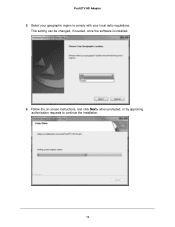
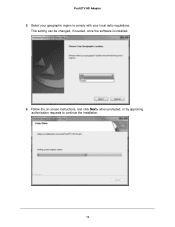
Push2TV HD Adapter
5. Select your geographic region to comply with your local radio regulations. This setting can be changed, if needed, once the software is installed.
6. Follow the on-screen instructions, and click Next> when prompted, or by approving authorization requests to continue the installation.
10
PTVU1000 User Guide - Page 11
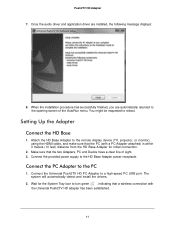
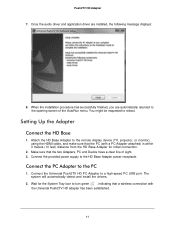
... driver and application driver are installed, the following message displays:
8. When the installation procedure has successfully finished, you are automatically returned to the opening screen of the AutoRun menu. You might be requested to reboot.
Setting Up the Adapter
Connect the HD Base
1. Attach the HD Base Adapter to the remote display device (TV, projector, or monitor), using the HDMI cable...
PTVU1000 User Guide - Page 17
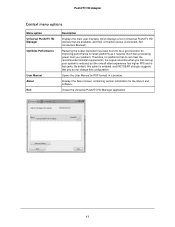
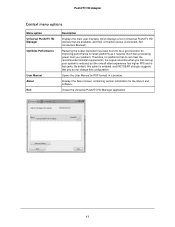
... overall video experience has higher FPS and is less jerky. By default, this option is enabled, and NETGEAR strongly suggests that you do not change this configuration.
Opens the User Manual (in PDF format) in a browser.
Displays the About screen, containing version information for the drivers and software.
Closes the Universal Push2TV HD Manager application.
17
PTVU1000 User Guide - Page 25


... Push2TV HD TV adapter, the Display drivers are activated and the Display icon appears in the Windows system tray. The right-click context menu of the Display icon contains configuration options that correspond to the display mode.
To configure screen resolution, or any other display option, select Advanced. The following screen displays:
To change any of the external display settings: Select the...
PTVU1000 User Guide - Page 32


Push2TV HD Adapter
Driver Information
Verifying that the drivers are installed and functional.
Device Manager
Viewing the Drivers in the Device Manager
To view the drivers in the Device Manager, right-click My Computer and select Manage.
In windows XP:
In Windows 7: 1. Select Device Manager. 2. Select View > Devices by connection.
32
PTVU1000 User Guide - Page 34


... repair this, right-click and select Update drivers, or uninstall, detach, and reattach the PC Adapter.
Verifying WUSB Drivers Installation
Viewing the Drivers in the Installed Directory
Open C:\Windows\System32\Drivers, and look to see that the following files are there: • WSR_CBA.SYS • WSR_DWA.SYS • WSR_HWA.SYS • WSR_RCI.SYS • WSR_TBF.SYS &#...
PTVU1000 User Guide - Page 35


... the driver installation: • In Windows XP: Start > Control Panel > Add or remove programs. • In Windows 7: Start > Control Panel > Programs > Programs and Features. Select the Universal Push2TV HD application, and uninstall it. Also, select the driver you would like to remove, such as Display Drivers:
Service Activation
In some cases, the drivers might be loaded, but the Display icon...
PTVU1000 User Guide - Page 45


... drivers. This is also known as a GPU driver update (Graphics processing unit).
2. Try to upgrade to the latest DisplayLink software. For further support and information about DisplayLink software, please visit http://www.displaylink.com/support. Additionally, in Windows 7, NETGEAR recommends that you work in Aero Desktop Theme. For more information, see Aero Desktop Theme on page 55.
Media Player...
PTVU1000 User Guide - Page 47


...-project.net/.
QuickTime Player with the Display Adapter
Problem/Question: Video does not play correctly on Apple's QuickTime Player. Symptom: When you are using QuickTime Player, the video looks green or pink or does not play on the remote display. Solution: Do one of the following: • Download the latest DisplayLink driver from
http://www.displaylink.com/support/downloads.php. • Open...
PTVU1000 User Guide - Page 48
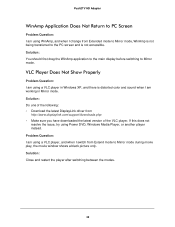
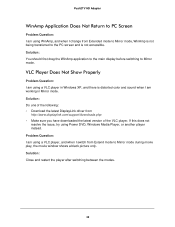
...: Do one of the following: • Download the latest DisplayLink driver from
http://www.displaylink.com/support/downloads.php • Make sure you have downloaded the latest version of the VLC player. If this does not
resolve the issue, try using Power DVD, Windows Media Player, or another player instead. Problem/Question: I am using a VLC player, and when I switch from Extend mode to...
PTVU1000 User Guide - Page 57


... version of Skype.
Note: Skype Video is supported in Windows Vista and Windows 7 only. In Windows XP, the remote video might appear black.
This might be solved by disabling the hardware accelerator, as described in Corrupt Picture While Playing Video on the Internet on page 50.
No Display Icon
Problem/Question: The picture disappeared and the Display icon is not displayed...
PTVU1000 User Guide - Page 77
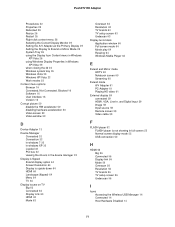
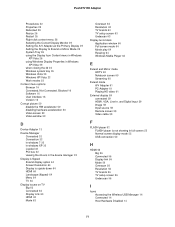
... 59 HDMI, VGA, Line In, and Digital Input 59 Image 59 Input source 59 Remote screen 59 Video cable 59
F
FLASH player 52 FLASH player is not showing in full screen 52 Normal screen display mode 52 USB connection 52
H
HDMI 56 Big 56 Connected 56 Display link 56 Mode 56 Overscan 56 Resolution 56 TV brands 56 TV setup screen 56 Underscan 56
I
Icons Accessing the Wireless USB...
PTVU1000 User Guide - Page 78
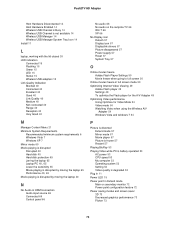
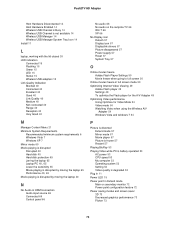
... by moving the laptop 40
N
No Audio in HDMI connection Audio input source 66 Connected 66 Control panel 66
No audio 66 No audio on the rempote TV 66 Win 7 66 XP 66 No Display icon Detach 57 Display icon 57 Displaylink drivers 57 Picture disappeared 57 Power supply 57 Reset 57 System Tray 57
O
Online movies freeze Adobe Flash Player Settings 50 Movie freeze...
PTVU1000 User Guide - Page 79
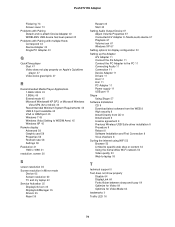
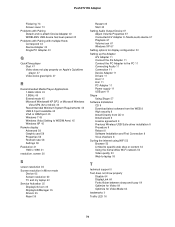
... Requirements 45 USB 2.0 port available 45 VGA or HDMI port 45 Windows 7 45 Windows Vista (Setting to WDDM Aero) 45 Windows XP 45
Remote display Advanced 58 Graphic card 58 Properties 58 Rrefresh rate 58 Settings 58
Resolution 31 1920 x 1080 31
resolution, screen 26
S
screen resolution 26 Screen resolution in Mirror mode
Device 62 Screen resolution 62 TV and my laptop 62 Service Activation 35...
PTVU1000 User Guide - Page 80
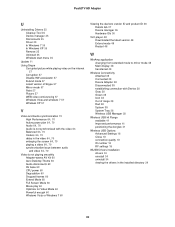
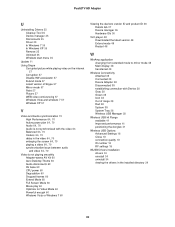
... Powerful enough 60 Windows Vista or Windows 7 60
Viewing the device's vendor ID and product ID 36 Details tab 37 Device manager 36 Hardware IDs 36
VLC player 48 Downloaded the latest version 48 Extend mode 48 Restart 48
W
WinAmp application changing from extended mode to mirror mode 48 Main display 48 transferred 48
Wireless Connectivity Attached 38 Connected 38 Device Adapter...

