Netgear NTV550 - Ultimate HD Media Player driver and firmware
Drivers and firmware downloads for this Netgear item

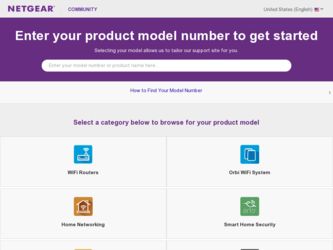
Related Netgear NTV550 Manual Pages
Download the free PDF manual for Netgear NTV550 and other Netgear manuals at ManualOwl.com
NTV550 Installation Guide - Page 2
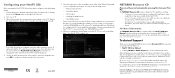
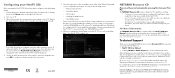
... including wall-mounting instructions. You can also download the user manual at http://www.NETGEAR.com/support.
Technical Support
Thank you for selecting NETGEAR products. See the Resource CD that came with your product for information on:
• NeoTV 550 User Manual
• Installing Windows Media Player 11 to access media stored on PCs
After installing your device, locate the serial number on...
NTV550 User Manual (PDF) - Page 2


NTV550 Ultimate HD Media Player User Manual
© 2010 NETGEAR, Inc. All rights reserved. No part of this publication may be reproduced, transmitted, transcribed, stored in a retrieval system, or translated into any language in any form or by any means without the written permission of NETGEAR, Inc.
Technical Support
Thank you for choosing NETGEAR. To register your product, get the latest...
NTV550 User Manual (PDF) - Page 4


... 4 Settings
Settings Menu 34 Setup Wizard 35 Audio/Video 36 Media Locations 38 Media Sources 39 Parental Controls 39 User Interface 41 Network 42
System Menu 43 Updating the Firmware 44 Manage Files 44 Advanced Settings 45 System Information 46
Chapter 5 Using Your PC with the NTV550
Controlling the Ultimate HD Media Player from a Windows PC 47 Installing the Resource CD Software on...
NTV550 User Manual (PDF) - Page 7


...television has a High-Definition Multimedia Interface
(HDMI) connector, you can use an HDMI cable for both the audio and video signal. • S/PDIF optical. (Cable not included.) • eSATA. Connect an external SATA device. • Ethernet. Use this port to cable the Ultimate HD Media Player to your home router to
access the Internet and media stored on computers on your network. An Ethernet...
NTV550 User Manual (PDF) - Page 8
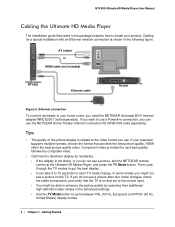
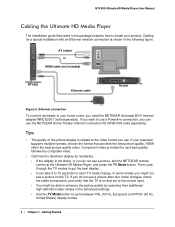
NTV550 Ultimate HD Media Player User Manual
Cabling the Ultimate HD Media Player
The installation guide that came in the package explains how to install your product. Cabling for a typical installation with an Ethernet network connection is shown in the following figure.
AV output or
HDMI cable (not included)
NTV550
Ethernet cable
Router
Figure 2. Ethernet connection
To connect wirelessly to ...
NTV550 User Manual (PDF) - Page 9
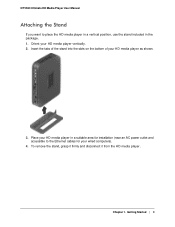
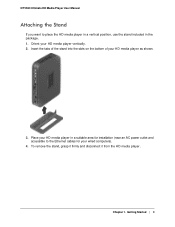
NTV550 Ultimate HD Media Player User Manual
Attaching the Stand
If you want to place the HD media player in a vertical position, use the stand included in the package. 1. Orient your HD media player vertically. 2. Insert the tabs of the stand into the slots on the bottom of your HD media player as shown.
3. Place your HD media player in a suitable area for installation (near an AC power outlet and...
NTV550 User Manual (PDF) - Page 18
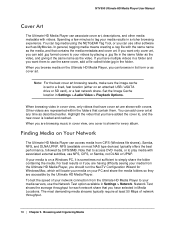
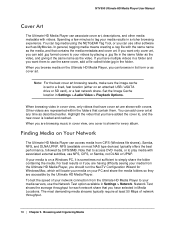
.... When you browse media on the Ultimate HD Media Player, you can browse in list form or as cover art.
Note: For the best cover art browsing results, make sure the image cache is set to a fixed, fast location (either on an attached USB / eSATA drive or SD card), or a fast network share. Set the Image Cache location in Settings > Audio/Video > Playback Options...
NTV550 User Manual (PDF) - Page 43
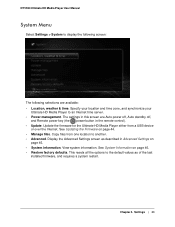
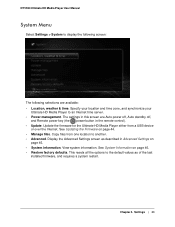
...this screen are Auto power off, Auto standby off,
and Remote power key (the power button in the remote control). • Update. Update the firmware for the Ultimate HD Media Player either from a USB device
or over the Internet. See Updating the Firmware on page 44. • Manage files. Copy files from one location to another. • Advanced. Display the Advanced Settings screen as described in...
NTV550 User Manual (PDF) - Page 44


... display might go black for several seconds while the updater starts. Do not power off the unit during this process.
• To check for firmware updates for the Ultimate HD Media Player on the NETGEAR website, select Update from the Internet, and follow the onscreen prompts.
• If the firmware file is located on a USB storage device, connect the device to the USB port of your Ultimate HD...
NTV550 User Manual (PDF) - Page 47


5. Using Your PC with the NTV550
5
The Ultimate HD Media Player comes with a Resource CD with software you can install on your PC. This software includes the Configuration Wizard and the NETGEAR NeoTV for Windows application.
• Configuration Wizard. The Configuration Wizard helps you set up shared media on your network so that the NTV550 Ultimate HD Media Player can access it. Although you...
NTV550 User Manual (PDF) - Page 48
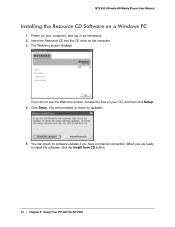
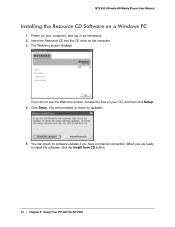
NTV550 Ultimate HD Media Player User Manual
Installing the Resource CD Software on a Windows PC
1. Power on your computer, and log in as necessary. 2. Insert the Resource CD into the CD drive on the computer. 3. The Welcome screen displays.
If you do not see the Welcome screen, browse the files on your CD, and then click Setup. 4. Click Setup. You are prompted to check for updates:
5. You can...
NTV550 User Manual (PDF) - Page 50
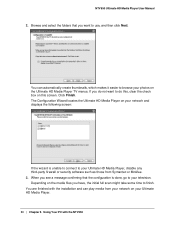
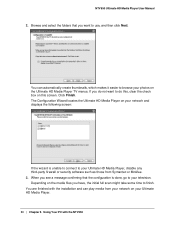
... or security software such as those from Symantec or McAfee. 3. When you see a message confirming that the configuration is done, go to your television. Depending on the media files you have, the initial full scan might take some time to finish. You are finished with the installation and can play media from your network on your Ultimate HD Media Player.
50...
NTV550 User Manual (PDF) - Page 51


... a hard disk. • NETGEAR documentation. View NETGEAR documentation for your product such as the NTV550 Ultimate HD Media Player Installation Guide and user manual (this document). • Check for Updates. Check to see if updates for your products are available. This is similar to the update feature you can select from the Ultimate HD Media Player TV menu. See Updating the Firmware on page...
NTV550 User Manual (PDF) - Page 58


...), but you can still awaken it by pressing Power. Powering on the unit from the full power off state takes significantly longer (30 seconds compared to 1 second).
Firewall Port Settings
The built-in Windows firewall opens ports to communicate with the Ultimate HD Media Player. For other firewalls, you might need to open these ports:
• TCP: 49156, 49157, 49158, 49159 •...
NTV550 User Manual (PDF) - Page 59
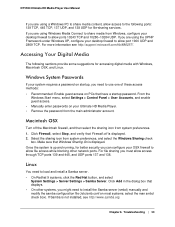
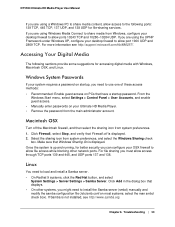
NTV550 Ultimate HD Media Player User Manual
If you are using a Windows PC to share media content, allow access to the following ports: 139 TCP, 445 TCP, 137 UDP, and 138 UDP for file-sharing services. If you are using Windows Media Connect to share media from Windows, configure your desktop firewall to allow ports 10243 TCP and 10280-10284 UDP. If you are using the UPNP...
NTV550 User Manual (PDF) - Page 63


... use a static IP address if there is a problem connecting to the DHCP server. 2. If you are using a wireless network, verify that the NTV550 is connected to the right network.
Connecting to a Server
If the Ultimate HD Media Player cannot find the correct server, try the following: 1. Verify that the Ultimate HD Media Player and the PC running the NETGEAR NeoTV for
Windows software are on the...
NTV550 User Manual (PDF) - Page 64
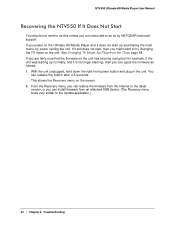
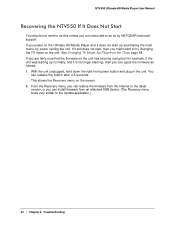
NTV550 Ultimate HD Media Player User Manual
Recovering the NTV550 If It Does Not Start
You should not need to do this unless you are instructed to do so by NETGEAR technical support. If you power on the Ultimate HD Media Player and it does not start up and display the main menu, try power cycling the unit. If it still does not start, then you might want to...
NTV550 User Manual (PDF) - Page 68
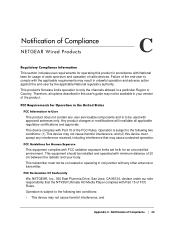
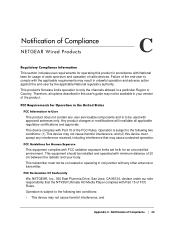
... other antenna or transmitter.
FCC Declaration Of Conformity
We, NETGEAR, Inc., 350 East Plumeria Drive, San Jose, CA 95134, declare under our sole responsibility that the NTV550 Ultimate HD Media Player complies with Part 15 of FCC Rules.
Operation is subject to the following two conditions:
• This device may not cause harmful interference, and
Appendix C. Notification of...
NTV550 User Manual (PDF) - Page 70
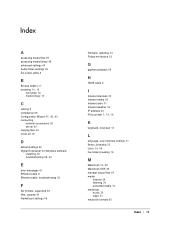
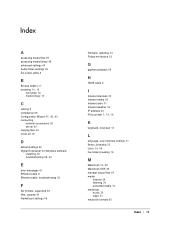
... 66 Digital Entertainer for Windows software
installing 48
troubleshooting 58, 63
E
error messages 61 Ethernet cable 8 Ethernet cable, troubleshooting 62
F
file formats, supported 65 files, copying 44 firewall port settings 58
firmware, updating 44 Follow me feature 33
G
gapless playback 26
H
HDMI cable 8
I
Internet channels 32 Internet media 29 Internet radio 31 Internet weather 33 IP address 63...
NTV550 User Manual (PDF) - Page 71
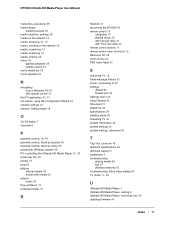
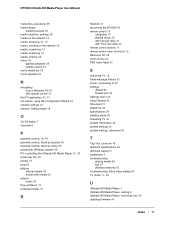
... 46 system settings 43 system settings, advanced 45
T
Tag Tool, cover art 18 technical specifications 66 technical support 2 trademarks 2 troubleshooting
playing media 60 tips 57 wireless networks 62 troubleshooting, jittery video display 60
TV mode 11, 58
U
Ultimate HD Media Player 7 Ultimate HD Media Player, cabling 8 Ultimate HD Media Player, more than one 33 updating firmware 44
Index...
