Netgear WNAP210 - ProSafe Wireless-N - Wireless Access Point driver and firmware
Drivers and firmware downloads for this Netgear item

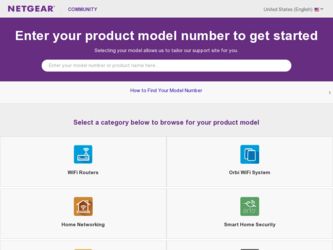
Related Netgear WNAP210 Manual Pages
Download the free PDF manual for Netgear WNAP210 and other Netgear manuals at ManualOwl.com
WNAP210 Reference Manual - Page 2
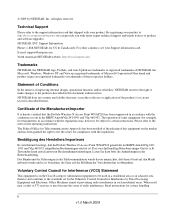
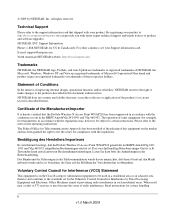
... product and software upgrades. NETGEAR, INC. Support Information Phone: 1-888-NETGEAR, for US & Canada only. For other countries, see your Support information card. E-mail: support@netgear.com North American NETGEAR website: http://www.netgear.com
Trademarks
NETGEAR, the NETGEAR logo, ProSafe, and Auto Uplink are trademarks or registered trademarks of NETGEAR, Inc. Microsoft, Windows, Windows NT...
WNAP210 Reference Manual - Page 8


... and WPA2-PSK 2-38 Restricting Wireless Access by MAC Address 2-39
Chapter 3 Management
Remote Management ...3-1 Remote Console ...3-2
Manage Using Telnet 3-3 Upgrading the Wireless Access Point Software 3-4 Configuration File Management 3-5
Saving the Configuration 3-6 Restoring the Configuration 3-8 Restoring the WNAP210 to the Factory Default Settings 3-8
viii
v1.0 March 2009
WNAP210 Reference Manual - Page 13
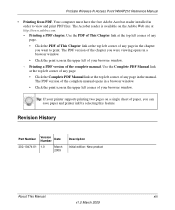
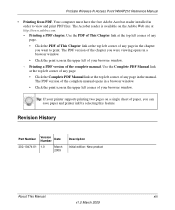
ProSafe Wireless-N Access Point WNAP210 Reference Manual
• Printing from PDF. Your computer must have the free Adobe Acrobat reader installed in order to view and print PDF files. The Acrobat reader is available on the Adobe Web site at http://www.adobe.com. - Printing a PDF chapter. Use the PDF of This Chapter link at the ...
WNAP210 Reference Manual - Page 17
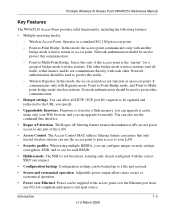
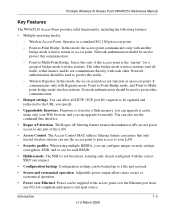
...access point. It communicates only with Repeater mode, Point-to-Point Bridge mode, and Point-to-Multipoint-bridge-mode wireless stations. Network authentication should be used to protect this communication.
• Hotspot settings. You can allow all HTTP (TCP, port 80) requests to be captured and redirected to the URL you specify.
• Upgradeable firmware. Firmware is stored in a flash memory...
WNAP210 Reference Manual - Page 20


ProSafe Wireless-N Access Point WNAP210 Reference Manual
need to return it for repair. To qualify for product updates and product warranty, NETGEAR encourages you to register on the NETGEAR Web site at http://my.netgear.com/registration/ login.aspx.
Hardware Description
This section describes the front and rear hardware functions of the access point.
Front Panel
The WNAP210 front hardware ...
WNAP210 Reference Manual - Page 25


ProSafe Wireless-N Access Point WNAP210 Reference Manual
Figure 2-1
There are several ways you can enhance the security of your wireless network: • Restrict access based on MAC address. You can restrict access to only trusted PCs so that
unknown PCs cannot wirelessly connect to the access point. MAC address filtering adds an obstacle against unwanted access to your network, but the data ...
WNAP210 Reference Manual - Page 26
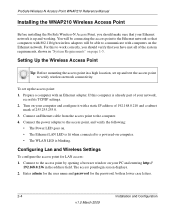
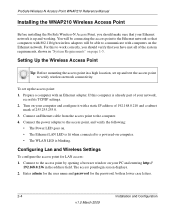
... Ethernet LAN LED is lit when connected to a powered-on computer. • The WLAN LED is blinking.
Configuring Lan and Wireless Settings
To configure the access point for LAN access: 1. Connect to the access point by opening a browser window on your PC and entering http://
192.168.0.236 in the address field. The access pointlogin screen displays. 2. Enter admin for the user name and password for...
WNAP210 Reference Manual - Page 40
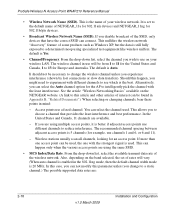
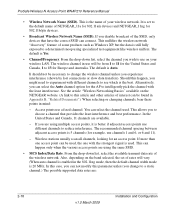
ProSafe Wireless-N Access Point WNAP210 Reference Manual
• Wireless Network Name (SSID). This is the name of your wireless network. It is set to the default name of NETGEAR_11a for 802.11a/n devices and NETGEAR_11ng for 802.11b/g/n devices.
• Broadcast Wireless Network Name (SSID). If you disable broadcast of the SSID, only devices that have the correct SSID can connect. This nullifies...
WNAP210 Reference Manual - Page 45
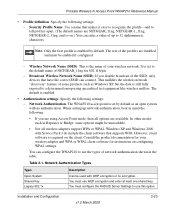
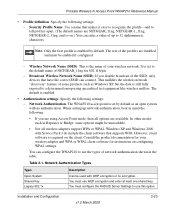
...8226; Not all wireless adapters support WPA or WPA2. Windows XP and Windows 2000 with Service Pack 3 do include the client software that supports WPA. However, client software is required on the client. Consult the product documentation for your wireless adapter and WPA or WPA2 client software for instructions on configuring WPA2 settings.
You can configure the WNAP210 to use the types of network...
WNAP210 Reference Manual - Page 55


ProSafe Wireless-N Access Point WNAP210 Reference Manual
See the document "Wireless Networking Basics" for a full explanation of each of these options, as defined by the IEEE 802.11 wireless communication standard. A link to this document on the NETGEAR website is in Appendix B, "Related Documents." 5. Wireless Client Security Separation is set to No (disabled) by default. If this feature is ...
WNAP210 Reference Manual - Page 57


ProSafe Wireless-N Access Point WNAP210 Reference Manual
Configuring WPA2 with RADIUS Not all wireless adapters support WPA2. Furthermore, client software is required on the client. Make sure your client card supports WPA2. Consult the product document for your wireless adapter and WPA2 client software for instructions on configuring WPA2 settings.
Figure 2-18
To configure WPA2 with RADIUS:
1. ...
WNAP210 Reference Manual - Page 58
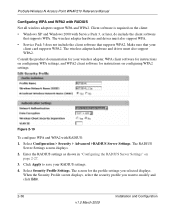
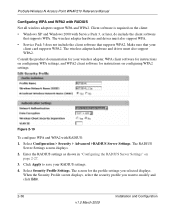
ProSafe Wireless-N Access Point WNAP210 Reference Manual
Configuring WPA and WPA2 with RADIUS Not all wireless adapters support WPA and WPA2. Client software is required on the client: • Windows XP and Windows 2000 with Service Pack 3, or later, do include the client software
that supports WPA. The wireless adapter hardware and driver must also support WPA. • Service Pack 3 does not ...
WNAP210 Reference Manual - Page 59
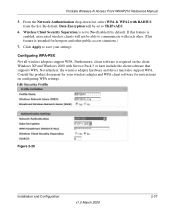
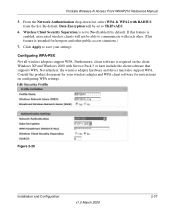
... is required on the client. Windows XP and Windows 2000 with Service Pack 3 or later include the client software that supports WPA. Nevertheless, the wireless adapter hardware and driver must also support WPA. Consult the product document for your wireless adapter and WPA client software for instructions on configuring WPA settings.
Figure 2-20
Installation and Configuration
v1.0 March 2009...
WNAP210 Reference Manual - Page 60
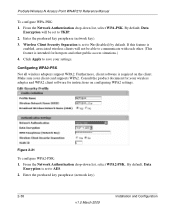
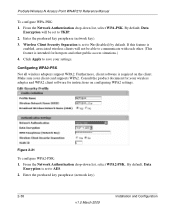
... access situations.) 4. Click Apply to save your settings.
Configuring WPA2-PSK Not all wireless adapters support WPA2. Furthermore, client software is required on the client. Make sure your client card supports WPA2. Consult the product document for your wireless adapter and WPA2 client software for instructions on configuring WPA2 settings.
Figure 2-21
To configure WPA2-PSK: 1. From the Network...
WNAP210 Reference Manual - Page 61
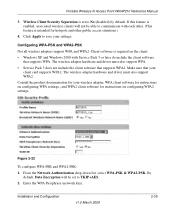
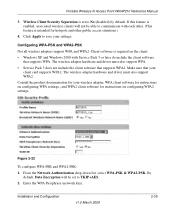
... and other public access situations.)
4. Click Apply to save your settings.
Configuring WPA-PSK and WPA2-PSK Not all wireless adapters support WPA and WPA2. Client software is required on the client: • Windows XP and Windows 2000 with Service Pack 3 or later do include the client software
that supports WPA. The wireless adapter hardware and driver must also support WPA. • Service Pack...
WNAP210 Reference Manual - Page 68
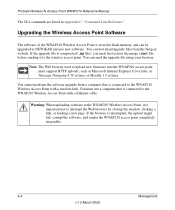
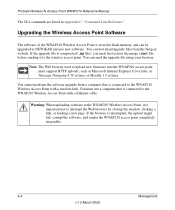
ProSafe Wireless-N Access Point WNAP210 Reference Manual
The CLI commands are listed in Appendix C, "Command Line Reference."
Upgrading the Wireless Access Point Software
The software of the WNAP210 Wireless Access Point is stored in flash memory, and can be upgraded as NETGEAR releases new software . You can download upgrade files from the Netgear website. If the upgrade file is compressed (.zip ...
WNAP210 Reference Manual - Page 69
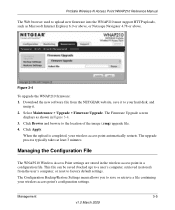
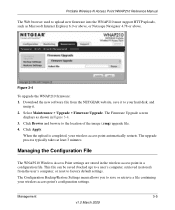
ProSafe Wireless-N Access Point WNAP210 Reference Manual
The Web browser used to upload new firmware into the WNAP210 must support HTTP uploads, such as Microsoft Internet Explorer 6.0 or above, or Netscape Navigator 4.78 or above.
Figure 3-4
To upgrade the WNAP210 firmware: 1. Download the new software file from the NETGEAR website, save it to your hard disk, and
unzip it. 2. Select Maintenance ...
WNAP210 Reference Manual - Page 76
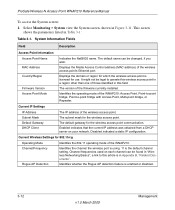
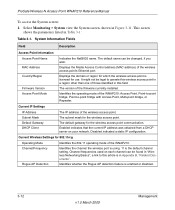
... Access Control address (MAC address) of the wireless access point's Ethernet port.
Displays the domain or region for which the wireless access point is licensed for use. It might not be legal to operate this wireless access point in a region other than one of those identified in this field.
The version of the firmware currently installed.
Identifies the operating mode of the WNAP210: Access Point...
WNAP210 Reference Manual - Page 104
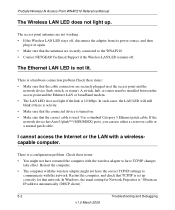
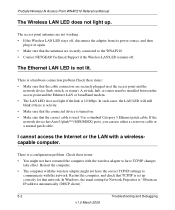
... to the WNAP210. • Contact NETGEAR Technical Support if the Wireless LAN LED remains off.
The Ethernet LAN LED is not lit.
There is a hardware connection problem.Check these items:
• Make sure that the cable connectors are securely plugged in at the access point and the network device (hub, switch, or router). A switch, hub, or router must be installed between the access point and the...
WNAP210 Reference Manual - Page 120
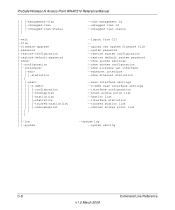
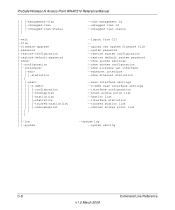
ProSafe Wireless-N Access Point WNAP210 Reference Manual
| | |-management-vlan | | |-untagged-vlan | | |-untagged-vlan-status | | | |-exit |-file |-firmware-upgrade |-password |-restore-configuration |-restore-default-password |-show> | |-configuration | |-interface> | | |-eth> | | | |-statistics wlan> | | | |-2.4GHz> | | | | |-configuration | | | | |-knownaplist | | | | |-stationlist | | | | |-...
