Samsung Galaxy S III Mini driver and firmware
Drivers and firmware downloads for this Samsung item

Related Samsung Galaxy S III Mini Manual Pages
Download the free PDF manual for Samsung Galaxy S III Mini and other Samsung manuals at ManualOwl.com
User Manual - Page 3


....
IF YOUR CARRIER PROHIBITS THIS, IF YOU ATTEMPT TO DOWNLOAD SOFTWARE ONTO THE DEVICE WITHOUT AUTHORIZATION,
YOU WILL BE NOTIFIED ON THE SCREEN THAT UNAUTHORIZED SOFTWARE HAS BEEN DETECTED. YOU SHOULD THEN POWER
DOWN THE DEVICE AND CONTACT YOUR CARRIER TO RESTORE THE DEVICE TO THE CARRIER AUTHORIZED SETTINGS.
SAFE™ (Samsung Approved For Enterprise)
SAFE™: "SAFE™...
User Manual - Page 6
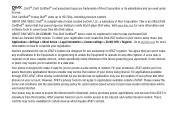
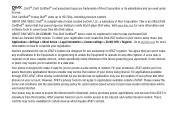
... device setup menu (tap Applications > Settings > About device > Legal information > License settings ...phone may be used to access the Internet and to download, and/or purchase goods, applications, and services from AT&T or elsewhere from third parties. AT&T provides tools for you to control access to the Internet and certain Internet content. These controls may not be available for certain devices...
User Manual - Page 18
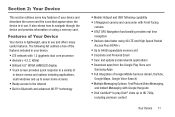
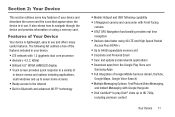
...&T GPS Navigation functionality provides real time
navigation
• Delivers data faster using 4G LTE and High Speed Packet
Access Plus (HSPA+).
• Up to 64GB expandable memory slot • Corporate and Personal Email • Sync and update social network applications • Download apps from the Google Play Store and
Samsung Apps
• Full Integration of Google Mobile Services...
User Manual - Page 23
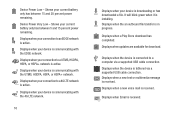
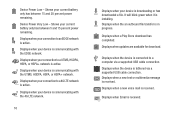
... network.
16
Displays when your device is downloading or has
downloaded a file. It will blink green when it is
installing.
Displays when the an outbound file transfer is in
progress.
Displays when a Play Store download has
completed.
Displays when updates are available for download.
Displays when the device is connected to a
computer via a supported USB cable connection.
Displays...
User Manual - Page 70
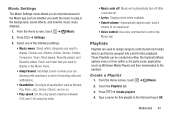
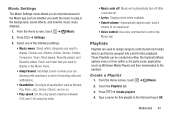
... to control the
Music app.
Playlists
Playlists are used to assign songs to a list of preferred media which can then be grouped into a list for later playback. These Playlists can be created via either the handset's Music options menu or from within a 3rd party music application (such as Windows Media Player) and then downloaded...
User Manual - Page 72
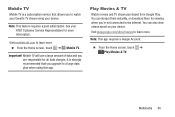
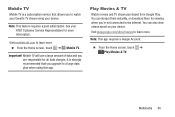
..., touch ➔ Mobile TV.
Important! Mobile TV will use a large amount of data and you are responsible for all data charges. It is strongly recommended that you upgrade to a large data plan when using this app.
Play Movies & TV
Watch movies and TV shows purchased from Google Play. You can stream them instantly, or download them for viewing...
User Manual - Page 117
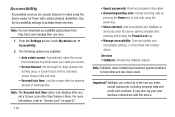
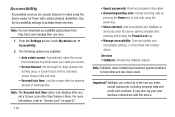
... Power/Lock key. • Manage accessibility: Save and update your accessibility settings, or share them with another device.
Services • TalkBack: Activate the TalkBack feature.
Note: TalkBack, when installed and enabled, speaks feedback to help blind and low vision users.
Important! TalkBack can collect all of the text you enter, except passwords, including personal data and credit card...
User Manual - Page 122


... default language is English. Touch Download languages, to download additional languages. • Gestures: Display helpful information on using gestures while using Swype. • Help: Touch How to Swype to view an onscreen manual for Swype. Touch Show helpful tips for more Swype information. • Updates: Check for available Swype updates.
Google Voice Typing To configure Google...
User Manual - Page 128
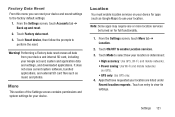
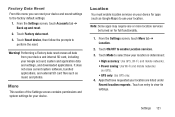
... on for full functionality.
1. From the Settings screen, touch More tab ➔ Location.
2. Touch ON/OFF to enable Location services.
3. Touch Mode to select how your location is determined:
• High accuracy: Use GPS, Wi-Fi, and mobile networks. • Power saving: Use Wi-Fi and mobile networks
(no GPS). • GPS only: Use GPS only. 4. Apps that have requested your...
User Manual - Page 132
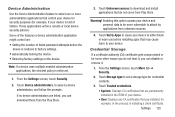
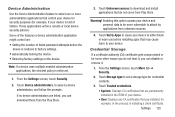
... trust it, you can disable or remove it.
1. From the Settings screen, touch More tab ➔
Security.
2. Touch Storage type to set a storage type for credential contents.
3. Touch Trusted credentials. • System: Displays CA certificates that are permanently installed in the ROM of your device. • User: Displays any CA certificates that you installed, for example, in the process of...
User Manual - Page 133
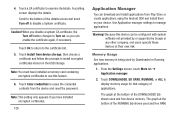
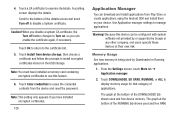
... certificates stored on the USB storage.
Note: You must have installed a memory card containing encrypted certificates to use this feature.
6. Touch Clear credentials to erase the credential contents from the device and reset the password.
Note: This setting only appears if you have installed encrypted certificates.
126
Application Manager
You can download and install applications from Play Store...
User Manual - Page 134
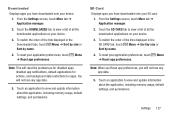
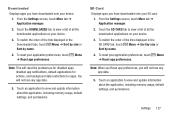
....
5. Touch an application to view and update information about the application, including memory usage, default settings, and permissions.
SD Card Displays apps you have downloaded onto your SD card.
1. From the Settings screen, touch More tab ➔ Application manager.
2. Touch the SD CARD tab to view a list of all the
downloaded applications on your device.
3. To switch the order of the...
User Manual - Page 138


...details:
• Software update: Connect to the network and download new software. For more information, refer to "Software Update" on page 132.
• Status: View Battery status, Battery level, IP address, Wi-Fi MAC address, Bluetooth address, Serial number, Up time, and Device status.
• Legal information: Displays Open source licenses, Google legal, and License settings information.
Tip...
User Manual - Page 139
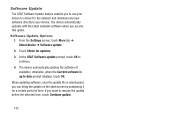
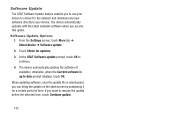
... you to use your device to connect to the network and download any new software directly to your device. The device automatically updates with the latest available software when you access this option. Software Update Options
1. From the Settings screen, touch More tab ➔
About device ➔ Software update.
2. Touch Check for updates.
3. At the AT&T Software update prompt, touch OK to...
User Manual - Page 155
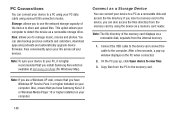
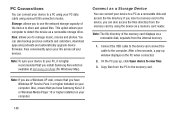
... upgrade device firmware. Kies conveniently syncs your life across all your devices.
Note: To sync your device to your PC, it is highly recommended that you install Samsung Kies which is available at samsung.com/kies (for Windows/ Mac).
Connect as a Storage Device
You can connect your device to a PC as a removable disk and access the file directory. If you insert a memory card in the device...
User Manual - Page 159
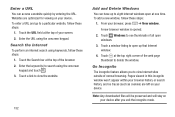
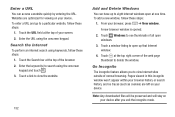
... page thumbnail to delete the window.
Go Incognito
The incognito feature allows you to view Internet sites outside of normal browsing. Pages viewed in this incognito window won't appear within your browser history or search history, and no traces (such as cookies) are left on your device.
Note: Any downloaded files will be preserved and...
User Manual - Page 169
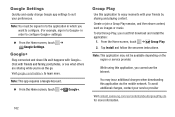
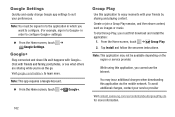
...Group Play.
2. Tap Install and follow the onscreen instructions.
Note: This application may not be available depending on the region or service provider.
While using this application, you cannot use the Internet.
You may incur additional charges when downloading this application via the mobile network. To avoid additional charges, contact your service provider
Visit content.samsung.com/us/contents...
User Manual - Page 172
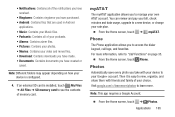
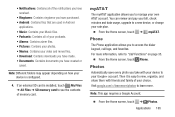
... and movie files. • Download: Contains downloads you have made. • Documents: Contains documents you have created or
saved.
Note: Different folders may appear depending on how your device is configured.
4. If an external SD card is installed, touch My Files ➔ All Files ➔ SD memory card to see the contents of memory card.
myAT&T
The myAT&T application...
User Manual - Page 175
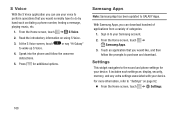
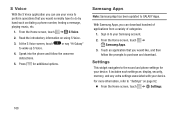
... the Home screen, touch ➔
Samsung Apps. 3. Touch an application that you would like, and then
follow the prompts to purchase and download.
Settings
This widget navigates to the sound and phone settings for your device. It includes such settings as: display, security, memory, and any extra settings associated with your device. For more information, refer to "Settings" on page 92.
•...
User Manual - Page 184
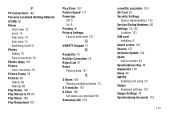
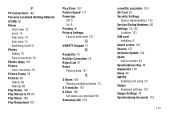
...
S Beam 146
Sharing multiple pictures 70
S Translator 167
S Voice 168
Set wake-up command 98
Samsung Link 150
scientific calculator 155
SD Card 29
Security Settings
Device administration 125
Service Dialing Numbers 60
Settings 74, 92
Location 121
SIM card
Installing 5
Smart screen 118
Snooze 157
Software Update 132
Spam
Add a number 83
Speakerphone Key 45
Stopwatch 158
Swap 44...
