Samsung Galaxy S8 driver and firmware
Related Samsung Galaxy S8 Manual Pages
Download the free PDF manual for Samsung Galaxy S8 and other Samsung manuals at ManualOwl.com
User Guide - Page 4
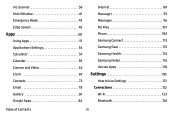
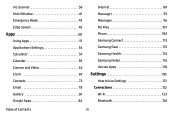
... 38 Multi Window 41 Emergency Mode 43 Edge Screen 45
Apps 50
Using Apps 51 Applications Settings 54 Calculator 57 Calendar 59 Camera and Video 62 Clock 69 Contacts 72 Email 78 Gallery 81 Google Apps 86
Internet 89 Message 93 Messages 96 My Files 101 Phone 103 Samsung Connect 113 Samsung Gear 113 Samsung Health 114 Samsung Notes...
User Guide - Page 5
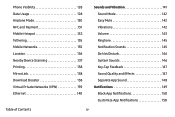
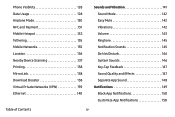
Phone Visibility 128 Data Usage 128 Airplane Mode 130 NFC and Payment 131 Mobile Hotspot 132 Tethering 135 Mobile Networks 135 Location 136 Nearby Device Scanning 137 Printing 138 MirrorLink 138 Download Booster 138 Virtual Private Networks (VPN 139 Ethernet 140
Sounds and Vibration 141 Sound Mode 142 Easy Mute 142 Vibrations 142 Volume 143 Ringtone 145 Notification Sounds ...
User Guide - Page 6
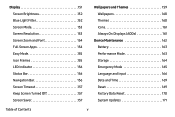
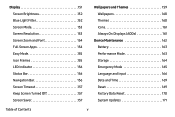
... Timeout 157 Keep Screen Turned Off 157 Screen Saver 157
Wallpapers and Themes 159 Wallpapers 160 Themes 160 Icons 161 Always On Displays (AODs 161
Device Maintenance 162 Battery 163 Performance Mode 163 Storage 164 Emergency Mode 165 Language and Input 166 Date and Time 169 Reset 169 Factory Data Reset 170 System...
User Guide - Page 7
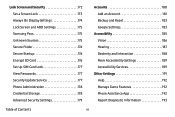
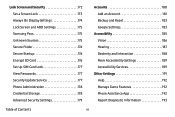
Lock Screen and Security 172 Set a Screen Lock 173 Always On Display Settings 174 Lock Screen and AOD Settings 175 Samsung Pass 175 Unknown Sources 175 Secure Folder 176 Secure Startup 176 Encrypt SD Card 176 Set Up SIM Card Lock 177 View Passwords 177 Security Update Service 177 Phone Administration 178 Credential Storage 178 Advanced Security Settings 179
Accounts 180 Add an ...
User Guide - Page 14
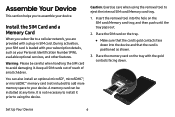
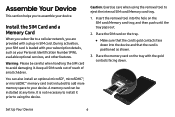
... section helps you to assemble your device.
Install the SIM Card and a Memory Card
When you subscribe to a cellular network, you are provided with a plug-in SIM card. During activation, your SIM card is loaded with your subscription details, such as your Personal Identification Number (PIN), available optional services, and other features.
Warning: Please be careful when handling the SIM...
User Guide - Page 22
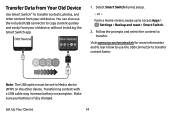
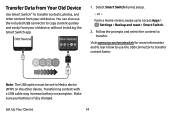
... also use the included USB connector to copy content quickly and easily from your old device, without installing the Smart Switch app.
1. Select Smart Switch during setup.
- or -
From a Home screen, swipe up to access Apps > Settings > Backup and reset > Smart Switch.
2. Follow the prompts and select the content to transfer.
Visit samsung.com/smartswitch for more...
User Guide - Page 30
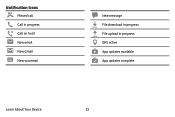
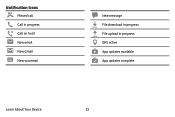
Notification Icons
Missed call Call in progress Call on hold New email New Gmail New voicemail
New message File download in progress File upload in progress GPS active App updates available App updates complete
Learn About Your Device
22
User Guide - Page 49
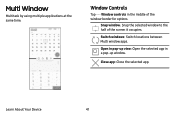
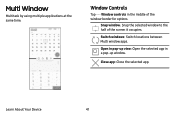
... time.
Window Controls
Tap Window controls in the middle of the window border for options.
Snap window: Snap the selected window to the half of the screen it occupies.
Switch windows: Switch locations between Multi window apps.
Open in pop-up view: Open the selected app in a pop-up window.
Close app: Close the selected app.
Learn About Your Device
41
User Guide - Page 50
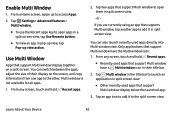
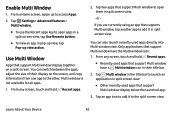
...-up view, tap
Pop‑up view action.
Use Multi Window
Apps that support Multi window display together on a split screen. You can switch between the apps, adjust the size of their display on the screen, and copy information from one app to the other. Multi window is not available for all apps.
1. From any screen, touch...
User Guide - Page 51
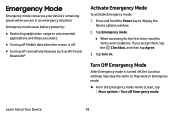
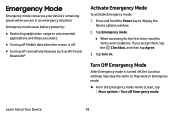
... mode:
1. Press and hold the Power key to display the Device options window.
2. Tap Emergency mode.
•... When accessing for the first time, read the
Terms and conditions. If you accept them, tap the Checkbox, and then tap Agree.
3. Tap Turn on.
Turn Off Emergency Mode
After Emergency mode is turned off, the Location settings...
User Guide - Page 53
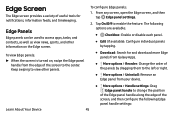
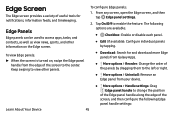
... Edge screen, and then tap Edge panel settings.
2. Tap On/Off to enable the feature. The following options are available:
•
Checkbox: Enable or disable each panel.
• Edit (if available): Configure individual panels
by tapping.
• Download: Search for and download more Edge
panels from Galaxy Apps.
• More options > Reorder: Change the...
User Guide - Page 59
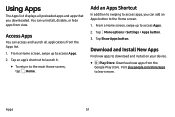
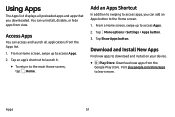
Using Apps
The Apps list displays all preloaded apps and apps that you downloaded. You can uninstall, disable, or hide apps from view.
Access Apps... up to access Apps.
2. Tap More options > Settings > Apps button.
3. Tap Show Apps button.
Download and Install New Apps
Find new apps to download and install on your device.
• Play Store: Download new apps from the
Google Play store. Visit play....
User Guide - Page 60
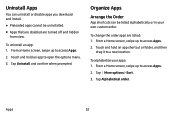
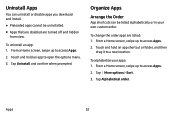
Uninstall Apps
You can uninstall or disable apps you download and install.
• Preloaded apps cannot be uninstalled. • Apps that are disabled are turned off and hidden
from view.
To uninstall an app: 1. From a Home screen, ...
User Guide - Page 62
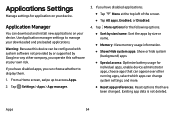
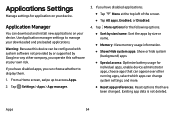
... can download and install new applications on your device. Use Application manager settings to manage your downloaded and preloaded applications.
Warning: Because this device can be configured with system software not provided by or supported by Google or any other company, you operate this software at your own risk.
If you have disabled apps, you can choose whether to display...
User Guide - Page 99
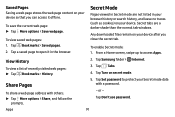
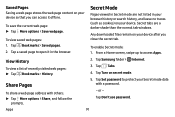
... traces (such as cookies) on your device. Secret tabs are a darker shade than the normal tab windows.
Any downloaded files remain on your device after you close the secret tab.
To...share a web page address with others: ►► Tap More options > Share, and follow the
prompts.
2. Tap Samsung folder > Internet. 3. Tap Tabs. 4. Tap Turn on secret mode. 5. Tap Set password to protect your Secret...
User Guide - Page 109
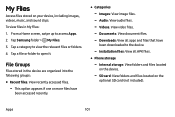
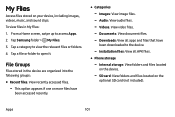
...• Categories -- Images: View image files. -- Audio: View audio files. -- Videos: View video files. -- Documents: View document files. -- Downloads: View all apps and files that have
been downloaded to the device.
-- Installation files: View all APK files.
• Phone storage -- Internal storage: View folders and files located
on the device.
-- SD card: View folders and files located on the...
User Guide - Page 174
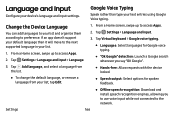
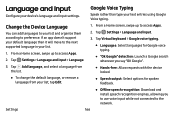
... voice
typing.
• "Ok Google" detection: Launch a Google search
whenever you say "OK Google".
• Hands-free: Allow requests with the device
locked.
• Speech output: Select options for spoken
feedback.
• Offline speech recognition: Download and
install speech recognition engines, allowing you to use voice input while not connected to the network.
Settings
166
User Guide - Page 179
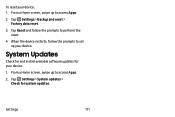
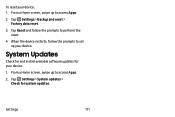
... Apps.
2. Tap Settings > Backup and reset > Factory data reset.
3. Tap Reset and follow the prompts to perform the reset.
4. When the device restarts, follow the prompts to set up your device.
System Updates
Check for and install available software updates for your device.
1. From a Home screen, swipe up to access Apps.
2. Tap Settings > System updates > Check for system updates.
Settings
171
User Guide - Page 197
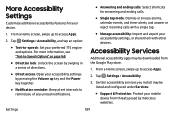
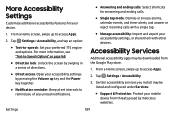
..., or share them with other devices.
Accessibility Services
Additional accessibility apps may be downloaded from the Google Play store.
1. From a Home screen, swipe up to access Apps.
2. Tap Settings > Accessibility.
3. Certain accessibility services you install may be listed and configured under Services:
• Support & Protection: Protect your mobile
device from threats posed by malicious...
User Guide - Page 208
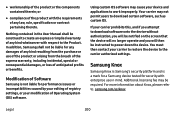
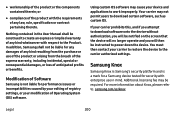
... attempt to download software onto the device without authorization; you will be notified on the screen that the device will no longer operate and you will then be instructed to power down the device. You must then contact your carrier to restore the device to the carrier authorized settings.
Samsung Knox
Samsung Knox is Samsung's security platform and is a mark for a Samsung device tested...

