Samsung Galaxy Note driver and firmware
Related Samsung Galaxy Note Manual Pages
Download the free PDF manual for Samsung Galaxy Note and other Samsung manuals at ManualOwl.com
User Manual - Page 8


......135 Customize WatchON ...136 microSD Card...137 Install a microSD Card ...137 Remove a microSD Card ...138 View microSD Card Memory...138 Format a microSD Card ...138 Unmount a microSD Card...138 Transfer Files Between Your Phone and a Computer 139 System Updates...140 Before Updating Your Firmware 140 Update Your Phone ...140 Global Services ...142 Set the Communications Method for Global...
User Manual - Page 15
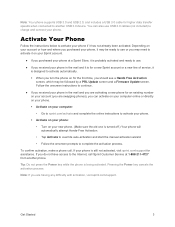
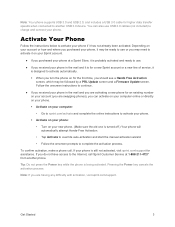
Note: Your phone supports USB 3.0 and USB 2.0, and includes a USB 3.0 cable for higher data transfer speeds when connected to another USB 3.0 device. You can also use USB 2.0 cables (not included) to charge and connect your phone.
Activate Your Phone
Follow the instructions below to activate your phone if it has not already been activated. Depending on your account or how and where you purchased ...
User Manual - Page 41
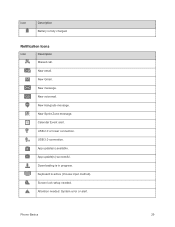
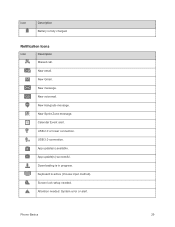
... call.
New email.
New Gmail.
New message.
New voicemail.
New Hangouts message.
New Sprint Zone message.
Calendar Event alert.
USB 2.0 or lower connection.
USB 3.0 connection.
App update(s) available.
App update(s) successful.
Downloading is in progress.
Keyboard is active (choose input method).
Screen lock setup needed.
Attention needed: System error or alert.
Phone Basics
29
User Manual - Page 87
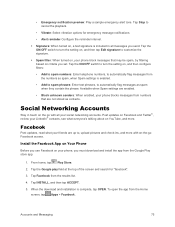
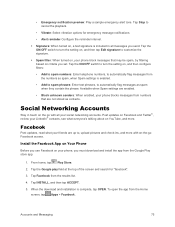
... spam when they contain the phrase. Available when Spam settings are enabled.
• Block unknown senders: When enabled, your phone blocks messages from numbers that are not stored as contacts.
Social Networking Accounts
Stay in touch on the go with all your social networking accounts. Post updates on Facebook and Twitter®, review your LinkedIn...
User Manual - Page 90
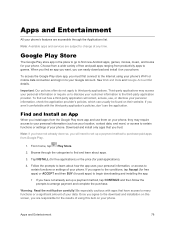
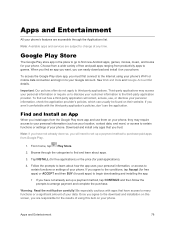
...phone's features are accessible through the Applications list.
Note: Available apps and services are subject to change at any time.
Google Play Store
The Google Play store app is the place to go to find new Android apps, games, movies, music, and books for your phone... settings of your phone. Download and install only apps that you trust.
Note: If you have not already done so, you will need to set ...
User Manual - Page 91


....
1. From home, tap Apps > Settings > GENERAL tab > Application manager. 2. Tap the DOWNLOADED tab, and then select the app you want to uninstall. 3. Tap UNINSTALL > UNINSTALL to remove the app from your phone.
Amazon
Shop at Amazon.com from your phone.
1. From home, tap Apps > Amazon.
2. Follow the prompts to install the app, and then customize...
User Manual - Page 93


... will need to have your phone's Location feature turned on. See Location Settings for information about enabling Location on your phone.
Music Apps
Your phone lets you discover, download, and listen to your favorite music through a variety of applications. Note: For information about loading music onto your phone, see Transfer Files Between Your Phone and a Computer.
Google Play Music
Google...
User Manual - Page 97


... all songs to an equal level.
• Voice control: Use voice commands to control the music player.
Sprint Music Plus
With Sprint Music Plus and the Music Store, Ringtone Store, and Ringback Tone Store, you can purchase, download, and play music, ringtones, and ringback tones for your phone.
Install the Sprint Music Plus App on Your...
User Manual - Page 99
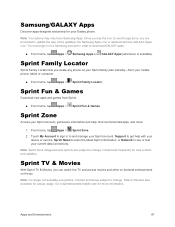
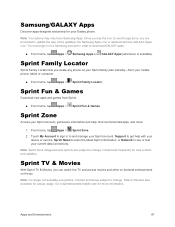
... manage your Sprint account, Support to get help with your
device or service, Sprint News to learn the latest Sprint information, or Network to see or test your current data connectivity. Note: Sprint Zone categories and options are subject to change. Check back frequently for new content and updates.
Sprint TV & Movies
With Sprint TV & Movies, you can...
User Manual - Page 100


...settings, your phone may prompt you to accept a data connection.
You may be prompted to update your app. Tap Update to update Sprint TV....
Note: ...service giving you unlimited access to a hand-selected catalog of premium apps and games across two devices.
1. From home, tap Apps > App Pass. 2. Follow the prompts to install the app, and then tap Get Started! to subscribe to the service...
User Manual - Page 101
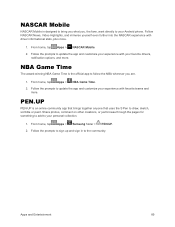
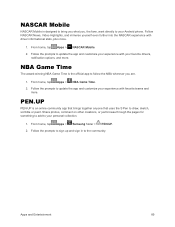
...Android phone. Follow NASCAR News, Video Highlights, and immerse yourself even further into the NASCAR experience with driver informational stats, plus more.
1. From home, tap Apps > NASCAR Mobile.
2. Follow the prompts to update the app and customize your experience with your favorite drivers... From home, tap Apps > Samsung folder > PEN.UP.
2. Follow the prompts to sign up and sign in...
User Manual - Page 116


....
• Storage: If you have an optional memory card installed (not included), you can choose whether to save files to device memory or to the memory card.
• Reset: Return settings to the factory defaults.
Gallery
Using the Gallery application, you can view pictures and watch videos that you've taken with your phone's camera, downloaded, or copied to an optional memory card (not included...
User Manual - Page 144


...Apps > Galaxy Plus folder > TripAdvisor.
Voice Recorder
The Voice recorder allows you to record an audio file up to one minute long and then immediately share it. Recording time will vary based on the available memory within the phone.
Make a Voice Recording
1. From home, tap Apps > Samsung folder > 2. Use the Voice Recorder controls:
Voice Recorder.
To start recording, tap Record and...
User Manual - Page 151
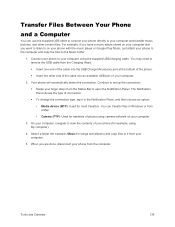
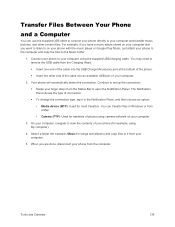
... device (MTP): Used for most transfers. You can transfer files in Windows or from a Mac.
• Camera (PTP): Used for transfers of photos using camera software on your computer.
3. On your computer, navigate to view the contents of your phone (for example, using My computer).
4. Select a folder (for example, Music for songs and albums) and copy files to it from your computer...
User Manual - Page 152
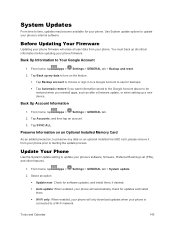
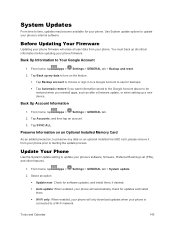
...an account. 3. Tap SYNC ALL.
Preserve Information on an Optional Installed Memory Card
As an added precaution, to preserve any data on an optional installed microSD card, please remove it from your phone prior to starting the update process.
Update Your Phone
Use the System Update setting to update your phone's software, firmware, Preferred Roaming List (PRL), and other features.
1. From home, tap...
User Manual - Page 153


Update PRL: Download and the latest Preferred Roaming List (PRL), used by your phone to access the network.
Update Profile: Update the user profile related to your wireless service account. If you choose to change your user name online, use this option to update the user name on your phone.
UICC Unlock: Unlock your device's Universal Integrated Circuit Card.
Tools...
User Manual - Page 175
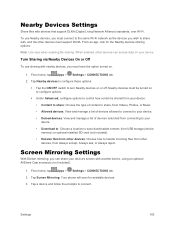
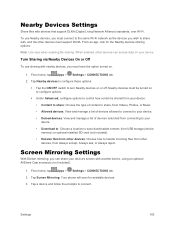
... restricted from connecting to your device. • Download to: Choose a location to save downloaded content, from USB storage (device memory) or optional installed SD card (not included). • Receive files from other devices: Choose how to handle incoming files from other devices, from Always accept, Always ask, or Always reject.
Screen Mirroring Settings
With Screen mirroring, you can...
User Manual - Page 208
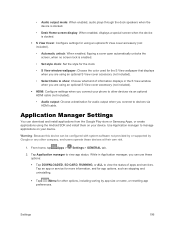
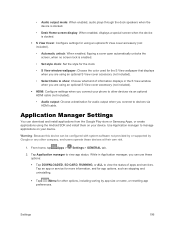
... connect to devices via HDMI cable.
Application Manager Settings
You can download and install applications from the Google Play store or Samsung Apps, or create applications using the Android SDK and install them on your device. Use Application manager to manage applications on your device.
Warning: Because this device can be configured with system software not provided by or supported by Google...
User Manual - Page 212


... an option for downloading security updates. • To manually check for updates, tap Check for updates.
Send security reports: When enabled, your phone will only send security reports to Samsung when it is connected to a Wi-Fi network.
Credential Storage
You can install credentials from an optional installed memory card (not included), and use the Credential storage settings to allow...
User Manual - Page 213


...61607; Update Profile: Update the user profile related to your wireless service account. If you
choose to change your user name online, use this option to update the user name on your phone. UICC Unlock: Unlock your device's Universal Integrated Circuit Card.
About Device Settings
View information about your device, including status, legal information, hardware and software versions, and...

