Samsung SGH-I997 driver and firmware
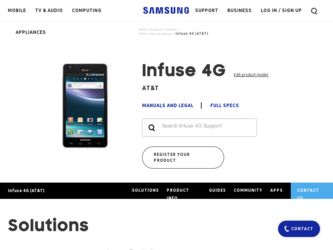
Related Samsung SGH-I997 Manual Pages
Download the free PDF manual for Samsung SGH-I997 and other Samsung manuals at ManualOwl.com
User Manual (user Manual) (ver.f8) (English) - Page 7


... Settings 100
Wireless and Network 100 Call Settings 106 Sound Settings 109 Display Settings 111 Location and Security 111 Applications 114 Accounts and Synchronization 117 Privacy 117 Android System Recovery 118 Safe Mode 118 SD card and phone storage 119 Locale and text 119 Voice Input and Output 123 Accessibility Settings 123 Date and Time 124 About Phone 124 Software Update...
User Manual (user Manual) (ver.f8) (English) - Page 19
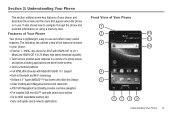
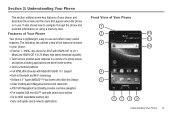
... with Ultra-thin Design • Video Chatting and 8 Megapixel camera and camcorder • AT&T GPS Navigation functionality provides real-time navigation • Pre-installed 2GB microSD™ card with select movie trailers • Up to 32GB expandable memory slot • Sync and update social network applications
Front View of Your Phone
1
2
12
11 3
10
4 5
6 7 89 Understanding Your...
User Manual (user Manual) (ver.f8) (English) - Page 28
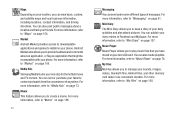
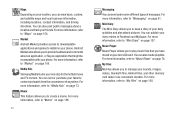
... downloadable applications and games to install on your phone. Android Market also allows you to provide feedback and comments about an application, or flag an application that might be incompatible with your phone. For more information, refer to "Market" on page 156.
Media Hub:
Samsung Media Hub is your one stop for the hottest movie and TV...
User Manual (user Manual) (ver.f8) (English) - Page 29


... information, refer to "Quickoffice" on page 161. Settings: This icon navigates to the sound and phone settings for your phone. It includes such settings as: display, security, memory, and any extra settings associated with your phone. For more information, refer to "Changing Your Settings" on page 100. Talk: Google Talk is a free Windows and web-based application for instant messaging offered...
User Manual (user Manual) (ver.f8) (English) - Page 32
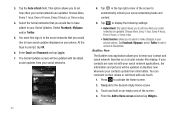
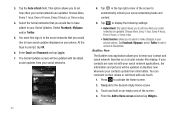
... social updates displayed on your phone. At the Sign in prompt, tap OK.
6. Enter Email and Password and tap Log in. 7. The Social Updates screen will be updated with the latest
social updates from your social networks.
8. Tap in the top right corner of the screen to automatically refresh your social networking feeds and content.
9. Tap to display the following settings...
User Manual (user Manual) (ver.f8) (English) - Page 38
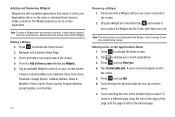
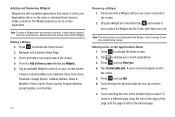
...window tap Widgets. 5. Tap an available Widget to place it on your current screen. Choices include Buddies now, Calendar, Days, Dual clock, Facebook, Google Search, Latitude, Market, News & Weather, Picture frame, Power control, Program Monitor, Social Updates...Applications Menu 1. Press to activate the Home screen. 2. Tap to display your current applications. 3. Press and tap View type. 4. Tap ...
User Manual (user Manual) (ver.f8) (English) - Page 43


... Unmount SD card.
3. At the Unmount SD card prompt, tap OK.
4. Open the phone and remove the SD card. For more information, refer to "Removing and Installing the Memory Card" on page 6.
SD card Available Memory Status To view the memory allocation for your external SD card:
1. From the Home screen, tap ➔ Settings ➔ SD card and phone storage.
2. The available memory displays under the...
User Manual (user Manual) (ver.f8) (English) - Page 61


... OK.
• Speed vs. accuracy: sets how quickly Swype responds to onscreen input. Move the slider between Fast Response (speed) or Error Tolerance (accuracy) and tap OK.
Help • Swype help: displays Swype Help information.
• Tutorial: provides an on-screen tutorial. About
• Version: provides the current software version for the Swype application.
Swype Text...
User Manual (user Manual) (ver.f8) (English) - Page 81
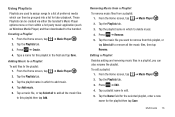
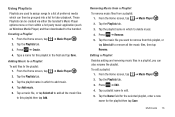
... later playback. These Playlists can be created via either the handset's Music Player options menu or from within a 3rd party music application (such as Windows Media Player) and then downloaded to the handset. Creating a Playlist
1. From the Home screen, tap ➔ Music Player .
2. Tap the Playlists tab.
3. Press ➔ Create.
4. Type a name for this playlist...
User Manual (user Manual) (ver.f8) (English) - Page 120


... the Home screen, tap ➔ Settings ➔ Applications.
2. Tap Unknown sources.
A check mark is displayed to indicate it is active.
Manage Applications
This feature allows you to manage installed applications. You can view and control currently running services, or use the device for application development. Using the Samsung Apps option the device notifies you when you are using...
User Manual (user Manual) (ver.f8) (English) - Page 121
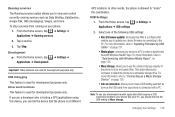
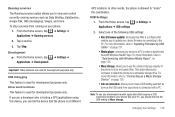
... Home screen, tap ➔ Settings ➔
Applications ➔ USB settings.
2. Select one of the following USB settings:
• Kies (Firmware update): Samsung Kies Mini is a software that enables you to update your device firmware by connecting to the PC. For more information, refer to "Updating Firmware by USB Cable" on page 137.
• Media player: connects your device to a PC in order...
User Manual (user Manual) (ver.f8) (English) - Page 123
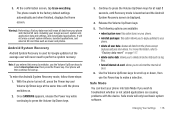
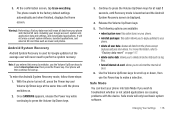
... reset will erase all data from your phone and internal SD card, including your Google account, system and application data and settings, and downloaded applications. It will not erase current system software, bundled applications, and external SD card files such as music and photos.
Android System Recovery Android System Recovery is used for Google updates but the average user will never...
User Manual (user Manual) (ver.f8) (English) - Page 130
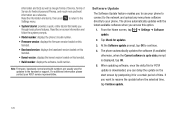
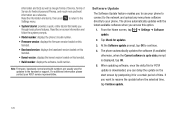
...; Kernel version: displays the kernel version loaded on this handset.
• Build number: displays the software, build number.
Note: Firmware, baseband, kernal and build numbers are usually used for updates to the handset or support. For additional information please contact your AT&T service representative.
Software Update The Software Update feature enables you to use your phone to connect...
User Manual (user Manual) (ver.f8) (English) - Page 132
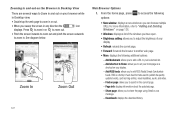
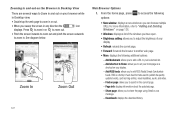
.... - Add shortcut to Home: allows you to set your homepage as a
shortcut on your display. - Add RSS feeds: allows you to add RSS (Really Simple Syndication)
feeds. RSS is a family of web feed formats used to publish frequently updated works, such as blog entries, news headlines, audio, and video. - Find on page: allows you...
User Manual (user Manual) (ver.f8) (English) - Page 142
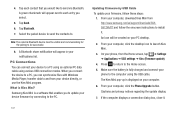
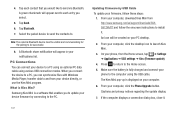
... Firmware by USB Cable To update your firmware, follow these steps:
1. From your computer, download Kies Mini from http://www.samsung.com/us/support/downloads/SGHI997ZKAATT and follow the onscreen instructions to install it. An icon will be created on your PC desktop.
2. From your computer, click the desktop icon to launch Kies Mini.
3. On your phone, from the Home screen, tap ➔ Settings...
User Manual (user Manual) (ver.f8) (English) - Page 143
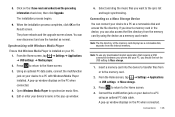
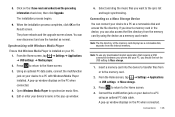
...directory from the memory card by using the device as a memory card reader.
Note: The file directory of the memory card displays as a removable disk, separate from the internal memory.
Note: To use any downloaded market application that requires a USB connection between your phone and your PC, you should first set the USB setting to Mass storage.
1. Insert a memory card into the device to transfer...
User Manual (user Manual) (ver.f8) (English) - Page 161
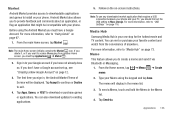
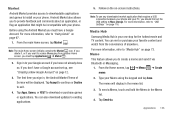
... games or applications. You can also download updates to existing applications.
5. Follow on the on-screen instructions.
Note: To use any downloaded market application that requires a USB connection between your phone and your PC, you should first set the USB setting to Mass storage. For more information, refer to "USB Settings" on page 116.
Media Hub Samsung Media Hub is your one stop...
User Manual (user Manual) (ver.f8) (English) - Page 163
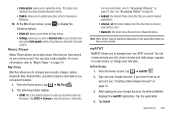
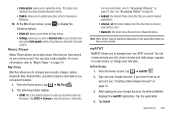
..., upgrade to a new device, or change your rate plan. Initial Setup
1. From the Home screen, tap ➔ myAT&T .
2. Sign into your Google Account. If you haven't set up an account, see "Creating a New Google Account" on page 12.
3. After signing into your Google Account, the Android Market displays the myAT&T application. Tap the application.
4. Tap Install.
Applications...
User Manual (user Manual) (ver.f8) (English) - Page 194
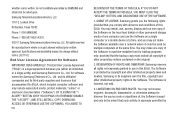
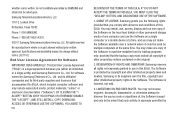
... of this EULA: You may install, use, access, display and run one copy of the Software on the local hard disk(s) or other permanent storage media of one computer and use the Software on a single computer or a mobile device at a time, and you may not make the Software available over a network where it could be used by multiple computers at the same time. You...
User Manual (user Manual) (ver.f8) (English) - Page 195


... of the product support services related to the Software provided to you, if any, related to the Software. Samsung may use this information solely to improve its products or to provide customized services or technologies to you and will not disclose this information in a form that personally identifies you.
5. UPGRADES. This EULA applies to updates, supplements and add...

