Samsung SPH-I500SS driver and firmware
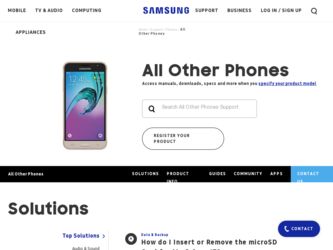
Related Samsung SPH-I500SS Manual Pages
Download the free PDF manual for Samsung SPH-I500SS and other Samsung manuals at ManualOwl.com
User Manual (user Manual) (ver.f2) (English) - Page 4


... Graffiti Writing...20 eZiText...21 Features of Your i500 23 Turning Your Phone ON and OFF 24 Software Version...25 Using the Battery ...25 Connecting the Desktop Holder 27 Installing the i500 Installation CD Software 29 Displaying Your Phone Number 30 Making and Answering Calls 31 Making Calls ...31 One-Handed Dialing 31 Answering Calls...31 Missed Call Notification...
User Manual (user Manual) (ver.f2) (English) - Page 8
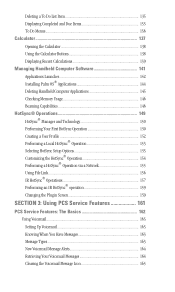
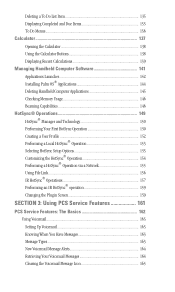
...135 To Do Menus...136 Calculator 137
Opening the Calculator 138 Using the Calculator Buttons 138 Displaying Recent Calculations 139 Managing Handheld Computer Software 141
Applications Launcher 142 Installing Palm OS® Applications 144 Deleting Handheld Computer Applications 145 Checking Memory Usage 146 Beaming Capabilities 146 HotSync® Operations 149 HotSync® Manager and...
User Manual (user Manual) (ver.f2) (English) - Page 17
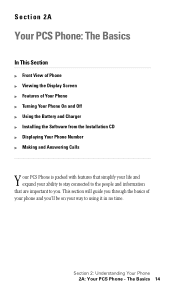
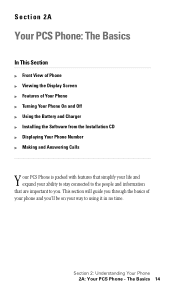
... Battery and Charger ᮣ Installing the Software from the Installation CD ᮣ Displaying Your Phone Number ᮣ Making and Answering Calls
Y our PCS Phone is packed with features that simplify your life and expand your ability to stay connected to the people and information that are important to you. This section will guide you through the basics...
User Manual (user Manual) (ver.f2) (English) - Page 31
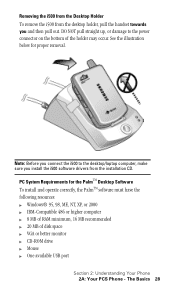
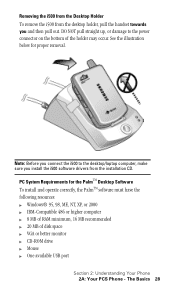
... PalmTM Desktop Software
To install and operate correctly, the PalmTM software must have the following resources: ᮣ Windows® 95, 98, ME, NT, XP, or 2000 ᮣ IBM-Compatible 486 or higher computer ᮣ 8 MB of RAM minimum, 16 MB recommended ᮣ 20 MB of disk space ᮣ VGA or better monitor ᮣ CD-ROM drive ᮣ Mouse ᮣ One available USB port...
User Manual (user Manual) (ver.f2) (English) - Page 32


... the i500 Installation CD Software
Installing the i500 USB Drivers, PalmTM Desktop, and Pocket Mirror Applications
1. Insert the i500 Installation CD into your CD-ROM drive and wait for the Welcome screen to display.
2. Click the Basic Install button. 3. Read the installation instructions and click on the Install button. 4. Follow the onscreen prompts to continue the installation process. 5. When...
User Manual (user Manual) (ver.f2) (English) - Page 33
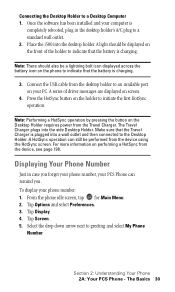
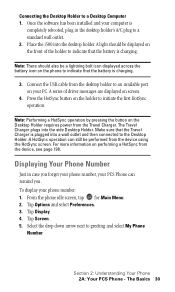
... the phone to indicate that the battery is charging.
3. Connect the USB cable from the desktop holder to an available port on your PC. A series of driver messages are displayed on screen.
4. Press the HotSync button on the holder to initiate the first HotSync operation.
Note: Performing a HotSync operation by pressing the button on the Desktop Holder requires power...
User Manual (user Manual) (ver.f2) (English) - Page 62


...you get the most from the applications installed. Menus and Menu Commands vary depending on the application, but some items are common throughout the phone. Menus are displayed using the Menu Launcher.
Menu Launcher
Tip... cannot see the menu commands at the top of the screen like a standard Windows application. To display the menu, you have to tap the Menu Launcher.
Online Help Throughout the menus,...
User Manual (user Manual) (ver.f2) (English) - Page 72


... business. You can create these entries on your phone, or you can use the PalmTM Desktop software to create entries on your computer. These entries can then be downloaded into to your phone during a HotSync operation. Palm Desktop software also has data import capabilities that allows you load database files into the Address Book.
Creating a New Entry
1. Choose one of...
User Manual (user Manual) (ver.f2) (English) - Page 125
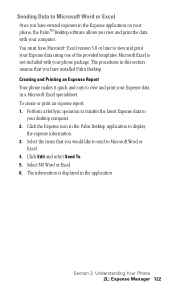
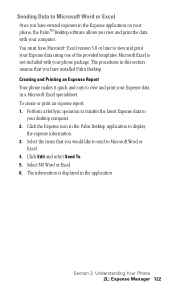
... PalmTM Desktop software allows you view and print the data with your computer. You must have Microsoft® Excel version 5.0 or later to view and print your Expense data using one of the provided templates. Microsoft Excel is not included with your phone package. The procedures in this section assume that you have installed Palm Desktop.
Creating...
User Manual (user Manual) (ver.f2) (English) - Page 144
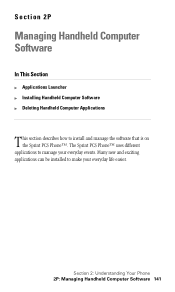
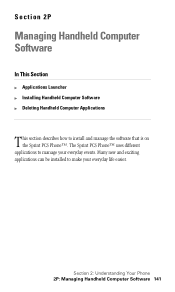
Section 2P
Managing Handheld Computer Software
In This Section
ᮣ Applications Launcher ᮣ Installing Handheld Computer Software ᮣ Deleting Handheld Computer Applications
T his section describes how to install and manage the software that is on the Sprint PCS Phone™. The Sprint PCS Phone™ uses different applications to manage your everyday events. Many new and exciting ...
User Manual (user Manual) (ver.f2) (English) - Page 147
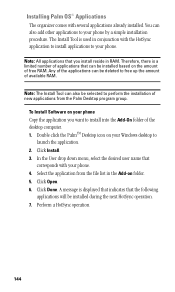
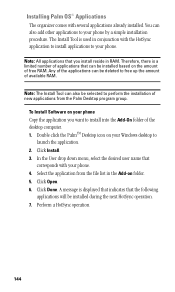
... up the amount of available RAM.
Note: The Install Tool can also be selected to perform the installation of new applications from the Palm Desktop program group.
To Install Software on your phone
Copy the application you want to install into the Add-On folder of the desktop computer. 1. Double click the PalmTM Desktop icon on your Windows desktop to
launch the application. 2. Click...
User Manual (user Manual) (ver.f2) (English) - Page 153


... the instructions for "Installing the i500 USB Drivers, PalmTM Desktop, and Pocket Mirror Applications" on page 29.
2. Launch the Palm Desktop application on the desktop computer. 3. Click on the HotSync icon located in the Windows task bar to
open the HotSync Manager. 4. Click "Local USB" from the HotSync Managers menu. Be sure "Local
Serial" is not checked.
Section 2: Understanding Your Phone 2Q...
User Manual (user Manual) (ver.f2) (English) - Page 157
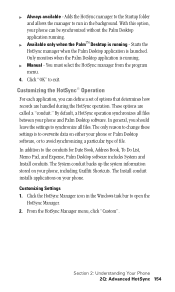
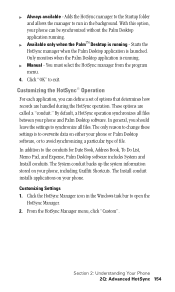
... the conduits for Date Book, Address Book, To Do List, Memo Pad, and Expense, Palm Desktop software includes System and Install conduits. The System conduit backs up the system information stored on your phone, including Graffiti Shortcuts. The Install conduit installs applications on your phone.
Customizing Settings
1. Click the HotSync Manager icon in the Windows task bar to open the...
User Manual (user Manual) (ver.f2) (English) - Page 161
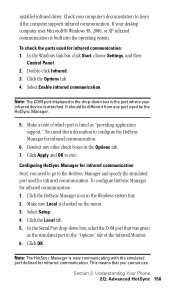
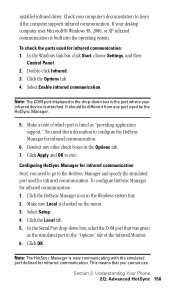
installed infrared driver. Check your computer's documentation to learn if the computer supports infrared communication. If your desktop computer uses Microsoft® Windows 98, 2000, or XP infrared communication is built into the operating system.
To check the ports used for infrared communication:
1. In the Windows task bar, click Start, choose Settings, and then Control Panel.
2. Double-click ...
User Manual (user Manual) (ver.f2) (English) - Page 177
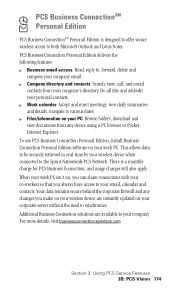
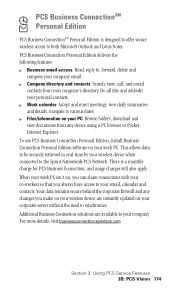
...wireless...download and view documents from any device using a PC browser or Pocket Internet Explorer. To use PCS Business Connection Personal Edition, install Business Connection Personal Edition software on your work PC. This allows data to be securely retrieved in real-time by your wireless device when connected to the Sprint Nationwide PCS Network... your wireless device are instantly updated on ...
User Manual (user Manual) (ver.f2) (English) - Page 194
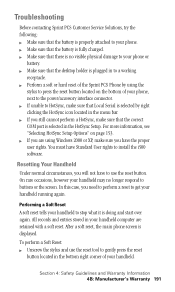
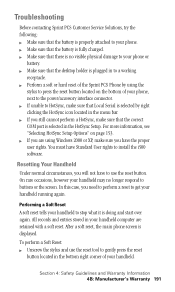
... sure that the correct COM port is selected in the HotSync Setup. For more information, see "Selecting HotSync Setup Options" on page 153. ᮣ If you are using Windows 2000 or XP, make sure you have the proper user rights. You must have Standard User rights to install the i500 software.
Resetting Your Handheld
Under normal...
User Manual (user Manual) (ver.f2) (English) - Page 200
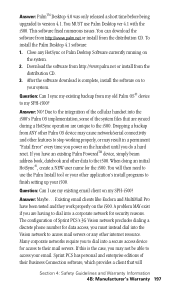
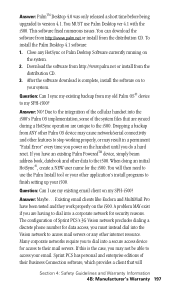
... a short time before being upgraded to version 4.1. You MUST use Palm Desktop ver 4.1 with the i500. This software fixed numerous issues. You can download the software from http://www.palm.net or install from the distribution CD. To install the Palm Desktop 4.1 software: 1. Close any HotSync or Palm Desktop Software currently running on
the system. 2. Download the software from http://www.palm.net...
User Manual (user Manual) (ver.f2) (English) - Page 202


Question: I have connected all cables, supplied power to the Desktop Holder using the Travel Charger, and installed the required software, but I cannot perform a HotSync?
Answer: If you plug your cradle into different physical USB ports or use dock/undocked configurations, your system could install a different instance of the i500 drivers on a different COM port. The COM port setting will change ...
User Manual (user Manual) (ver.f2) (English) - Page 204
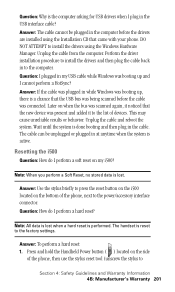
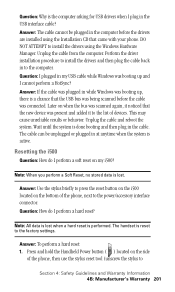
.... Unplug the cable from the computer. Perform the driver installation procedure to install the drivers and then plug the cable back in to the computer. Question: I plugged in my USB cable while Windows was booting up and I cannot perform a HotSync? Answer: If the cable was plugged in while Windows was booting up, there is a chance that the USB bus was being scanned before the cable was connected...
User Manual (user Manual) (ver.f2) (English) - Page 206
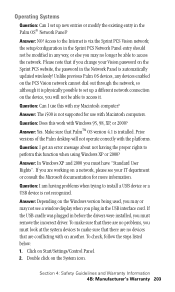
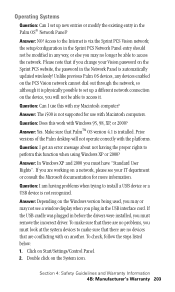
... to set up a different network connection on the device, you will not be able to access it.
Question: Can I use this with my Macintosh computer?
Answer: The i500 is not supported for use with Macintosh computers.
Question: Does this work with Windows 95, 98, XP, or 2000? Answer: Yes. Make sure that PalmTM OS version 4.1 is installed. Prior versions of the Palm desktop...

