Samsung SL-K7500LX driver and firmware
Related Samsung SL-K7500LX Manual Pages
Download the free PDF manual for Samsung SL-K7500LX and other Samsung manuals at ManualOwl.com
User Guide - Page 7
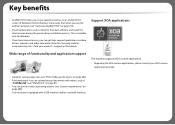
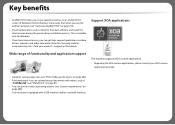
...8226; Smart Update allows you to check for the latest software and install the latest version during the printer driver installation process. This is available only for Windows.
• If you have Internet access, you can get help, support application, machine drivers, manuals, and order information from the Samsung website, www.samsung.com > find your product > Support or Downloads.
Support XOA...
User Guide - Page 8
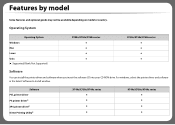
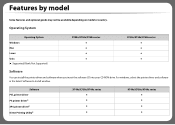
...
Operating System Windows Mac Linux Unix (●: Supported, Blank: Not Supported)
X740x/X750x/X760x series
K740x/K750x/K760x series
Software
You can install the printer driver and software when you insert the software CD into your CD-ROM drive. For windows, select the printer driver and software in the Select Software to Install window.
Software PCL printer driver PS printer drivera XPS...
User Guide - Page 42
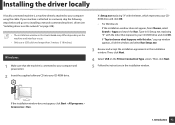
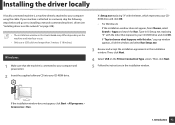
...'s driver (see "Installing driver over the network" on page 348).
• The installation window in this User's Guide may differ depending on the machine and interface in use.
• Only use a USB cable no longer than 3 meters (118 inches).
27
Windows
1 Make sure that the machine is connected to your computer and powered on.
2 Insert the supplied software CD into your CD-ROM drive.
X:\Setup...
User Guide - Page 43
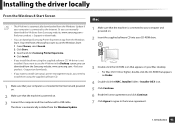
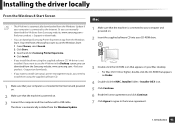
... > Support or downloads.
• If you want to install Samsung's printer management tools, you need to install them using the supplied software CD.
1 Make sure that your computer is connected to the Internet and powered on.
2 Make sure that the machine is powered on.
3 Connect the computer and the machine with a USB cable.
The driver is automatically installed from the Windows Update.
1 Make...
User Guide - Page 45
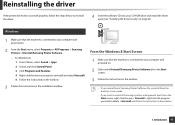
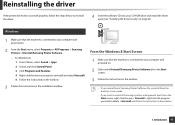
... your CD-ROM drive and install the driver again (see "Installing the driver locally" on page 42).
30
Windows
1 Make sure that the machine is connected to your computer and powered on.
2 From the Start menu, select Programs or All Programs > Samsung Printers > Uninstall Samsung Printer Software. • For Windows 8, 1 From Charms, select Search > Apps. 2 Search and click Control Panel. 3 Click...
User Guide - Page 72
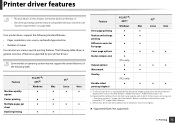
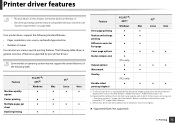
...-based applications such as Acrobat Reader®, Adobe Illustrator®, Adobe Photoshop®, etc.
b. Download the software from the Samsung website and install it: (http://www.samsung.com > find your product > Support or Downloads). Before installing, check whether your computer's OS support the software.
c. XPS printer driver can be installed only on Windows Vista OS or higher.
(●...
User Guide - Page 93
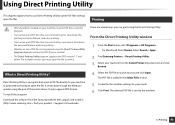
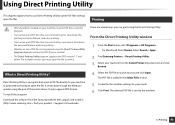
... print without having to open the file. It sends data through the Windows spooler using the port of the printer driver. It only supports PDF format.
To install this program:
Download the software from the Samsung website then unpack and install it: (http://www.samsung.com > find your product > Support or Downloads).
There are several ways you can print using the Direct Printing...
User Guide - Page 95
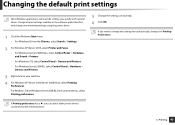
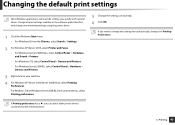
... the software application first, and change any remaining settings using the printer driver.
1 Click the Windows Start menu.
• For Windows 8, from the Charms, select Search > Settings.
2 For Windows XP/Server 2003, select Printer and Faxes.
• For Windows Server 2008/Vista, select Control Panel > Hardware and Sound > Printers.
• For Windows 7/8, select Control Panel > Devices and...
User Guide - Page 149
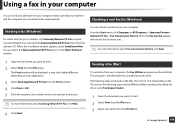
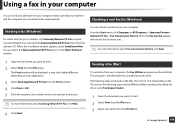
...
3 Select Samsung Network PC Fax from the Print window 4 Click Print or OK. 5 Enter the recipient's fax number and set any options if necessary.
For more information about Samsung Network PC Fax, click Help.
6 Click Send.
3
Sending a fax (Mac)
To send a fax from your computer, the Fax Utilities program must be installed. This program is installed when you install the printer driver. The following...
User Guide - Page 183
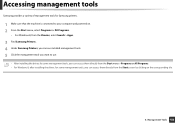
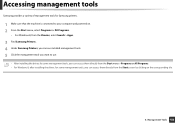
... that the machine is connected to your computer and powered on. 2 From the Start menu, select Programs or All Programs.
• For Windows 8, from the Charms, select Search > Apps.
3 Find Samsung Printers. 4 Under Samsung Printers, you can see installed management tools. 5 Click the management tool you want to use.
• After installing the driver, for some management tools, you can...
User Guide - Page 190


...8482; Web Service
10
Maintenance tab
This tab allows you to maintain your machine by upgrading firmware, managing applications, and setting contact information for sending emails. You can also connect to the Samsung website or download manuals and drivers by selecting the Link menu.
• Firmware Version: You can check the firmware version used in the machine. Check the version and update it if...
User Guide - Page 195
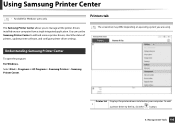
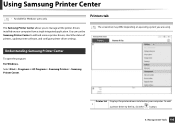
... the status of printers, update printer software, and configure printer driver settings.
The screenshot may differ depending on operating system you are using.
11
Understanding Samsung Printer Center
To open the program: For Windows, Select Start > Programs or All Programs > Samsung Printers > Samsung Printer Center.
Printer list Displays the printer drivers installed on your computer. To add...
User Guide - Page 196
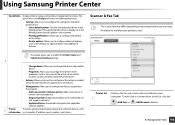
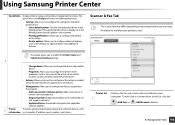
...and suggests solutions.
- Update software: Downloads and applies the applicable software updates.
Printer
Provides general information about the selected device, such
3
information as its model, IP address, port number, and status.
3
Printer list 1
Displays the fax and scanner driver installed on your computer. To add a fax or scanner driver to the list, click the
(Add Fax) or (Add Scanner...
User Guide - Page 202
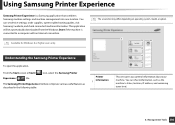
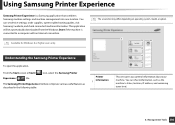
... and machine management into one location. You can set device settings, order supplies, open troubleshooting guides, visit Samsung's website, and check connected machine information. This application will be automatically downloaded from the Windows Store if the machine is connected to a computer with an Internet connection.
Available for Windows 8 or higher users only.
14
Understanding the...
User Guide - Page 274
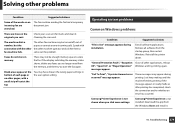
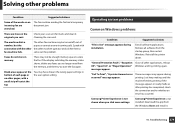
... waiting until the machine finishes printing. If the message appears in ready mode or after printing has completed, check the connection and/or whether an error has occurred.
Samsung Printer Experience is not shown when you click more settings.
Samsung Printer Experience is not installed. Download the app from the Windows Store and install it.
10. Troubleshooting 274
User Guide - Page 277
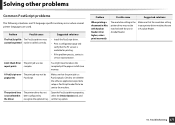
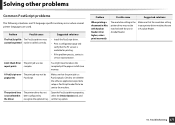
... the PostScript driver properties, select the Device Options tab, and set the tray option.
Problem
Possible cause
Suggested solutions
When printing a document in Mac with Acrobat Reader 6.0 or higher, colors print incorrectly
The resolution setting in the printer driver may not be matched with the one in Acrobat Reader.
Make sure that the resolution setting in your printer driver matches the...
User Guide - Page 338


...the contact information of the administrator. • Samsung Support: Check the information of the service center.
You can check the detailed machine information. Check the status of installed hardware and software versions to help you maintain the machine. You can download the latest software from the Samsung website (http:// www.samsung.com/printer).
2. Advanced Features for Settings Menu 338
User Guide - Page 348
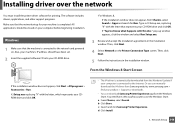
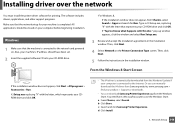
... includes drivers, applications, and other support programs. Make sure that the network setup for your machine is completed. All applications should be closed on your computer before beginning installation.
5
Windows
1 Make sure that the machine is connected to the network and powered on. Also, your machine's IP address should have been set.
2 Insert the supplied software CD into your CD-ROM drive...
User Guide - Page 349
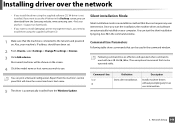
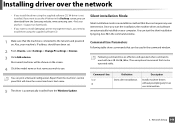
... the installation, the machine driver and software are automatically installed on your computer. You can start the silent installation by typing /s or /S in the command window.
1 Make sure that the machine is connected to the network and powered on. Also, your machine's IP address should have been set.
2 From Charms, select Settings > Change PC settings > Devices. 3 Click Add a device.
Discovered...
User Guide - Page 354
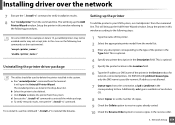
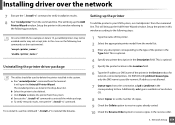
... printer in the Device textbox for
network-connected printers. On IBM AIX with jetdirect Queue type, only the DNS name is possible-numeric IP address is not allowed.
7 Queue type shows the connection as lpd or jetdirect in the corresponding list box. Additionally, usb type is available on Sun Solaris OS.
8 Select Copies to set the number of copies...

